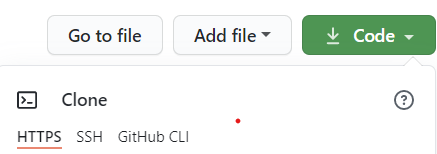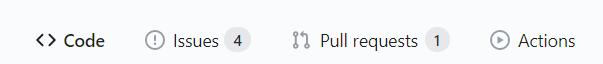You can contribute by suggesting new topics, look for possible improvements, provide suggestions or by adding resources.
To know about the code of conduct for this community visit this link: Code Of Conduct
Check out Ken's Jee video on youtube of why he is started #66daysofdata
If you are already here you probably know what git is. But, if you do not, watch this git video tutorial geared towards beginners.
Also, if you want to find out more please read the git documentation reference.
On the github page click on the button "FORK" 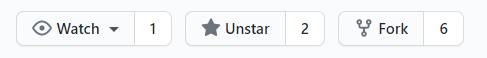
For example, run the command below on your computer:
$ git clone https://github.com/<your-github-username>/<repo-you-want-to-clone>.gitNote: Make sure you replace with your actual username and the with the actual repo name you want to clone.
For example:
$ cd cloned-directoryBefore you make any changes it is necessary you keep your fork in sync with the forked master repository to avoid merge conflicts.
Please, read How to keep your fork in sync.
For instance, write the following on your bash/terminal or cmd line:
$ git remote add upstream https://github.com/<your-github-username>/<repo-you-want-to-clone>.gitOn your local computer with the text editor of your choice open the directory and add the necessary changes. You are going to need to use the git commands:
$ git add "the-file-your-modifying"
$ git commit -m "please-add-a-message"$ git push origin masterAt this point it will probably ask you for your git username and password to push the repo.
If you haven't configure your git credentials you can set it up here.
Go to the github page of the fork repository and open a pull request.
Go to the directory of the fork project and follow these steps:
$ git remote -v
> origin https://github.com/YOUR_USERNAME/YOUR_FORK.git (fetch)
> origin https://github.com/YOUR_USERNAME/YOUR_FORK.git (push)
> upstream https://github.com/ORIGINAL_OWNER/ORIGINAL_REPOSITORY.git (fetch)
> upstream https://github.com/ORIGINAL_OWNER/ORIGINAL_REPOSITORY.git (push)
$ git fetch upstreamThe above command will get all the respective commits from the upstream repository.
You should be on your local master branch and then finally you can merge and synchronize your fork.
$ git merge upstream/masterFor further information you can read How to sync your github fork.
Your contributions are always welcome!