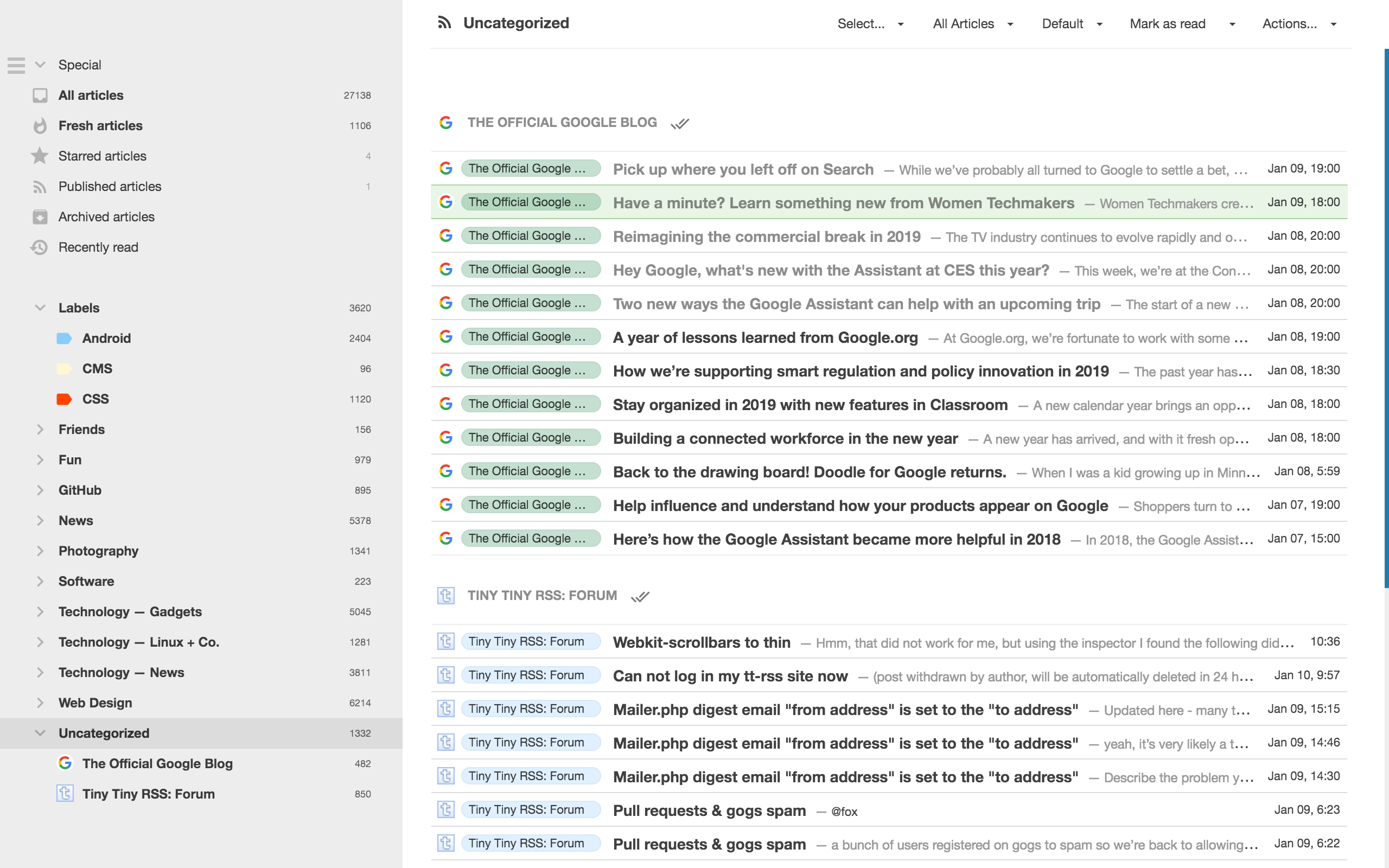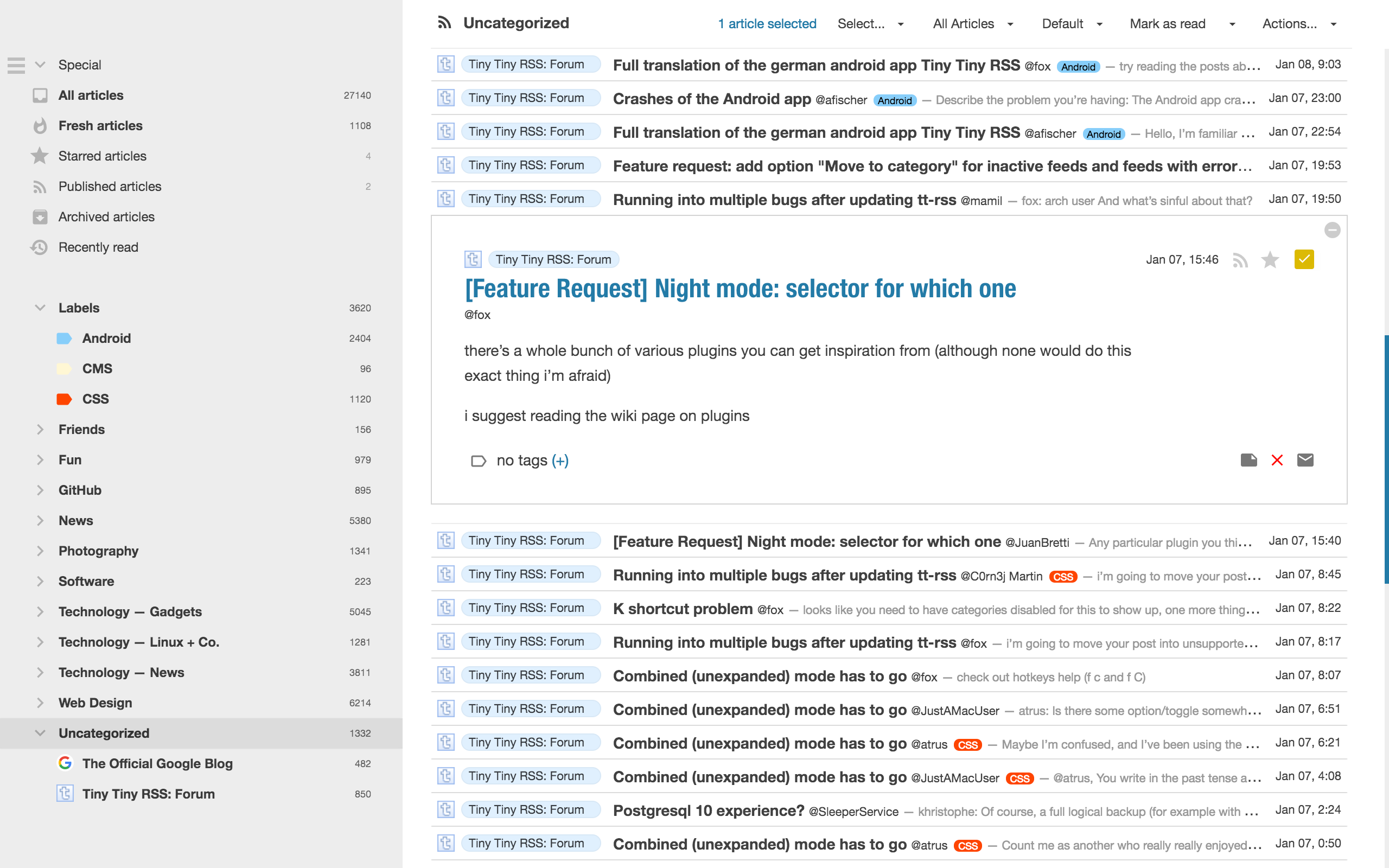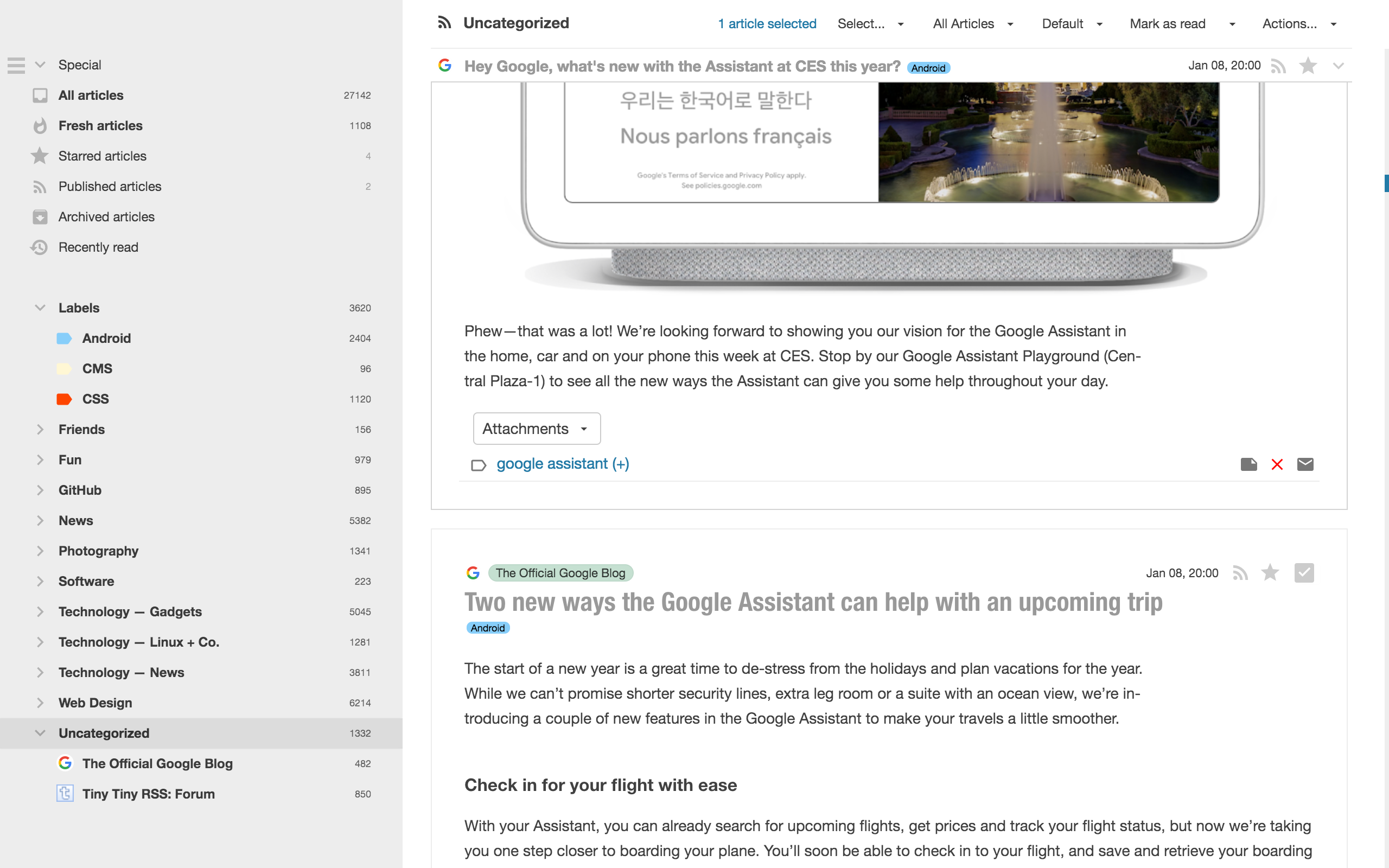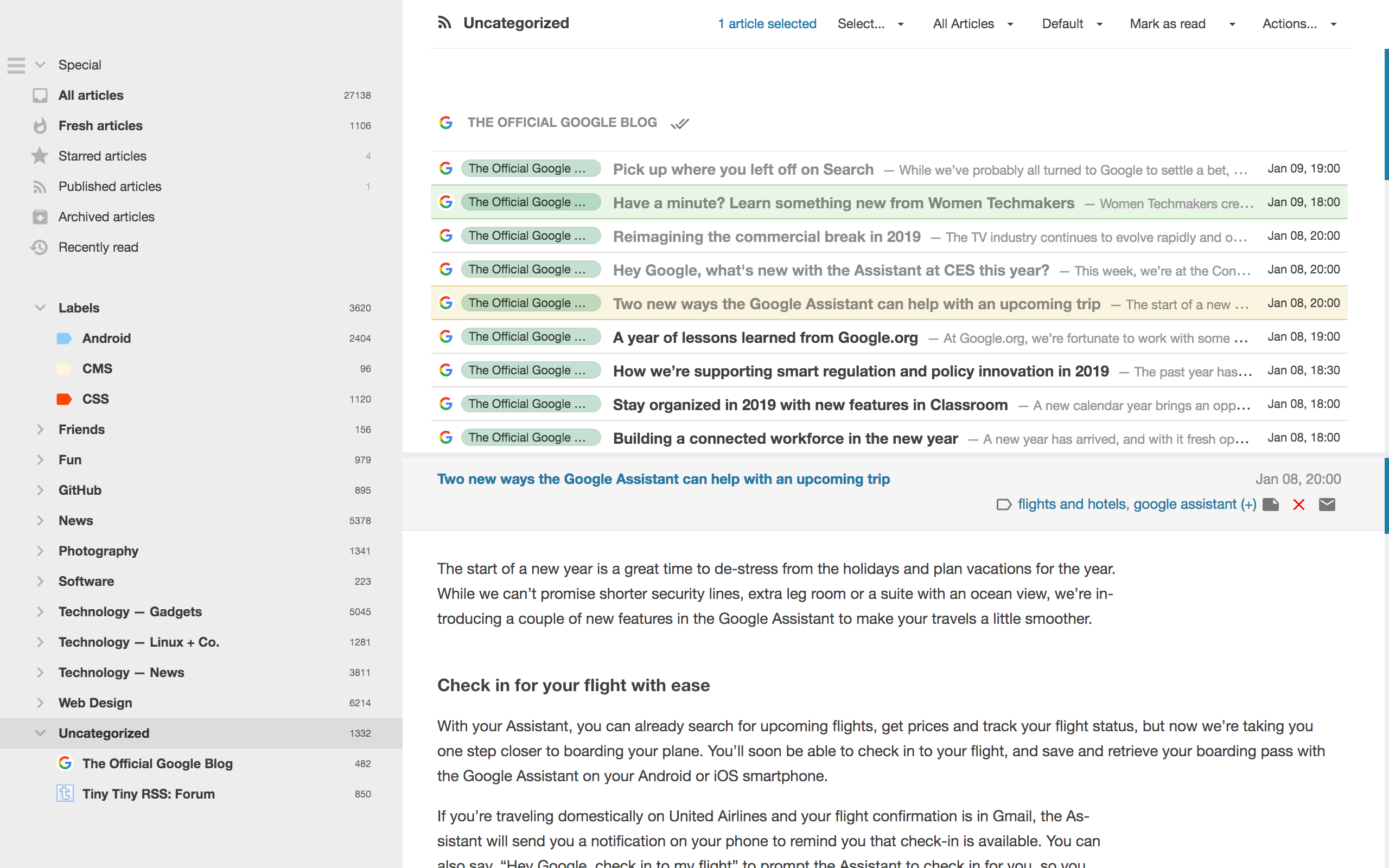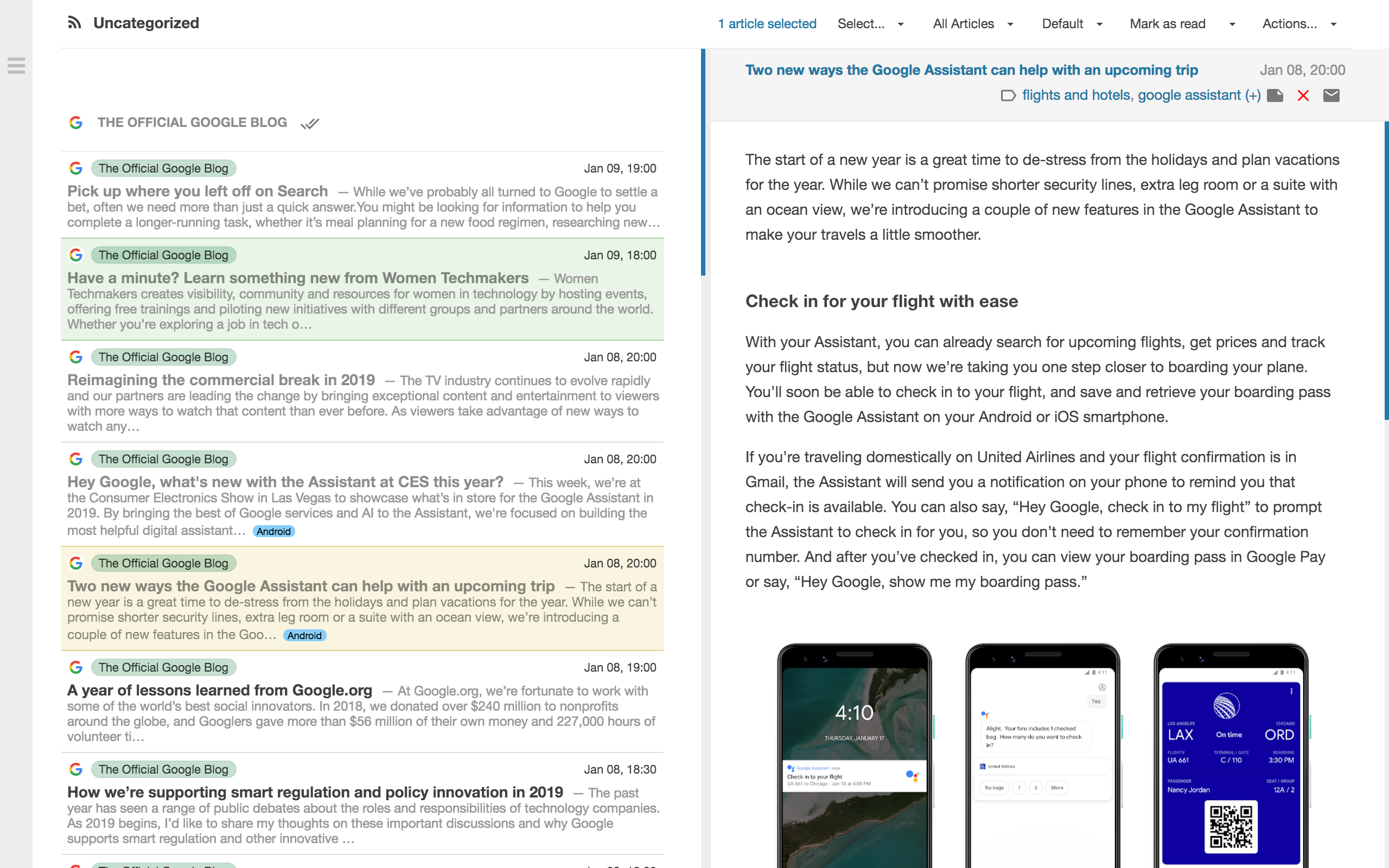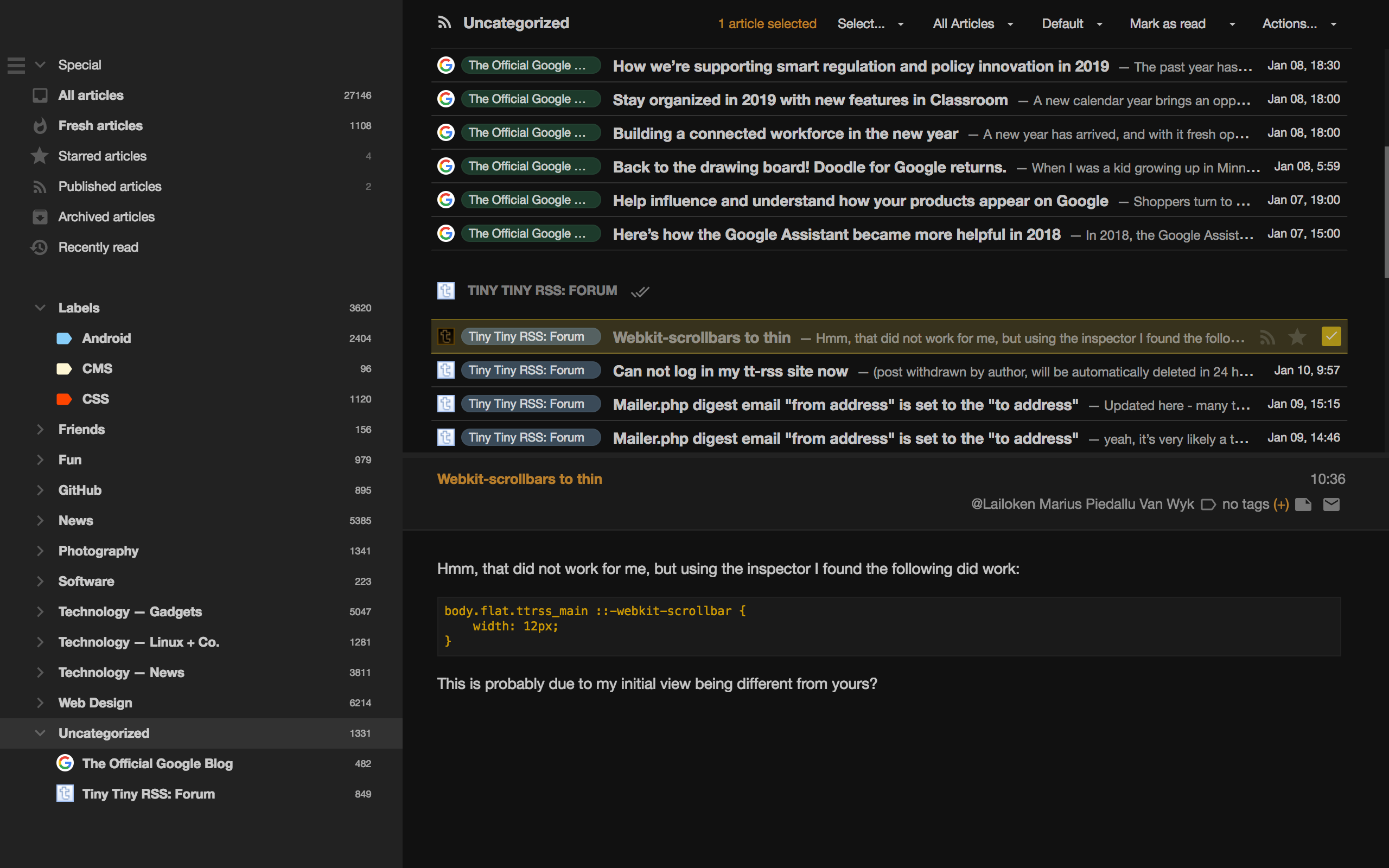Feedly theme for Tiny Tiny RSS.
If you are using an older version of TT-RSS, have a look at the branches.
For the best experience, use a current browser. IE9 and older versions are not supported.
This theme is tested in recent versions of Chromium based browsers (Chrome, Edge, Brave, Vivaldi, Opera) on a regular basis and should work fine in Firefox as well.
Prerequisites: Running instance of TT-RSS
Install steps (If you did not find the description on the TT-RSS Homepage):
- Download the ZIP-File:
wget https://github.com/levito/tt-rss-feedly-theme/archive/master.zip - Unzip the ZIP-File:
unzip master.zip - Change into the newly created folder:
cd tt-rss-feedly-theme-master - Copy the relevant files into your TT-RSS folder:
cp -r feedly* [TT-RSS_Home]/themes.local - Go into your TT-RSS preferences and select the feedly-theme.
There are different color schemes available. If you choose the auto variants, your OS/browser will decide whether to use the light or dark color scheme.
You can configure the fonts and the UI spacing by using the Customize button in the TT-RSS settings and adding and adjusting this chunk of CSS code:
/* These are the default settings for feedly.css */
:root {
--base-spacing: 45px;
--font-size-post: 16px;
--fonts-ui: "Helvetica Neue", Arial, Helvetica, "Liberation Sans",
"Nimbus Sans L", FreeSans, sans-serif;
--fonts-content: var(--fonts-ui);
--fonts-heading: SansCn;
--fonts-mono: "Fira Code", Menlo, Monaco, Consolas, "Lucida Console",
"Liberation Mono", "DejaVu Sans Mono", "Bitstream Vera Sans Mono",
"Courier New", monospace;
}For a more compact spacing, try using the following custom CSS:
:root {
--base-spacing: 30px;
--font-size-post: 14px;
}Don't make direct changes to the CSS files on root level. They are generated from src.
In order to generate the CSS files, you will need node.js and npm installed.
- Run
npm installto install dependencies - Run
npm startto watchsrcand compile on changes
Licensed under the WTFPL