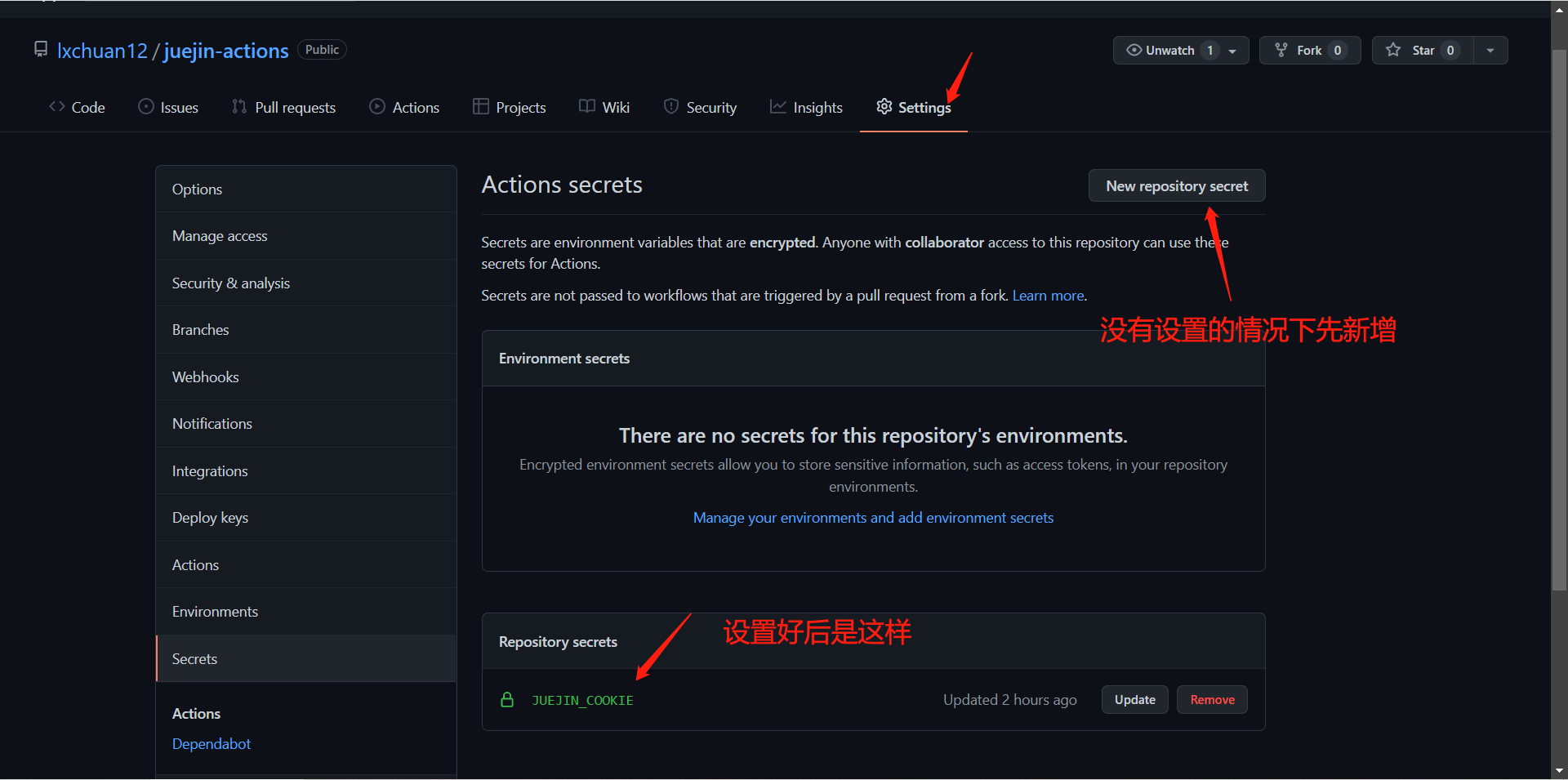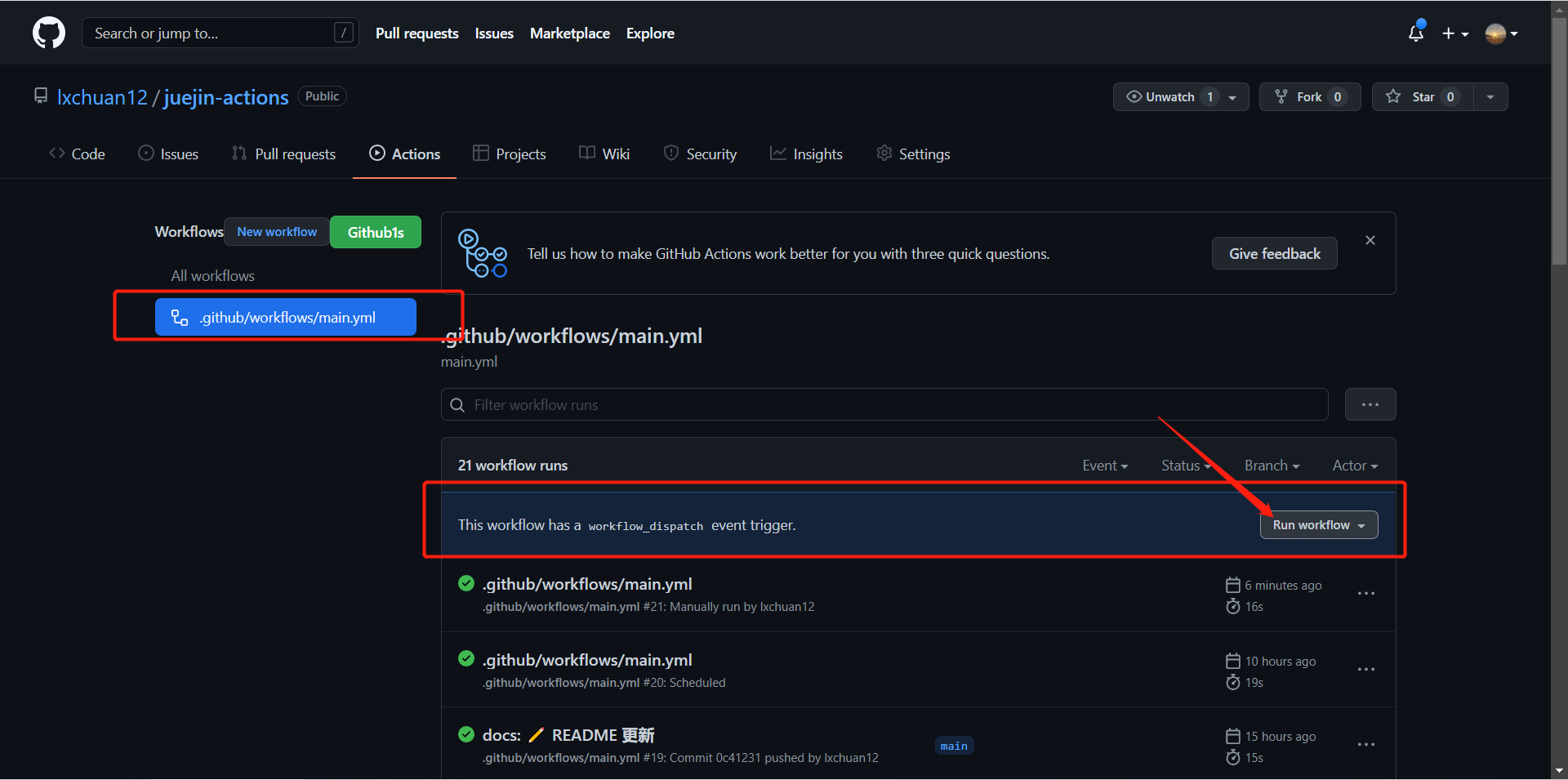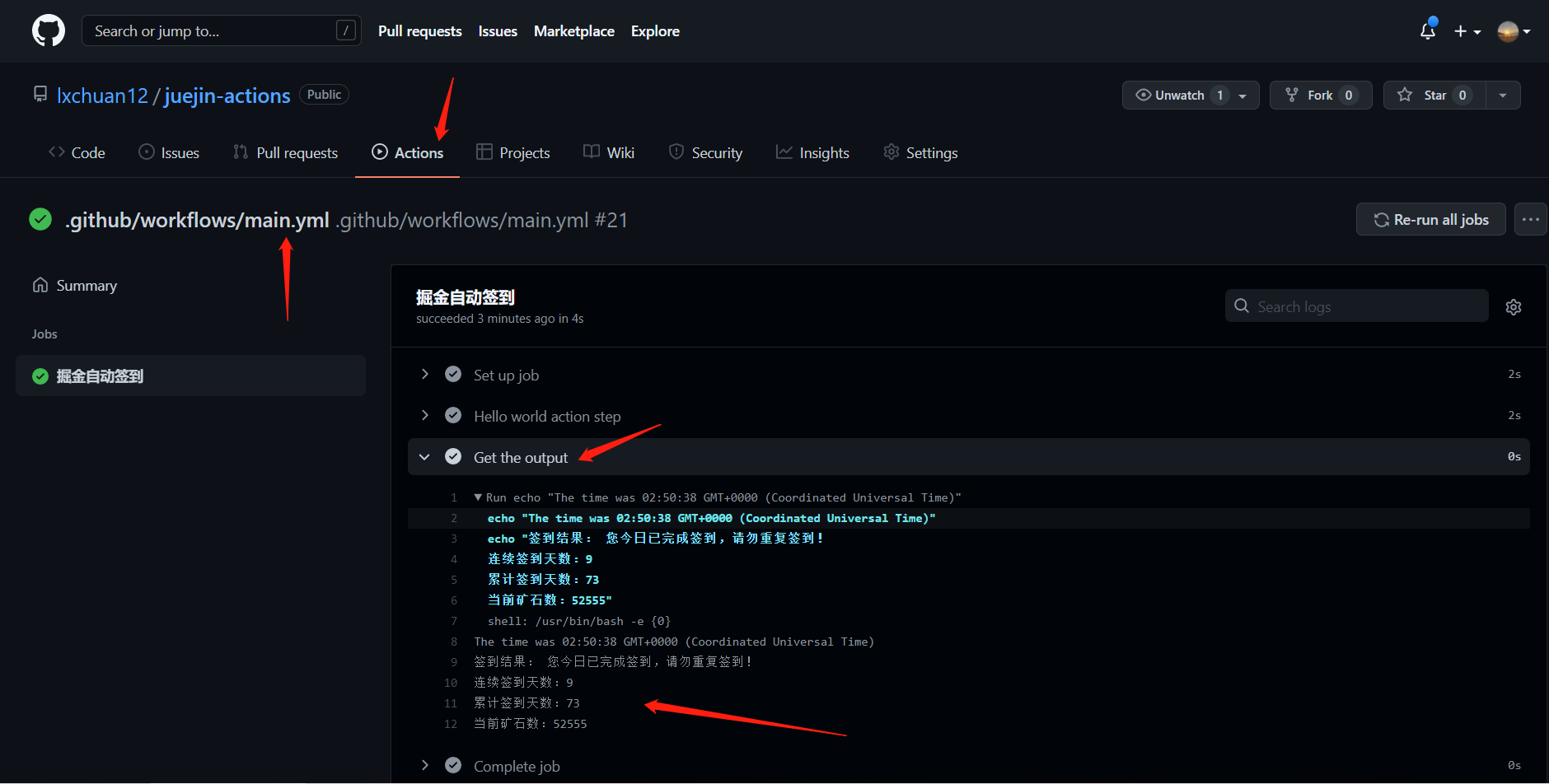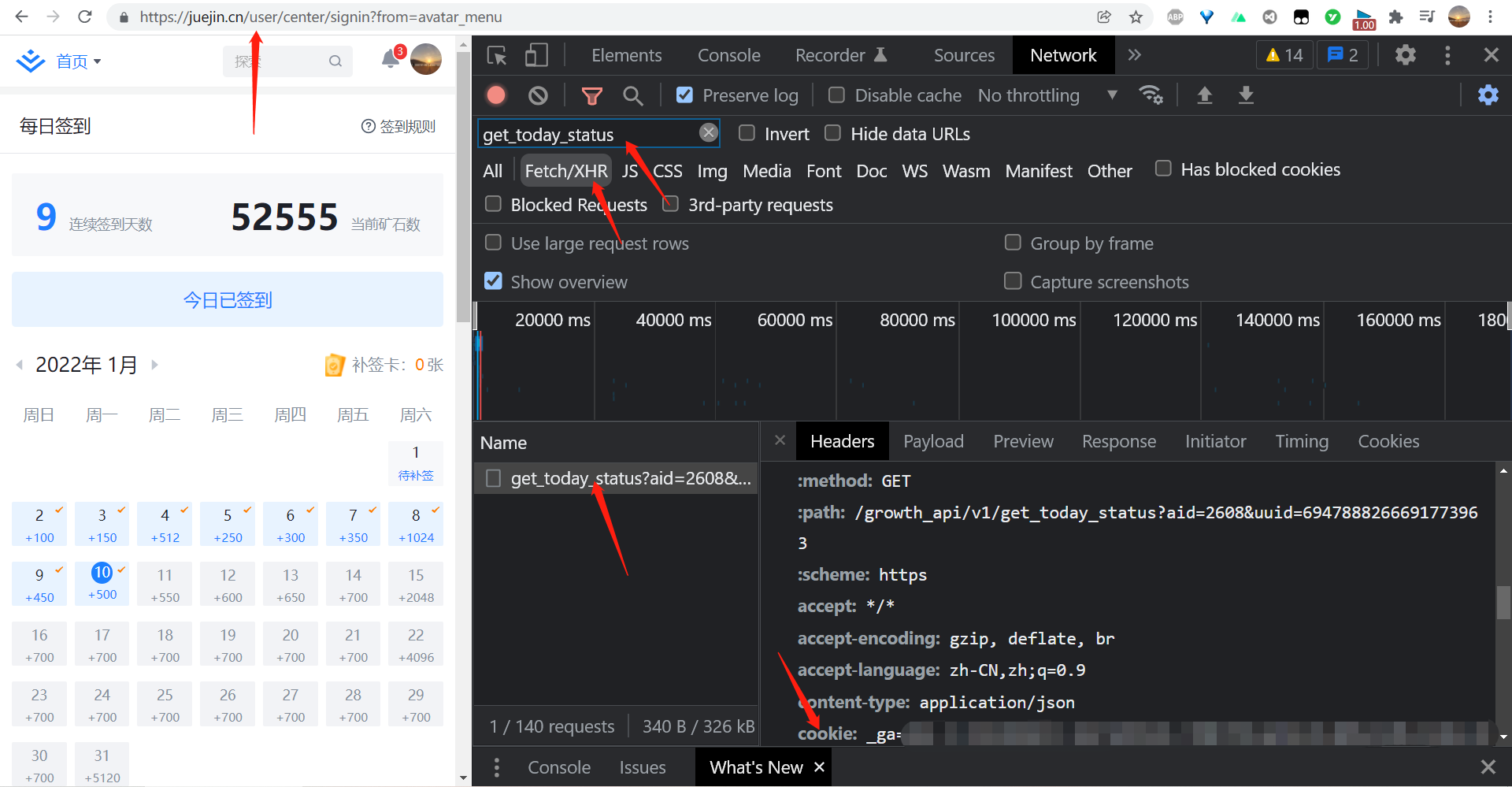每天掘金自动签到 时间自定义,默认8:00
在项目 settings => secrets 添加 JUEJIN_COOKIE 字段,设置值为掘金 cookie,设置好可以手动触发一次,验证是否正确,下次就会定时触发了,再也不用担心签到了。
掘金 cookie好像一个月内有效,退出登录后也无效,需要及时更换cookie。
如图所示,就成功了。
获取 掘金 cookie 方法
在 fetch/xhr 搜索过滤 get_today_status 这个接口,在 Request Headers 中复制 cookie 的值。如下图所示:
在项目 settings => secrets 中需要额外添加以下字段
| 字段名 | 含义 | 默认值 |
|---|---|---|
| MAIL_SENDER | 发送方邮箱 | - |
| SMTP_PASSWORD | 发送方SMTP服务的授权码或者口令 | - |
| MAIL_HOST_SENDER | 发送邮件服务器 | smtp.qq.com |
| MAIL_PORT_SENDER | 发送邮件服务器的端口号 | 465 |
| MAIL_RECIPIENT | 邮件接受方 | - |
以QQ邮箱为例
| 字段名 | 举例 |
|---|---|
| MAIL_SENDER | xxx@qq.com(自己邮箱) |
| SMTP_PASSWORD | 上图获取的授权码 |
| MAIL_HOST_SENDER | smtp.qq.com |
| MAIL_PORT_SENDER | 465 |
| MAIL_RECIPIENT | xxx@qq.com(自己邮箱) |
添加 .github/workflows/main.yml 文件,其中 main 可以自定义成其他名称。
on:
push:
schedule:
# 定时任务 每天 11:00 自动签到,按照计划任务队列,可能延迟 3 + 8 = 北京时间 11
- cron: '00 3 * * *'
jobs:
juejin:
runs-on: ubuntu-latest
name: 掘金自动签到
steps:
- name: Hello world action step
id: hello
uses: lxchuan12/juejin-actions@main
env:
JUEJIN_COOKIE: ${{secrets.JUEJIN_COOKIE}}
with:
who-to-greet: '若川'
# Use the output from the `hello` step
- name: Get the output
run: |
echo "The time was ${{ steps.hello.outputs.time }}"
echo "签到结果: ${{ steps.hello.outputs.checkInResult }}"同样在项目 settings => secrets 添加 JUEJIN_COOKIE 字段,设置值为掘金 cookie。
# git clone https://github.com/lxchuan12/juejin-actions.git
npm i -g pnpm
pnpm install
# 提交 commit 消息用以下命令,使用了(git-cz)
pnpm run commit
# npm run commit在 test/env.js 文件代码配置相应配置。
npm run test- 根据
cookie自动签到 - 邮件通知
- 加入每天免费抽奖功能
- 加入 eslint
- 加入 .env 文件