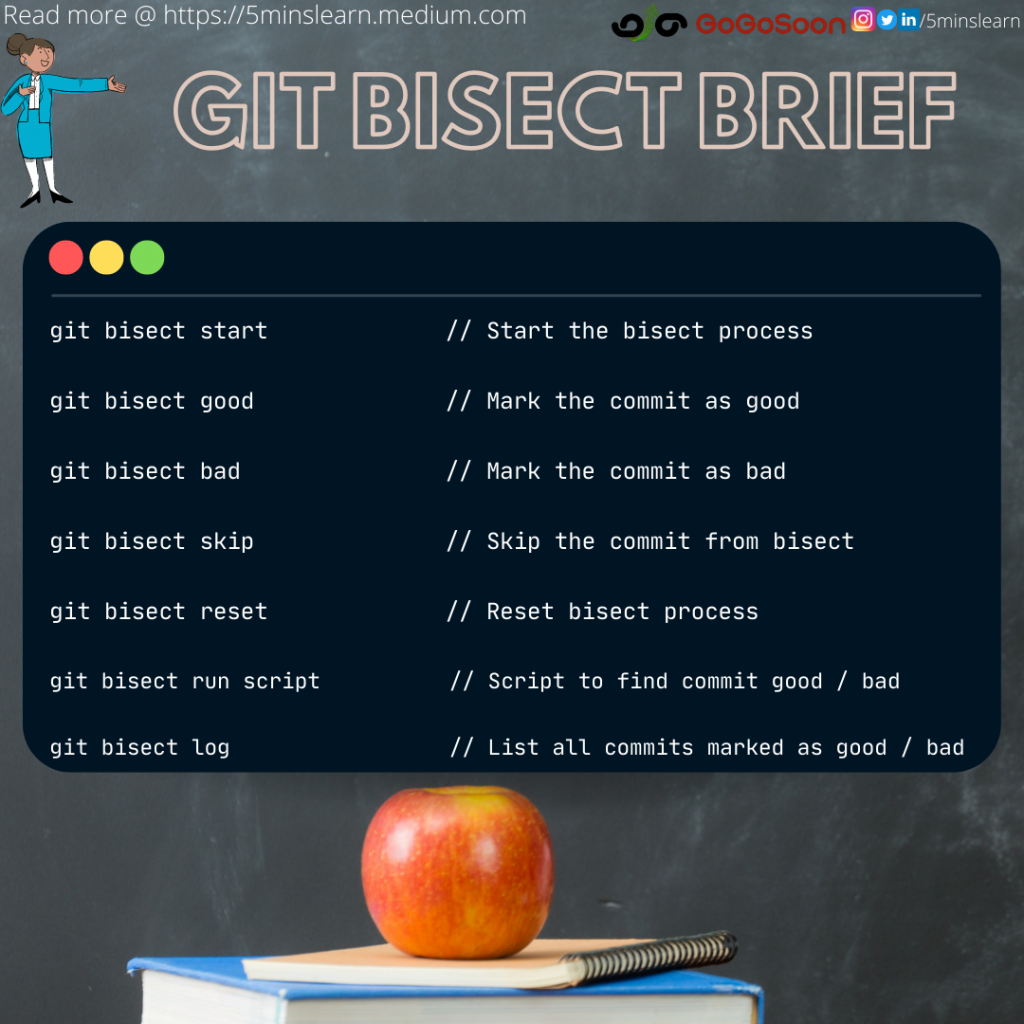This repo contains everything about Git. Read through all the articles to get mastered at Git
Git is a free and open source distributed version control system designed to handle everything from small to very large projects with speed and efficiency.Read this article to understand the very basics of Git clearly.
https://5minslearn.medium.com/what-is-git-4bf01d929524 Git has three main states that your files can reside in. They are Working Directory, Staging Area and Local repo (Commited).
Read this article to have a deep understanding of working of git.
https://5minslearn.medium.com/how-git-works-1d07a98aa99a Git official documentation provides exact steps which everyone can follow to install Git on their system based on their system configuration (OS).
Read this article to download and install Git on your linux machine.
https://5minslearn.medium.com/how-to-install-and-configure-git-d0b857374e98 Git is a distributed revision control and source code management system with an emphasis on speed. Git helps you keep track of code changes. Git is used to collaborate on code.
Read this article to learn creating a new sample project with a couple of files and play over some basic git commands.
https://5minslearn.medium.com/getting-started-with-git-basics-68440a7843ba As we all know, Git is a Distributed Version Control System (DVCS). Anyone who has access to the project can push code to a remote repo, so that others can pull the code and work simultaneously.
Read this article to learn about creating and pushing your code to a Github repo.
https://5minslearn.medium.com/push-your-code-to-remote-repo-getting-started-with-git-basics-2-2ddeb57bfd74 Git Log commands is used to list the commits made by the developers in the repo. It’s a kind of review tool to read the history of the repo.
Read this article to learn about reviewing and revisiting the changes made on your commits.
https://5minslearn.medium.com/git-log-5minslearn-edc7e453eda3 Git Stash temporarily stores the changes (shelves / stashes) you’ve made on your working copy. This gives you the freedom to work on something else and re-apply your changes when you’re back.
Read this article to learn about Git Stash with real life scenarios.
https://5minslearn.medium.com/git-stash-basics-of-git-b67389d959f9 Git Checkout removes your changes which are in the working directory of your project. Remember, neither staged nor committed changes will be removed.
Read this article to learn about Git Checkout with real life scenarios covering when to use which command.
https://5minslearn.medium.com/git-checkout-reset-revert-when-to-use-what-dc1fc9f3c5bb Git Bisect uses binary search to find the commit that introduced a bug. It can also be used to find the commit that changed any property of your project.
Read this article to understand about Git Bisect with real life scenarios to help you find the culprit commit that caused a bug in your project.
https://5minslearn.medium.com/spot-the-culprit-commit-with-git-bisect-ddc501002bd8