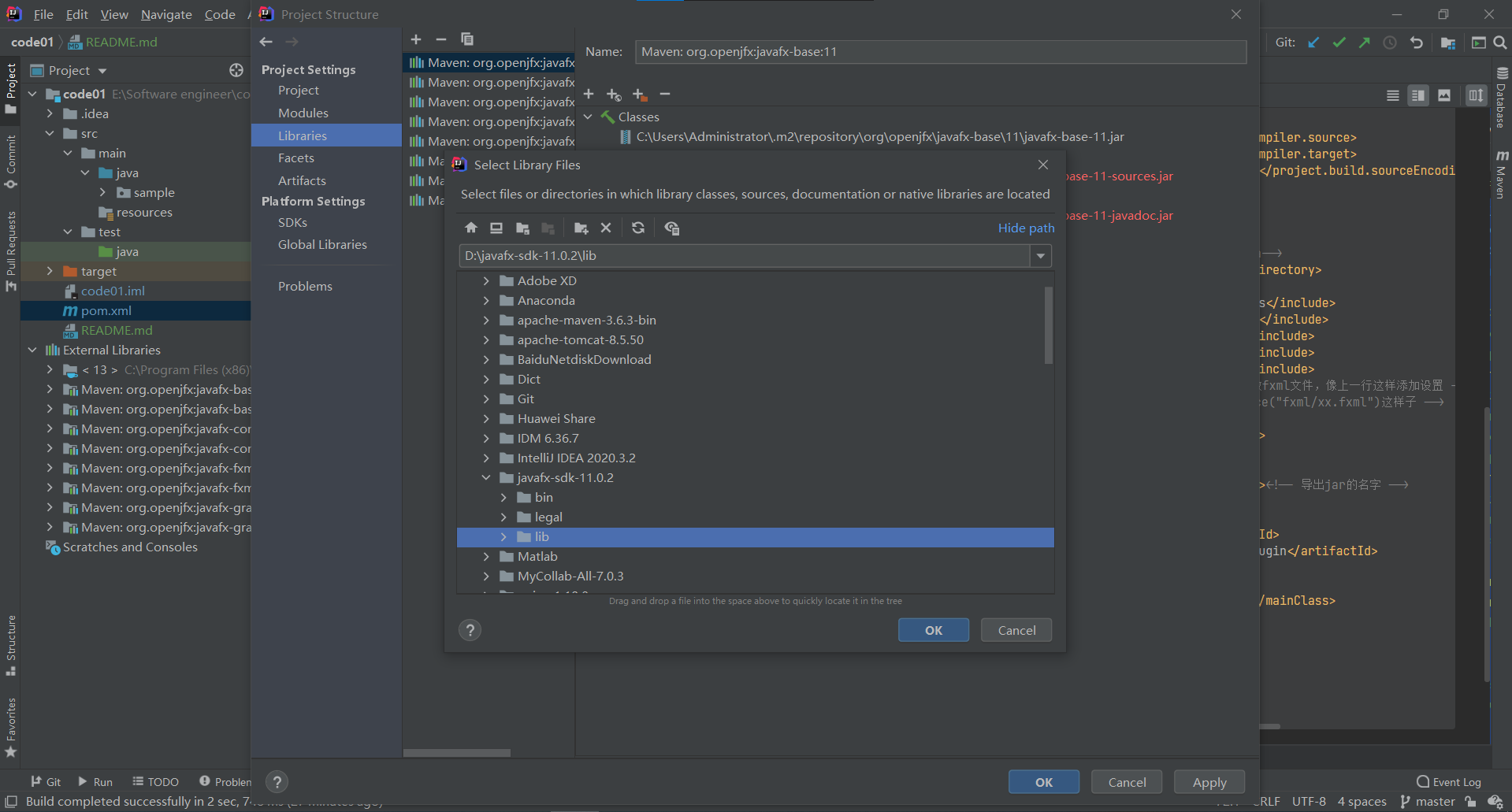Digital-Gym-System
This is the Group Project of EBU6304-Software Engineer
The installation procedure
use maven
- download maven
- new pom.xml
- change the pom as
- jdk 1.9 and later
<?xml version="1.0" encoding="UTF-8"?>
<project xmlns="http://maven.apache.org/POM/4.0.0"
xmlns:xsi="http://www.w3.org/2001/XMLSchema-instance"
xsi:schemaLocation="http://maven.apache.org/POM/4.0.0 http://maven.apache.org/xsd/maven-4.0.0.xsd">
<modelVersion>4.0.0</modelVersion>
<groupId>{self info}</groupId>
<artifactId>{self info}</artifactId>
<version>1.0-SNAPSHOT</version>
<packaging>jar</packaging>
<dependencies>
<dependency>
<groupId>org.openjfx</groupId>
<artifactId>javafx-controls</artifactId>
<version>11</version>
</dependency>
<dependency>
<groupId>org.openjfx</groupId>
<artifactId>javafx-fxml</artifactId>
<version>11</version>
</dependency>
</dependencies>
<properties>
<maven.compiler.source>13</maven.compiler.source>
<maven.compiler.target>13</maven.compiler.target>
<!-- 要改成utf-8否则不支持中文-->
<project.build.sourceEncoding>UTF-8</project.build.sourceEncoding>
</properties>
<build>
<resources>
<resource>
<!-- 这里是放在 src/main/java-->
<directory>src/main/java</directory>
<includes>
<include>**/*.properties</include>
<include>**/fxml/*.fxml</include>
<include>**/css/*.css</include>
<include>**/pic/*.jpg</include>
<include>**/pic/*.png</include>
<!-- 如果想要弄个包名专门放fxml文件,像上一行这样添加设置 -->
<!-- 之后,使用getResource("fxml/xx.fxml")这样子 -->
</includes>
<filtering>false</filtering>
</resource>
</resources>
<finalName>testMaven.jar</finalName><!-- 导出jar的名字 -->
<plugins>
<plugin>
<groupId>org.openjfx</groupId>
<artifactId>javafx-maven-plugin</artifactId>
<version>0.0.1</version>
<configuration>
<mainClass>sample.Main</mainClass>
</configuration>
</plugin>
</plugins>
</build>
</project>- jdk 1.8( already have javafx sdk)
<?xml version="1.0" encoding="UTF-8"?>
<project xmlns="http://maven.apache.org/POM/4.0.0"
xmlns:xsi="http://www.w3.org/2001/XMLSchema-instance"
xsi:schemaLocation="http://maven.apache.org/POM/4.0.0 http://maven.apache.org/xsd/maven-4.0.0.xsd">
<modelVersion>4.0.0</modelVersion>
<groupId>{self info}</groupId>
<artifactId>{self info}</artifactId>
<version>1.0-SNAPSHOT</version>
<packaging>jar</packaging>
<properties>
<maven.compiler.source>8</maven.compiler.source>
<maven.compiler.target>8</maven.compiler.target>
<!-- 要改成utf-8否则不支持中文-->
<project.build.sourceEncoding>UTF-8</project.build.sourceEncoding>
</properties>
<build>
<resources>
<resource>
<!-- 这里是放在 src/main/java-->
<directory>src/main/java</directory>
<includes>
<include>**/*.properties</include>
<include>**/fxml/*.fxml</include>
<include>**/css/*.css</include>
<include>**/pic/*.jpg</include>
<include>**/pic/*.png</include>
<!-- 如果想要弄个包名专门放fxml文件,像上一行这样添加设置 -->
<!-- 之后,使用getResource("fxml/xx.fxml")这样子 -->
</includes>
<filtering>false</filtering>
</resource>
</resources>
<finalName>Digital-Gym-System<</finalName><!-- 导出jar的名字 -->
<plugins>
<plugin>
<groupId>com.zenjava</groupId>
<artifactId>javafx-maven-plugin</artifactId>
<version>8.8.3</version>
<configuration>
<mainClass>sample.Main</mainClass>
<vendor>Digital-Gym-System</vendor>
</configuration>
</plugin>
</plugins>
</build>
</project>- in command line run mvn javafx:run (1.8) mvn jfx:run(1.9 and later) or use idea to use maven plugins