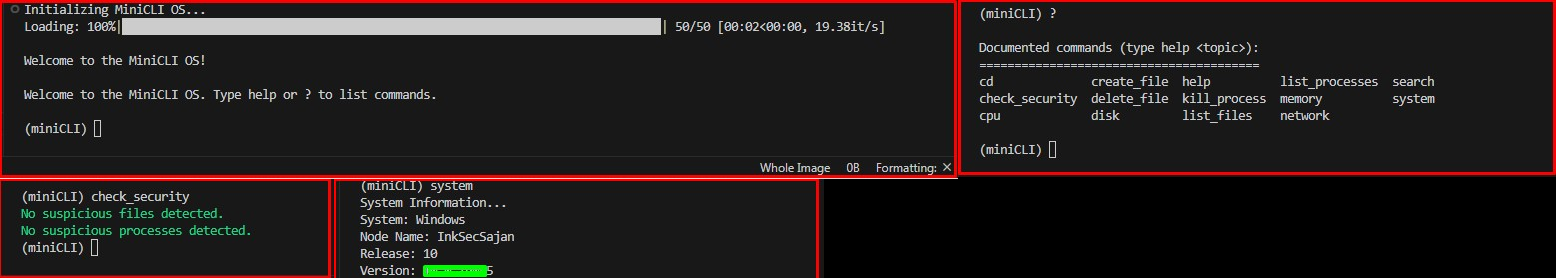SysCLI is a command-line tool for displaying system information and managing system processes. It provides various functionalities such as checking system information, managing processes, running security checks, performing web searches, and more.
To install the package, use:
pip install .
Usage
After installation, you can run the CLI tool using:
Command:
mycli
If running directly from the source code, use:
Command:
python main.py
Features
Display System Information
Shows basic details about the system such as OS, node name, release, version, machine, and processor.
Command:
system
Display CPU Information
Provides details about the CPU, including physical cores, total cores, frequency, and usage per core.
Command:
cpu
Display Memory Information
Shows information about total, available, used memory, and memory percentage.
Command:
memory
Display Disk Information
Lists disk partitions and usage statistics.
Command:
disk
Display Network Information
Displays network interfaces and their associated IP addresses and MAC addresses.
Command:
network
List All Running Processes
Lists all running processes with their PID, name, and status.
Command:
list_processes
Kill a Process by its PID
Allows termination of a process by specifying its PID.
Command:
kill_process <PID>
Check Files and Processes for Common Security Risks
Scans for suspicious files and processes that may indicate security issues.
Command:
check_security
List Files and Directories
Lists files and directories in the current directory or specified path.
Command:
list_files <path>
Change the Current Working Directory
Changes the current working directory to a specified path.
Command:
cd <path>
Create and Delete Files
Provides commands to create and delete files.
Commands:
create_file <filename>
delete_file <filename>
Perform Web Searches
Uses Google Custom Search to perform web searches from the CLI.
Command:
search <query>
Logging
Command executions are logged in the miniCLI.log file for auditing and troubleshooting purposes.
Features
Display System Information
Shows basic details about the system such as the operating system, node name, release, version, machine, and processor.
Command:
system
Display CPU Information
Provides details about the CPU, including the number of physical and logical cores, frequency, and usage per core.
Command:
cpu
Example Output:
Physical cores: 4
Total cores: 8
Max Frequency: 3400.0Mhz
Min Frequency: 800.0Mhz
Current Frequency: 2800.0Mhz
CPU Usage Per Core:
Core 0: 23%
Core 1: 15%
Core 2: 10%
Core 3: 30%
Total CPU Usage: 20%
Display Memory Information
Shows information about the system's memory, including total, available, and used memory, along with the memory usage percentage.
Command:
memory
Example Output:
makefile
Total: 16.0 GB
Available: 8.5 GB
Used: 7.0 GB
Percentage: 55%
Display Disk Information
Lists disk partitions and their usage statistics, including total size, used space, free space, and usage percentage.
Command:
disk
Example Output:
=== Device: C: ===
Mountpoint: /
File system type: NTFS
Total Size: 500.0 GB
Used: 200.0 GB
Free: 300.0 GB
Percentage: 40%
Display Network Information
Displays information about network interfaces, including IP addresses and MAC addresses.
Command:
network
Example Output:
=== Interface: Ethernet ===
IP Address: 192.168.1.100
Netmask: 255.255.255.0
Broadcast IP: 192.168.1.255
MAC Address: 00:1A:2B:3C:4D:5E
List All Running Processes
Lists all running processes along with their PID, name, and status.
Command:
list_processes
Example Output:
PID Process name Status
1234 python.exe running
5678 explorer.exe running
91011 notepad.exe running
Kill a Process by its PID
Allows you to terminate a process by specifying its PID.
Command:
kill_process <PID>
Example Usage:
kill_process 1234
Check Files and Processes for Common Security Risks
Scans the system for suspicious files and processes that may indicate security issues, such as malware or unauthorized scripts.
Command:
check_security
Example Output:
No suspicious files detected.
No suspicious processes detected.
List Files and Directories
Lists files and directories in the current directory or a specified path.
Command:
list_files <path>
Example Usage:
list_files /home/user/documents
Change the Current Working Directory
Changes the current working directory to a specified path.
Command:
cd <path>
Example Usage:
Command:
cd /home/user/documents
Create and Delete Files
Provides commands to create and delete files easily from the CLI.
Command:
create_file <filename>
delete_file <filename>
Example Usage:
Command:
create_file new_document.txt
delete_file old_document.txt
Perform Web Searches
Uses Google Custom Search to perform web searches directly from the CLI.
Command:
search <query>
Example Usage:
Command:
search Python tutorials
Logging
Command executions are logged in the miniCLI.log file for auditing and troubleshooting purposes.
License
This project is licensed under the MIT License. See the LICENSE file for details.
Author
Created by 54J4N.
This `README.md` file includes detailed descriptions and example outputs for each feature, making it clear and informative for users.