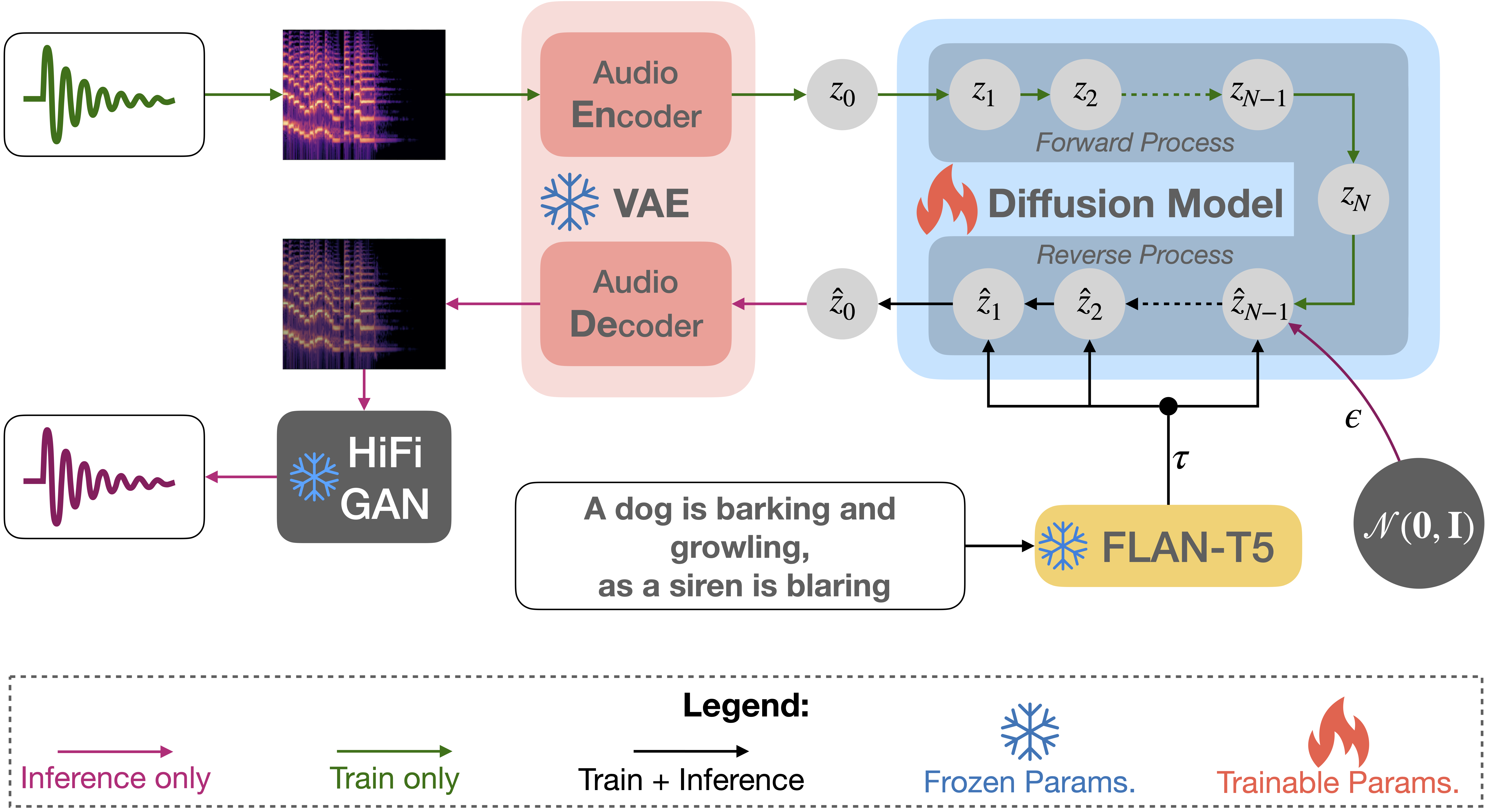Paper | Model | Website and Examples | More Examples | Huggingface Demo | Replicate demo and API
🔥 Tango has been accepted at ACM MM 2023.
🔥 The demo of TANGO is live on Huggingface Space
📣 We are releasing Tango-Full-FT-AudioCaps which was first pre-trained on TangoPromptBank, a collection of diverse text, audio pairs. We later fine-tuned this checkpoint on AudioCaps. This checkpoint obtained state-of-the-art results for text-to-audio generation on AudioCaps.
📣 We are excited to share that Oracle Cloud has sponsored the project Tango.
with around 400M parameters (fit with 16GB VRAM GPU) require CUDA to run. download pretrained model on ZaloAI Challenge 2023 dataset here
| Model Name | Model Path |
|---|---|
| Tango | https://huggingface.co/declare-lab/tango |
| Tango-Full-FT-Audiocaps (state-of-the-art) | https://huggingface.co/declare-lab/tango-full-ft-audiocaps |
| Tango-Full-FT-Audio-Music-Caps | https://huggingface.co/declare-lab/tango-full-ft-audio-music-caps |
| Tango-Full | https://huggingface.co/declare-lab/tango-full |
TANGO is a latent diffusion model (LDM) for text-to-audio (TTA) generation. TANGO can generate realistic audios including human sounds, animal sounds, natural and artificial sounds and sound effects from textual prompts. We use the frozen instruction-tuned LLM Flan-T5 as the text encoder and train a UNet based diffusion model for audio generation. We perform comparably to current state-of-the-art models for TTA across both objective and subjective metrics, despite training the LDM on a 63 times smaller dataset. We release our model, training, inference code, and pre-trained checkpoints for the research community.
Download the TANGO model and generate audio from a text prompt:
import IPython
import soundfile as sf
from tango import Tango
tango = Tango("declare-lab/tango")
prompt = "An audience cheering and clapping"
audio = tango.generate(prompt)
sf.write(f"{prompt}.wav", audio, samplerate=16000)
IPython.display.Audio(data=audio, rate=16000)CheerClap.webm
The model will be automatically downloaded and saved in cache. Subsequent runs will load the model directly from cache.
The generate function uses 100 steps by default to sample from the latent diffusion model. We recommend using 200 steps for generating better quality audios. This comes at the cost of increased run-time.
prompt = "Rolling thunder with lightning strikes"
audio = tango.generate(prompt, steps=200)
IPython.display.Audio(data=audio, rate=16000)Thunder.webm
Use the generate_for_batch function to generate multiple audio samples for a batch of text prompts:
prompts = [
"A car engine revving",
"A dog barks and rustles with some clicking",
"Water flowing and trickling"
]
audios = tango.generate_for_batch(prompts, samples=2)This will generate two samples for each of the three text prompts.
More generated samples are shown here.
Our code is built on pytorch version 1.13.1+cu117. We mention torch==1.13.1 in the requirements file but you might need to install a specific cuda version of torch depending on your GPU device type.
Install requirements.txt.
git clone https://github.com/declare-lab/tango/
cd tango
pip install -r requirements.txtYou might also need to install libsndfile1 for soundfile to work properly in linux:
(sudo) apt-get install libsndfile1Follow the instructions given in the AudioCaps repository for downloading the data. The audio locations and corresponding captions are provided in our data directory. The *.json files are used for training and evaluation. Once you have downloaded your version of the data you should be able to map it using the file ids to the file locations provided in our data/*.json files.
Note that we cannot distribute the data because of copyright issues.
We use the accelerate package from Hugging Face for multi-gpu training. Run accelerate config from terminal and set up your run configuration by the answering the questions asked.
You can now train TANGO on the AudioCaps dataset using:
accelerate launch train.py \
--text_encoder_name="google/flan-t5-large" \
--scheduler_name="stabilityai/stable-diffusion-2-1" \
--unet_model_config="configs/diffusion_model_config.json" \
--freeze_text_encoder --augment --snr_gamma 5 \The argument --augment uses augmented data for training as reported in our paper. We recommend training for at-least 40 epochs, which is the default in train.py.
To start training from our released checkpoint use the --hf_model argument.
accelerate launch train.py \
--hf_model "declare-lab/tango" \
--unet_model_config="configs/diffusion_model_config.json" \
--freeze_text_encoder --augment --snr_gamma 5 \Check train.py and train.sh for the full list of arguments and how to use them.
The training script should automatically download the AudioLDM weights from here. However if the download is slow or if you face any other issues then you can: i) download the audioldm-s-full file from here, ii) rename it to audioldm-s-full.ckpt, and iii) keep it in /home/user/.cache/audioldm/ direcrtory.
Checkpoints from training will be saved in the saved/*/ directory.
To perform audio generation and objective evaluation in AudioCaps test set from your trained checkpoint:
CUDA_VISIBLE_DEVICES=0 python inference.py \
--original_args="saved/*/summary.jsonl" \
--model="saved/*/best/pytorch_model_2.bin" \Check inference.py and inference.sh for the full list of arguments and how to use them.
To perform audio generation and objective evaluation in AudioCaps test set from our huggingface checkpoints:
python inference_hf.py --checkpoint="declare-lab/tango"We use functionalities from audioldm_eval for objective evalution in inference.py. It requires the gold reference audio files and generated audio files to have the same name. You need to create the directory data/audiocaps_test_references/subset and keep the reference audio files there. The files should have names as following: output_0.wav, output_1.wav and so on. The indices should correspond to the corresponding line indices in data/test_audiocaps_subset.json.
We use the term subset as some data instances originally released in AudioCaps have since been removed from YouTube and are no longer available. We thus evaluated our models on all the instances which were available as of 8th April, 2023.
We use wandb to log training and infernce results.
| Model | Datasets | Text | #Params | FD ↓ | KL ↓ | FAD ↓ | OVL ↑ | REL ↑ |
|---|---|---|---|---|---|---|---|---|
| Ground truth | − | − | − | − | − | − | 91.61 | 86.78 |
| DiffSound | AS+AC | ✓ | 400M | 47.68 | 2.52 | 7.75 | − | − |
| AudioGen | AS+AC+8 others | ✗ | 285M | − | 2.09 | 3.13 | − | − |
| AudioLDM-S | AC | ✗ | 181M | 29.48 | 1.97 | 2.43 | − | − |
| AudioLDM-L | AC | ✗ | 739M | 27.12 | 1.86 | 2.08 | − | − |
| AudioLDM-M-Full-FT‡ | AS+AC+2 others | ✗ | 416M | 26.12 | 1.26 | 2.57 | 79.85 | 76.84 |
| AudioLDM-L-Full‡ | AS+AC+2 others | ✗ | 739M | 32.46 | 1.76 | 4.18 | 78.63 | 62.69 |
| AudioLDM-L-Full-FT | AS+AC+2 others | ✗ | 739M | 23.31 | 1.59 | 1.96 | − | − |
| TANGO | AC | ✓ | 866M | 24.52 | 1.37 | 1.59 | 85.94 | 80.36 |
Please consider citing the following article if you found our work useful:
@article{ghosal2023tango,
title={Text-to-Audio Generation using Instruction Tuned LLM and Latent Diffusion Model},
author={Ghosal, Deepanway and Majumder, Navonil and Mehrish, Ambuj and Poria, Soujanya},
journal={arXiv preprint arXiv:2304.13731},
year={2023}
}TANGO is trained on the small AudioCaps dataset so it may not generate good audio samples related to concepts that it has not seen in training (e.g. singing). For the same reason, TANGO is not always able to finely control its generations over textual control prompts. For example, the generations from TANGO for prompts Chopping tomatoes on a wooden table and Chopping potatoes on a metal table are very similar. Chopping vegetables on a table also produces similar audio samples. Training text-to-audio generation models on larger datasets is thus required for the model to learn the composition of textual concepts and varied text-audio mappings.
We are training another version of TANGO on larger datasets to enhance its generalization, compositional and controllable generation ability.
We borrow the code in audioldm and audioldm_eval from the AudioLDM repositories. We thank the AudioLDM team for open-sourcing their code.