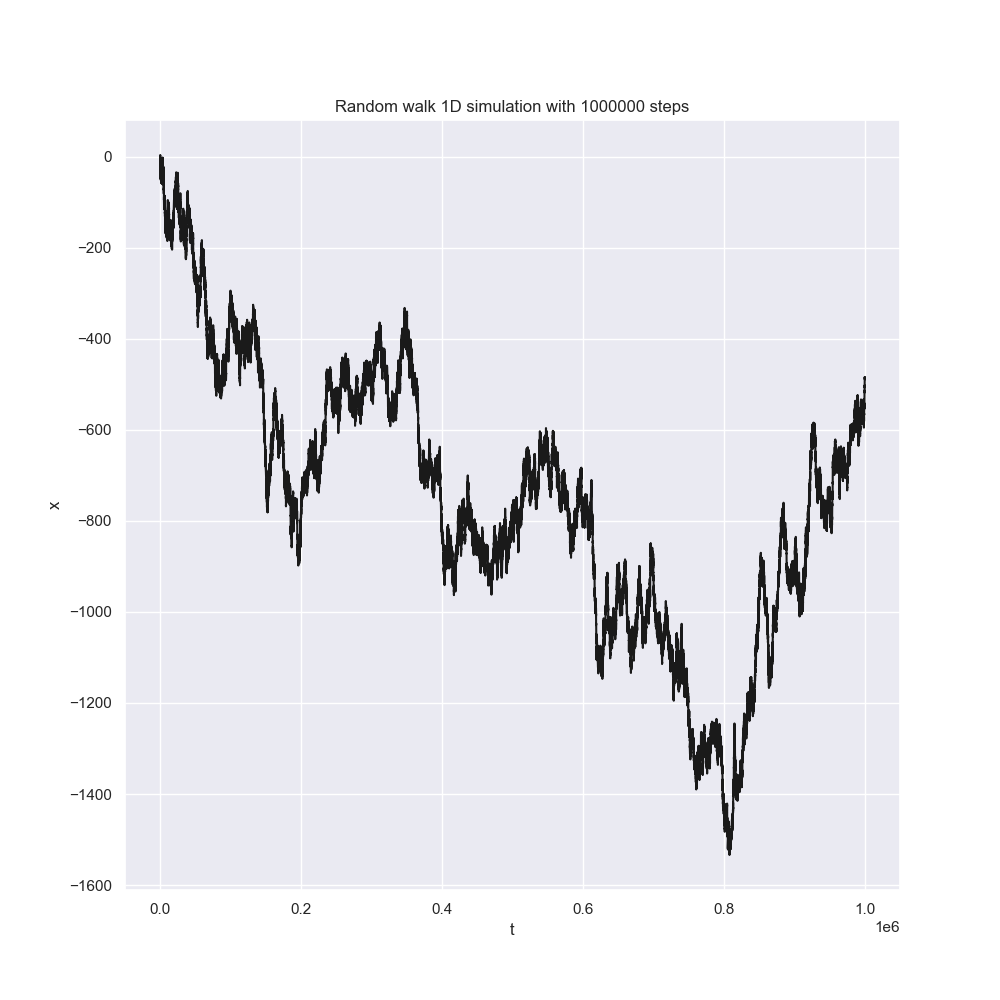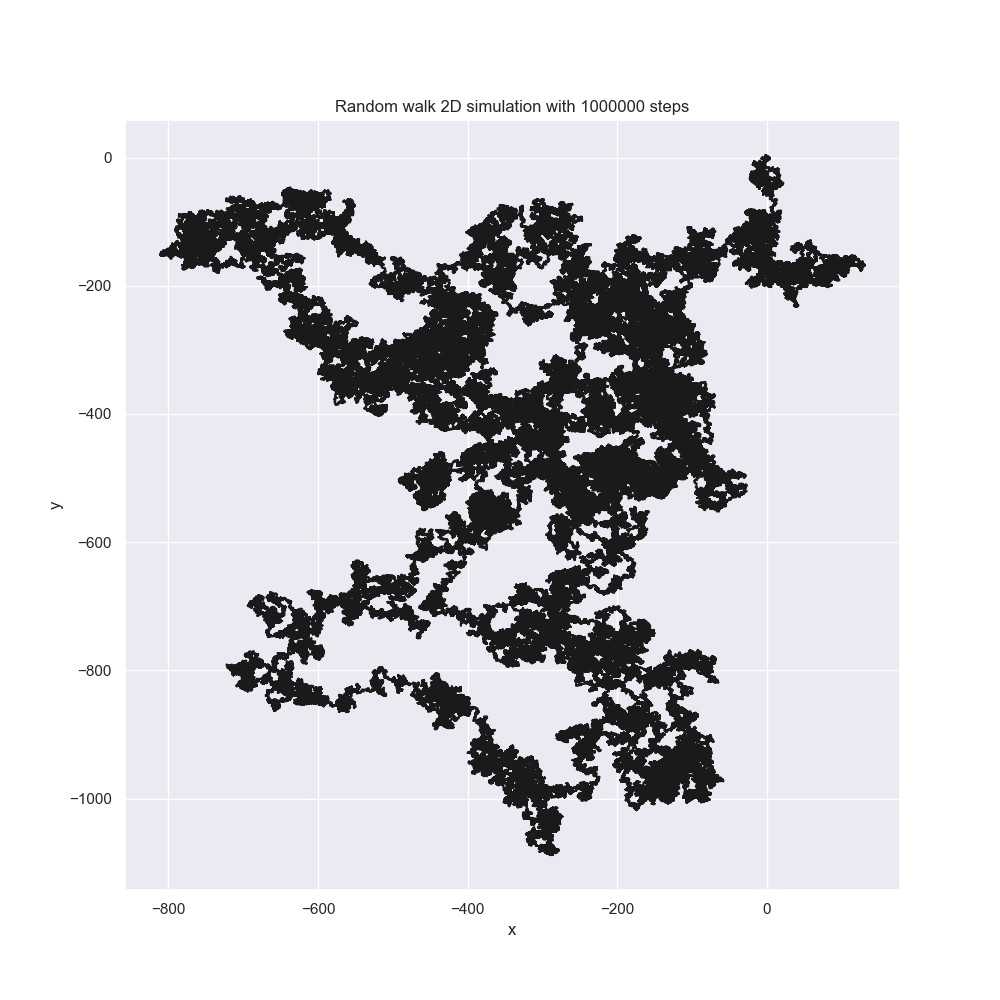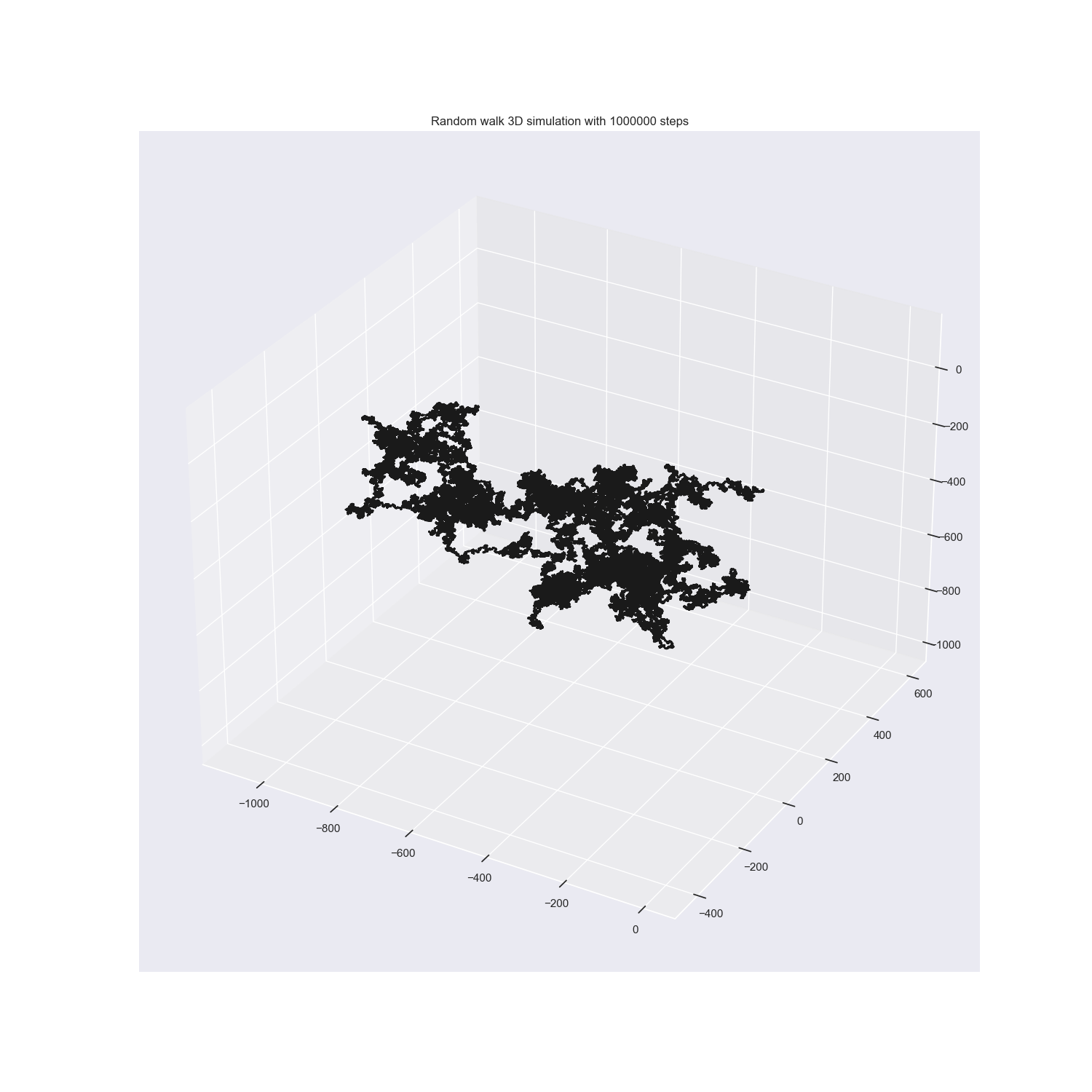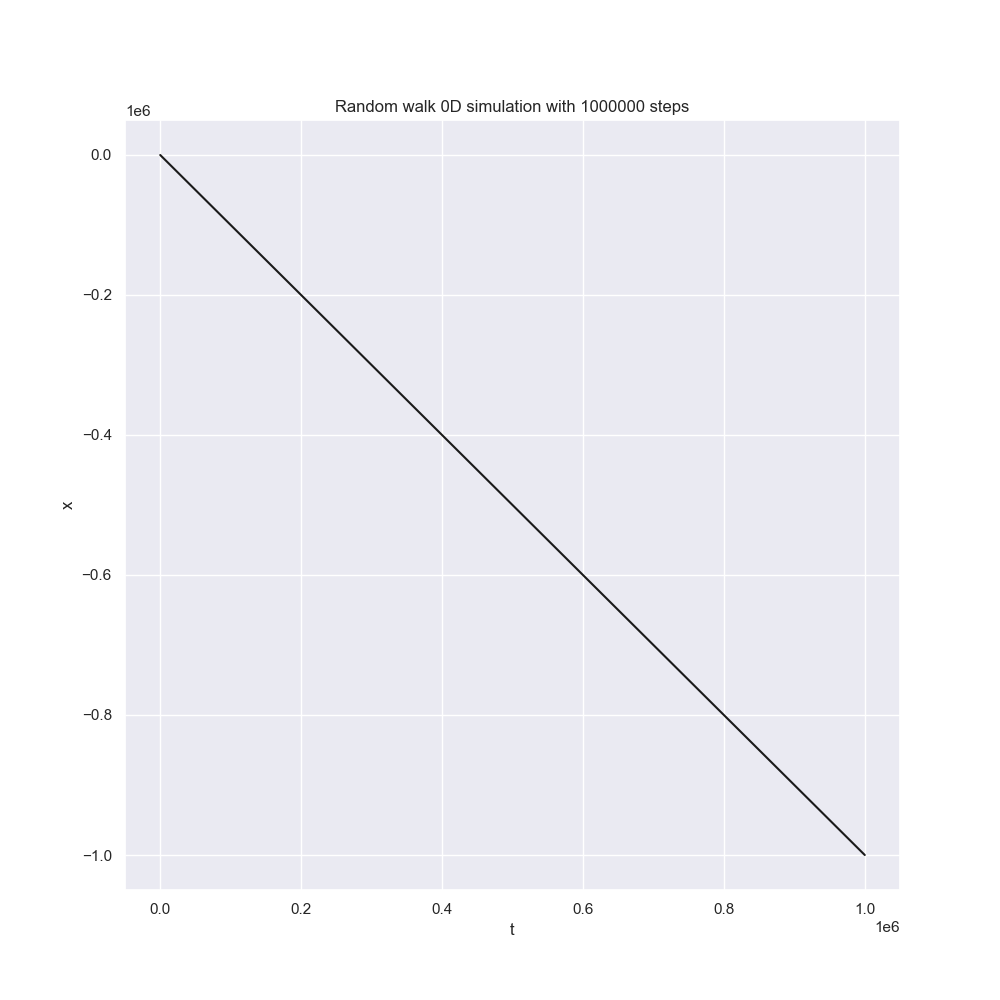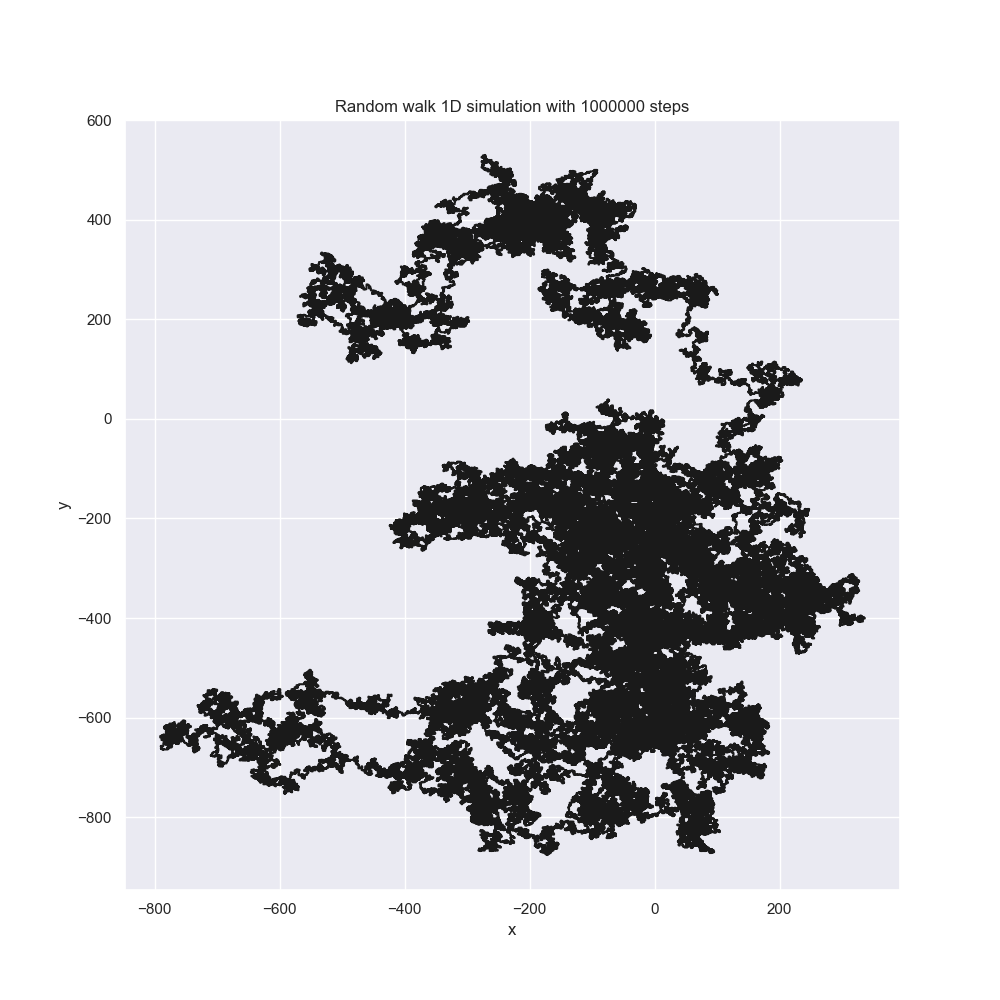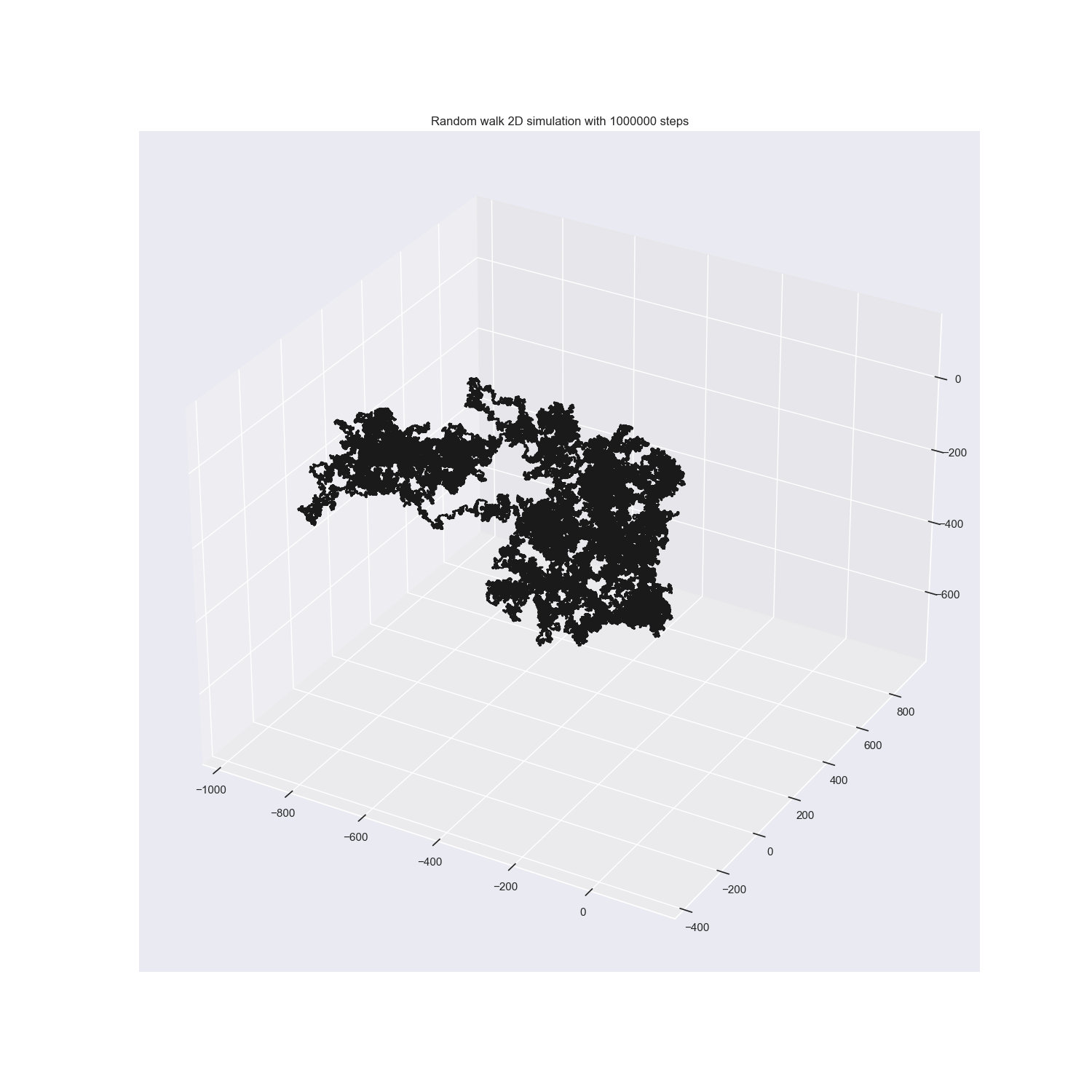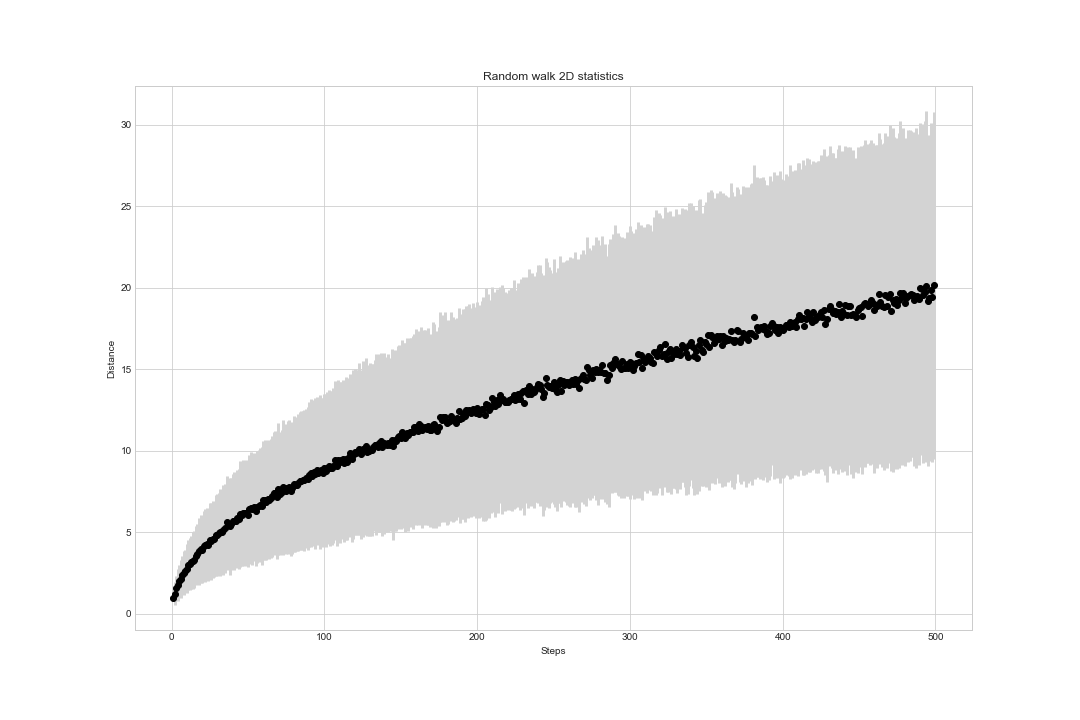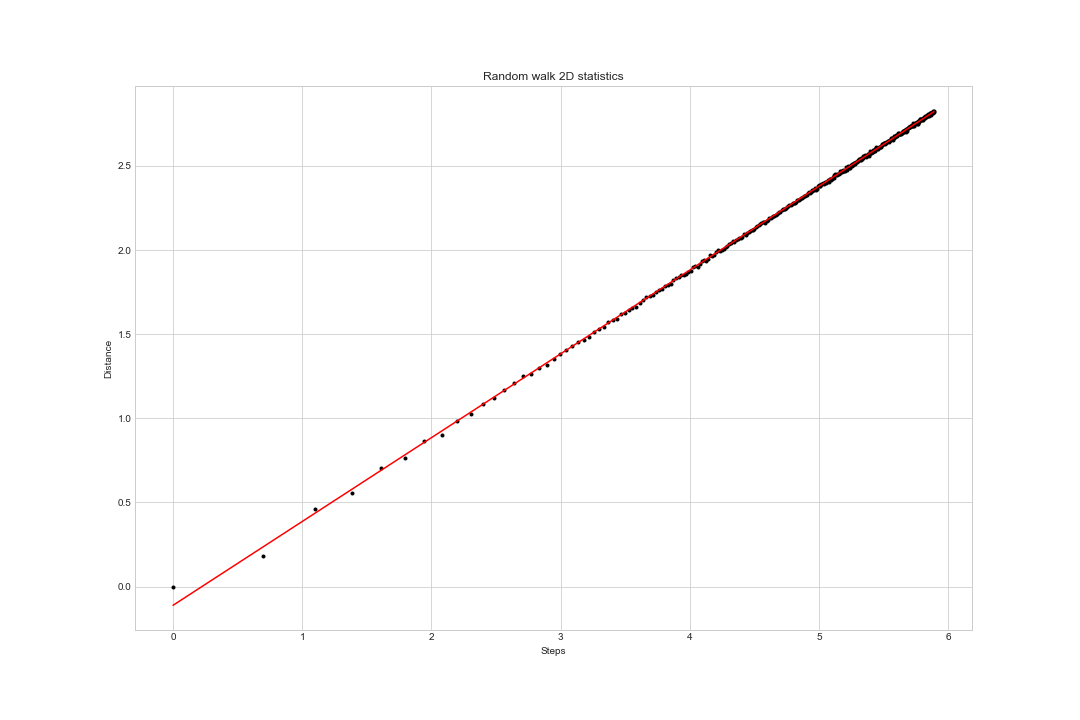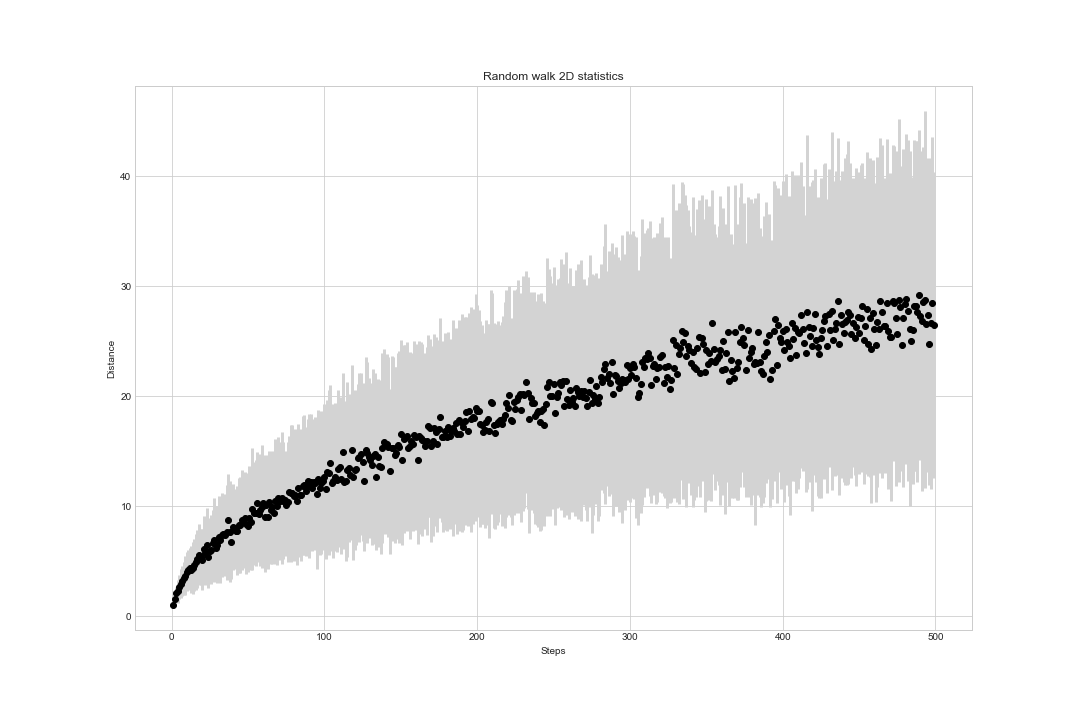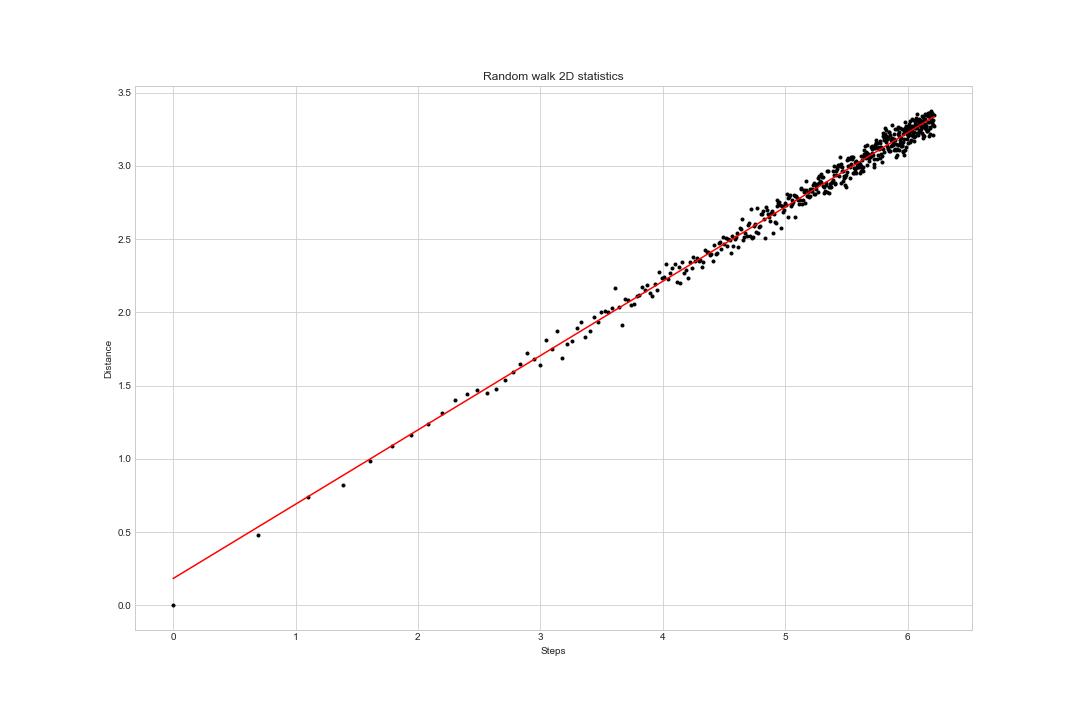Simulations of various types of random walk.
-
Simple random walks
- Random walk on regular 1D lattice where you can step in any of the two directions
{↑, ↓}with the same probability. - Random walk on regular 2D lattice where you can step in any of the four directions
{↑, ←, ↓, →}with the same probability. - Random walk on regular 3D lattice where you can step in any of the six directions
{↑, ←, ↙, ↓, →, ↗}with the same probability.
- Random walk on regular 1D lattice where you can step in any of the two directions
-
Restricted random walks
- Random walk on regular 1/2/3D lattice without immediate return where you can step in three possible directions with the same probability, the first step is in any direction.
- Random walk on the square lattice without crossing i.e. self-avoiding random walk.
All outputs such as data and images are located in output folder.
The presented images were produced by Python implementation.
See the source files:
- random_walk.py module
- random_walk.ipynb notebook
- random_walk.f90 module
- random_walk_main.f90 program
- random_walk_main.f90 test
You need Python version 3.10+.
Create a virtual environment.
py -3.10 -m venv .venv
.venv\scripts\activate
pip install matplotlib seaborn numpy pandasNote: On Ubuntu may need to install venv module as sudo apt-get install python-venv. And invoke the
module as python3 -m venv .venv (there is no py.exe as on Windows. Please read the official documentation.
Run the simulations.
python .\source\random_walk.py 1_000_000 3 123321 True # 1D simulation with 100_000 steps
^------ Run solution (example) (True | False)
^-------------- Random seed
^---------------- Dimension (1 | 2 | 3)
^------------------------- Number of steps per walkThe running simulation looks like this:
Run 2D example with statistics: from 1 to 500 steps and 100 repeats per steps.
trial = 218, walk = 990
… after succes run:
---SUCCESS---
Work-in-progress: The Fortran version is almost finished, but data are not at the shape suitable for analysis.
Compile and run main program:
gfortran source\random_walk.f90 source\random_walk_main.f90 -o build\random_walk_main.exe
.\random_walk_main.exe 123 100 1 > data.psvCompile and run test program:
gfortran source\random_walk.f90 source\random_walk_test.f90 -o build\random_walk_test.exe
.\build\random_walk_test.exeAlso, you can execute the project.bat with build command and then run programs:
.\project.bat build
.\build\random_walk_main.exe 123 100 1
.\build\random_walk_test.exe