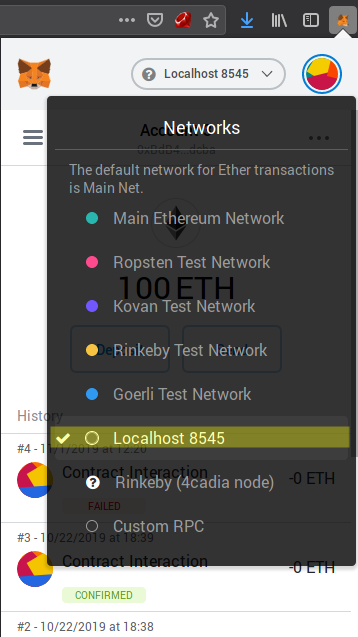JNS
Decentralized Name Service for the Web 3.0.
Overview
JNS builds upon traditional DNS architecture, allowing users to register TLDs and domains that are currently stored in a Ethereum smart contract.
There are some ongoing research aiming to review such architecture to create a standard that is more suited to the Web 3.0. For more details, see EIP 2193.
While JNS is open to comply to new architectural standards that may arise, at the moment we decided to stick to the current DNS standard to ease user adoption, even though it has some known issues.
Functionalities
To know how to use this application, please refer to the User Guide.
1. Register TLDs
- Users can register any TLD they want.
- Only restrictions is the length of the name being registered.
- By default TLD registration expires after 1 year.
2. Renew TLDs
- Users may renew a TLD they own.
- Expiration date will always be incremented 1 year at a time.
3. Transfer TLDs
- A user can transfer the ownership of a previously purchased TLD to any other valid Ethereum address.
4. Register Domains
- Users can register any domain they want.
- Only restriction is the length of the name being registered.
- A domain must always be registered under a previously registered TLD.
- A domain must be linked to a content
- Currently the only type of content supported is an IPFS hash.
- By default domain registration expires after 1 year.
5. Renew Domains
- Users may renew a domain they own.
- Expiration date will always be incremented 1 year at a time.
6. Transfer TLDs
- A user can transfer the ownership of a previously purchased domain to any other valid Ethereum address.
Architectural Overview
This project is composed of 3 related, but independent packages:
smartcontract: contains the code of the smart contract which define the business rules and primarily governs JNS.core: acts as a middleware between the UI and the smart contract, providing facilities like validation, to prevent loss of funds due to bad interactions with the contract.dapp: is a sample UI implemented as an SPA which enables users to interact with JNS.
Run the Application
Pre-requisites
- Yarn:
>= 1.19.0 - Node:
>= 10.0.0 <12.0.0 - Metamask:
>=7.3.1(browser extension to interact with the dapp)
Clone the Project
git clone https://github.com/4cadia-foundation/jns
Install Dependencies
Inside the main folder of the project:
yarn install
1. Smart Contract Interaction
JNS smart contract is currently deployed to the Rinkeby Test Network at address 0x3975F6345aF041cd858e9988b71EDC269B32337C. If you want to use this version, you can skip this section.
To deploy a local version of the smart contract, you will need to install either ganche-cli or geth.
Click here to see how
1a. Usage with ganache-cli
It is important to set 1234 as networkId in order to make it work properly.
ganache-cli -i 1234Alternatively, you can pass your Metamask mnemonic key to have you default accounts already populated with ether:
ganache-cli -i 1234 -m <MNEMONIC_KEY>1b. Usage with geth
The recommended way to connect via geth is through a private development network:
geth --dev --datadir <DATA_DIRECTORY> --networkid 1234 --rpc
# e.g.: geth --dev --datadir /tmp/geth --networkid 1234 --rpcFor more details, please refer to the geth docs.
Deploy a Local Contract
From the repository root:
cd packages/smartcontract
yarn deploy --network local
Set Metamask Network to Local
In your Metamask browser extension, set the default local network localhost:8545:
2. Compile the Core Package
From the repository root:
cd packages/core
yarn build
3. Run the Dapp
From the repository root:
cd packages/dapp
yarn dev
This will start a webpack-dev-server instance.
Alternatively, if you want to use the production build, instead of yarn dev, run:
yarn build
After that, the production build will be available at the dist/ directory. Then you can use something like http-server:
http-server dist/In both cases, the dapp will probably be available at:
http://localhost:8080
IMPORTANT: verify if your Metamask is connected to the correct network (Rinkeby or your local one);
Troubleshooting
If port 8080 is busy, then both approaches will try to make it available at port 8081. If this port is still unavailable, then 8082 and so on.
Run tests
Currently there are tests only in the smartcontract package:
cd packages/smartcontract
yarn test
Docker
- TODO: Create a docker image to ease project setup
TODO List
- Make it usable
- Should we keep using browser extensions?
- Should we implement a new browser with native support?
- Allow users to change the content related to a domain. (in progress)
- Implement full DNS funcionalities, with support for some commonly used DNS Record Types.
- The currently implemented funcionality allows only for a single entry, which works roughly as
Arecord whose target is the IPFS hash.
- The currently implemented funcionality allows only for a single entry, which works roughly as
- Introduce monetization policies
- How much charge for a TLD or domain registration?
- How much charge for renovation?
- Should a TLD owner be able to charge a fee for each domain registered under it? How much could it be?
- Add some Game Theory bytes
- How to prevent first runners from hoarding TLDs and domains?
- Should we hold auctions for short names?
- Make it ecosystem friendly
- Should we blacklist
.ethTLD to prevent name collisions with ENS?
- Should we blacklist
- Make it compliant with international intelectual property laws
- How to prevent users from registering TLDs and domains linked to registered trademarks? Should we even bother?
Previous Work in the Wild
JNS vs ENS
TODO.
JNS vs Unstoppable Domains
TODO.