The lightweight Arch Linux based distro that runs upon any Linux distros without root access.
| Project Status | Donation | Communication |
|---|---|---|
 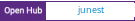 |
  |
   |
Table of Contents
- Description
- Quickstart
- Installation
- Usage
- Advanced usage
- Internals
- Troubleshooting
- More documentation
- Contributing
- Author
JuNest (Jailed User NEST) is a lightweight Arch Linux based distribution that allows to have an isolated GNU/Linux environment inside any generic host GNU/Linux OS and without the need to have root privileges for installing packages.
JuNest contains mainly the package managers (called pacman and a simple yaourt wrapper called yogurt) that allows to access to a wide range of packages from the Arch Linux repositories.
The main advantages on using JuNest are:
- Install packages without root privileges.
- Partial isolated environment which you can install packages without affecting a production system.
- Access to a wide range of packages in particular on GNU/Linux distros that may contain limited repositories (such as CentOS and RedHat).
- Available for x86_64, x86 (deprecating) and ARM architectures but you can build your own image from scratch too!
- Run on a different architecture from the host OS via QEMU
- All Arch Linux lovers can have their favourite distro everywhere!
JuNest follows the Arch Linux philosophy.
Although JuNest sounds similar to a virtualisation/Linux container -like system, JuNest differentiate a lot between Docker and Vagrant. In fact, the purpose of JuNest is not to build a complete isolated environment but, conversely, is the ability to run programs as they were running natively from the host OS. Almost everything is shared between host OS and the JuNest sandbox (kernel, process subtree, network, mounting, etc) and only the root filesystem gets isolated (as the programs installed in JuNest need to reside elsewhere).
This allows interaction between processes belonging to both host OS and JuNest.
For instance, you can install top command in JuNest in order to monitor
any processes belonging to the host OS.
The basic way to run JuNest is via the Proot as the backend program:
-
As normal user - Allow to make basic operations:
junest -
As fakeroot - Allow to install/remove packages:
junest -f
To know more about the JuNest execution modes depending on the backend program used, see the Usage section below.
If the JuNest image has not been downloaded yet, the script will download
the image from the repository and will place it to the default directory ~/.junest.
You can change the default directory by changing the environment variable JUNEST_HOME.
If you are new on Arch Linux and you are not familiar with pacman package manager
visit the pacman rosetta page.
JuNest comes with a very short list of dependencies in order to be installed in most of GNU/Linux distributions. Before installing JuNest be sure that all dependencies are properly installed in your system:
The minimum recommended Linux kernel of the host OS is 2.6.32 on x86 (32-bit and 64 bit) and ARM architectures. It is still possible to run JuNest on lower 2.6.x host OS kernels but errors may appear, and some applications may crash. For further information, read the Troubleshooting section below.
Just clone the JuNest repo somewhere (for example in ~/.local/share/junest):
git clone git://github.com/fsquillace/junest ~/.local/share/junest
export PATH=~/.local/share/junest/bin:$PATH
If you are using an Arch Linux system you can, alternatively, install JuNest from the AUR repository:
yaourt -S junest-git
export PATH=/opt/junest/bin:$PATH
Alternatively, another installation method would be to directly download the JuNest image and place it to the default directory ~/.junest:
ARCH=<one of "x86_64", "x86", "arm">
mkdir ~/.junest
curl https://s3-eu-west-1.amazonaws.com/junest-repo/junest/junest-${ARCH}.tar.gz | tar -xz -C ~/.junest
export PATH=~/.junest/opt/junest/bin:$PATH
There are three different ways you can run JuNest depending on the backend program you decide to use.
Proot represents the default program used for accessing to the JuNest environments. The main reason to choose Proot as default backend program is because it represents a portable solution that works well in most of GNU/Linux distros available. One of the major drawbacks is the fact that Proot is not officially supported anymore, therefore, Proot bugs may no longer be fixed.
In order to run JuNest via Proot:
-
As normal user - Allow to make basic operations:
junest -
As fakeroot - Allow to install/remove packages:
junest -f
The Linux namespaces represents the next generation backend program for JuNest. The major drawback about the namespace is portability, as certain requirements need to be satisfied: 1) Only starting from Linux 3.8, unprivileged processes can create the required user and mount namespaces. 2) Moreover, the Linux kernel distro must have the user namespace enabled. Hopefully, in the future the major GNU/Linux distros will start enabling such feature by default. For instance, Ubuntu (version 12.04+) already has such feature enabled.
In order to run JuNest via Linux namespaces:
- As fakeroot - Allow to install/remove packages:
junest -u
This solution suits only for privileged users. JuNest provides the possibility
to run the environment via chroot program.
In particular, it uses a special program called GRoot, an enhanced chroot
wrapper that allows to bind mount directories specified by the user, such as
/proc, /sys, /dev, /tmp and $HOME, before
executing any programs inside the JuNest sandbox. In case the mounting will not
work, JuNest is even providing the possibility to run the environment directly via
the pure chroot command.
In order to run JuNest via chroot solutions:
-
As root via
GRoot- Allow to have fully root privileges inside JuNest environment (you need to be root for executing this):junest -g -
As root via
chroot- Allow to have fully root privileges inside JuNest environment (you need to be root for executing this):junest -r
The following table shows the capabilities that each backend program is able to perform:
| QEMU | Root privileges required | Manage Official Packages | Manage AUR Packages | Portability | Support | User modes | |
|---|---|---|---|---|---|---|---|
| Proot | YES | NO | YES | YES | YES | Poor | Normal user and fakeroot |
| Linux Namespaces | NO | NO | YES | YES | Poor | YES | fakeroot only |
| Chroot | NO | YES | YES | YES | YES | YES | root only |
You can build a new JuNest image from scratch by running the following command:
junest -b [-n]
The script will create a directory containing all the essentials
files in order to make JuNest working properly (such as pacman, yogurt and proot).
The option -n will skip the final validation tests if they are not needed.
Remember that the script to build the image must run in an Arch Linux OS with
arch-install-scripts and the base-devel packages installed.
To change the build directory just use the JUNEST_TEMPDIR (by default /tmp).
After creating the image junest-x86_64.tar.gz you can install it by running:
junest -i junest-x86_64.tar.gz
For more details, you can also take a look at junest-builder that contains the script and systemd service used for the automatic building of the JuNest image.
Related wiki page:
The following command will download the ARM JuNest image and will run QEMU in case the host OS runs on either x86_64 or x86 architectures:
$> JUNEST_HOME=~/.junest-arm junest -a arm -- uname -m
armv7l
To bind a host directory to a guest location, you can use proot arguments:
junest -p "-b /mnt/mydata:/home/user/mydata"
This will works with PRoot, Namespace and GRoot backend programs.
Check out the backend program options by passing --help option:
junest [-u|-g] -p "--help"
Although JuNest has not been designed to be a complete container, it is even possible to virtualize the process tree thanks to the systemd container. The JuNest containter allows to run services inside the container that can be visible from the host OS through the network. The drawbacks of this are that the host OS must use systemd as a service manager, and the container can only be executed using root privileges.
To boot a JuNest container:
sudo systemd-nspawn -bD ~/.junest
Related wiki page:
There are two main chroot jail used in JuNest. The main one is proot which allows unprivileged users to execute programs inside a sandbox and GRoot, a small and portable version of arch-chroot which is an enhanced chroot for privileged users that mounts the primary directories (i.e. /proc, /sys, /dev and /run) before executing any programs inside the sandbox.
If GRoot fails for some reasons in the host system (i.e. it is not able to mount one of the directories), JuNest automatically tries to fallback to the classic chroot.
JuNest attempt first to run the executables in the host OS located in different positions (/usr/bin, /bin, /usr/sbin and /sbin). As a fallback it tries to run the same executable if it is available in the JuNest image.
The JuNest images are built every week so that you can always get the most updated package versions.
There are static QEMU binaries included in JuNest image that allows to run JuNest
in a different architecture from the host system. They are located in /opt/qemu
directory.
Q: Why do I get the following error when I try to install a package with yogurt?
Cannot find the gzip binary required for compressing man and info pages.
A: JuNest comes with a very basic number of packages. In order to install AUR packages via yogurt you need to install the package group
base-develfirst that contains all the essential packages for compiling from source code (such as gcc, make, patch, etc):
#> pacman -S --ignore sudo base-devel
Remember to ignore
sudoas it conflicts withsudo-fakepackage.
Q: Why I cannot install packages?
#> pacman -S lsof
Packages (1): lsof-4.88-2
Total Download Size: 0.09 MiB
Total Installed Size: 0.21 MiB
error: no servers configured for repository: core
error: no servers configured for repository: community
error: failed to commit transaction (no servers configured for repository)
Errors occurred, no packages were upgraded.
A: You need simply to update the mirrorlist file according to your location:
# Uncomment the repository line according to your location
#> nano /etc/pacman.d/mirrorlist
#> pacman -Syy
Q: How do I find which package a certain file belongs to?
A: JuNest is a really small distro, therefore you frequently need to find the package name for a certain file.
pkgfileis an extremely useful package that allows you to detect the package of a given file. For instance, if you want to find the package name for the commandgetopt:
#> pacman -S pkgfile
#> pkgfile --update
$> pkgfile getop
core/util-linux
Q: Why do I get the error: "FATAL: kernel too old"?
A: This is because the binaries from the precompiled package are compiled for Linux kernel 2.6.32. When JuNest is started without further options, it tries to run a shell from the JuNest chroot. The system sees that the host OS kernel is too old and refuses to start the shell.
The solution is to present a higher "fake" kernel version to the JuNest chroot. PRoot offers the -k option for this, and JuNest passes this option on to PRoot when -p is prepended. For example, to fake a kernel version of 3.10, issue the following command:
$> junest -p "-k 3.10"
As Arch Linux ships binaries for kernel version 2.6.32, the above error is not unique to the precompiled package from JuNest. It will also appear when trying to run binaries that were later installed in the JuNest chroot with the
pacmancommand.
In order to check if an executable inside JuNest chroot is compatible with the kernel of the host OS just use the
filecommand, for instance:
$> file ~/.junest/usr/bin/bash
ELF 64-bit LSB executable, x86-64, version 1 (SYSV), dynamically linked
(uses shared libs), for GNU/Linux 2.6.32,
BuildID[sha1]=ec37e49e7188ff4030052783e61b859113e18ca6, stripped
The output shows the minimum recommended Linux kernel version.
Q: Why do I get the warning: "kompat: this kernel doesn't support private futexes and PRoot can't emulate them."?
A: This happens on older host OS kernels when the trick of showing a fake kernel version to the JuNest chroot is applied (see above: Kernel too old).
The consequence of showing a fake kernel version to the JuNest chroot is that in the background, PRoot needs to translate requests from applications in the chroot to the old kernel of the host OS. Some of the newer kernel functionality can be emulated, but private futexes cannot be translated.
Private Futexes were introduced in Linux kernel 2.6.22. Therefore, the above problem likely appears on old Linux systems, for example RHEL5 systems, which are based on Linux kernel 2.6.18. Many of the core tools like
which,man, orvimrun without problems while others, especially XOrg-based programs, are more likely to show the warning. These are also more likely to crash unexpectedly.
Currently, there is no (easy) workaround for this. In order to be fully compatible with kernels below 2.6.22, both the precompiled package from JuNest and all software that is installed later needs to be compiled for this kernel. Most likely this can only be achieved by building the needed software packages from source, which kind of contradicts JuNest's distro-in-a-distro philosophy.
Q: Why I do not have permissions for ping?
$> ping www.google.com
ping: icmp open socket: Operation not permitted
A: The ping command uses suid permissions that allow to execute the command using root privileges. The fakeroot mode is not able to execute a command set with suid, and you may need to use root privileges. There are other few commands that have suid permission, you can list the commands from your JuNest environment with the following command:
$> find /usr/bin -perm +4000
Q: Why I do not see any characters in the application I have installed?
A: This is probably because there are no fonts installed in the system.
To quick fix this, you can just install a fonts package:
#> pacman -S gnu-free-fonts
Q: Why do I get warning when I install a package using root privileges?
#> pacman -S systat
...
warning: directory ownership differs on /usr/
filesystem: 1000:100 package: 0:0
...
A: In these cases the package installation went smoothly anyway. This should happen every time you install package with root privileges since JuNest will try to preserve the JuNest environment by assigning ownership of the files to the real user.
Q: Why do I get warning when I run JuNest via Linux namespaces?
$> junest -u
User namespace is not enabled or Kernel too old (<3.8). Proceeding anyway...
A: This means that JuNest detected that the host OS either does not have a newer Linux version or the user namespace is not enabled. JuNest does not stop the execution of the program but it attempts to run it anyway. Try to use Proot as backend program in case is not possible to invoke namespaces.
There are additional tutorials in the JuNest wiki page.
You could help improving JuNest in the following ways:
Filippo Squillace feel.sqoox@gmail.com
