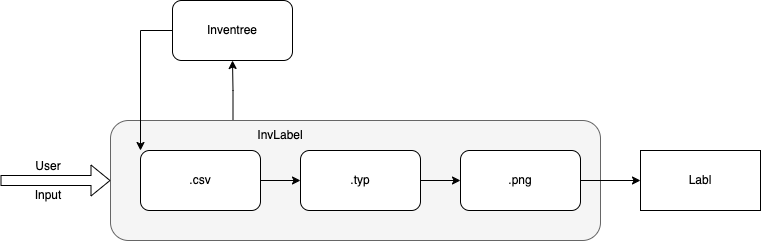Label printing and design with Typst and local or wireless printing with Brother_QL.
This project is designed to streamline the process of generating labels for inventory items stored in an InvenTree database. It utilizes the InvenTree API to retrieve information about parts or stock items and generates labels in different sizes using the Typst and Brother_QL tools.
- InvenTree Server: Ensure you have InvenTree Server running and set up with your inventory data.
- InvenTree Python: Ensure you have InvenTree Python installed.
- Typst-Py: Install Typst to compile label templates into images. (if not compiling, use the passing workflow whl form the repo)
- Brother_QL: Install Brother_QL to print labels on a Brother QL series label printer.
- Python 3.x: Ensure you have Python 3.x installed.
- Python Dotenv: Install python dotenv.
- Clone the repository:
git clone https://github.com/42crmo4/InvLabel.git- Navigate to the project directory:
cd InvLabel3.Create a .env file in the project root with the following content:
SERVER_ADDRESS=your_inventree_server_address
API_TOKEN=your_inventree_api_tokenReplace your_inventree_server_address and your_inventree_api_token with your InvenTree server address and API token.
Follow this steps:
- ensure brother_ql is installed
- prepare the backend (USB or Network)
- Ensure your Brother QL label printer is connected to your computer.
You only need to do this at the frist time to sept up the Printer.
Run the following command to find the USB (PyUSB) Printer.
brother_ql -b pyusb discoverRun the following command to find the Network Printer.
brother_ql -b network discoveruse the output to edit the line export BROTHER_QL_PRINTER in the inv-stock.py file.
Set the printer Model in the same file at line export BROTHER_QL_MODEL see therfore the brother QL documentation.
This should look like this, but with your values.
export BROTHER_QL_PRINTER=usb://0x04f9:0x2042
export BROTHER_QL_MODEL=QL-700 to alter the design you can adjsut the medium.typ and small.typ files.
For this see the documntation of the Typst lib or the online editor at http://typst.app .
You can try and iterate quickly with only havin the csv and typ file present in the editor.
The provided Label designs are for the 29mm endless role. See some samples in the Sample Folder
Run the label printing script:
python3 inv-stock.pyFollow the prompts to choose the entity type (Part or Stock Item), label size, and enter a space-separated list of entity IDs to generate labels. Example
To print labels for parts with IDs 1, 2, and 3 in small size:
python3 inv-stock.py 1 2 3 smallEnsure the Brother QL printer is correctly set up and configured on your system. See also the Documentation for brother_ql
Modify the label templates in the .typ files to customize the label format.
The generated labels and CSV file will be saved in the project directory.
refactoring and enhancement with chatGPT.
This project is licensed under the MIT License - see the LICENSE file for details.