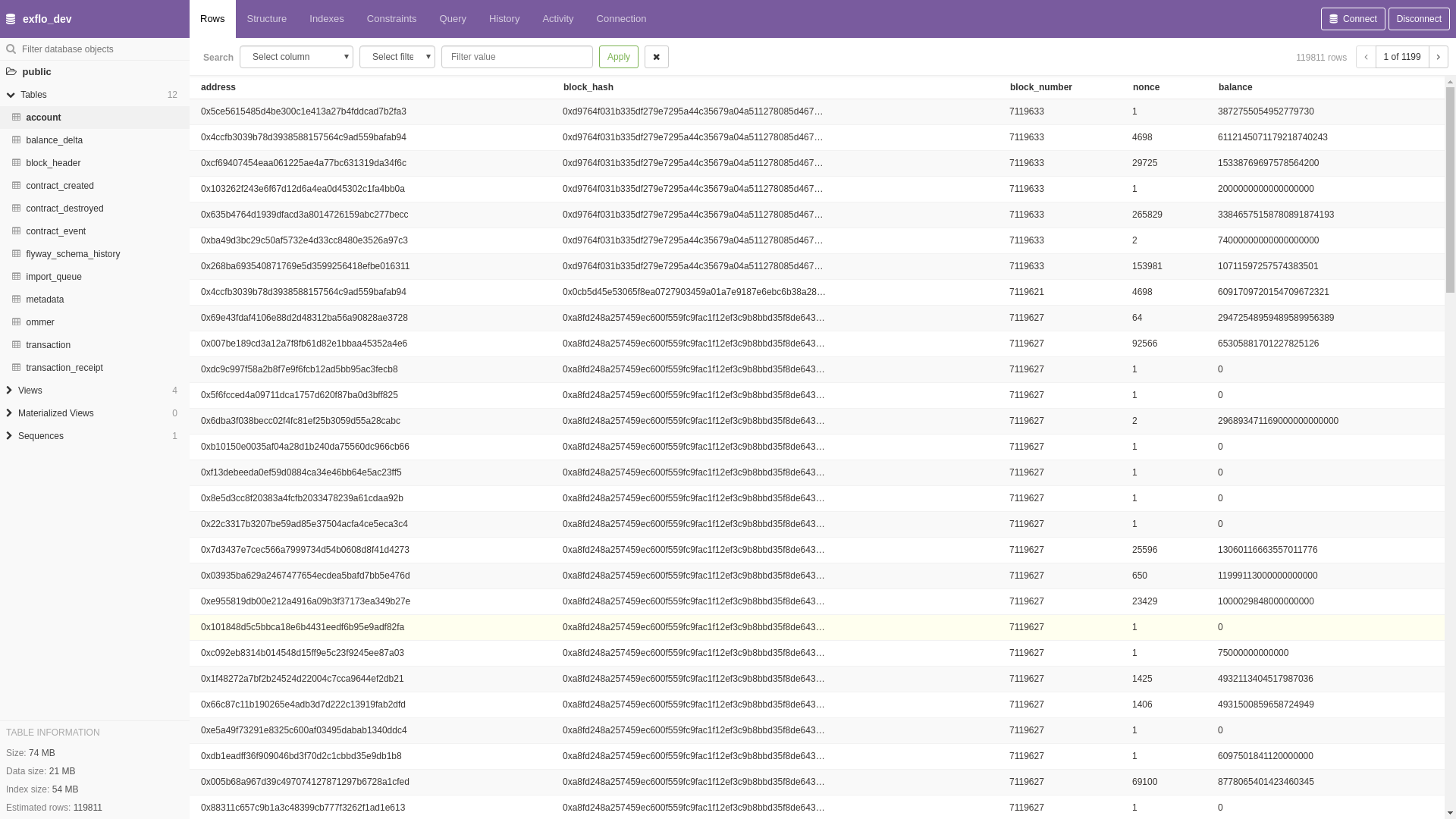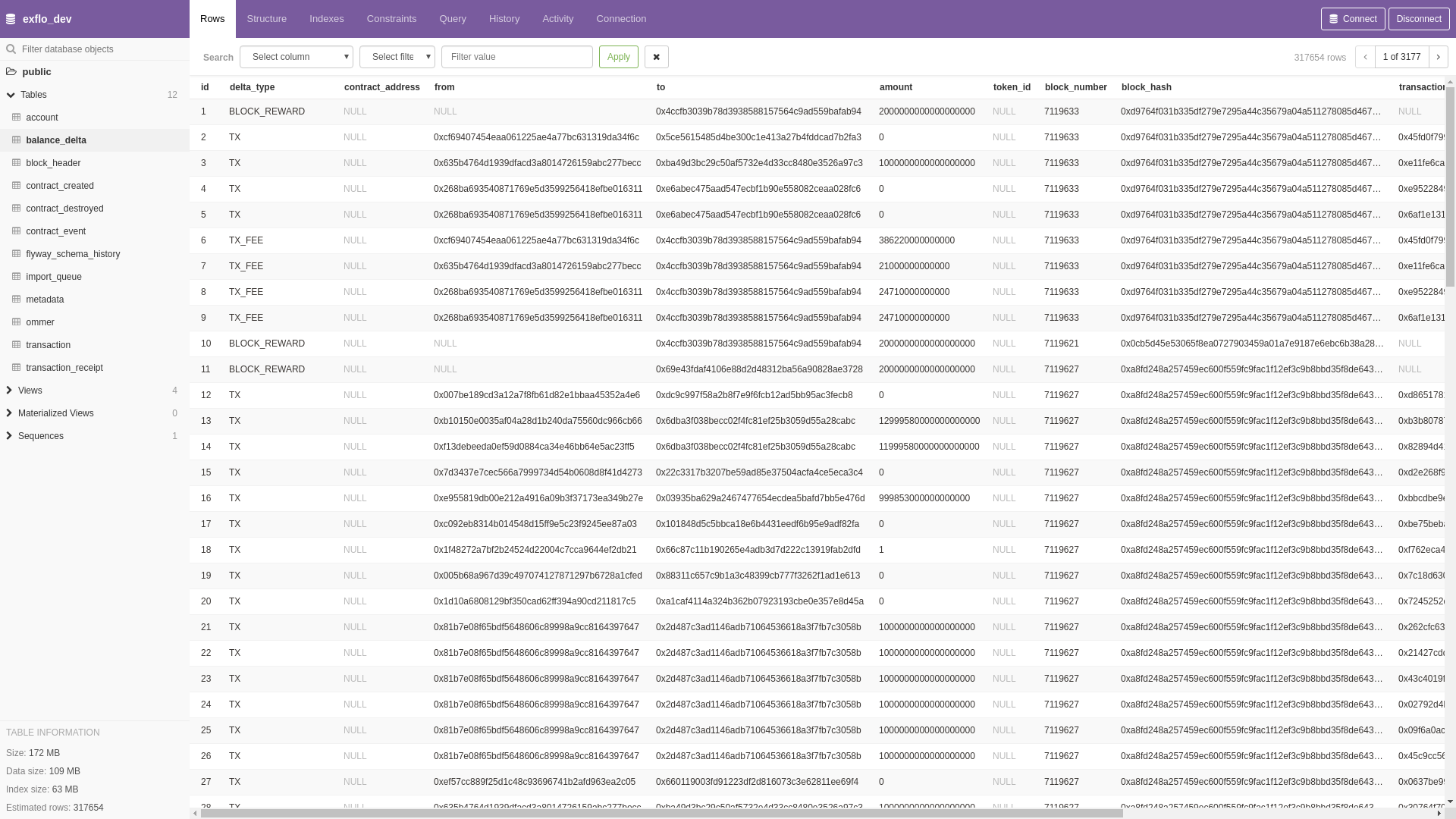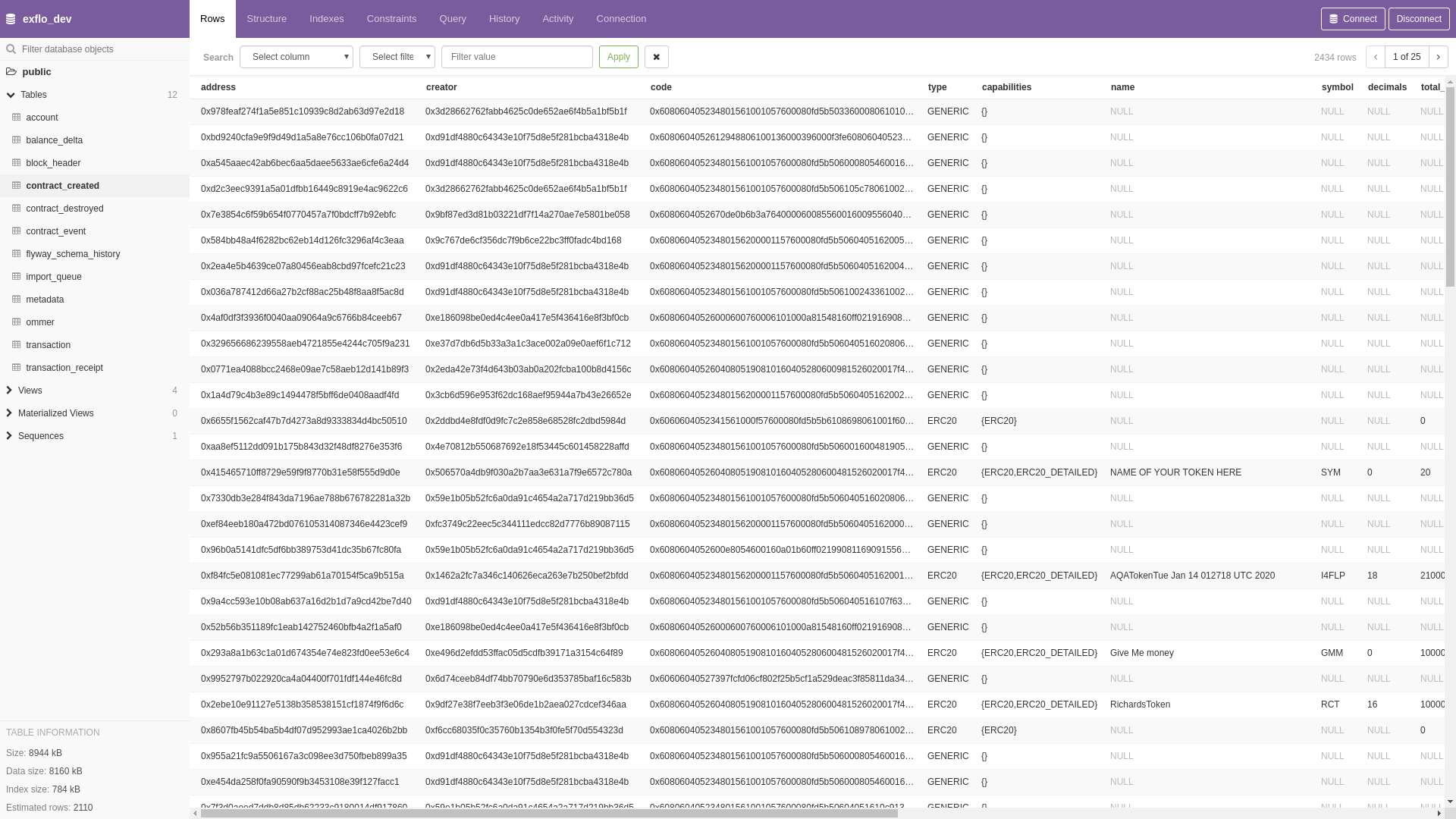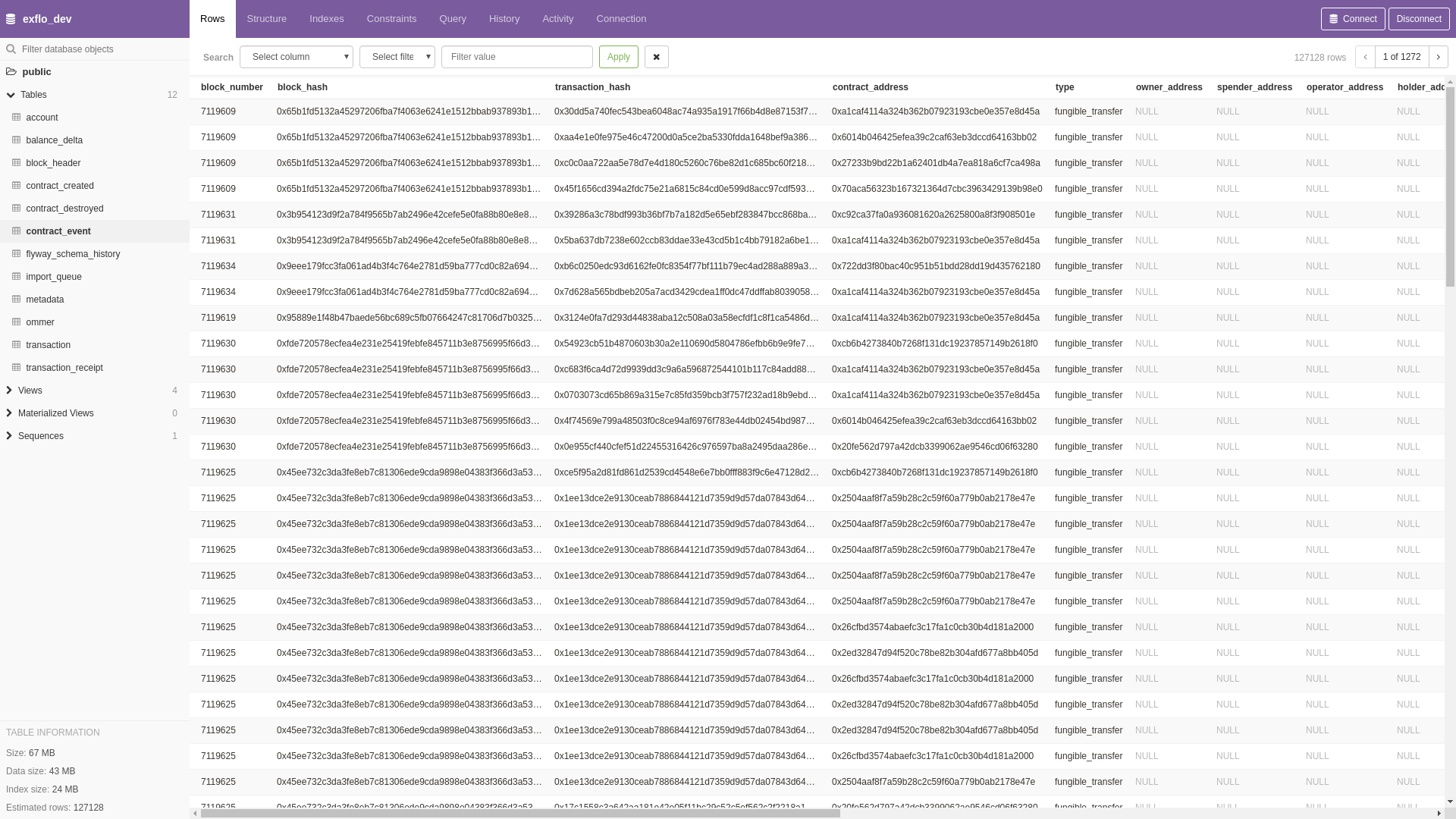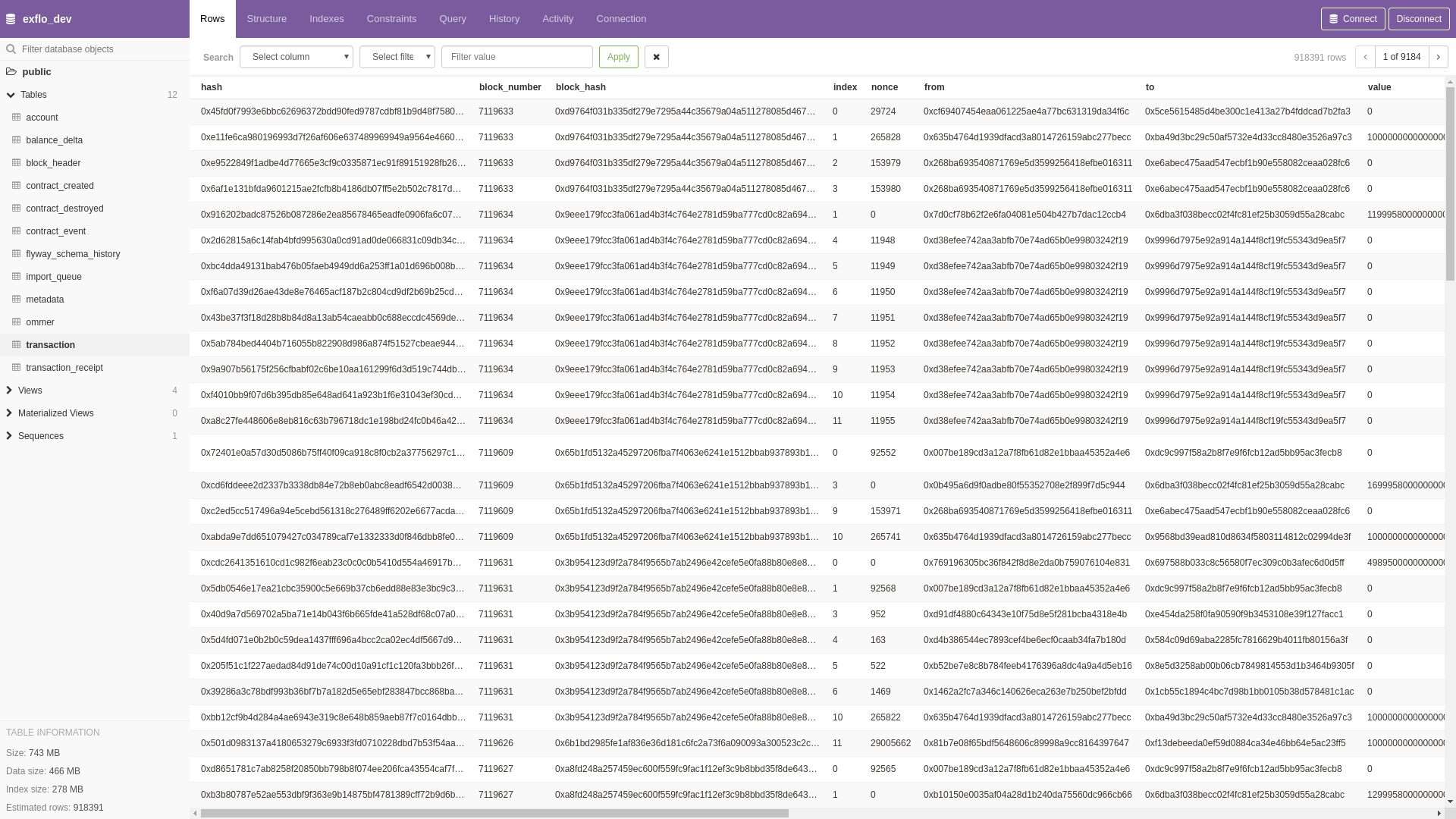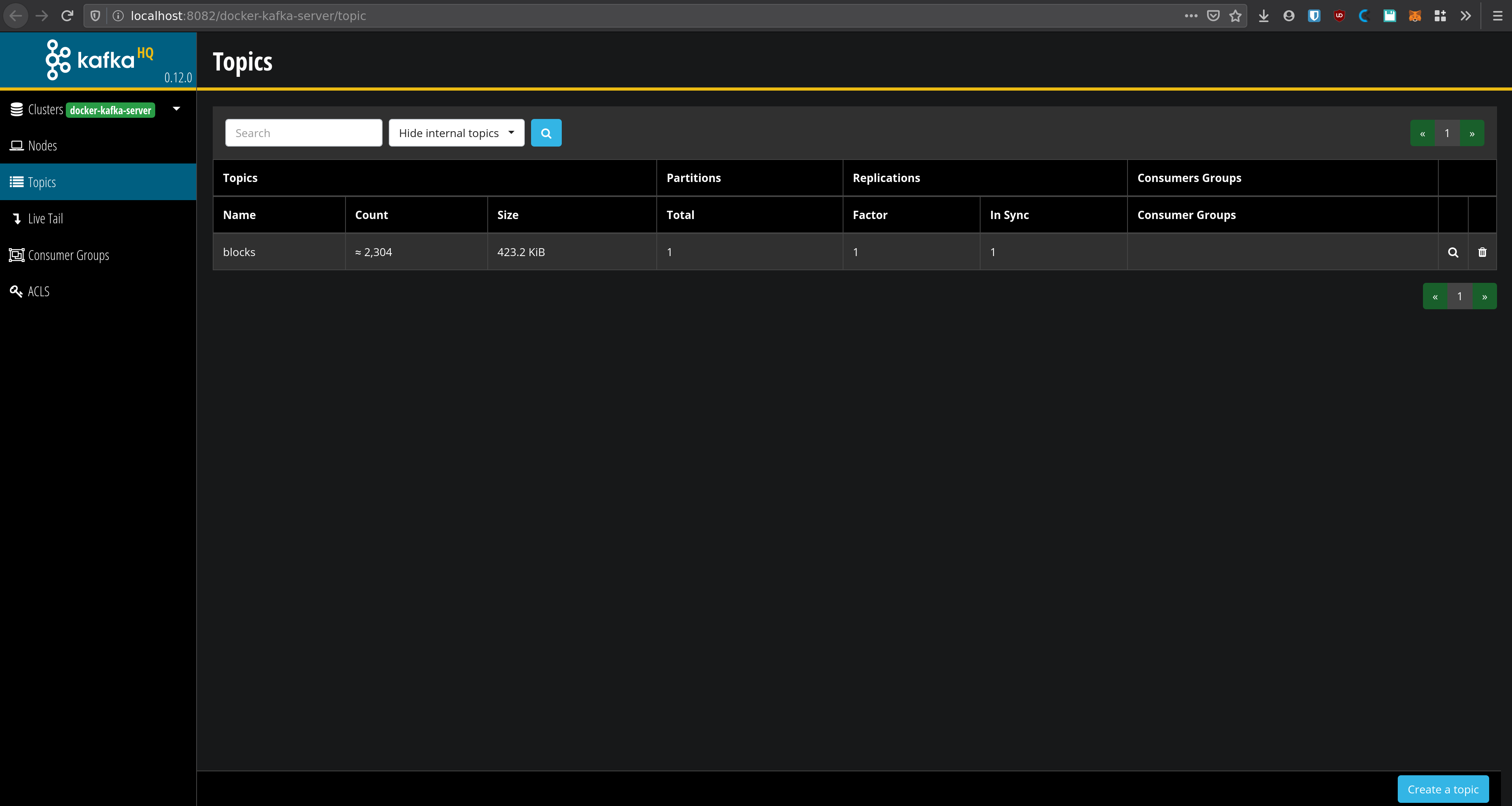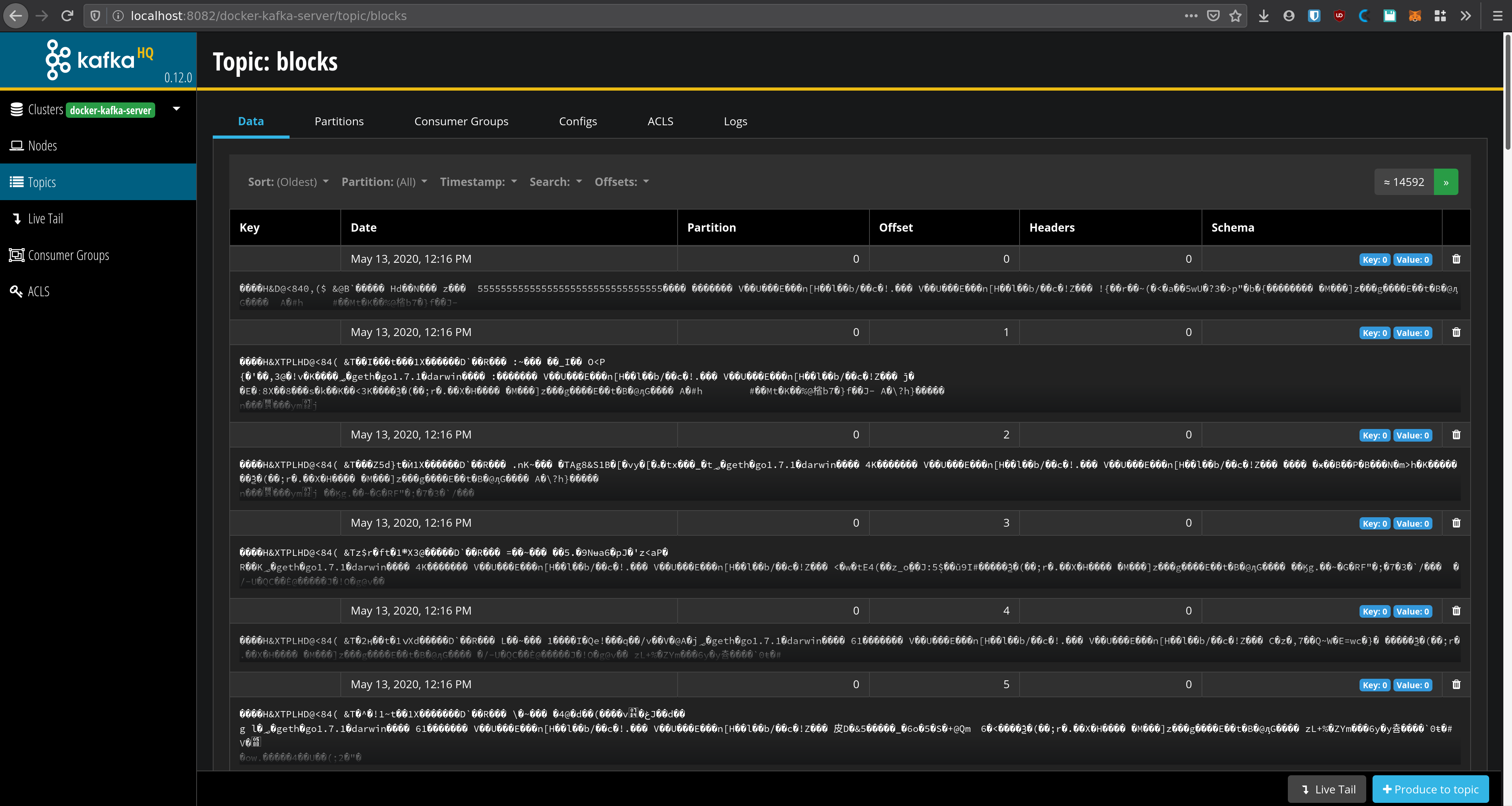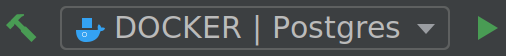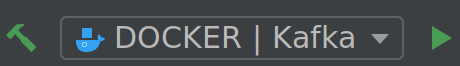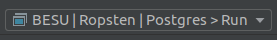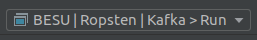A plugin for the Besu enterprise-grade Ethereum client with the aim of making it easier to extract chain data into a variety of different data stores and processing pipelines.
Written with ❤️ in Kotlin.
Exflo can extract the following information from a Besu archive instance into either a Postgres database or a Kafka topic:
- Block headers.
- Transactions.
- Transaction traces.
- Log events for standards-compliant ERC20, ERC721, ERC777 and ERC1155 tokens.
- A detailed breakdown of Ether movements e.g. block rewards, tx fees, simple ether transfers and so on.
- Contract creations and self-destructs.
- Per block account state changes.
Some screenshots of captured data:
| Plugin | Screenshots |
|---|---|
| Postgres | |
| Kafka |
We offer two docker-compose files ready to launch Exflo configured for Ethereum's Ropsten network (and easily configurable to
other networks).
Postgres
docker-compose -f docker/exflo/docker-compose.postgres.yml upKafka
docker-compose -f docker/exflo/docker-compose.kafka.yml upWait for docker to properly initialize each service. Once everything is ready navigate to
http://localhost:8082, you will be greeted with either pgweb or
kafkahq.
Ensure you have the following programs installed in your system:
- Java 11 or higher (AdoptOpenJDK, Zulu Community or OpenJDK)
- Docker
- Docker Compose
- direnv
- (Optional but highly recommendable) IntelliJ IDEA Community or Ultimate
Clone the repository:
git clone git@github.com:41north/exflo.gitGenerate Intellij's run configurations (it will read from the file intellij-run-configs.yml and auto create XML configurations to ease common operations inside the IDE):
./gradlew generateIntellijRunConfigsDecide which data store you want to run:
Wait for each docker service to initialize.
After that, you can start processing with Exflo:
You can now check the logs or open your browser and navigate to http://localhost:8082
and you will be greeted with either pgweb or kafkahq respectively.
Exflo will start processing immediately!
There are two possible ways of running Exflo with Besu.
We have provide a docker image that contains a pre-packaged version of Besu to make your life easier. This is the recommended way of running Exflo as you don't need to worry about placing the plugin in the correct folder path. Below is an an example using docker-compose:
version: "3.7"
services:
besu:
image: 41north/exflo:latest
environment:
BESU_LOGGING: INFO
BESU_NETWORK: ROPSTEN
BESU_SYNC_MODE: FULL
BESU_DATA_PATH: /opt/besu/data
BESU_PLUGIN_EXFLO_KAFKA_ENABLED: "false"
BESU_PLUGIN_EXFLO_POSTGRES_ENABLED: "true"
BESU_PLUGIN_EXFLO_POSTGRES_JDBC_URL: jdbc:postgresql://postgres/exflo?user=exflo&password=exfloHave a look at the usage section for a full list of parameters.
If you are already using Besu with other plugins it is possible to include Exflo as a jar. Below are instructions assuming you are running Besu within docker:
- Go to releases and download the
tarorzipfile and extract it. - Besu docker image relies upon a
/etc/besu/pluginsfolder where it plugin jars. Ensure the Exflo jar is in this folder.
Here's an example of a possible docker configuration using docker-compose syntax and a bind mount for the plugin folder:
version: "3.7"
services:
besu:
image: hyperledger/besu:1.4.4
volumes:
- ./path/to/exflo-jar/:/etc/besu/plugins
environment:
BESU_LOGGING: INFO
BESU_NETWORK: ROPSTEN
BESU_SYNC_MODE: FULL
BESU_DATA_PATH: /opt/besu/data
BESU_PLUGIN_EXFLO_KAFKA_ENABLED: "false"
BESU_PLUGIN_EXFLO_POSTGRES_ENABLED: "true"
BESU_PLUGIN_EXFLO_POSTGRES_JDBC_URL: jdbc:postgresql://postgres/exflo?user=exflo&password=exfloHave a look at the usage section for more information.
We welcome any kind of contribution or support to this project but before to do so:
- Read our development guide to understand how to properly develop on the codebase.
- Make sure you have read the contribution guide for more details on how to submit a good PR (pull request).
In addition you can always:
- Add a GitHub Star 🌟 to the project.
- ETH donations to this address!
- Tweet about this project.
- Write a review or tutorial:
We chose Besu for several reasons:
- It is enterprise ready.
- It is written in Java, which allows us to work in Kotlin
- It has a modern codebase with good patterns and documentation.
- There is a plugin system allowing for customisation and integration without the need to maintain a fork.
- Their community is open and welcoming (we recommend you join!).
If you have ever tried this, you will quickly realise that extracting even just the basic information from an Ethereum client via the Web3 interface requires a lot of requests, and some non-trivial logic to do well. On top of that, depending on the client (we won't name anyone in particular), you may find that under heavy load, such as when syncing for the first time, your client may become unstable and periodically core dump. Maximising throughput, whilst keeping the client happy, quickly becomes a tedious exercise.
Put simply it has been our experience that pulling via the Web3 interface is sub-optimal for a variety reasons which are better explored in a blog post.
Exflo has been developed initially by °41North.
If you think this project would be useful for your use case and want to talk more about it you can reach out to us via our contact form
or by sending an email to hello@41north.dev. We try to respond within 48 hours and look forward to hearing from you.
This project is licensed under the Apache 2.0 License - see the LICENSE file for details.