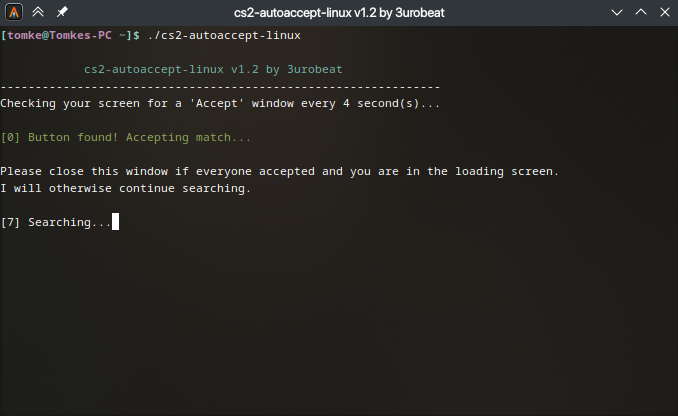This C++ script automatically accepts CS:GO matches for you by analyzing your screen every 4 seconds and moving your mouse when it detects the 'Accept' button.
Since this script does not interfere with any game files it should be completely VAC safe.
This script is for Linux only. If you are on Windows see my other repository for a Windows version.
Note: Does not support Wayland yet!
Easy way:
Install OpenCV using your package manager (for example on Arch: sudo pacman -S opencv)
If your package manager's repositories don't contain pre-built opencv binaries you have to compile it yourself. Take a look at the instructions below!
Note: I had issues with the Arch opencv package where my program would not compile with linker errors. Compiling opencv myself solved this issue. YMMV.
Head over to the release section and download the latest executable.
Open a terminal in the folder the executable is now located (your Downloads folder I guess?).
Make sure the binary is executable: chmod +x ./csgo-autoaccept-cpp
And run it: ./csgo-autoaccept-cpp
"Harder" way if you would like to compile it yourself:
Clone this repository using git or download it as a .zip.
Make sure you have cmake, make and g++ installed.
Compile & install OpenCV by following these commands:
# Download and unpack sources
wget -O opencv.zip https://github.com/opencv/opencv/archive/4.x.zip
unzip opencv.zip
# Create build directory
mkdir -p build && cd build
# Configure
cmake ../opencv-4.x
# Build
cmake --build . -j 8
# Install
sudo make install
Replace
-j 8in the last command with how many CPU threads you would like to dedicate.
Then open a terminal in the folder containing the files that you cloned from this repository.
Go into the build folder: cd build
Create makefile: cmake ..
Then compile using make: make
When completed you can move the csgo-autoaccept-cpp binary from the build folder to anywhere you like.
Open a terminal in the folder where you placed the csgo-autoaccept-cpp file.
To start, just type ./csgo-autoaccept-cpp. You can stop the program by pressing CTRL+C in the terminal.
Note: It is important that you run the executable from a terminal. By executing it with a double click it could run forever in the background and you'll only see it in your Task Manager/System Monitor or however it is called in your distribution.
The script will start scanning your screen every 4 seconds.
Open CS:GO and queue for a match. The script will automatically accept it for you.
When you are in the loading screen you can close the terminal window.
If not everyone accepted just leave the script open and it will continue scanning.
The game must be focused and visible. If you minimze the game the script won't work. If it doesn't recognize the button try changing your game brightness in the Video settings of CS:GO.