When we purchased our new home (in Australia), I discovered a curious white device (photo below) in the meter box. After doing a google image search, I discovered it was an Efergy energy meter (https://efergy.com/efergy-transmitter/), which sounds pretty handy even though the wireless display was nowhere to be found.
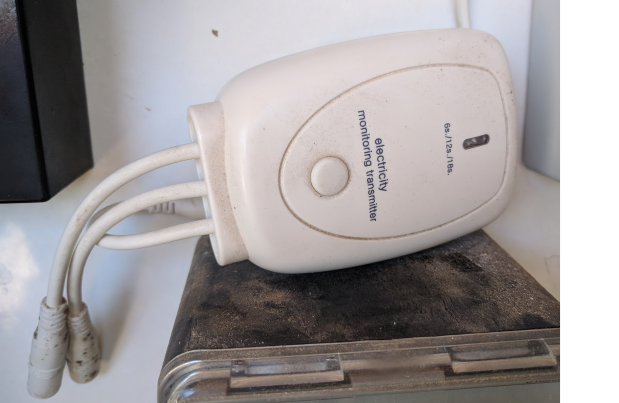
Given this was 433Mhz device, I replaced the batteries and started exploring the 433Mhz band with my RTL-SDR dongle, surprisingly I found it's signal, as well as other useful devices owned by my neighbours :)
Thanks to Nathaniel Elijah's work to decode the data sent from an Efergy E2 using the RTL-SDRe, I created this simple (well very rough) python wrapper that creates a json payload from the output of the EfergyRPI_log binary and produces a mqtt message for consumption by HomeAssitant, NodeRed etc...
I have included Nathaniel's source code and a pre-compiled ELF 64binary as a convenience, as the link to the source on his blog is broken. Compilation instructions and the code can be found on Gough Lui's Techzone blog
- RTL-SDR Dongle - I got my RTL2832U from https://www.rtl-sdr.com/buy-rtl-sdr-dvb-t-dongles/
- RTL-SDR software - https://github.com/steve-m/librtlsdr
- A linux PC, RPi etc..
- An Efergy transmitter (https://efergy.com/efergy-transmitter/)
- Some patience - depending on the location of your meter, and the RTL-SDR antenna, you may need to play with the rtl_fm values a bit to tweak the signal attenuation and reduce noise.
- MQTT server - I am using Mosquitto
- Python3, pipenv and the Paho.mqtt library, if you don't want to use pipenv, just pip install paho.mqtt
Optional
- HomeAssistant - For home automation I am using HomeAssistant (aka hassio) on a RaspberryPi 3+ using hassos
- Grafana
- InfluxDB
git clone https://github.com/3tc/efergy2mqtt.git
cd efergy2mqtt
# Populate required environment envs into .env
# pipenv will load .env into the virtual environment
echo 'EFERGY_BINARY=/path/to/EfergyRPI_log' >> .env
echo 'MQTT_HOST=mqtt.host' >> .env
echo 'MQTT_USER=myMqttUsername' >> .env
echo 'MQTT_PASS=myMqttPassword' >> .env
# Install pipenv
python3 -m pip --user pipenv
# Setup the virtualenv and install dependencies
pipenv install
# Run using pipenv run
./run.sh
# Subscribe to topic
➜ pipenv shell
Loading .env environment variables...
Launching subshell in virtual environment...
(efergy2mqtt) ➜ mosquitto_sub -h $MQTT_HOST -t 'house/energy' -u $MQTT_USER -P $MQTT_PASS -v
house/energy {"consumption_watts": 1320.0}
house/energy {"consumption_watts": 1320.0}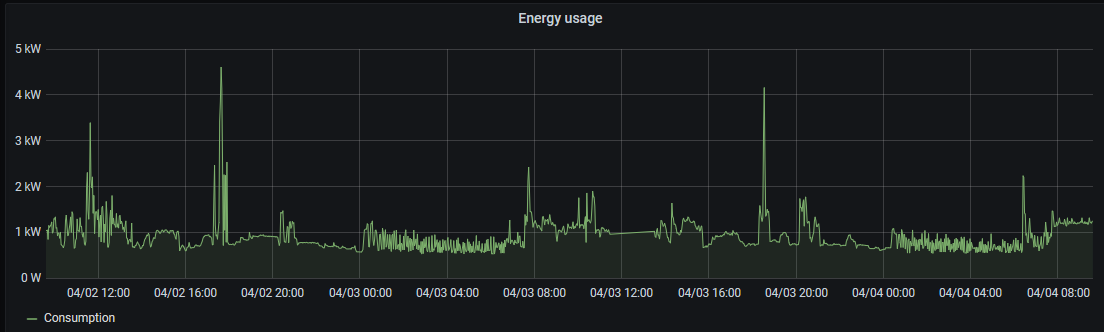 I already had HomeAssistant pushing temperature readings from the home into InfluxDB to chart temperature readings in Grafana. Adding the energy consumption data to influx was a simple config change in HomeAsssitant, and once the data was being populated in Infux, setting up a dashboard was trivial.
I already had HomeAssistant pushing temperature readings from the home into InfluxDB to chart temperature readings in Grafana. Adding the energy consumption data to influx was a simple config change in HomeAsssitant, and once the data was being populated in Infux, setting up a dashboard was trivial.