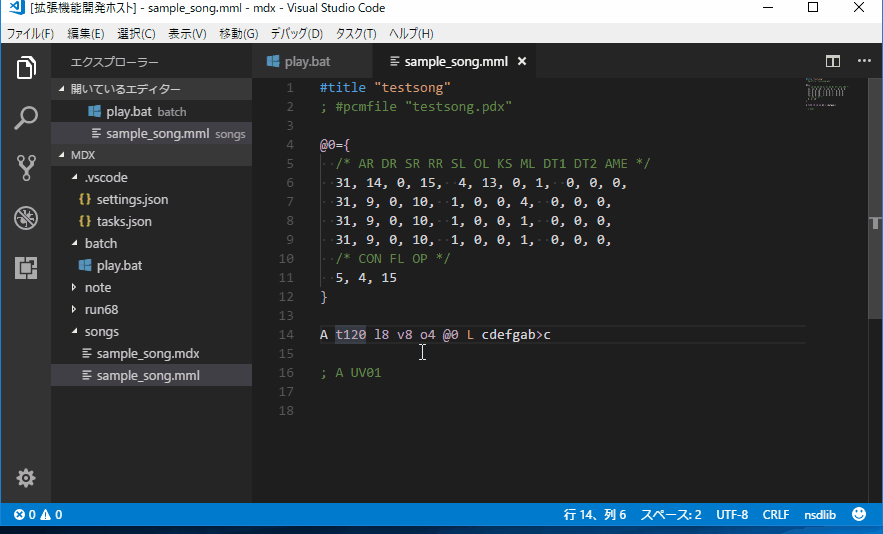This extension will watch specified file and run the task when that is changed.
Note: If you change settings.json, call "Apply settings" from the menu.
(project root)/.vscode/settings.json: list of target items.
{
// If you change settings.json, call "Apply settings" from the menu.
"watch-run.targetList": [
{
"target": "**/*.txt",
"task": "show_filename"
},
{
"target": "/index.html",
"task": "show_html"
},
{
"target": "/js/*.js",
"task": "run_js"
},
{
"regexp": "index-\\d+.html",
"task": "show_index_number_html"
}
]
}
(project root)/.vscode/tasks.json: Write tasks here. usually generated from Configure Tasks menu.
{
// See https://go.microsoft.com/fwlink/?LinkId=733558
// for the documentation about the tasks.json format
"version": "2.0.0",
"tasks": [
{
"label": "show_html",
"type": "shell",
"command": "start ${file}"
},
{
"label": "show_filename",
"type": "shell",
"command": "echo \"File:${file}\""
},
{
"label": "run_js",
"type": "shell",
"command": "node ${input:run_js_file}"
},
{
"label": "show_index_number_html",
"type": "shell",
"command": "start ${file}"
}
],
"inputs": [
{
"id": "run_js_file",
"type": "command",
"command": "watch-run.getFilename",
"args" : "run_js"
}
]
}
-
edit somewhere_dir/something.txt show filename in console from the task labeled "show_filename".
-
edit (workspace_root)/js/something.js run JavaScript on node command in the task labeled "run_js".
-
edit (workspace_root)/index.html run the task labeled "show_filename" to open index.html in browser.(in Windows)
-
edit somewhere_dir/index-1234.html
-
edit somewhere_dir/index-256.html open index-{number}.html in browser (in Windows)
- define in "inputs" section like the following.
"inputs": [
{
"id": "inputId",
"type": "command",
"command": "watch-run.getFilename",
"args" : "run_js"
}
]
- the "args" is the same as the label of task.
- use ${input:inputId} in command of task to get the path.
path : c:\work\temp\file.ext
| Command | Value |
|---|---|
| getFilename | c:\work\temp\file.ext |
| getDirname | c:\work\temp |
| getBasename | file.ext |
| getExtname | .ext |
| getFilenameWithoutExtension | file |