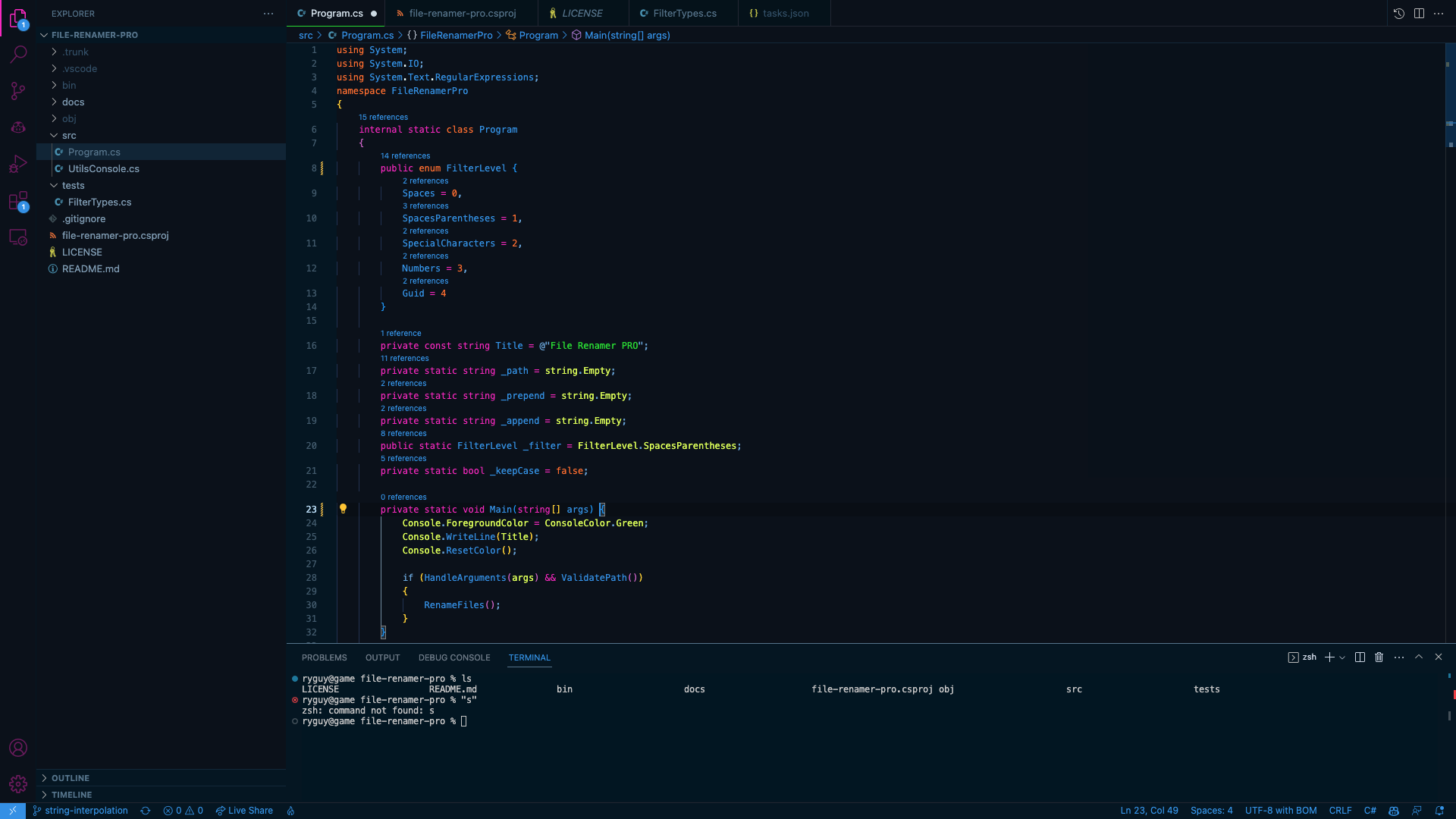threedark is a visually appealing and highly customizable theme for Visual Studio Code. Created and used by 3ee Games, it provides a sleek and immersive coding experience.
The threedark theme offers a combination of dark backgrounds and vibrant colors that make your code stand out. It is designed to enhance readability and reduce eye strain during long coding sessions.
- Open Visual Studio Code.
- Click on the "Extensions" icon in the sidebar.
- Search for "threedark" in the marketplace search bar.
- Click on the "Install" button next to the threedark theme.
- Once installed, click on the gear icon to the right of the "Install" button and select "Set Color Theme".
- Choose "threedark" from the list of available themes.
The theme provides carefully selected colors for different syntax elements to enhance readability. Here are the colors used in the threedark theme:
- Numbers, parameters, and selectors:
#FF7A20 - Keywords and tokens:
#FA2CCA - Functions, booleans, and class names:
#3899ED - Strings:
#1FE00A - Operators:
#FFFFFF - Comments:
#E0FF4A