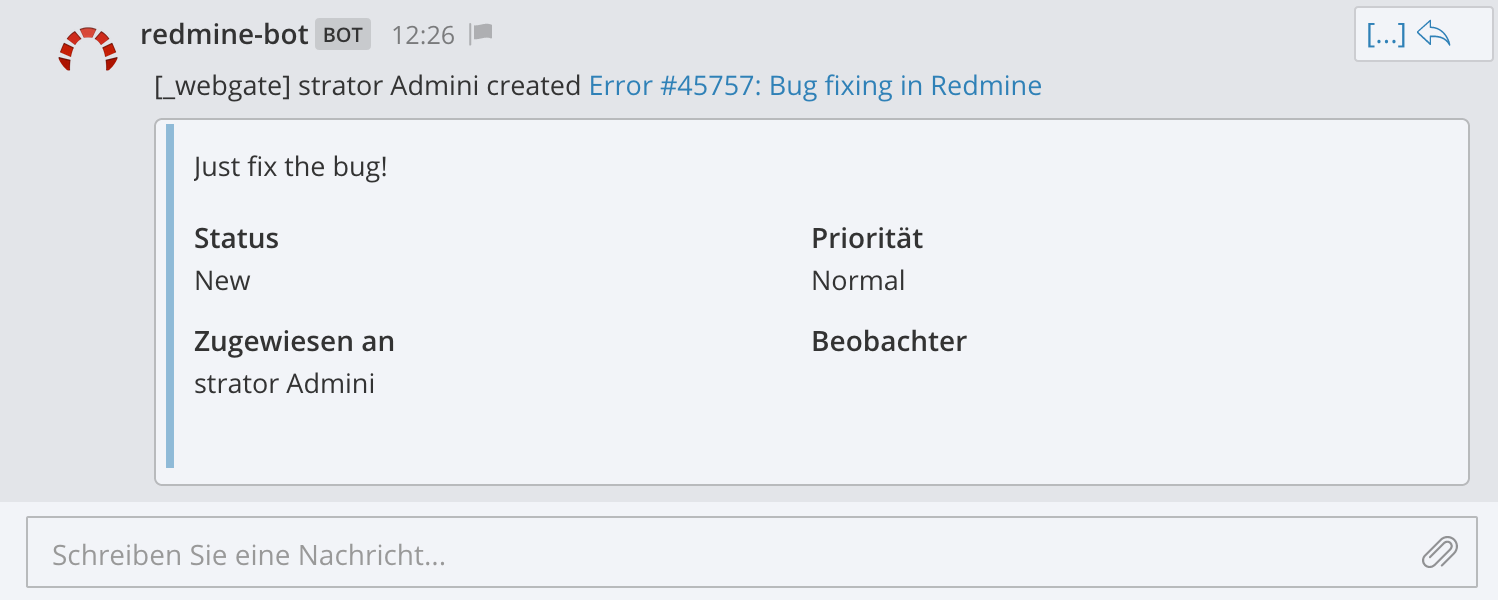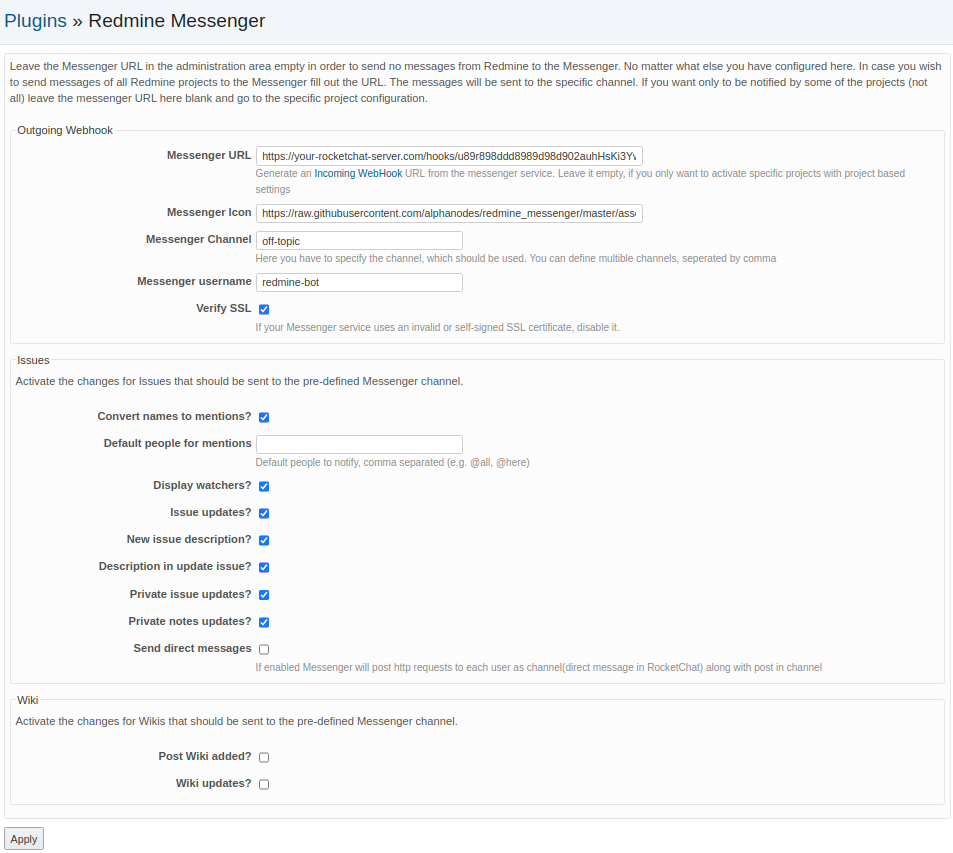This plugin posts updates to issues in your Redmine installation to Slack, Rocket.Chat or Mattermost channel.
- Post information to messenger channel
- post issue updates
- post private issue updates
- display watchers
- convert username to mentions
- post wiki updates
- post db entry (if redmine_db is installed) updates
- post password (if redmine_passwords is installed) updates
- post contact (if redmine_contacts is installed) updates
- overwrite messenger settings at project level
- parent project support (inherit messenger settings from parent project)
- multiple channel support (define one or more channels to deliver note)
Mattermost output:
Redmine configuration:
Go to Slack documentation Incoming Webhooks for more information to set up Incoming WebHook
Go to Mattermost documentation Incoming Webhooks for more information to set up Incoming WebHook
Go to Rocket.Chat documentation Incoming WebHook Scripting for more information to set up Incoming WebHook
- Redmine version >= 3.0.0
- Ruby version >= 2.1.5
Install redmine_messenger plugin for Redmine
cd $REDMINE_ROOT
git clone git://github.com/alphanodes/redmine_messenger.git plugins/redmine_messenger
bundle exec rake redmine:plugins:migrate RAILS_ENV=production
Restart Redmine (application server) and you should see the plugin show up in the Plugins page. Under the configuration options, set the Messenger API URL to the URL for an Incoming WebHook integration in your Messenger account and also set the Messenger Channel to the channel's handle (be careful, this is not the channel's display name visible to users, you can find each channel's handle by navigating inside the channel and clicking the down-arrow and selecting view info).
Uninstall redmine_messenger
cd $REDMINE_ROOT
bundle exec rake redmine:plugins:migrate NAME=redmine_messenger VERSION=0 RAILS_ENV=production
rm -rf plugins/redmine_messenger
Restart Redmine (application server)
The source code is forked from
Special thanks to the original author and contributors for making this awesome hook for Redmine. This fork is just refactored to use Messenger-namespaced configuration options in order to use all hooks for Rocket.Chat, Mattermost AND Slack in a Redmine installation.