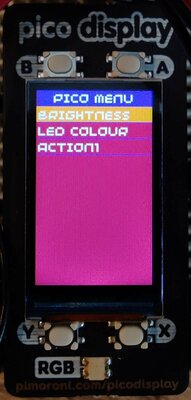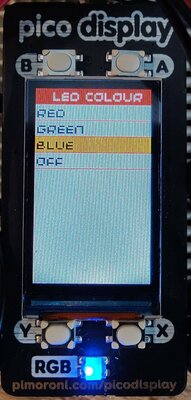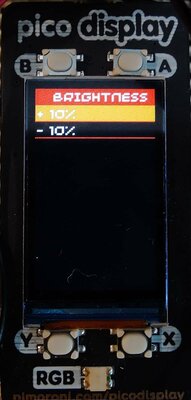2bytes Pico Menu for Pimoroni Pico Display and Raspberry Pi Pico
Requirements
- Download and setup the Raspberry Pi Pico C++ SDK
- Export
PICO_SDK_PATHwith the path to the SDK - Get the Pimoroni SDK from Github or use the Pimoroni original if/when they merge the PR for portrait mode.
- Export
PIM_SDK_PATHto point at the Pimoroni SDK
Usage
See example/
// Create a buffer for the screen
uint16_t buffer[PicoDisplay::PORTRAIT_WIDTH*PicoDisplay::PORTRAIT_HEIGHT];
// Create an instance of PicoDisplay (Portrait only at present)
PicoDisplay display(buffer, PicoDisplay::PORTRAIT_WIDTH, PicoDisplay::PORTRAIT_HEIGHT);
// Create an instance of PicoMenu
twobytes::PicoMenu menu(PicoDisplay::PORTRAIT_WIDTH, PicoDisplay::PORTRAIT_HEIGHT, display);
// Sample action functions
void brightnessUp(){
// increase brightness
}
void brightnessDown(){
// decrease brightness
}
void main() {
// Initialise the display
display.init();
display.set_backlight((255/100)*50); // Set backlight to 50%
// Create the main menu
twobytes::MenuList topMenu{};
topMenu.SetTitle("Pico Menu");
// Optionally, set the background, foreground, title background and title foreground colours, otherwise defaults will be used
topMenu.SetTitleBackground(twobytes::MenuBase::create_pen(140,0,200)); // #600080
topMenu.SetTitleForeground(twobytes::MenuBase::create_pen(255,255,255)); // #FFFFFF
topMenu.SetBackground(twobytes::MenuBase::create_pen(200,0,200)); // #800080
topMenu.SetForeground(twobytes::MenuBase::create_pen(255,255,255)); // #FFFFFF
// Add submenus and/or actions
twobytes::MenuList brightnessMenu{};
brightnessMenu.SetTitle("Brightness");
brightnessMenu.SetBackground(twobytes::MenuList::create_pen(0,0,0));
brightnessMenu.SetForeground(twobytes::MenuList::create_pen(255,255,255));
// Create some new actions
twobytes::MenuAction actionUp{};
twobytes::MenuAction actionDown{};
// Configure actions by setting title, description and function to execute.
actionUp.SetTitle("+ 10%");
actionUp.SetFunction(brightnessUp);
actionUp.SetDescription("Brightness increased by 10%");
actionDown.SetTitle("- 10%");
actionDown.SetFunction(brightnessDown);
actionDown.SetDescription("Brightness decreased by 10%");
// Push the brightness actions to the brightness menu.
brightnessMenu.AddRow(&actionUp);
brightnessMenu.AddRow(&actionDown);
// Push the brightnessMenu to the top menu
topMenu.AddRow(&brightnessMenu);
// Add your top menu to the PicoMenu instance
menu.SetMenu(&topMenu);
// Once we've created all of our menus and actions and added them, we only need to call menu.update() in a loop.
while (true) {
menu.Update();
}
}"Screen" shots :D