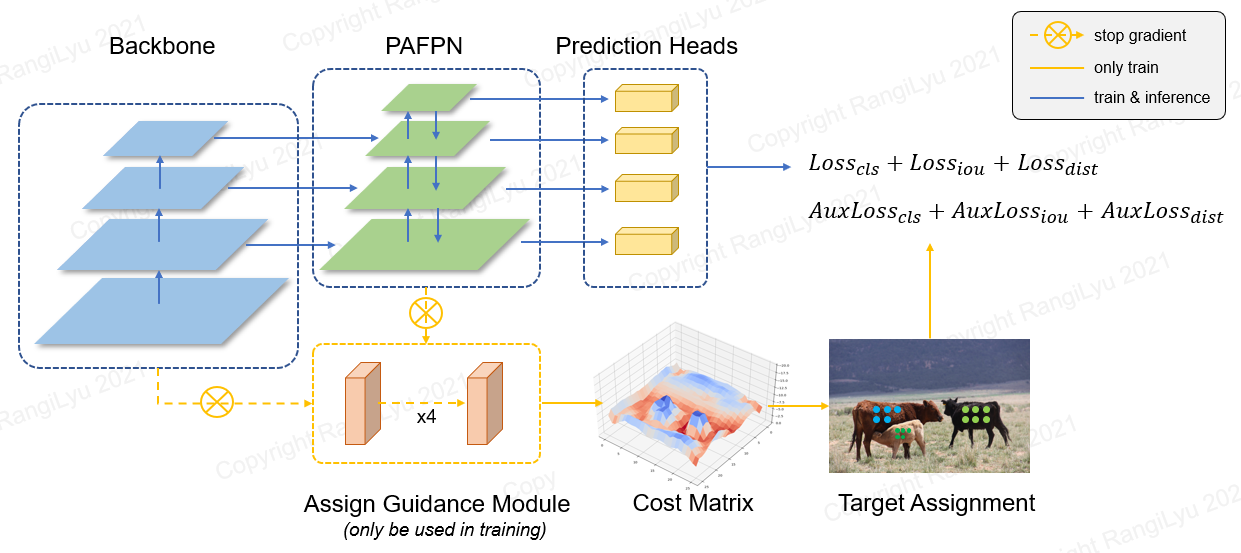use nanodet to detect rat.
NanoDet is a FCOS-style one-stage anchor-free object detection model which using Generalized Focal Loss as classification and regression loss.
In NanoDet-Plus, we propose a novel label assignment strategy with a simple assign guidance module (AGM) and a dynamic soft label assigner (DSLA) to solve the optimal label assignment problem in lightweight model training. We also introduce a light feature pyramid called Ghost-PAN to enhance multi-layer feature fusion. These improvements boost previous NanoDet's detection accuracy by 7 mAP on COCO dataset.
QQ交流群:908606542 (答案:炼丹)
- Linux or MacOS
- CUDA >= 10.0
- Python >= 3.6
- Pytorch >= 1.7
- experimental support Windows (Notice: Windows not support distributed training before pytorch1.7)
1.下载代码
2.安装依赖包
pip install -r requirements.txt3.环境编译
python setup.py develop-
Prepare dataset
If your dataset annotations are pascal voc xml format, refer to config/nanodet_custom_xml_dataset.yml
Or convert your dataset annotations to MS COCO format(COCO annotation format details).
-
Prepare config file
Copy and modify an example yml config file in config/ folder.
Change save_path to where you want to save model.
Change num_classes in model->arch->head.
Change image path and annotation path in both data->train and data->val.
Set gpu ids, num workers and batch size in device to fit your device.
Set total_epochs, lr and lr_schedule according to your dataset and batchsize.
If you want to modify network, data augmentation or other things, please refer to Config File Detail
-
Start training
NanoDet is now using pytorch lightning for training.
For both single-GPU or multiple-GPUs, run:
python tools/train.py CONFIG_FILE_PATH
-
Visualize Logs
TensorBoard logs are saved in
save_dirwhich you set in config file.To visualize tensorboard logs, run:
cd <YOUR_SAVE_DIR> tensorboard --logdir ./