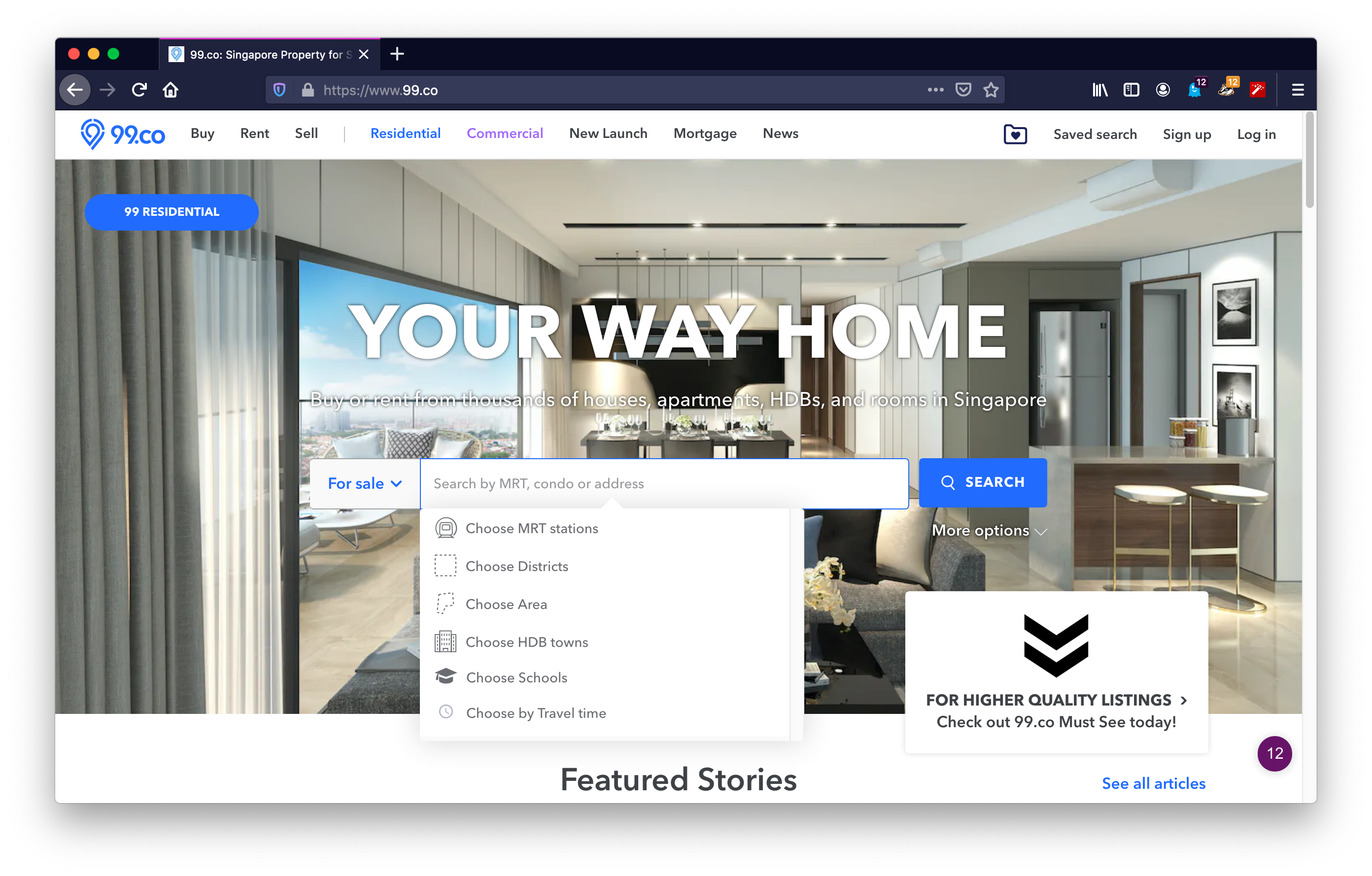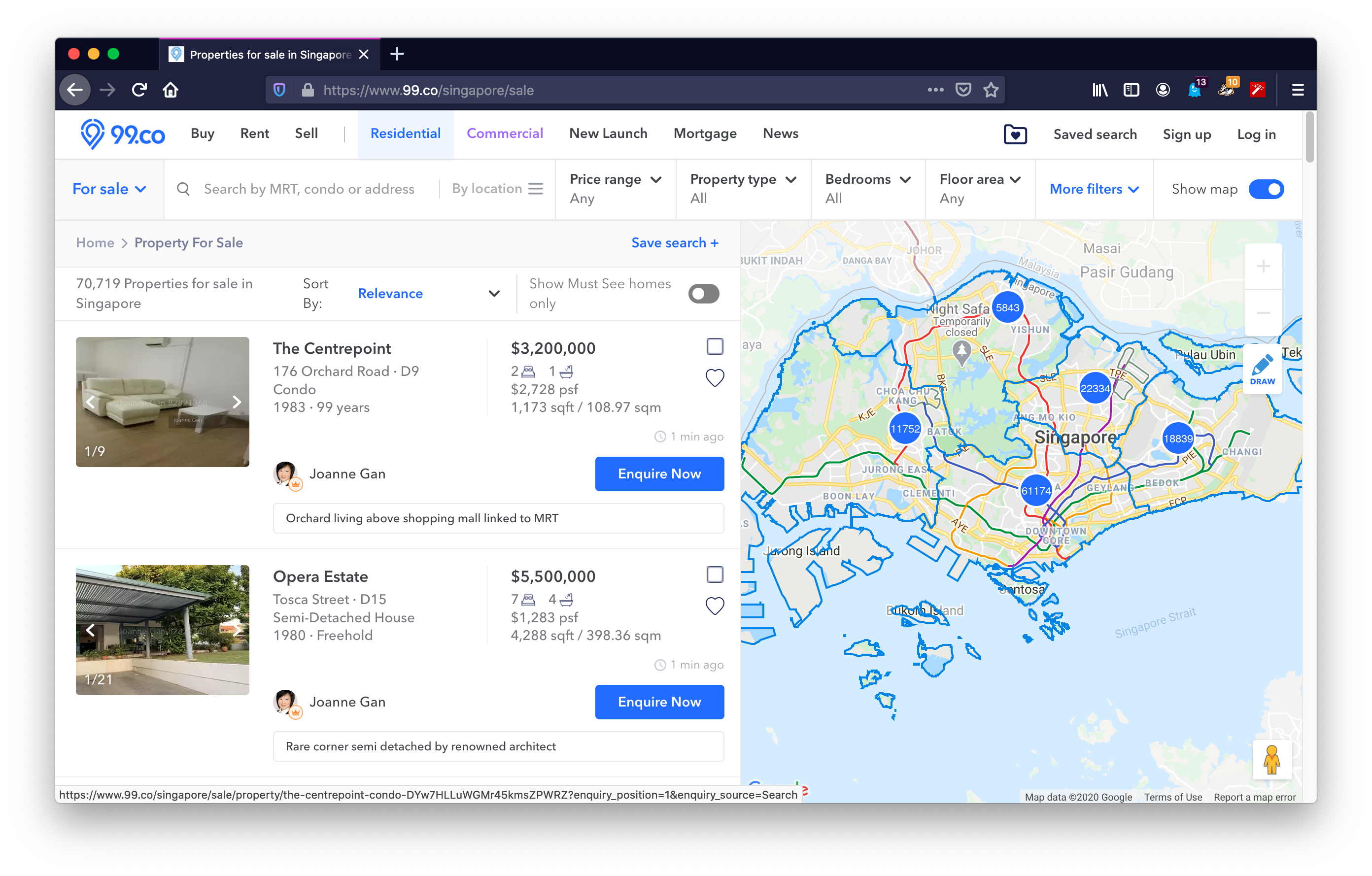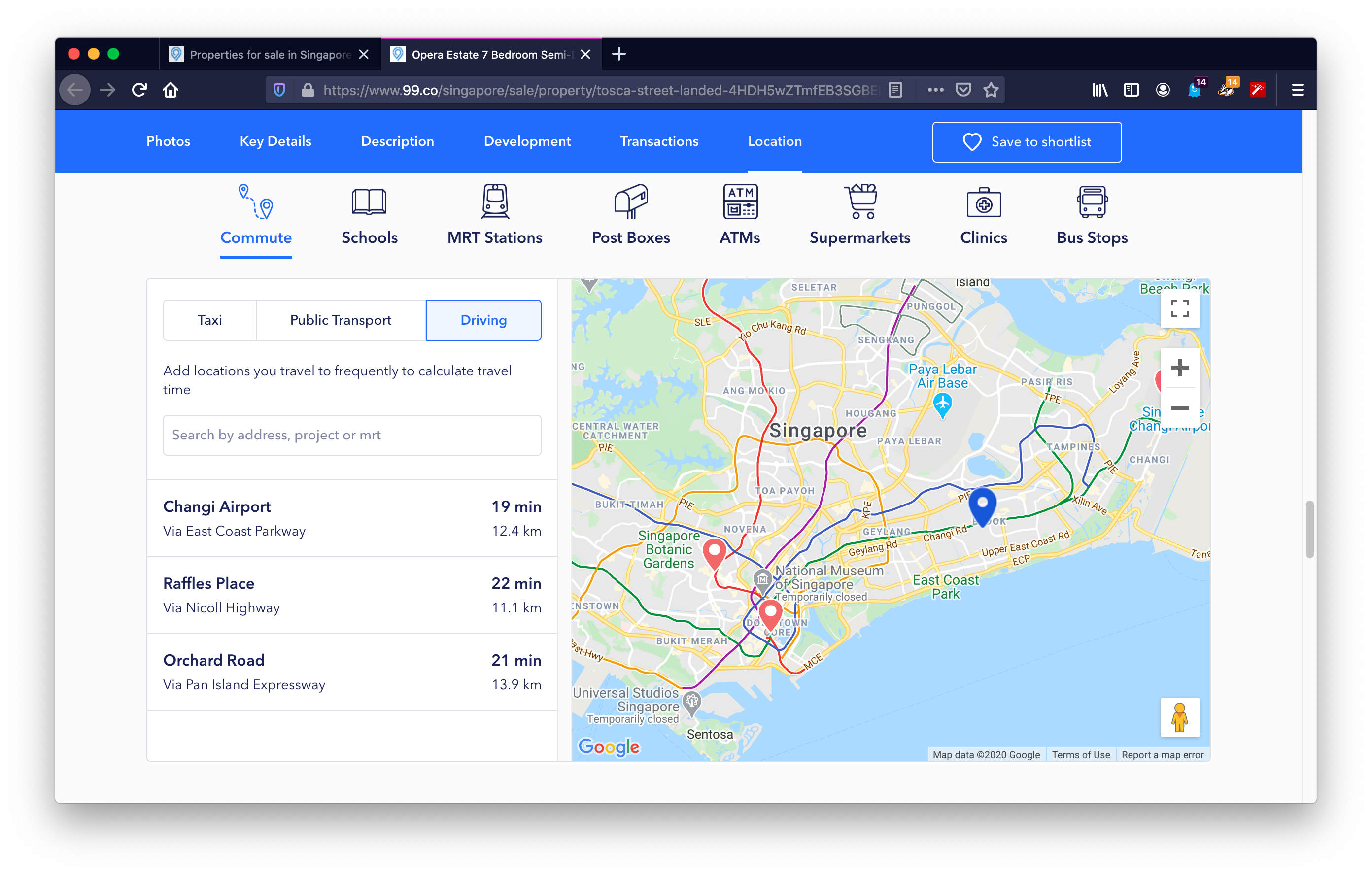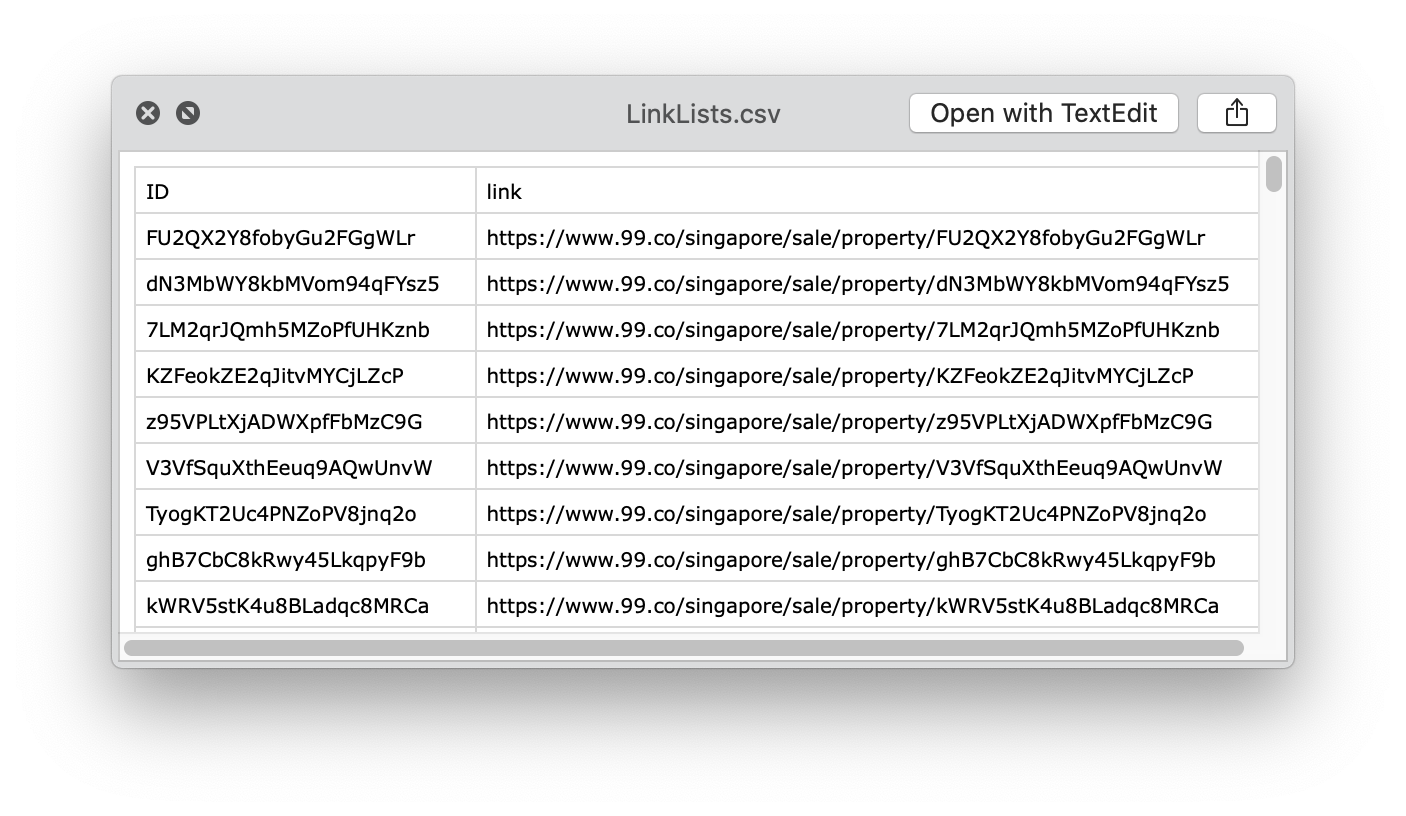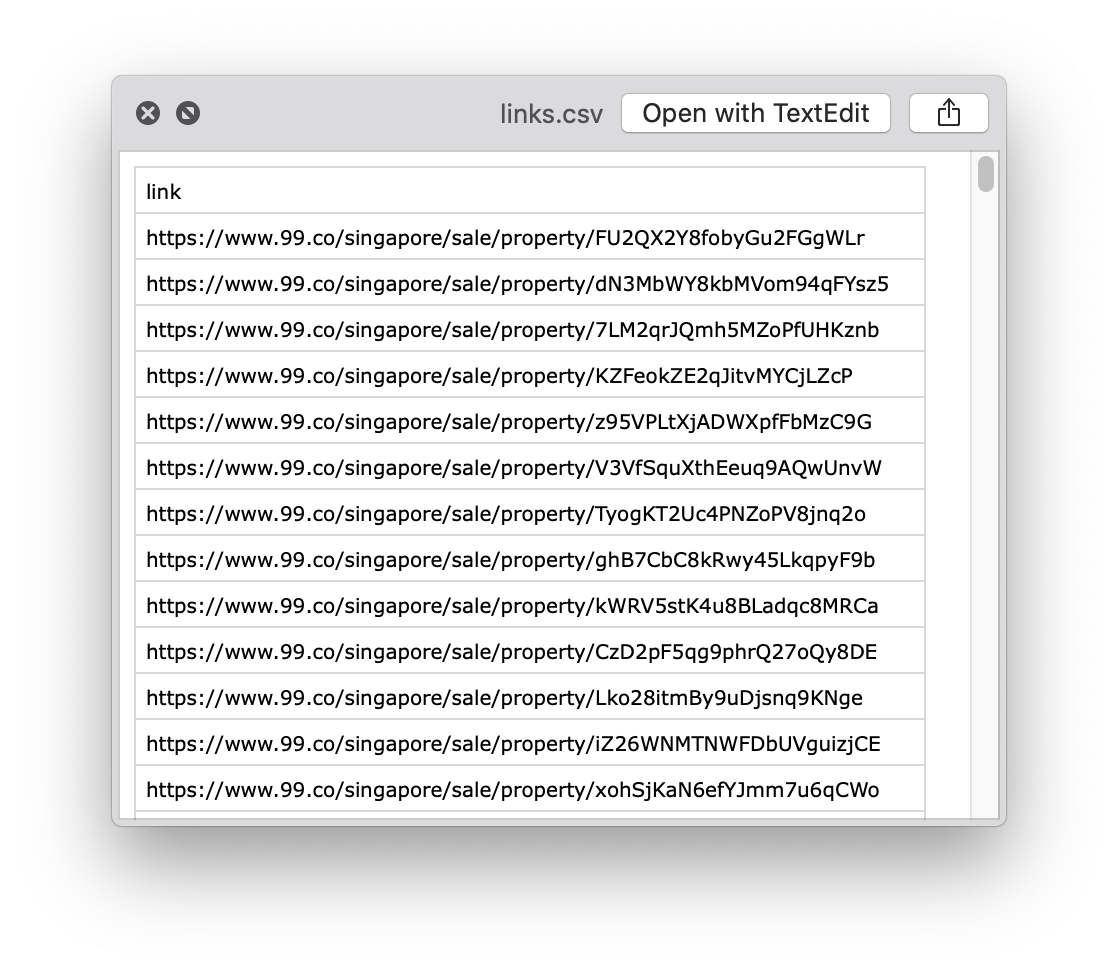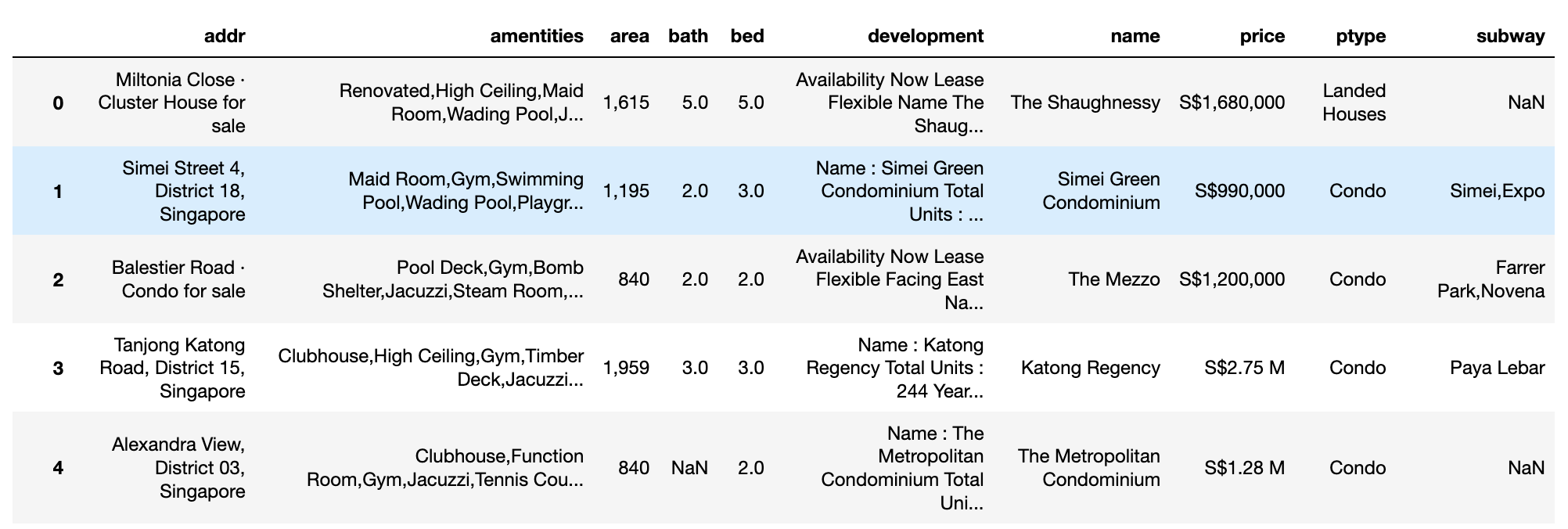Singapore Property Scraper with Python using Scrapy and Selenium
Contents
- About the Website
- Choosing the Right Path: Interactive Approach
- Scrapy Mechanism
- Output
- Preliminary Visualization
About the Website
www.99.co is a Singapore property trading platform, where property agents can publish information about the property for rent or sale.
The structure of the website can be simplified to three main parts:
- front page
- listing page
- property detail page
On the front page, users can either search for properties that match certain criteria, such as nearby MRT stations or schools, or browse the complete listings by clicking "Buy" or "Rent".
On the listing page, the properties are listed on the left half and an interactive map on the right half. Page navigation is at the bottom of the page, however, we can use a shortcut and access different page numbers by adding ?page_num=2 after the list page url https://www.99.co/singapore/sale. Each page contains 35 listings.
There are two templates for the detail page, Must SEE and normal layout, with different html tags and attributes. This issue will be dealt with by first identifying the type of the template, then using different XPATH accordingly.
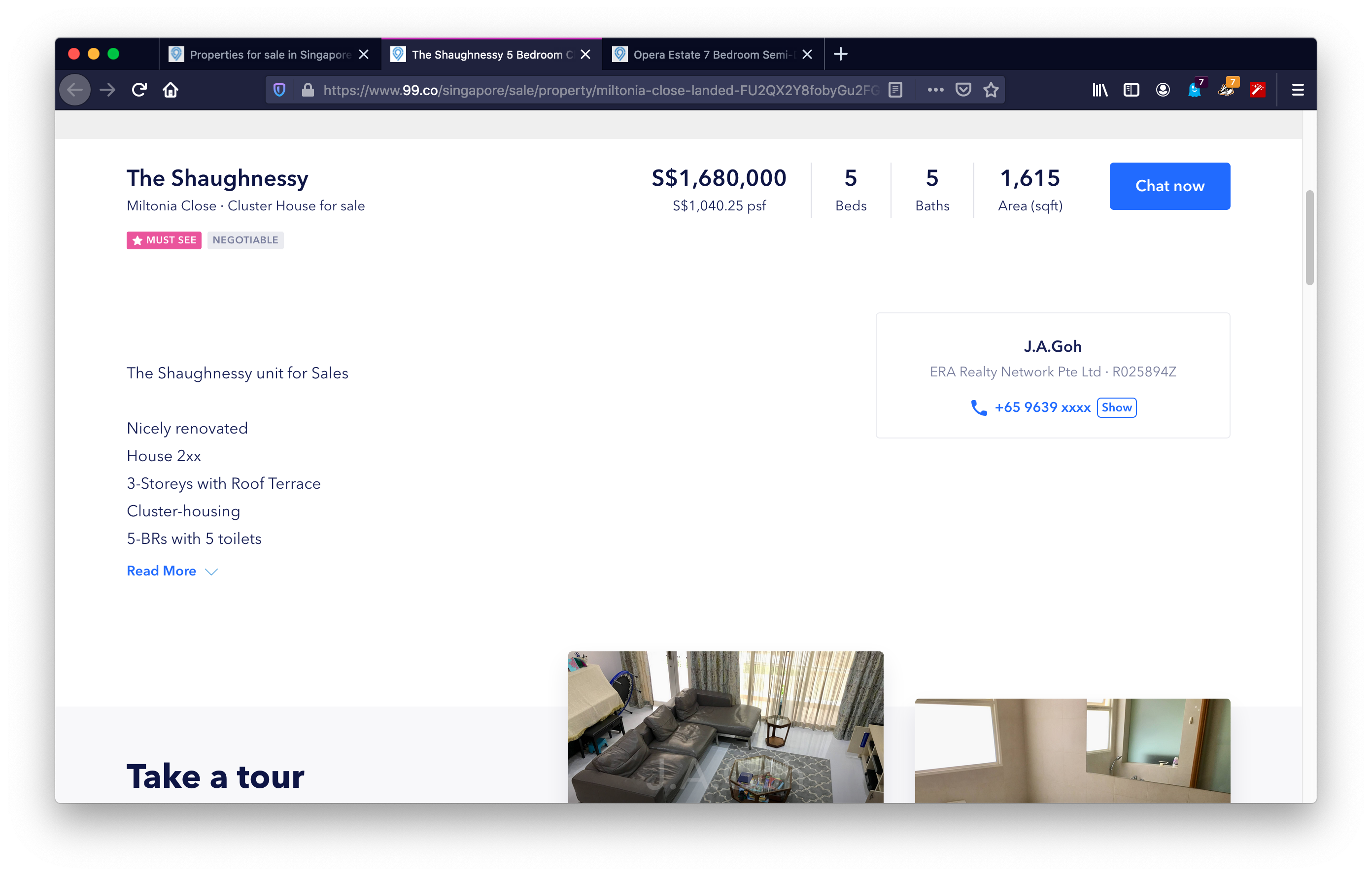 Page layout for the MUST-SEE properties
Page layout for the MUST-SEE properties
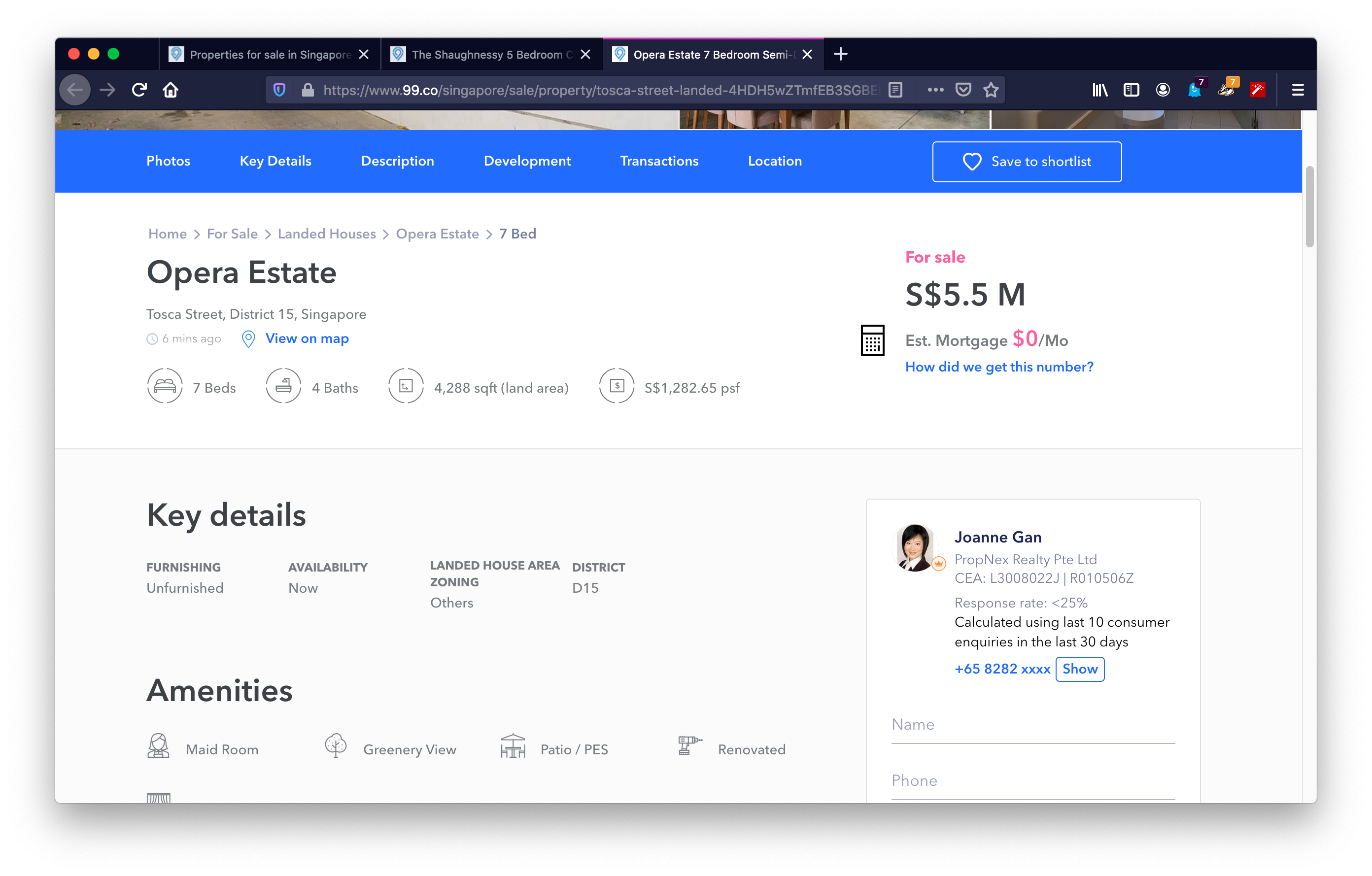 Page layout for the normal properties
Page layout for the normal properties
In this project, I am interested in the following information, and all of them can be found in the property detail page
- the name of the property
- the approximate location of the property
- its amentities
- build up area
- price
- location
- type of the property (HDB, Condo, etc)
- nearby MRTs
- number of bedrooms
- number of bathrooms
- development information (including year build, tenure etc.)
Choosing the Right Path: Interactive Approach
I decided to use Selenium and Scrapy as the scraping tool because the website is heavily JavaScript based. In order to obtain the property details, the web browser has to firstly scroll through the entire page, let the interactive section be loaded, then click on the designated area for the desired output. Taking the slide bar in the following image for an example, I am unable to extract any content from it using only static approach:
Let us first try scraping information using scrapy shell, the response code is 200 suggesting that our request is successfully performed. Then we use XPATH to extract the contents inside the slide bar.
➜ scrapy shell https://www.99.co/singapore/rent/property/rQNGvH6dx5K7ohUZQmhonm
2020-04-11 09:35:46 [scrapy.core.engine] DEBUG: Crawled (200) <GET https://www.99.co/singapore/rent/property/skypark-condo-rQNGvH6dx5K7ohUZQmhonm> (referer: None)
2020-04-11 09:35:47 [asyncio] DEBUG: Using selector: KqueueSelector
[s] Available Scrapy objects:
[s] scrapy scrapy module (contains scrapy.Request, scrapy.Selector, etc)
[s] crawler <scrapy.crawler.Crawler object at 0x105c30110>
[s] item {}
[s] request <GET https://www.99.co/singapore/rent/property/rQNGvH6dx5K7ohUZQmhonm>
[s] response <200 https://www.99.co/singapore/rent/property/skypark-condo-rQNGvH6dx5K7ohUZQmhonm>
[s] settings <scrapy.settings.Settings object at 0x105c30490>
[s] spider <DefaultSpider 'default' at 0x10604a7d0>
[s] Useful shortcuts:
[s] fetch(url[, redirect=True]) Fetch URL and update local objects (by default, redirects are followed)
[s] fetch(req) Fetch a scrapy.Request and update local objects
[s] shelp() Shell help (print this help)
[s] view(response) View response in a browser
2020-04-11 09:35:47 [asyncio] DEBUG: Using selector: KqueueSelector
Output using static approach:
In [1]: response.xpath('//*[@class="_3VHFr"]').extract()
Out[1]: []
Output using interactive approach: (Selenium + Scrapy)
>>> scrapy_selector.xpath('//*[@class="_3VHFr"]')
[<Selector xpath='//*[@class="_3VHFr"]' data='<div class="_3VHFr">Commute</div>'>]
Therefore, interative approach is the more appropriate choice for this project.
Scrapy Mechanism
Structure
The project contains the following files:
📦wsproject
┣ 📂__pycache__
┣ 📂spiders
┃ ┣ 📂__pycache__
┃ ┣ 📜.DS_Store
┃ ┣ 📜__init__.py
┃ ┣ 📜a_LinkSpider.py -> contains LinkSpider
┃ ┗ 📜c_PropertySpider.py -> contains PropertySpider
┣ 📜.DS_Store
┣ 📜EDA.html -> EDA codes and proces in html format
┣ 📜EDA.ipynb -> EDA codes and proces in Jupyter Notebook format
┣ 📜LinkLists.csv -> native file generated by a_LinkSpider.py
┣ 📜__init__.py
┣ 📜b_rmduplicates.py -> removing duplicated items generated by LinkSpider
┣ 📜items.py
┣ 📜links.csv -> processed file generated by b_rmduplicates.py
┣ 📜middlewares.py -> Selenium embedded
┣ 📜pipelines.py
┣ 📜property.csv -> native file generated by c_PropertySpider.py
┗ 📜settings.py
Mechanism
The overall mechanism can be described in the following flowchart. Scrapy is responsible for extracting links to respective property page from the listing page, and saving it to a csv file. The csv file will be processed by a simple python program to ensure each entry in the list is unique. This is because the website is being constantly updated by its users and we may encounter the same content more than once. Afterwards, the PropertySpider will be launched, reading links from the processed csv file and send the links one by one to Selenium, which is embedded in the middlewares.py in scrapy. After Selenium is done scrolling and clicking on the page, the page_source is sent back to the PropertySpider for extracting information.
st=>start: Start
e=>end: output: property.csv
op1=>operation: a. Generate a list of links from listing page: LinkLists.csv (scrapy)
op2=>operation: b. Remove duplicate items from LinkLists.csv (python)
op3=>operation: c. Go to each row of LinkLists.csv and extract property details (scrapy+selenium)
st->op1->op2->op3->e
Execution
cdto thewsprojectfolder- run
scrapy crawl LinkSpider -o LinkLists.csvfrom command line - scrapy will ask the user to specify the
starting pageandlast page, in the example below, the page range is from 1 to 50.
project/wsproject/wsproject
➜ scrapy crawl LinkSpider -o LinkLists.csv
Please specify the page range (min=1, max=285):
starting page: 1
last page: 50
- after the above operation is done,
LinkLists.csvwill appear in the current folderwsproject - run
python3 b_rmduplicates.pyfrom command line
project/wsproject/wsproject
➜ python3 b_rmduplicates.py
Duplicates have been removed.
- after the message 'Duplicates have been removed.' is shown. User can start scraping the property details by typing the following command on the command line:
➜ scrapy crawl PropertySpider -o property.csv
- since scrapy will call for all spiders in the
spidersfolder, the following prompt will be shown, however this can be ignored by typing any integer, e.g.1and1. Please note that non-integer input will cause error and the program will be terminated.
Please specify the page range (min=1, max=285):
starting page: 1
last page: 1
Output
There are total 3 output files:
LinkLists.csvlists.csvproperty.csv
The first two are itermediate files, and only property.csv is the final output.
LinkLists.csv
LinkLists.csv is generated by LinkSpider. It has two columns, ID and link. The first column contains unique identifier of the property and the second one is the url of that property, which includes the ID. Of course, it is not necessary to have both columns in one file, however, this is just for clarity purpose, the ID column will be removed in the next phase.
links.csv
links.csv is the processed LinkLists.csv in which the duplicated items are removed.
property.csv
The property.csv is the final output, it contains 10 columns, including:
addr: the approximated address of the propertyamentities: the amentities come with the propertyarea: the build-up area of the property in sqftbath: number of bathroomsbed: number of bedroomsdevelopment: the development status of the propertyname: the name of the propertyprice: the price of the property in Singapore DollarsS$ptype: the type of the property, 'condo', 'HDB', 'Landed Houses' or 'unknown'subway: nearby MRT stations
The raw data scraped from www.99.co needs to be further processed for EDA (Exploratory Data Analysis) purposes.