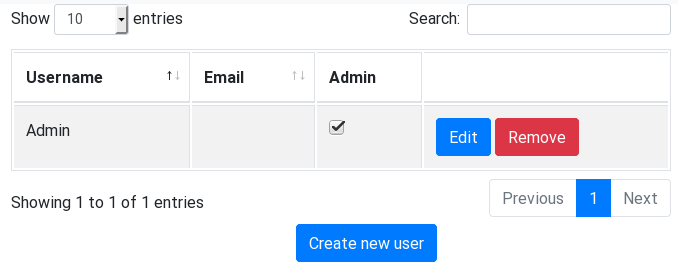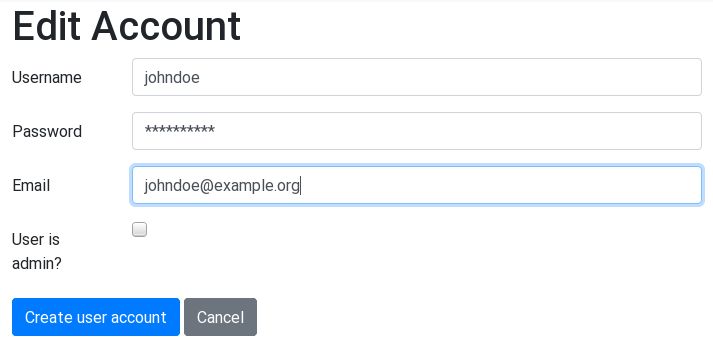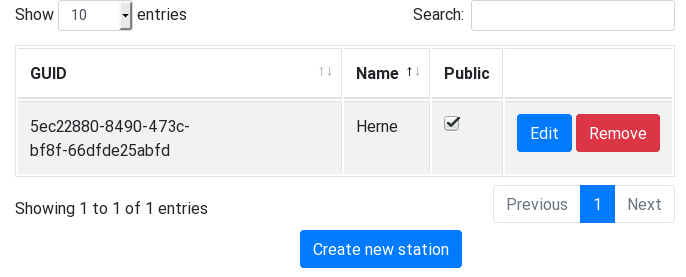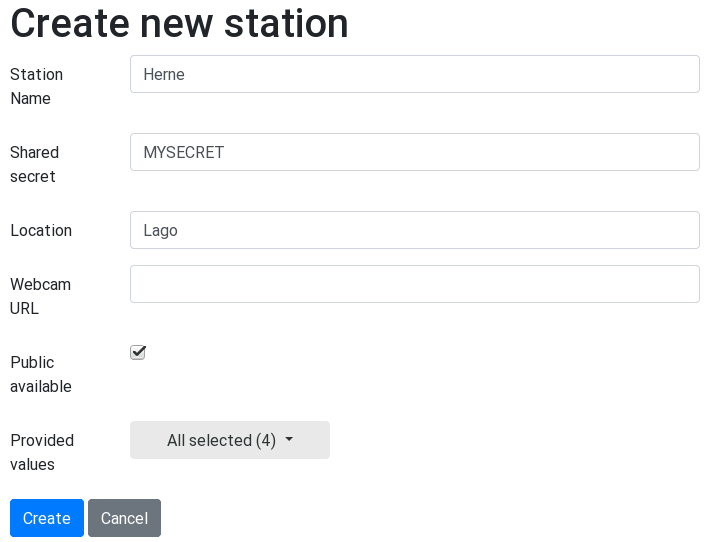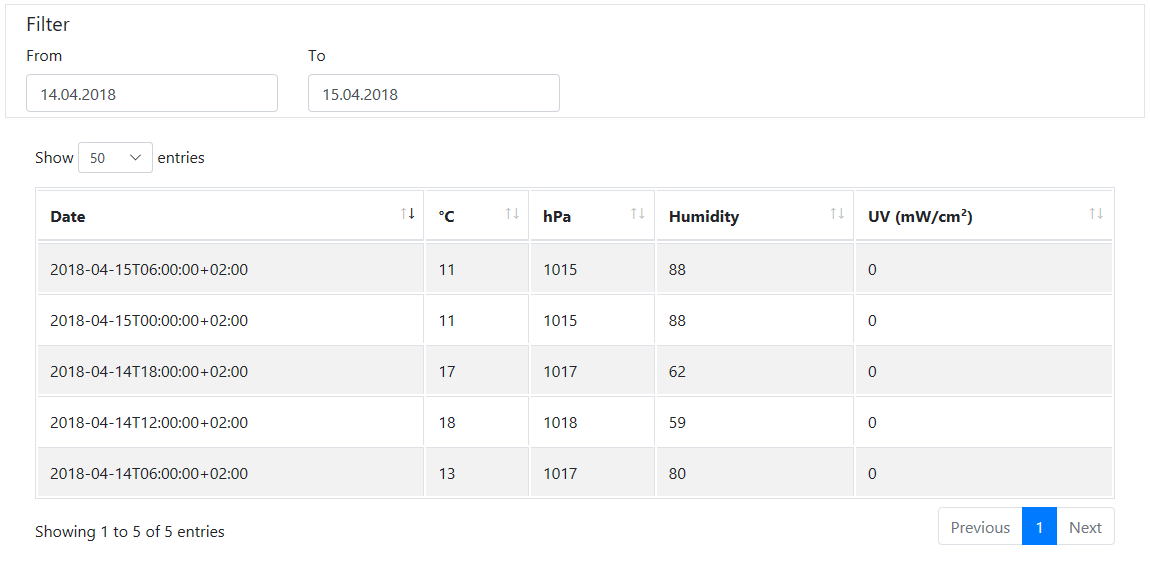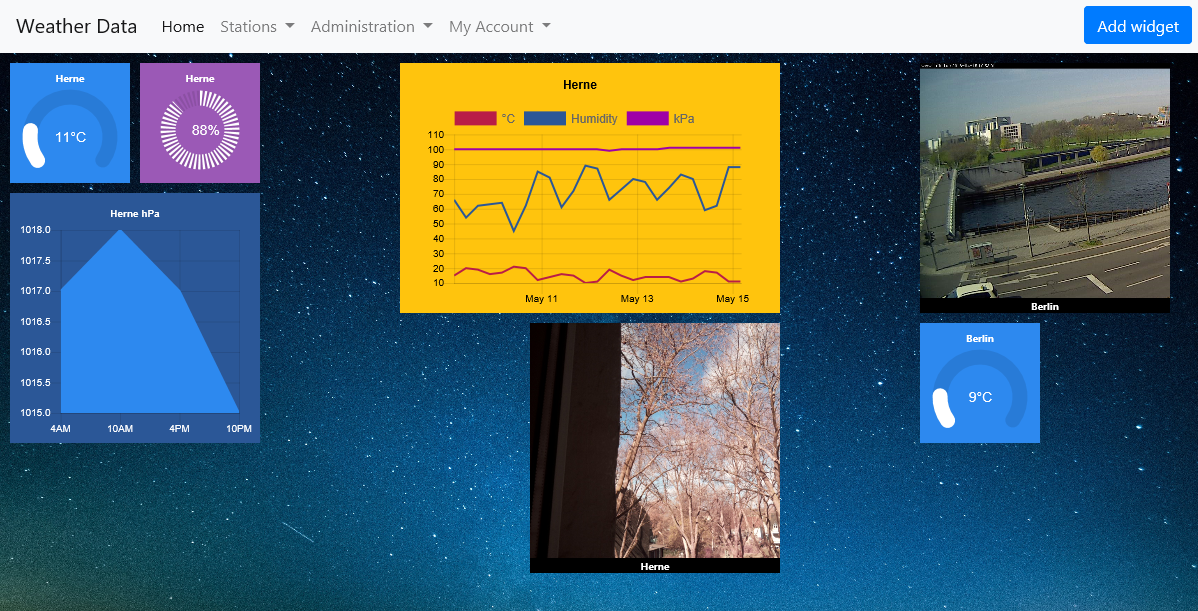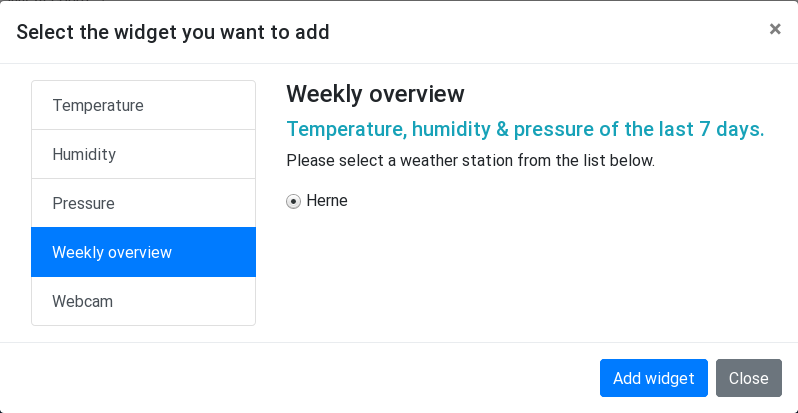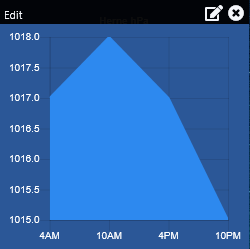WeatherService - README
WeatherService lets you collect, share and organize measurements of weather stations. A station can be public available or only for registered users.
Setup
Checkout source code
Check out the source code with the following command:
$ git clone https://github.com/20centaurifux/WeatherService
Install dependencies
The solution is based on .NET Core 2. To install dependencies go to the checked out "WeatherService" directory and run these commands:
$ dotnet restore
$ cd WeatherStation
$ bower install
Setup database
WeatherService uses LINQ to DB for database access. You find scripts for Firebird and SQLite in the SQL subfolder.
Creating a SQLite database is simple:
$ sqlite3 database/WeatherService.db < SQL/sqlite.sql
After setting up the database define the connection string and database provider in the configuration file.
Create administrator account
Now it's time to start the web application:
$ dotnet run
Visit the following website to create the administrator account:
http://localhost:5000/Setup
Login and change the password under "My Account" -> "My Profile".
Quick Guide
Administration
User Accounts
Go to "Administration" -> "User Accounts" to manage users. The following screen displays a list of registered user accounts.
Click the "Edit" or "Remove" button to change or delete a user profile. A new user account can be created with the "Create new user" button below the table.
Users must have a unique login name and password. Additionally, you can set an optional mail address.
By setting the "admin" flag an account is allowed to access the user and weather station management screens.
Weather Stations
Go to "Administration" -> "Weather Stations" to organize weather stations. The following screen displays a list of existing stations. Each one has an automatic generated GUID.
Click the "Edit" or "Remove" button to change or delete a weather station. A new station can be registered with the "Create new station" button below the table.
Station names have to be unique. The shared secret is required if you want to upload measurements with the REST API.
At the current stage a station can provide Temperature (°C), Pressure (hPa), absolute Humidity (percent), UV (mW/cm²) and a webcam link.
By setting the "public" flag a station is accessible anonymously.
Measurements
Log Values
To display measurements select a station from the "Stations" list.
Dashboard
Users have their own customizable dashboard. It's possible to add widgets and move them by drag & drop.
The "Add widget" button opens a dialog where you can chose a widget that you want to show on your dashboard.
Move the mouse cursor over a widget if you want to delete it or change the data source.
REST Interface
To send your measurements post a JSON array to /api/WeaterLog/{guid}. The example below describes the format:
[{ timestamp: 1523899859, // UNIX timestamp (UTC)
temperature: 23.5,
pressure: 998,
humidity: 55,
uv: 0.31
}]
Authentication
The client has to send the following HTTP headers for authentication:
- X-WeatherStation-SenderId GUID of the station
- X-WeatherStation-Timestamp current UNIX timestamp (UTC)
- X-WeatherStation-HMAC lower case hexadecimal checksum of the timestamp
The timestamp is hashed with HMAC-SHA1:
HMAC_SHA1($timestamp, $secret)
You find an example in the authentication middleware.