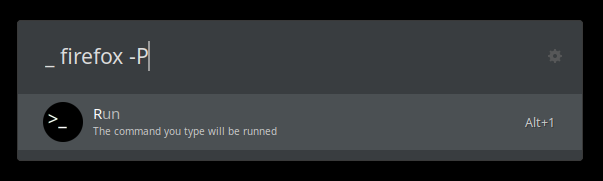Just open Ulauncher, type '_' (underscore) and then whatever command you will usually execute from a terminal.
This is an extension for Ulauncher. It allows you to execute command without opening a terminal, so it's usefull to run command you are not interested in seeing their standard output.
Like in the example below:
If you want to debug my extension uncomment the three lines preceded by '#'. Open a terminal and run ulauncher -v to see the output. If you have already an instance of ulauncher opened, run pkill ulauncher before to kill the old instance.
For further information visit the official documentation page.
- Open Ulauncher and go in the extensions page
- Click on '+ add extension' and paste
https://github.com/akanok/Run_Terminal_Commands_From_Ulauncher - If you want customize the Exec keyword
- Enjoy!
This project is licensed under MIT.
Please see the LICENSE file for details.