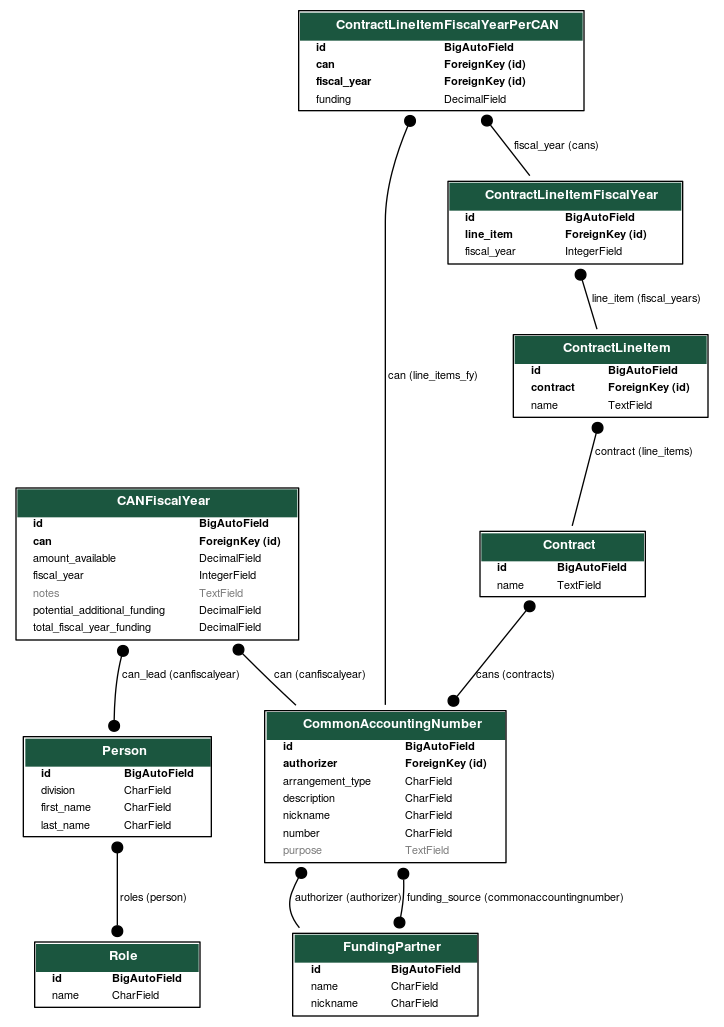This is a prototpye of OPRE's research Portfolio management System, or OPS. The finished product will replace OPRE's prior system, MAPS, which is archived here. The purpose of OPS can be found on the wiki.
Technologies used in this prototype:
- Python
- Django 4.0
- PostgreSQL
- Cloud.gov
- CircleCI
Application built using python Docker image and runs within Docker.
Make sure you have Docker installed and started locally
From the project root run:
docker-compose build
docker-compose up
Then navigate to http://localhost:8080 in your browser
- http://localhost:8080/ops/home/ for the OPS site interface
- http://localhost:8080/admin/ for the administrative interface
To create an admin user, use the Django management tool from within the container:
docker-compose exec web python manage.py createsuperuser
To verify pipenv is installed and working locally, run:
pipenv graph
If it is not installed, you can install it with:
pip3 install pipenv
You may have to install Python 3.9 and may have to update your system's PATH to get pipenv working.
To install a new package into the [packages] in the Pipfile run:
pipenv install <package-name>
this will also update the Pipfile.lock
To install a new package into the [dev-packages] in the Pipfile run:
pipenv install --dev <package-name>
this will also update the Pipfile.lock
To uninstall a package from the Pipfile run:
pipenv uninstall <package-name>
this will also remove it from the Pipfile.lock
To run the test locally, run:
docker-compose run web pytest --cov-config=.coveragerc --cov=ops_site --cov-report term-missing
Prototype deployed at https://opre-ops-test.app.cloud.gov/admin
Warning: This prototype uses runserver as a web server, which is considered insecure
for production use. This should be replaced with something like gunicorn and
nginx before it is deployed beyond prototyping purposes.
OPS is deployed:
- as a Cloud.gov application
- backed by a Cloud.gov database service
- via CircleCI
When this CI/CD pipeline is configured and running, deployment happens automatically any time a pull request to the development branch is merged.
To set up or modify the CI/CD pipeline, ensure you:
- have a Cloud.gov app named
opre-ops-test - have a service named
opre-ops-psql-db - conntect the app and service with
cf bind-service opre-ops-test opre-ops-psql-db - configure the connection to CircleCI
- configure egress. You may need to run
cg bind-security-group trusted_local_networks_egress [org] --space [space]to allow the app to reach the database. - run
cf restage opre-ops-testafter making configuration changes
The data model diagram below shows all of the tables used by OPS and relationships between those tables. Lines between tables mean they are related. If a line has a circle on one end, that means the table without a circle has a one-to-many relationship with the table with a circle (modeled with a foreign key from the circle-table to the not-circle-table). If a line has circles on both ends, the tables have a many-to-many relationship (modeled with mapping/cross-reference tables).
This diagram is also available as a DOT file. (DOT is a graph description language. It can be used to represent graph relationships in plain text.) To update this visualization, first use the django-extensions module to create a new DOT file:
docker-compose run web \
python manage.py \
graph_models \
-a \
-X LogEntry,AbstractUser,Permission,Group,User,ContentType,AbstractBaseSession,Session \
> docs/models.dotThen use graphviz to convert the dotfile to a PNG image:
docker run -it --rm -v "$(pwd)/docs":/work -w /work \
fgrehm/graphviz \
dot -Tpng models.dot -omodels.png
(No, there should not be a space between -o and models.png. It might work
with a space, but the official documentation smooshes them together, so we
documented it that way here.)