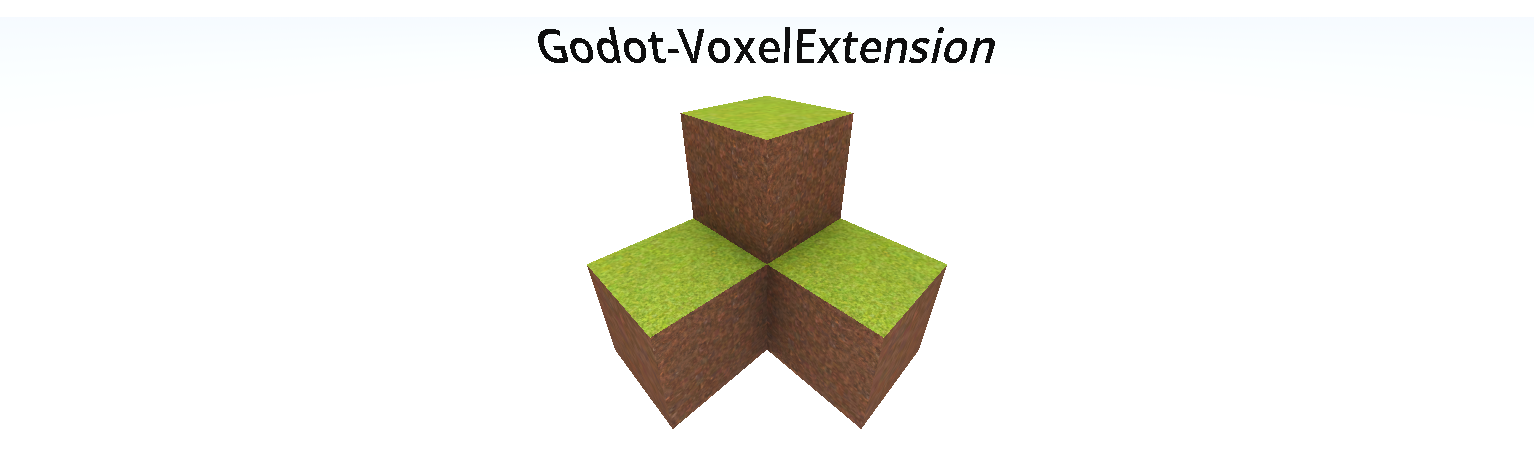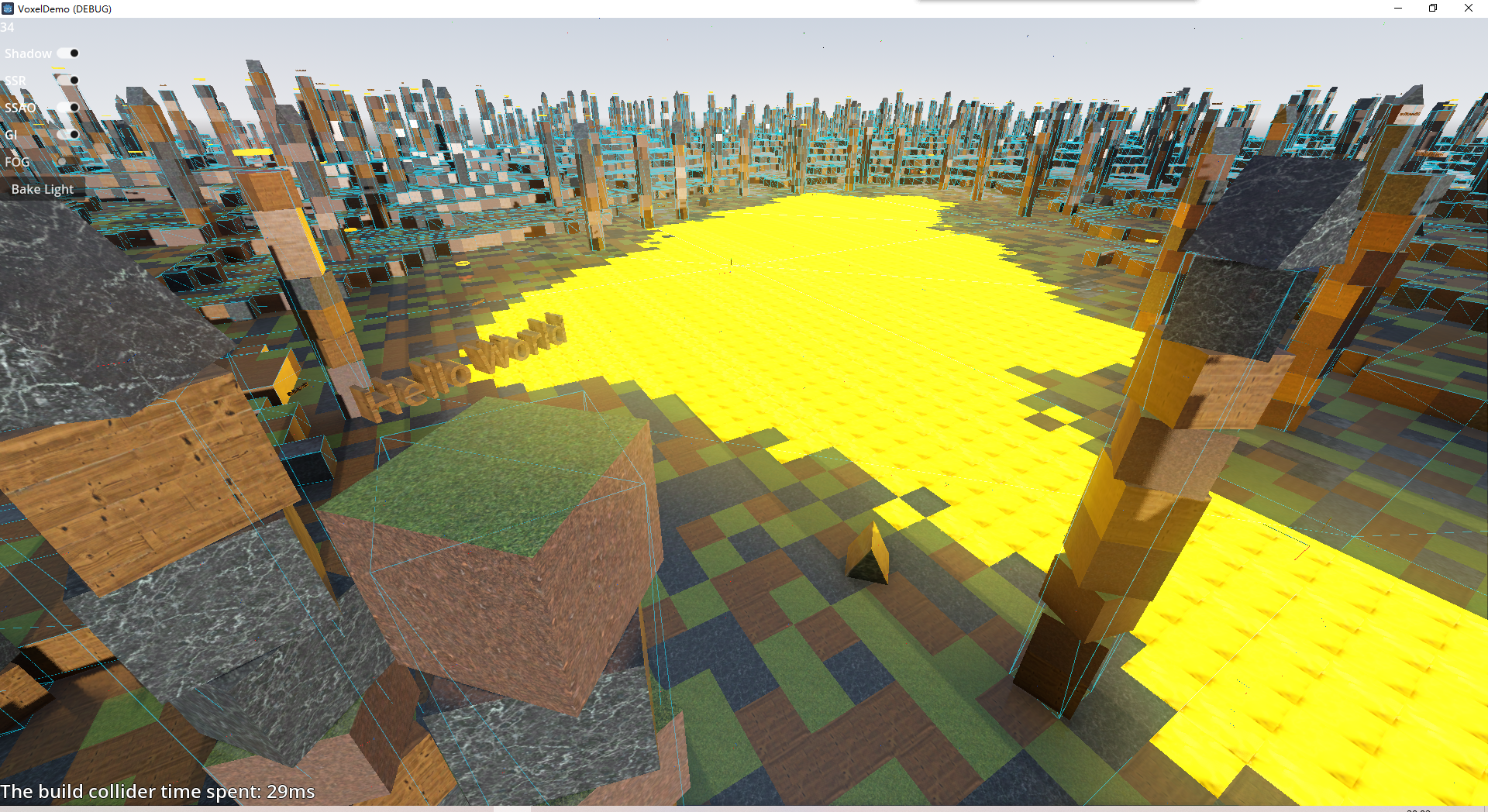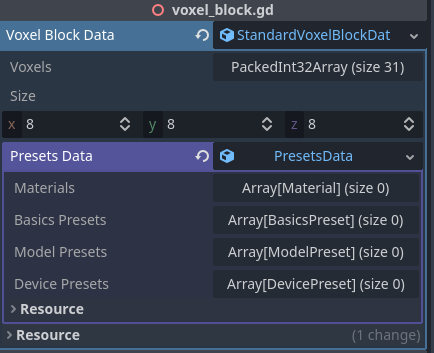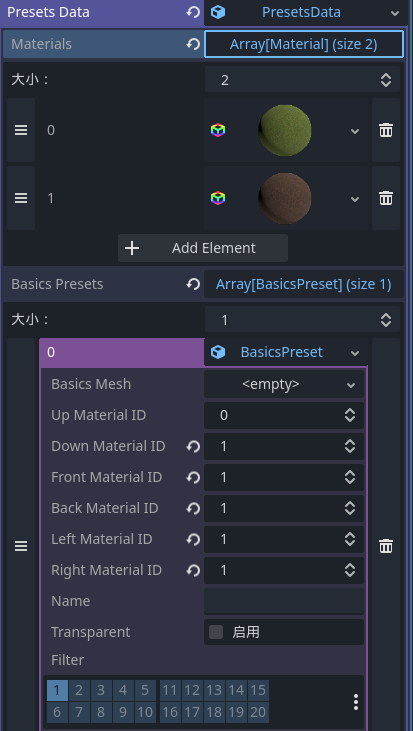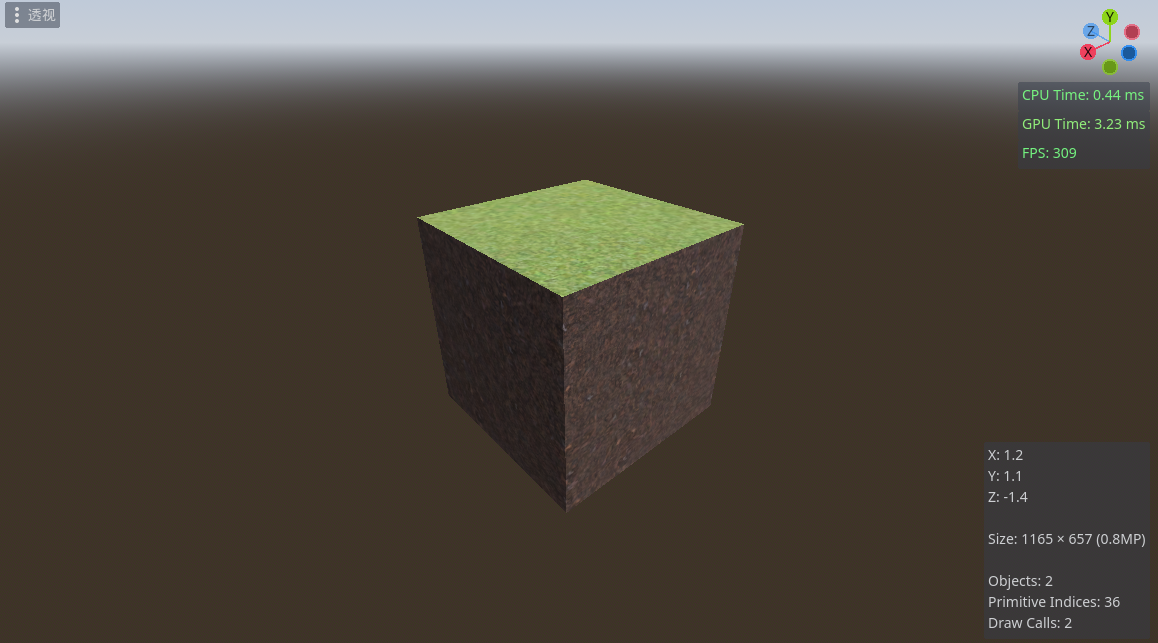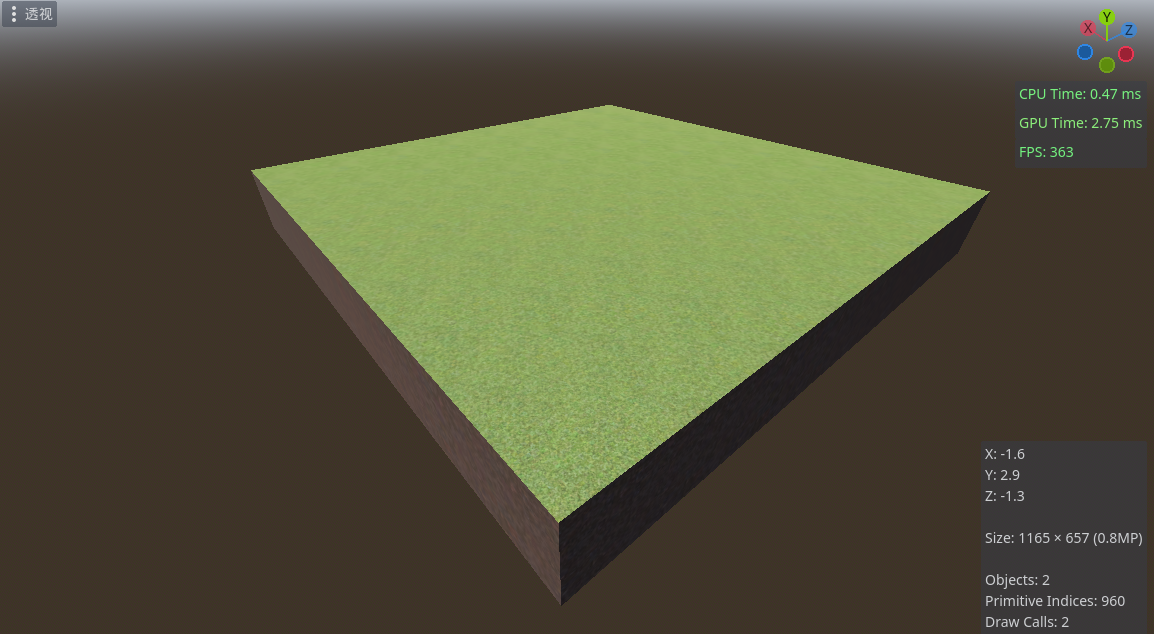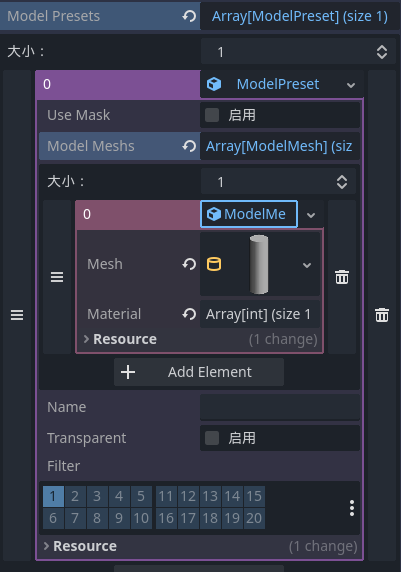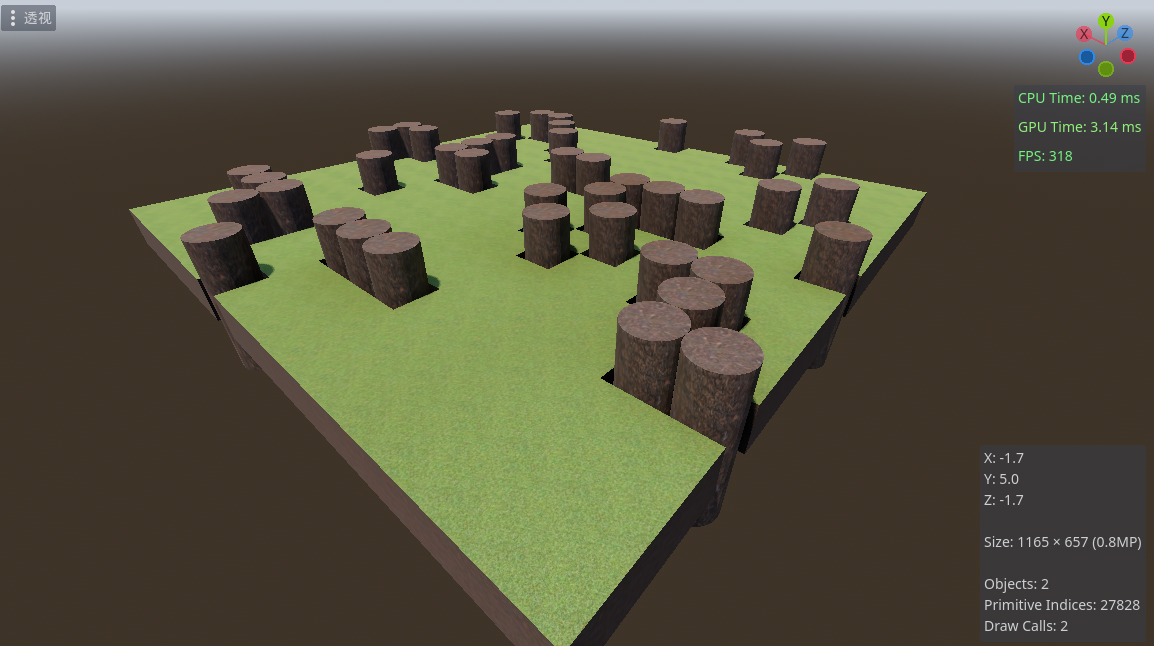I came up with a cool game a couple of months ago, but unfortunately the project fell through halfway. This extension was made when designing the map generation, which was initially written using GDScript, but for performance reasons I decided to rewrite it in C++ using Godot 4.0 GDExtension. Registered some relevant nodes for generating custom voxel meshes, hope it can help o(* ̄▽ ̄*)o
Support the author: if you like it, point a star ⭐ it (^∀^^)ノシ
QQ group:773700466
Create a new folder under godot project folder and name it bin, move the compiled dynamic link library (*.dll) to the bin folder, then create a new file in the project directory and name it voxel.gdextension
[configuration]
entry_symbol = "voxel_library_init"
[libraries]
windows.debug.x86_64 = "res://bin/voxel_expansion.windows.template_debug.x86_64.dll"
windows.release.x86_64 = "res://bin/voxel_expansion.windows.template_release.x86_64.dll"
Open the editor, if no error message is output then you're done!
Let's create a new empty scene, add a Node3D node to it, attach a script to the node and write at the beginning
@export var voxel_block_data : StandardVoxelBlockData
Now we can edit the voxel preset directly in the inspector
| attribute name | description | | ------------- | ---------------- | | Materials | Material array | | BasicsPresets | Array of base voxel presets | | ModelPresets | Static mesh presets | | DevicePresets | 3D Node Presets |Now I want a grass cube, we can add two materials to the materials property and one preset to the basics_presets property
Well, great, we set the PresetsData property so that VoxelBlockData knows what we need the generated voxel mesh to look like (^v^)/
Now add a child node MeshInstance3D to the scene in the editor to display the mesh
The full code is as follows
@export
var voxel_block_data : StandardVoxelBlockData
func _ready():
voxel_block_data.set_voxel(Vector3i(0,0,0),voxel_block_data.basics_voxel(0))
$MeshInstance3D.mesh = voxel_block_data.generate_mesh()
Hmmmmmmmm, now we press F6 to run the current scene being edited, uh, how come we can't see it? Uh-oh! I forgot to add the camera node, then add the environment! Well, well, well! Looks pretty good o( ̄▽ ̄)ブ
for x in voxel_block_data.size.x:
for z in voxel_block_data.size.z:
voxel_block_data.set_voxel(Vector3i(x,0,z),voxel_block_data.basics_voxel(0))
$MeshInstance3D.mesh = voxel_block_data.generate_mesh()
That's nice o(^▽^)o
Now I suddenly want to add a cylinder, er, for no reason suddenly how to do it!!!
In the model_presets property of voxel_block_data add
Before generating the grid add
for x in voxel_block_data.size.x:
for z in voxel_block_data.size.z:
if(randy() % 6 == 0):
voxel_block_data.set_voxel(Vector3i(x,0,z),StandardVoxelBlockData.model_voxel(0))
It's so hard to see (ðŸ™')
tip:I secretly made the size of voxel_block_data a little bit bigger, one more thing, this model has too many vertices, it will slow down the block loading speed qwq
start swinging