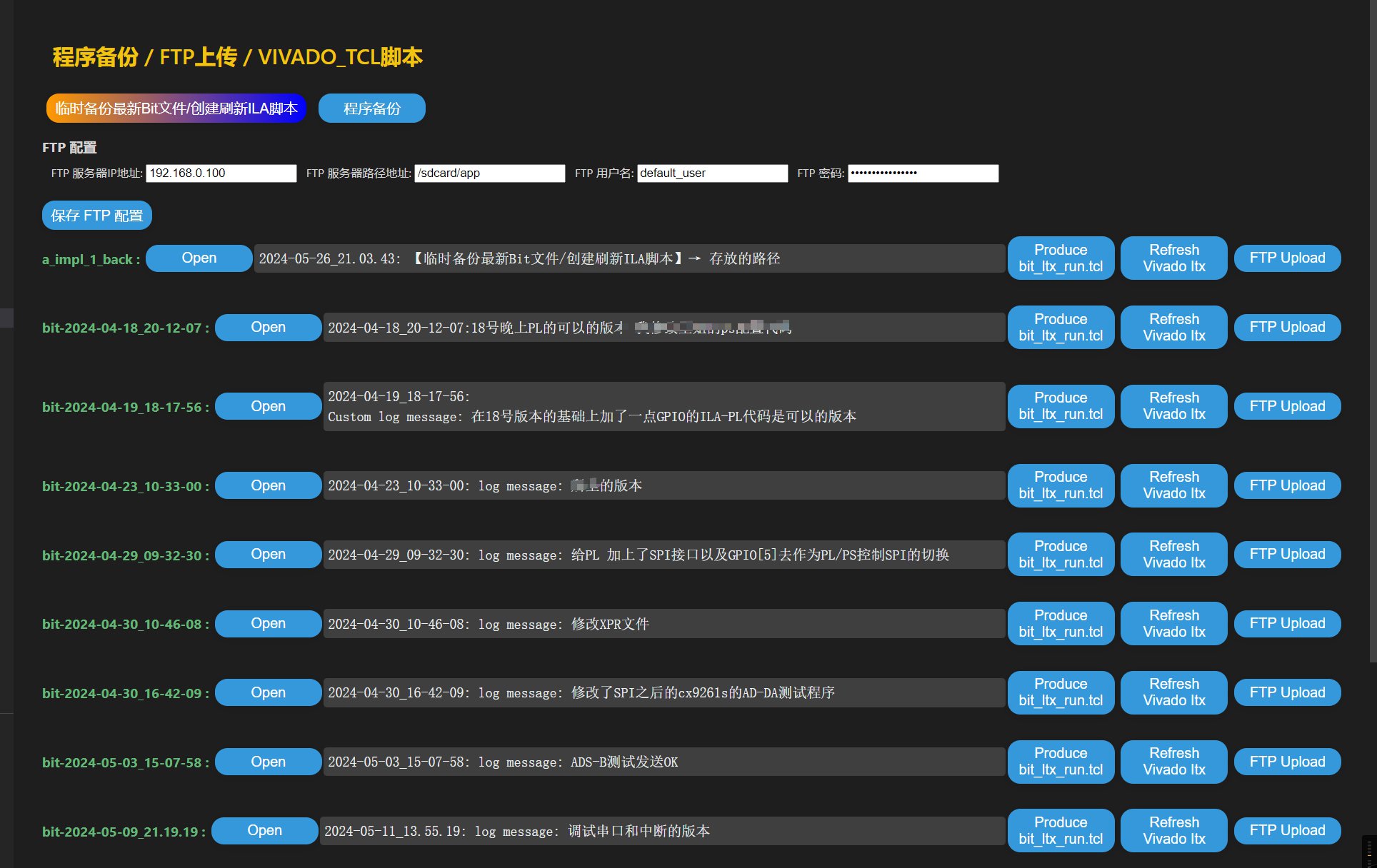- 提升🟢:如果大家有好的修改意见,请给我留言. 🐧QQ:1391074994 🐧QQ裙: 819816965
- 如果好用,请记得给个好评😘😘😘.
- 操作范例:【bilibi 示范链接】
- 演示文档链接:【中文文档】 【ENGLISH】
- github链接:【verilog-hdl-format】
- VSCODE版本 >=【1.74.3】
-
语法功能
-
其他功能
-
实现verilog代码格式化功能(变量对齐,逗号对齐,括号对齐),在设置界面可以配置缩进量。功能触发:按下 ctrl+shift+p :输入 verilog。 快捷键 CTRL + L;功能2:加入只对于always块的格式化,在设置界面可以配置缩进量。命令:verilog-simplealign.always_valuation_func;快捷键ctrl + U。
-
一键例化功能,例化的代码自动复制到剪切板。功能触发:按下 ctrl+shift+p :输入 Convert_instance。一键tb功能:按下 ctrl+shift+p :输入 Convert_testbench.
-
ucf转xdc文件:
- 正常顺序转换。 功能触发:按下 ctrl+shift+p :输入 Convert UCF to XDC NORMAL ORDER。
- 可实现序号的从小到大的排列。 功能触发:按下 ctrl+shift+p :输入 Convert UCF to XDC SORT ORDER。
-
语法高功能:ucf,xdc,do,tcl语法高亮,verilog语法高亮,高云.cst语法高亮。
-
verilog代码常用片段。
-
verilog代码定义变量悬停显示。
-
代码错误检查:加入Verilog-HDL/SystemVerilog/Bluespec SystemVerilog的linter(verilog语法检测).
-
vivado仿真文件的快速转换功能 :进入vivado 工程下的sim_1\behav\questa(或者modelsim)里面运行命令Conver Modelsim do 则会把 xxx_compile.do,xxx_elaborate.do,xxx_simulate.do和加入用户自定义配置文件生成一键运行的tb.do 文件.
-
incrementSelection的功能:使用多个游标进行递增、递减或反向选择
-
加入了verilog 文件树显示功能.需要命令Refresh the verilog file tree display(中文:刷新verilog文件树显示)触发和刷新(容器右上角有刷新按钮/主编辑器区域鼠标右键也有命令)
-
加入verilog定义跳转,例化名跳转,例化的端口跳转。快捷跳转需要ctags,(支持跨文件跳转)。
-
加入了颜色主题- VSCODE 颜色主题:jiang percy verilog themes
-
读取VIVAD 的最新ip的Veo文件 :就是IP的例化文件
-
加入了bit文件备份功能,第一次使用需要使用命令:Vivado_Bitbackup进行第一次的文件备份使用Bitbackup命令进行备份-管理界面后续可以使用命令 Vivado_WebShowLog 进行刷新
-
加入自动生成下载bit程序和刷新ILA脚本,使用ReFreShWbLog命令打开WEB界面,点击按钮后直接在VIVADO 的 tcl栏目黏贴既可运行备份的版本程序.
-
加入了VIVADO和questasim/modelsim的联合仿真功能
-
加入了FTP 功能,以及WEB界面的程序一键FTP上传功能
WEB界面:
- 代码片段:支持输入的代码片段: | module | geli | jishuqi | shangshenyan | tb | zhuangtaiji | always | dapai | assign | alwaysposclk | alwaysnegclk | begin | end | initial | case | reg | regarray | regmemory | wire | wirearray | array | parameter | localparam | integer | signed | include | def | ifdef | ifndef | elsif | endif | undef | ts | default_nettype | ternary | if | ifelse | for | while | forever | function | generate |genvar 其中 比较常用的部分:module/geli/jishuqi/shangshenyan/tb/zhuangtaiji/always/dapai
配置位置:设置 → 扩展设置 → verilog-hdl-format插件设置
- Extension: Company Name : 输入你的公司或组织名称,设置好之后在使用TB,module代码片段的时候会自动填入公司或组织名称
- Extension: User Name : 输入你的作者名称,设置好之后在使用TB,module代码片段的时候会自动填入作者名称
- Extract Data: Custom Options : modelsim软件一键do文件合并之后定义需要加的指令。
- FPGA_verilog开头的都是 Verilog-HDL/SystemVerilog/Bluespec SystemVerilog的linter(verilog语法检测)功能设置。如果需要进行语法检测,常见的设置(也可以选择使用其他语法检测)是设置FPGA_verilog › Linting: Linter:设置为xvlog,系统环境变量设置vivado的xvlog路径。
- Simple Align: Num1 到 Simple Align: Num4 :分别为 代码格式化的空格数量: 例如原本代码为:
output [ 7: 0] uart_data_232_0 ,
reg [ 15: 0] reg_rf_ct9 ;
parameter RF_ADC3_MIN = 16'h8233;
assign uart_bus_clk = clk;
// 例化
uart_top_232 u0_uart_top_232(
.uart_bus_clk (uart_bus_clk ),
.uart_bus_rst (~rst_n ),
.uart_tx (rx_232_0 )
);配置对应的位置:
/*[num1]*/ output /*[num2]*/ [ 7: 0] /*[num3]*/ uart_data_232_0 /*[num4]*/ ,
/*[num1]*/ reg /*[num2]*/ [ 15: 0] /*[num3]*/ reg_rf_ct9 /*[num4]*/ ;
/*[num1]*/ parameter /*[num3]*/ RF_ADC3_MIN /*[num4]*/ = 16'h8233;
/*[num1]*/ assign /*[num3]*/ uart_bus_clk /*[num4]*/ = clk;
// 例化
uart_top_232 u0_uart_top_232(
/*[num1]*/ .uart_bus_clk /*[num3]*/ (uart_bus_clk /*[num4]*/ ),
/*[num1]*/ .uart_bus_rst /*[num3]*/ (~rst_n /*[num4]*/ ),
/*[num1]*/ .uart_tx /*[num3]*/ (rx_232_0 /*[num4]*/ )
);
- Simple Align › Num5: Upbound 和 Simple Align › Num6: Lowbound 为 位宽内的[ ]空格数。 例如:
output [ /*[num5]*/ 7:/*[num6]*/ 0] uart_data_232_0 ,- Simple Align: Width_always :是alway代码行的缩进量,
- Simple Align: Width_always_valuation : 是alway内部赋值的缩进量,
- Simple Align: Width_begin_end : 是begin/end的缩进量,
- Simple Align: Width_else : 是else的缩进量,
- Simple Align: Width_else_if : 是else if的缩进量,
- Simple Align: Width_if : 是if的缩进量。 例如:
[Width_always] always @(posedge clk or negedge rst_n_power)
[Width_begin_end] begin
[Width_if] if(!rst_n_power)
[Width_always_valuation] F_POWER_EN_cnt <= 'd0 ;
[Width_else_if] else if(F_BAT_SW==0)
[Width_always_valuation] F_POWER_EN_cnt <= F_POWER_EN_cnt + 1'b1;
[Width_else] else
[Width_always_valuation] F_POWER_EN_cnt <= 'd0 ;
[Width_begin_end] end- Verilog Module Finder: Exclude Folders : verilog 文件树的排除文件夹名称,可以自定义增加,删除需要匹配的文件夹名称。所打开的文件夹中屏蔽掉IP/或者一些备份文件的Verilog文件,使文件树的TOP层显示更加干净,默认是屏蔽(ip和core的文件夹)。
- 【FPGA_verilog.ctags.path】/【FPGA_verilog.ctags.choose】:默认为内部集成ctags,需要使用可以在设置里面进行切换。可以实现语法定义跳转(支持跨文件)。
- Upgrading🟢: If you have any good suggestions for improvement, please leave me a message. 🐧QQ: 1391074994 🐧QQ group: 819816965
- If it works well, please remember to give a good review
- Example of operation: bilibi demonstration link
- Demo document link: Chinese document
- GitHub link: verilog-hdl-format
- Grammar function
- Other functions
- Implement verilog code formatting features (variable alignment, comma alignment, bracket alignment), and configure the indentation amount in the settings interface. Function trigger: press Ctrl+Shift+P: enter verilog. Shortcut key CTRL + L; Function 2: add formatting only for always blocks, and configure the indentation amount in the settings interface. Command: verilog-simplealign.always_valuation_func; Shortcut key CTRL + U.
- One-click instantiation function, the instantiated code is automatically copied to the clipboard. Function trigger: press Ctrl+Shift+P: enter Convert_instance. One-click tb function: press Ctrl+Shift+P: enter Convert_testbench
- ucf to xdc file: 3.1 Normal order conversion. Function trigger: Press Ctrl+Shift+P: Enter Convert UCF to XDC NORMAL ORDER. 3.2 It can achieve the sequence number from small to large. Function trigger: Press Ctrl+Shift+P: Enter Convert UCF to XDC SORT ORDER.
- High-function syntax highlighting: ucf, xdc, do, tcl syntax highlighting, verilog syntax highlighting, high cloud.cst syntax highlighting.
- Common fragments of verilog code.
- Define variable hover display in verilog code.
- Code error checking: added the linter (verilog syntax detection) of Verilog-HDL/SystemVerilog/Bluespec SystemVerilog
- Quick conversion function of Vivado simulation file: Enter the sim_1\behav\questa (or modelsim) folder under the Vivado project and run the command Conver Modelsim do, which will generate the xxx_compile.do, xxx_elaborate.do, xxx_simulate.do and a user-defined configuration file to generate a one-click run tb.do file
- The function of incrementSelection: using multiple cursors to perform incremental, decremental, or reverse selection
- Added the verilog file tree display function. The command Refresh the verilog file tree display is required to trigger and refresh (there is a refresh button in the upper right corner of the container/right-click on the main editor area for commands)
- Add verilog definition jumps, instantiation name jumps, and instantiation port jumps. Quick jumps require ctags (supporting cross-file jumps).
- Added color theme - VSCODE color theme: jiang percy verilog themes
- Example of operation: bilibi demonstration link
- Demo document link: CSDN Demo Document Link
- Code snippet: Supported code snippets: | module | geli | jishuqi | shangshenyan | tb | zhuangtaiji | always | dapai | assign | alwaysposclk | alwaysnegclk | begin | end | initial | case | reg | regarray | regmemory | wire | wirearray | array | parameter | localparam | integer | signed | include | def | ifdef | ifnf | elsif | else if | else | undef | ts | default_nettype | ternary | if | ifelse | for | while | forever | function | generate |genvar Among them, the more commonly used ones are: module/geli/jishuqi/shangshenyan/tb/zhuangtaiji/always/dapai
Configuration location: Settings → Extensions Settings → verilog-hdl-format plugin settings
- Extension: Company Name: Enter your company or organization name, and it will be automatically filled in when using the TB, module code snippet after setting it up
- Extension: User Name: Enter your author name, and it will be automatically filled in when using the TB, module code snippet after setting it up
- Extract Data: Custom Options: Define the instructions to add after the modelsim software merges the do files with one click.
- The FPGA_verilog header is set by the linter (verilog syntax detection) function of Verilog-HDL/SystemVerilog/Bluespec SystemVerilog. If syntax detection is required, the common setting (other syntax detectors can also be selected) is to set FPGA_verilog › Linting: Linter: to xvlog, and the system environment variable is set to the xvlog path of Vivado.
- Simple Align: Num1 to Simple Align: Num4: The number of spaces for code formatting, respectively: For example, the original code is:
output [ 7: 0] uart_data_232_0 ,
reg [ 15: 0] reg_rf_ct9 ;
parameter RF_ADC3_MIN = 16'h8233;
assign uart_bus_clk = clk;
// instantiate
uart_top_232 u0_uart_top_232(
.uart_bus_clk (uart_bus_clk ),
.uart_bus_rst (~rst_n ),
.uart_tx (rx_232_0 )
);Configure the corresponding position:
/*[num1]*/ output /*[num2]*/ [ 7: 0] /*[num3]*/ uart_data_232_0 /*[num4]*/ ,
/*[num1]*/ reg /*[num2]*/ [ 15: 0] /*[num3]*/ reg_rf_ct9 /*[num4]*/ ;
/*[num1]*/ parameter /*[num3]*/ RF_ADC3_MIN /*[num4]*/ = 16'h8233;
/*[num1]*/ assign /*[num3]*/ uart_bus_clk /*[num4]*/ = clk;
// instantiate
uart_top_232 u0_uart_top_232(
/*[num1]*/ .uart_bus_clk /*[num3]*/ (uart_bus_clk /*[num4]*/ ),
/*[num1]*/ .uart_bus_rst /*[num3]*/ (~rst_n /*[num4]*/ ),
/*[num1]*/ .uart_tx /*[num3]*/ (rx_232_0 /*[num4]*/ )
);
- Simple Align › Num5: Upbound and Simple Align › Num6: Lowbound are the number of [ ] spaces within the bit width. For example:
output [ /*[num5]*/ 7:/*[num6]*/ 0] uart_data_232_0 ,- Simple Align: Width_always: is the indentation amount of the always code line,
- Simple Align: Width_always_valuation: is the amount of indentation for always internal assignment,
- Simple Align: Width_begin_end: is the amount of indentation for begin/end,
- Simple Align: Width_else: is the indentation of else,
- Simple Align: Width_else_if: is the indentation amount of else if,
- Simple Align: Width_if: is the indentation amount of if. For example:
[Width_always] always @(posedge clk or negedge rst_n_power)
[Width_begin_end] begin
[Width_if] if(!rst_n_power)
[Width_always_valuation] F_POWER_EN_cnt <= 'd0 ;
[Width_else_if] else if(F_BAT_SW==0)
[Width_always_valuation] F_POWER_EN_cnt <= F_POWER_EN_cnt + 1'b1;
[Width_else] else
[Width_always_valuation] F_POWER_EN_cnt <= 'd0 ;
[Width_begin_end] end- Verilog Module Finder: Exclude Folders: The excluded folder names of the verilog file tree can be customized and added. Deleting the required matching folder names is also supported. [The Verilog files in the IP/ or backup files are screened out from the opened folder, making the top layer of the file tree display cleaner. The default is to screen out (ip and core folders).] ().
- FPGA_verilog.ctags.path: the path to the external environment ctags is required. It can implement syntax definition jump (supporting cross-file).