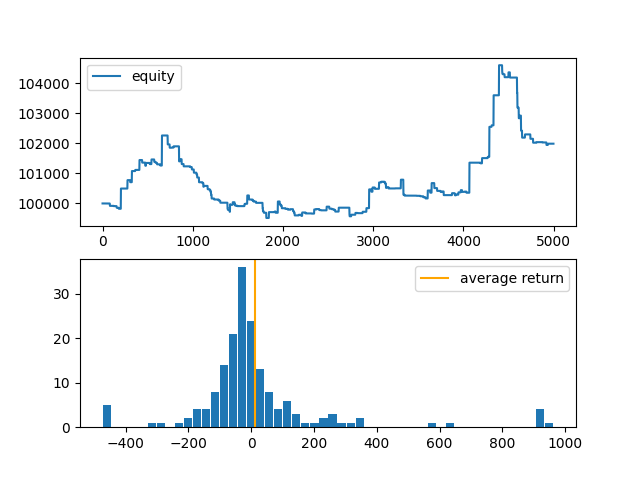oanda-backtest is a python library for backtest with oanda fx trade rest api on Python 3.6 and above.
$ pip install oanda-backtest
from oanda_backtest import Backtest
bt = Backtest(access_token='<your access token>', environment='practice')
bt.candles("EUR_USD")
fast_ma = bt.sma(period=5)
slow_ma = bt.sma(period=25)
bt.sell_exit = bt.buy_entry = (fast_ma > slow_ma) & (fast_ma.shift() <= slow_ma.shift())
bt.buy_exit = bt.sell_entry = (fast_ma < slow_ma) & (fast_ma.shift() >= slow_ma.shift())
bt.run()
bt.plot()from oanda_backtest import Backtest
bt = Backtest(access_token='<your access token>', environment='practice')
filepath='usd-jpy-h1.csv'
if bt.exists(filepath):
bt.read_csv(filepath)
else:
params = {
"granularity": "H1", # 1 hour candlesticks (default=S5)
"count": 5000 # 5000 candlesticks (default=500, maximum=5000)
}
bt.candles("USD_JPY", params)
bt.to_csv(filepath)
fast_ma = bt.sma(period=10)
slow_ma = bt.sma(period=30)
exit_ma = bt.sma(period=5)
bt.buy_entry = (fast_ma > slow_ma) & (fast_ma.shift() <= slow_ma.shift())
bt.sell_entry = (fast_ma < slow_ma) & (fast_ma.shift() >= slow_ma.shift())
bt.buy_exit = (bt.C < exit_ma) & (bt.C.shift() >= exit_ma.shift())
bt.sell_exit = (bt.C > exit_ma) & (bt.C.shift() <= exit_ma.shift())
bt.initial_deposit = 100000 # default=0
bt.units = 1000 # currency unit (default=10000)
bt.stop_loss = 50 # stop loss pips (default=0)
bt.take_profit = 100 # take profit pips (default=0)
print(bt.run())
bt.plot("backtest.png")total profit 1989.000
total trades 171.000
win rate 35.088
profit factor 1.198
maximum drawdown 2745.000
recovery factor 0.725
riskreward ratio 2.236
sharpe ratio 0.050
average return 10.666
stop loss 5.000
take profit 5.000- Simple Moving Average 'sma'
- Exponential Moving Average 'ema'
- Moving Average Convergence Divergence 'macd'
- Relative Strenght Index 'rsi'
- Bollinger Bands 'bband'
- Stochastic Oscillator 'stoch'
- Market Momentum 'mom'
For help getting started with OANDA REST API, view our online documentation.
- Fork it
- Create your feature branch (
git checkout -b my-new-feature) - Commit your changes (
git commit -am 'Add some feature') - Push to the branch (
git push origin my-new-feature) - Create new Pull Request