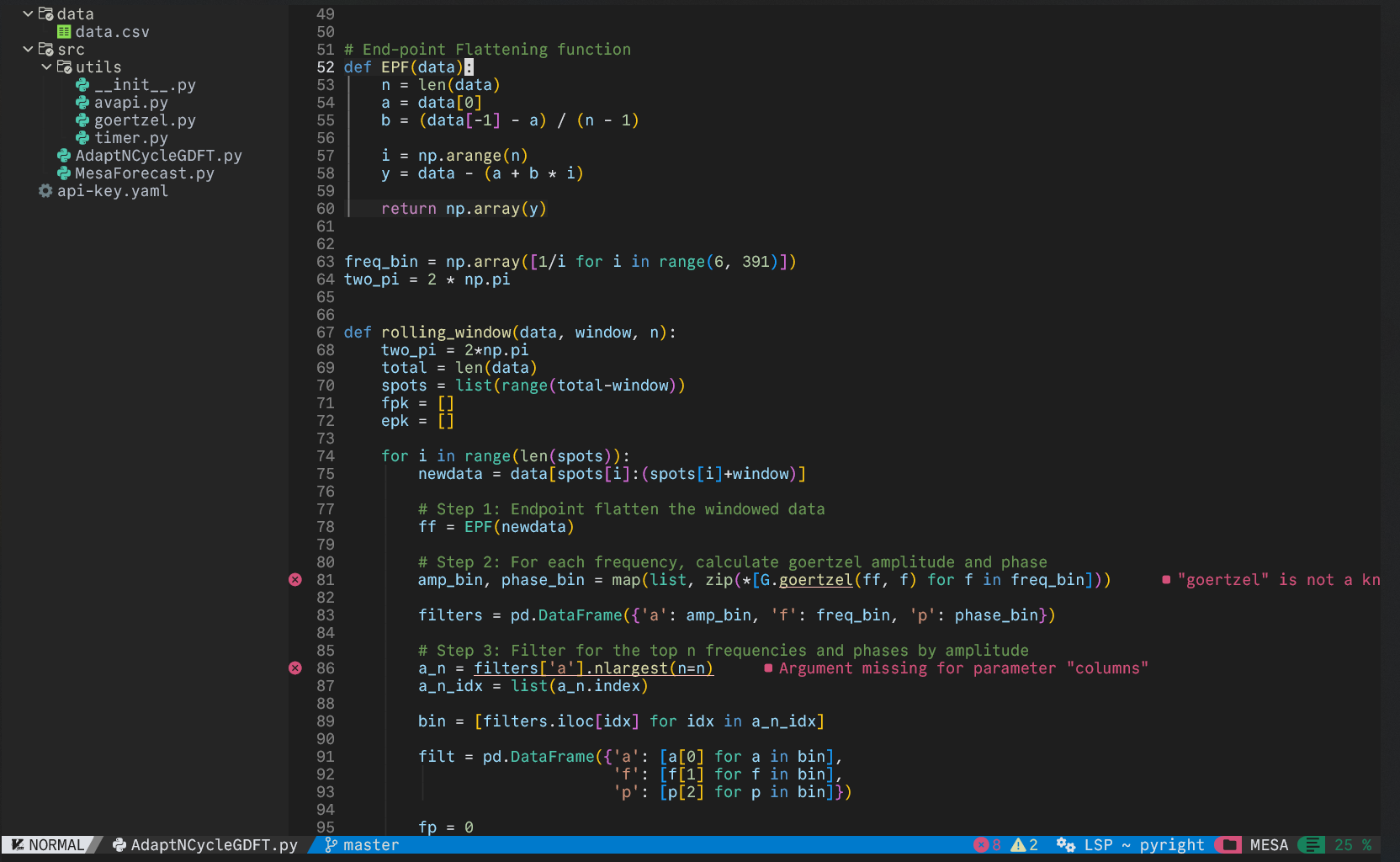This is the Dark+ color theme from VS Code for the neovim plugin NvChad since I noticed there wasn't one readily available.
This is about as accurate as it can be made since some of the colors in VS Code are due to the pylance LSP being more extensible than pyright, so things like imports take on the color of variables rather than modules, for instance.
First, darkplus.lua should be added to lua/themes/ (create the themes folder if it is not there already in the nvim directory).
Add rainbow-delimiters.nvim to lua/plugins/init.lua for VS Code-like delimiters:
{
"hiphish/rainbow-delimiters.nvim",
},Add the following to the main init.lua:
-- Rainbow Delimiters
local rainbow_delimiters = require 'rainbow-delimiters'
---@type rainbow_delimiters.config
vim.g.rainbow_delimiters = {
strategy = {
[''] = rainbow_delimiters.strategy['global'],
vim = rainbow_delimiters.strategy['local'],
},
query = {
[''] = 'rainbow-delimiters',
lua = 'rainbow-blocks',
},
priority = {
[''] = 110,
lua = 210,
},
highlight = {
'RainbowDelimiterYellow',
'RainbowDelimiterViolet',
'RainbowDelimiterBlue',
'RainbowDelimiterYellow',
'RainbowDelimiterViolet',
'RainbowDelimiterBlue',
'RainbowDelimiterRed',
},
}
-- VSCode Dark+ rainbow delimiter colors
vim.cmd("highlight RainbowDelimiterYellow guifg=#ffc912 ctermfg=White")
vim.cmd("highlight RainbowDelimiterViolet guifg=#d26ad6 ctermfg=White")
vim.cmd("highlight RainbowDelimiterBlue guifg=#179efe ctermfg=White")Lastly, change the theme name in chadrc.lua to "darkplus" like so:
M.base46 = {
theme = "darkplus",
-- hl_override = {
-- Comment = { italic = true },
-- ["@comment"] = { italic = true },
-- },
}
return M