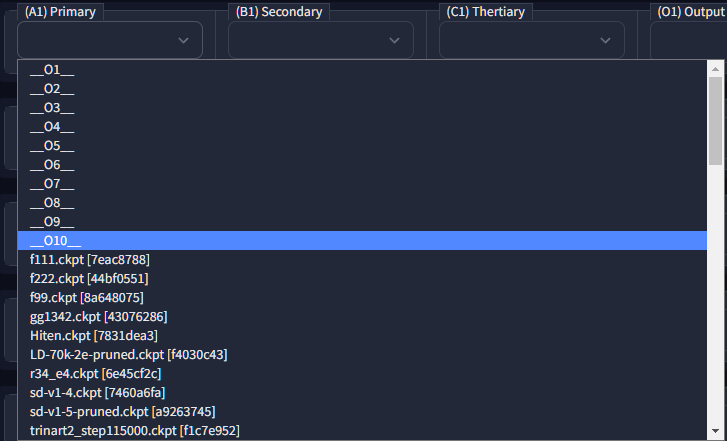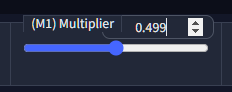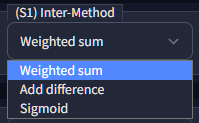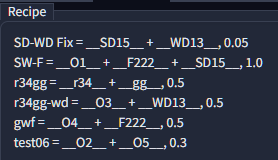| Multi Merge | Merge Recipe (Import/Export) | Checkpoint List |
|---|---|---|
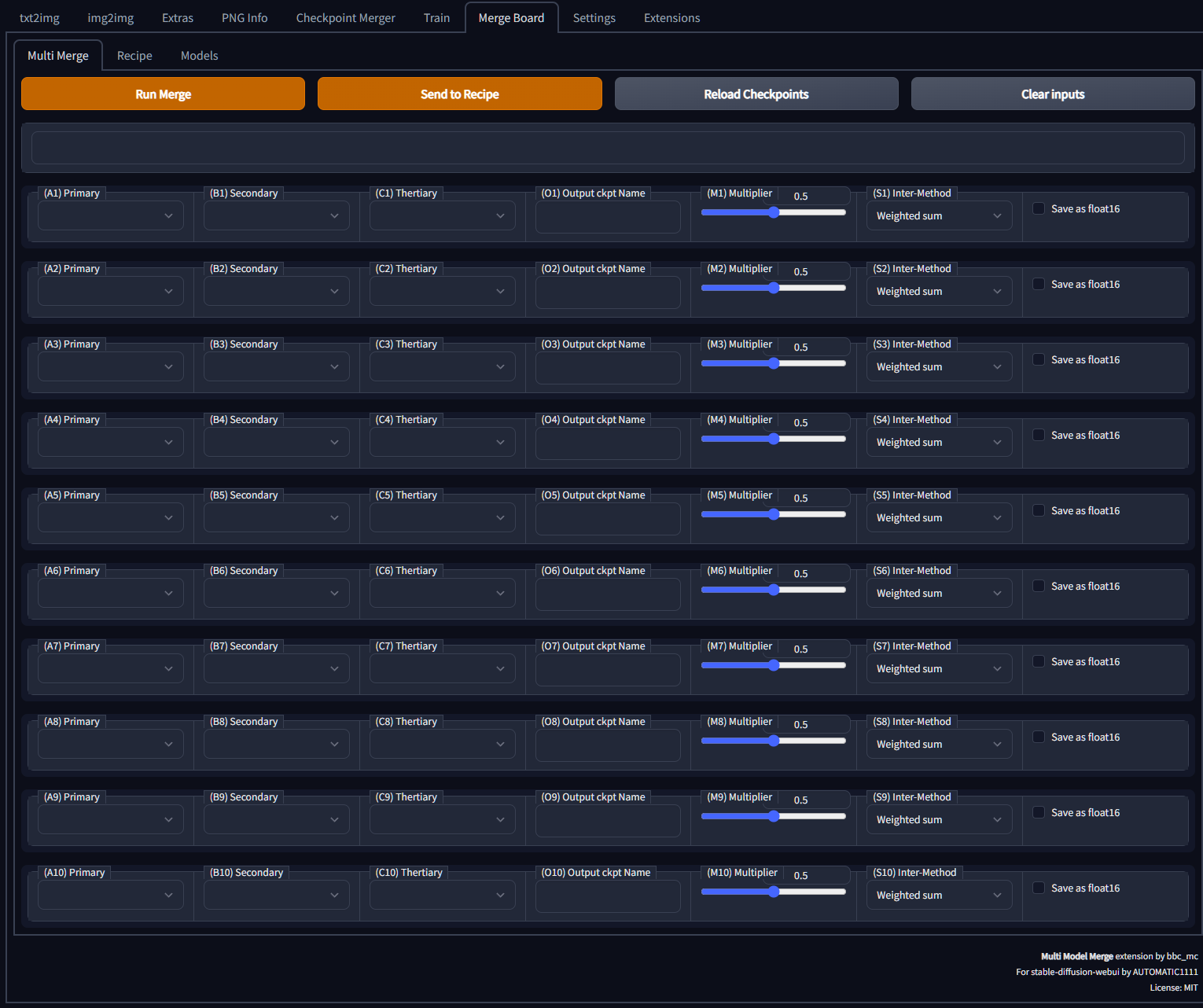 |
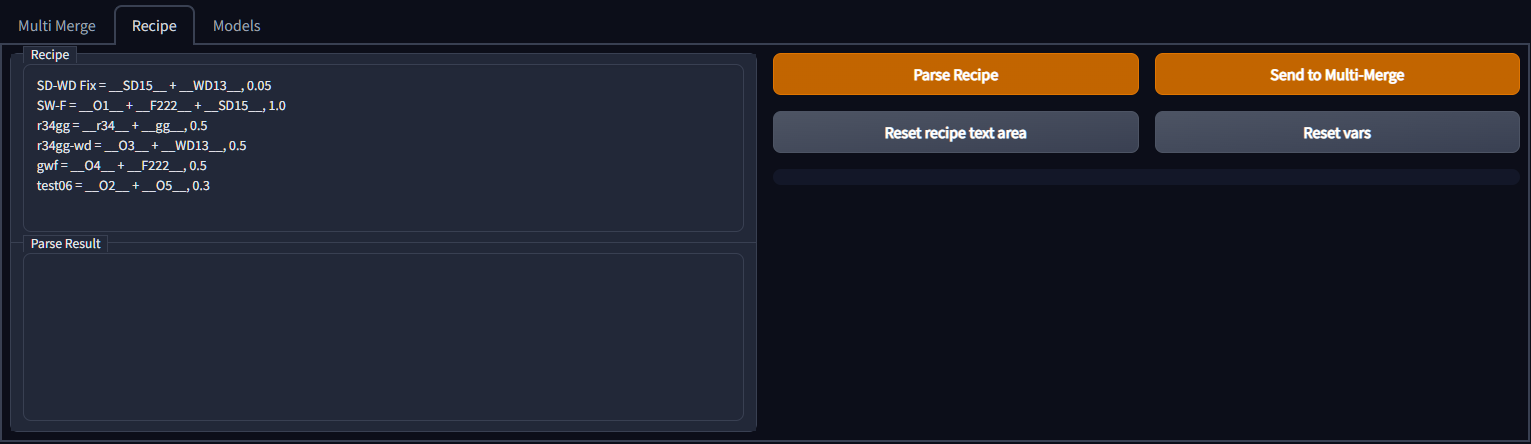 |
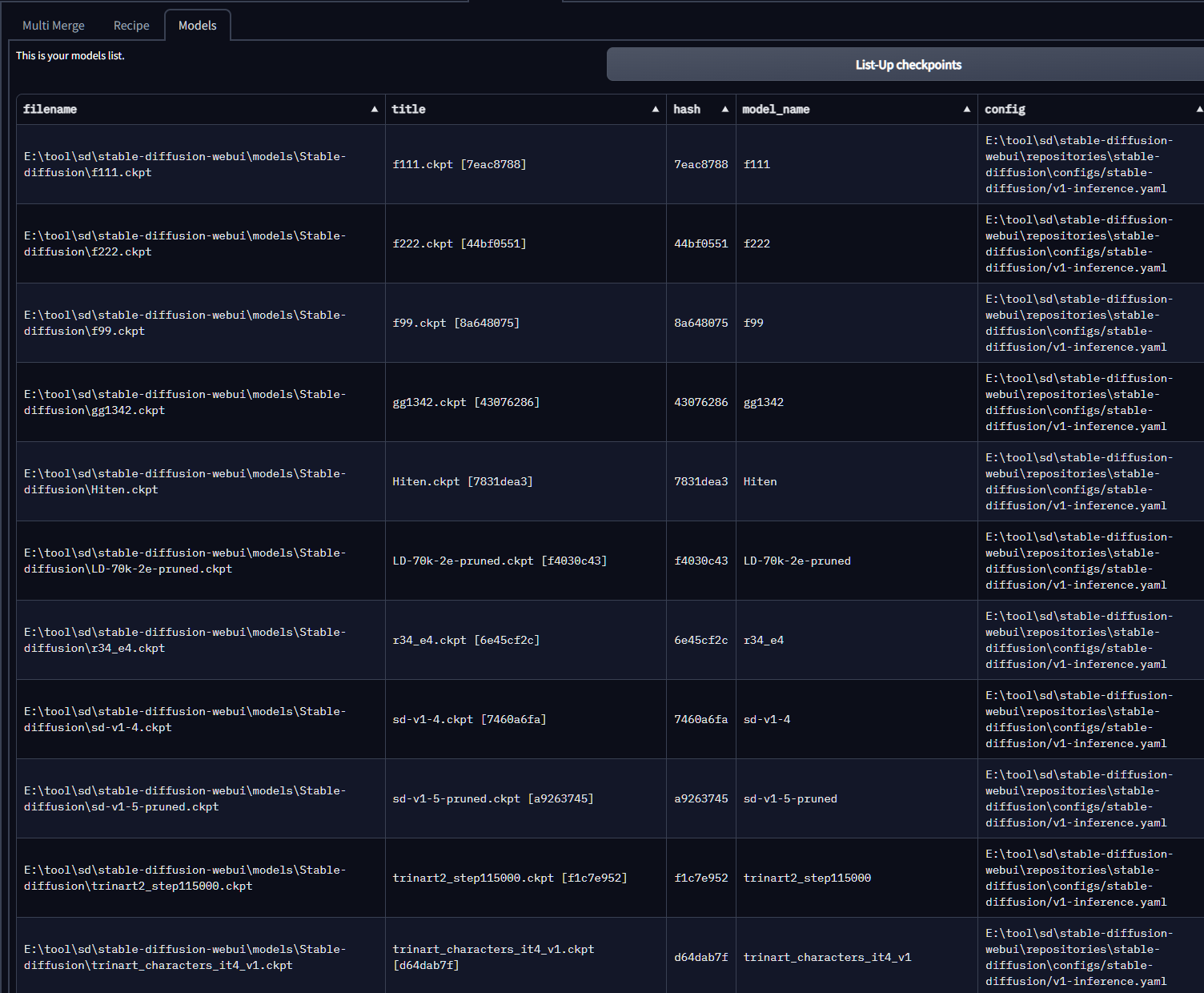 |
- This is Extension for AUTOMATIC1111's Stable Diffusion Web UI
-
Go to
Extensionstab on your web UI -
Install from URLwith this repo URL -
Install
- Multiple step marge support ( up to 10 step)
- Save and Load your merging combination as
Recipe, which is simple text.
-
10 lane of merge settings
-
merge start from lane 1 to 10
-
If A (model A) or B (model B) is blank, this lane will be ignored.
-
If C (model C) is blank and Method is "Add Diff", this lane is ignored
-
-
with
Run Merge, all merge is processed one by one. -
you can use variables for former lane's Output(O) to later lanes Input(A,B,C)
-
choose variable as ckpt in dropdown,
__O1__form. (number correspond to lane)- i.e.) in second lane, you can specify model as
modelA(A2): __O1__
- i.e.) in second lane, you can specify model as
-
can not use future output as variable
- bad example) in second lane,
modelA(A2): __O3__
- bad example) in second lane,
-
-
Treat Your complicated model merging
Recipeas 1 text -
with this UI,
Read,Load,Savefile inRecipeformat.
-
this is sample Recipe
-
each line represents one marge process.
-
you can use variable for former line output,
-
With recipe, you can share your Variables.
- you can use other variables in Recipe
| Variable | Note |
|---|---|
__O1__ |
Output ckpt-file of Lane.1 |
__Ox__ |
Output ckpt-file of Lane.x |
-
You can use variables as form below.
-
By variables, User can set own ckpt to variables.
| Sample | Note |
|---|---|
__SD15__ |
Use it as variable of Stable Diffusion v1.5. User can select ckpt file by Dropdown. |
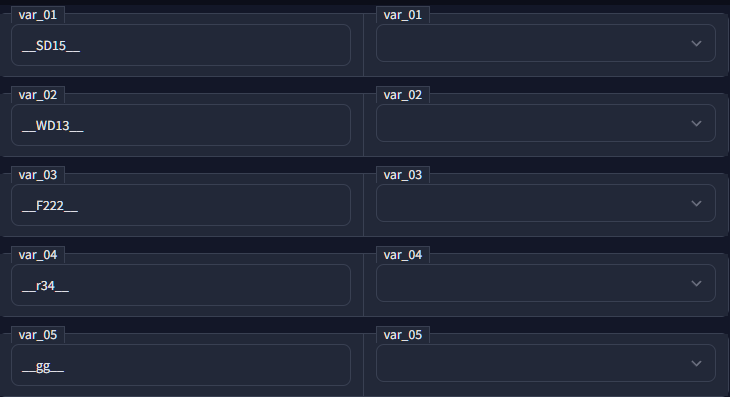 |
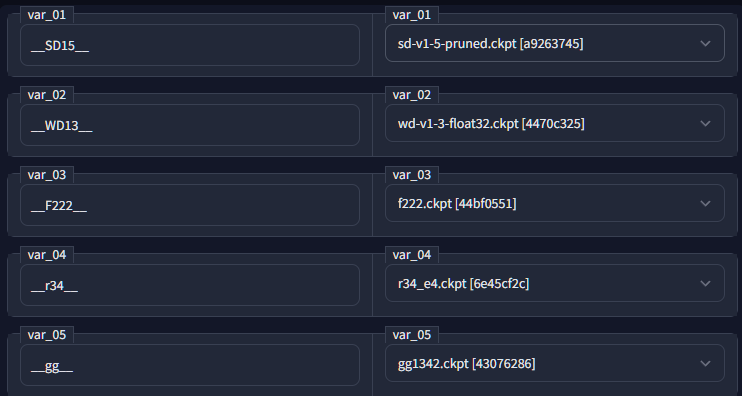 |
- You can add comment/note by start line with
#mark. This line will be ignored.
# These
# Lines
# is ignored
# Sample Recipe
a14 = __SD14__ + __F222__, 0.5
a15 = __SD15__ + __F222__, 0.5
mix14 = __O1__ + __WD13__ + __SD14__, 1.0
mix15 = __O2__ + __WD13__ + __SD14__, 1.0
# variables
__F222__ # You can use F111 instead.
__SD14__ # use stable diffusion v1.5, as you like.