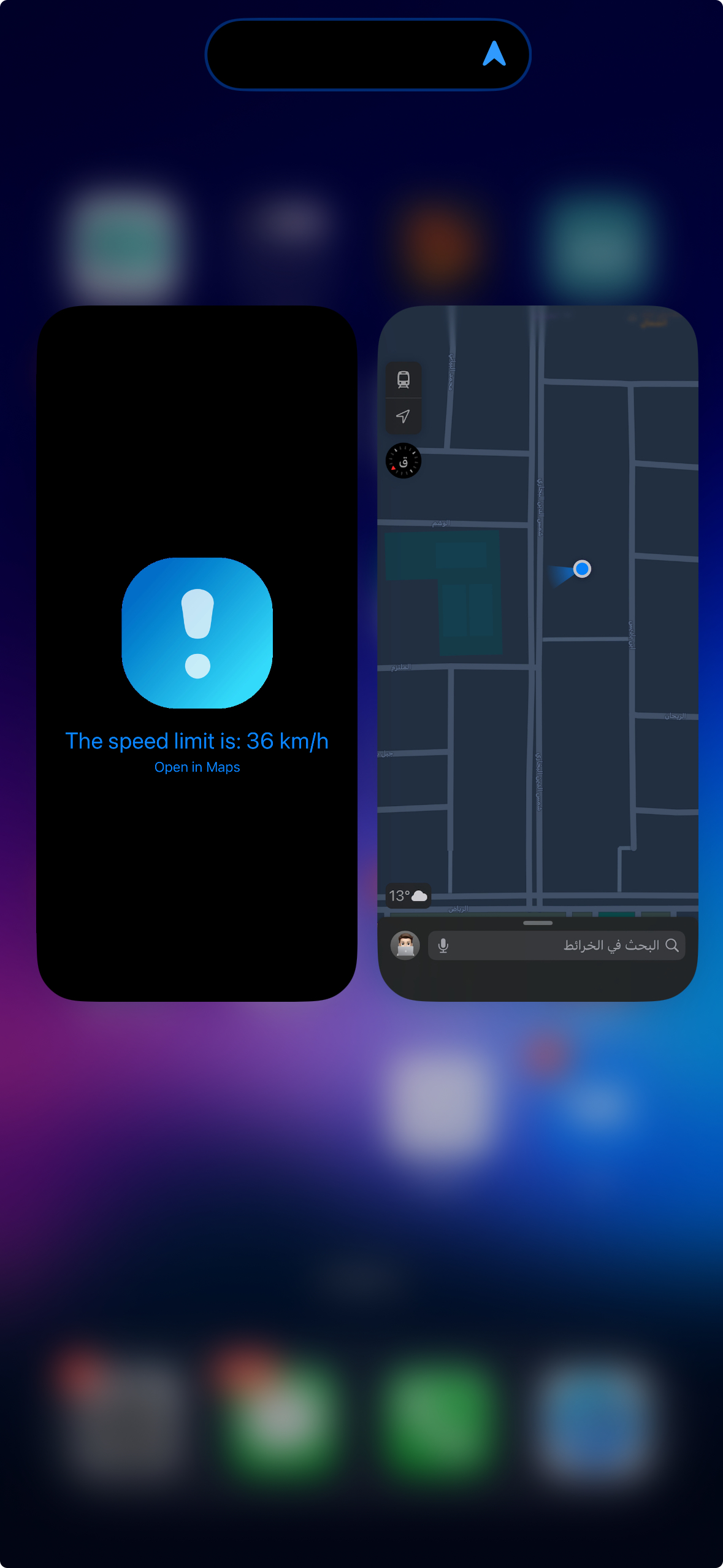This project integrates the TomTom Maps API to provide advanced mapping features.
Usage To use the TomTom Maps API in your code, you can make requests to the TomTom API endpoints using the HTTP client of your choice. Here's an example of how to make a request to retrieve the current speed limit at a specific location using the TomTom API:
func getCurrentSpeedLimit(at location: CLLocationCoordinate2D) {
// Construct the URL for the TomTom Speed Limit API
let apiKey = "YOUR_API_KEY_HERE"
let urlString = "https://api.tomtom.com/speed/1/tile/basic/main/" +
"\(location.latitude),\(location.longitude).json?key=\(apiKey)"
// Make a request to the TomTom Speed Limit API
// (Add code here to make the HTTP request and handle the response)
}To use the TomTom Maps API, you will need to sign up on the TomTom Developer Portal to obtain an API key. Once you have the API key, you can configure it in the app by adding it to the Info.plist file as follows:
<key>TomTomAPIKey</key>
<string>YOUR_API_KEY_HERE</string>