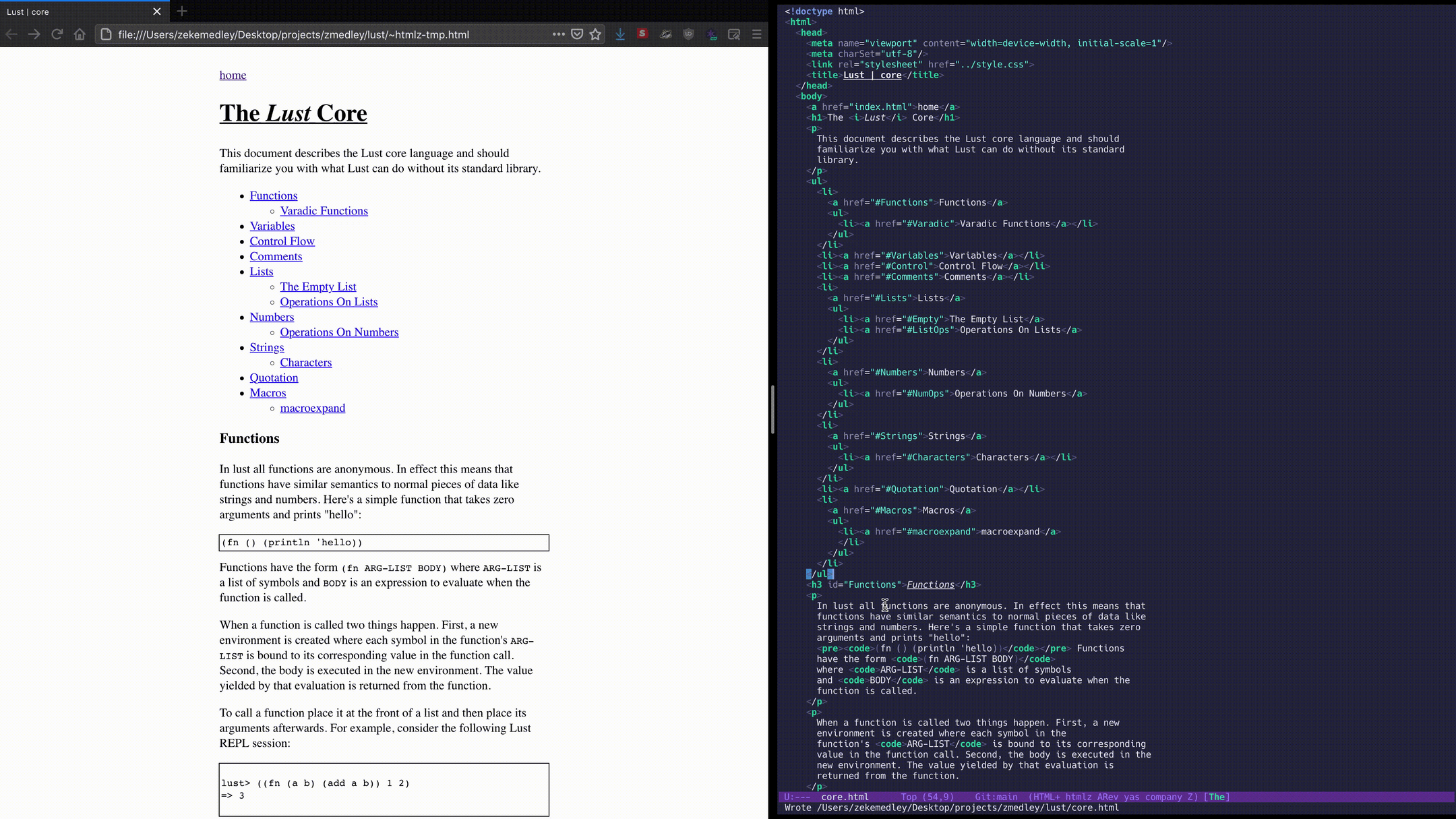M-x htmlz-mode
This is a small, dead-simple, Emacs minor mode that shows a live preview of a html document as you work on it. This is inspired by the live preview option for the Brackets text editor.
Download the emacs lisp file and move it somewhere that your Emacs
will see and evaluate it on startup. Then, run M-x htmlz-mode while
editing an html file to open a live preview in your default browser.
I made this because I occasionally find myself in the position of editing some html and wanting to see a simple live preview of it as I work. If you do this sort of thing seriously, I'd imagine that there are much better ways to manage this, but as a non web developer who occasionally needs to write some html I've found this to be quite pleasant.
This is my first Emacs Lisp program ever so it's likely to be less than ideal in many ways. I'd love feedback.
In a nutshell, htmlz-mode works like this:
- Create a temporary html file.
- Start a websocket server in Emacs.
- Place some Javascript in that file that opens a websocket connection with Emacs.
- Open the temporary file in the default browser.
- When the buffer contents change send the new buffer contents over the websocket connection from Emacs.
- When a new websocket message is received in the browser, update the page contents with that message.