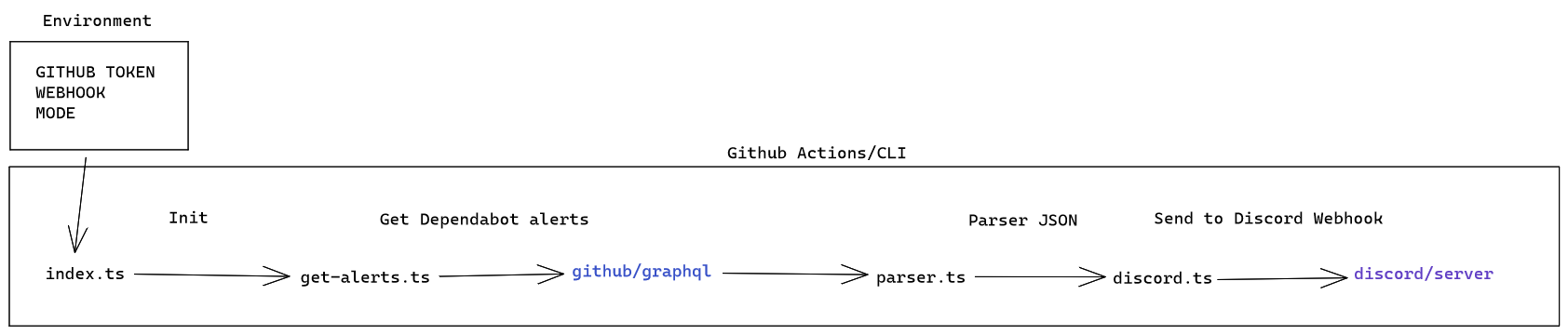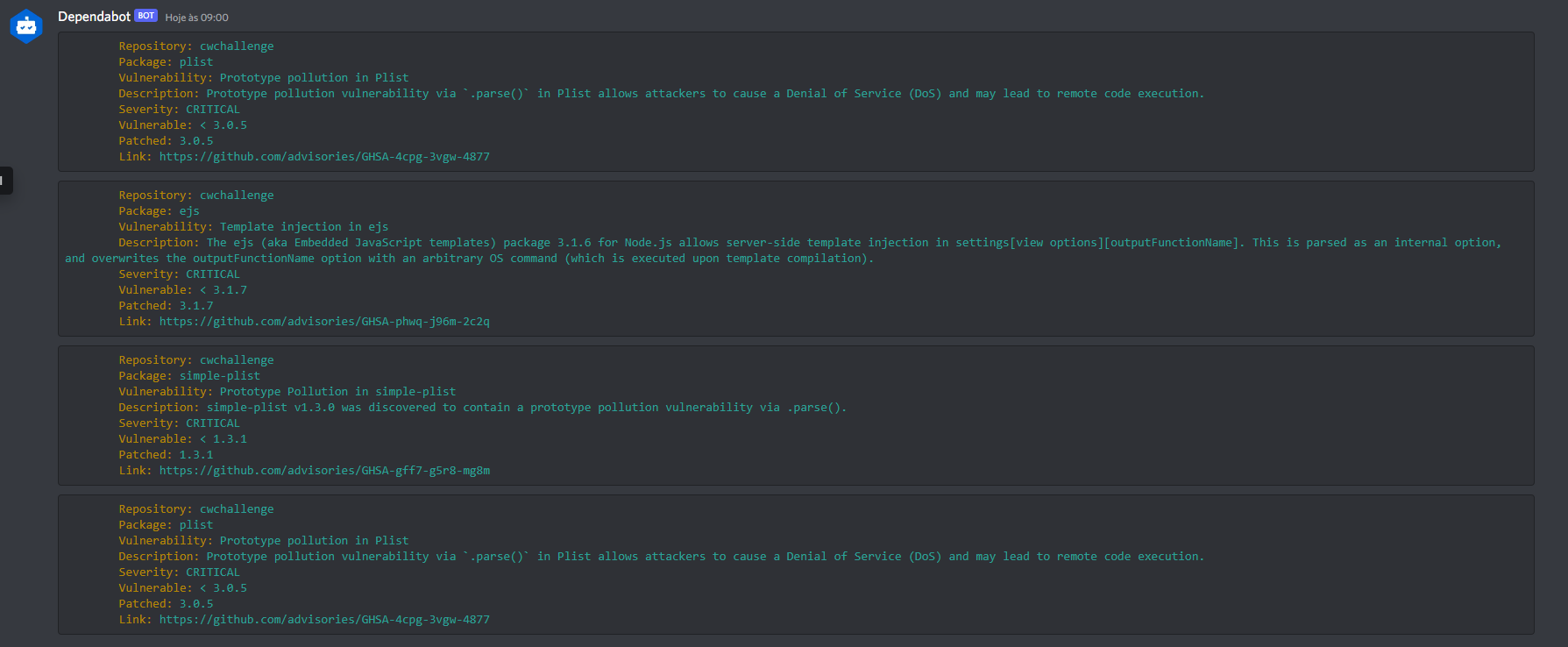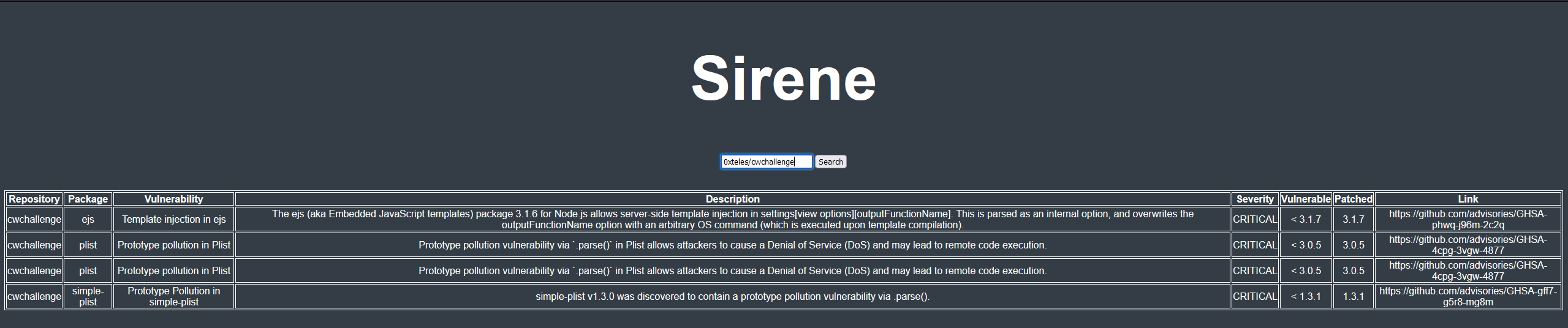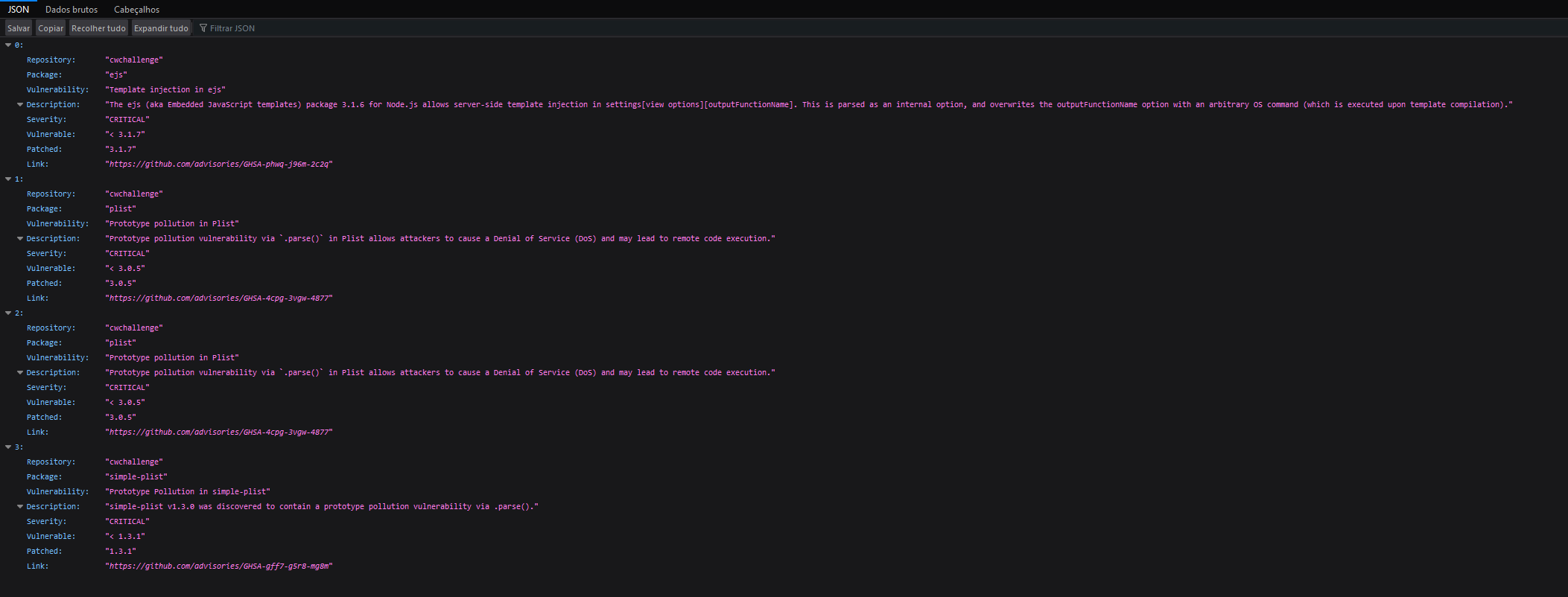This is code to get dependabot alerts and send to Discord server or to fetch on API.
The "Sirene" get alerts via Graphql with a github access token and send to Discord via webhook or put in own API, is your choose.
The discord can used by two forms, via CLI or via Github Actions. And the API, you can use like UI or like REST API.
To use "Sirene" with Github Actions, you need create a new workflow like this. However, is necessary add your discord webhook and your github access token to Github Actions Secrets.
name: 'Sirene'
on: [push]
jobs:
main:
runs-on: ubuntu-latest
steps:
- uses: 0xTeles/Sirene@stable
with:
TOKEN: ${{ secrets.TOKEN }}
WEBHOOK: ${{ secrets.WEBHOOK }}
To use "Sirene" you need of nodejs and yarn. Follow the steps:
- Clone the repository;
- Go to folder of repository;
- Execute:
yarn && node build/index.js <api or cli>
If you selected CLI mode, as soon as you execute the command, you receive the alerts on your discord's channel. You only get alerts if the repository has one.
If you selected API mode, you need go to localhost:1337 and put the owner/repository.
If you want to consume this api, just send a request like this:
http://localhost:1337/api/:owner/:repository
Before using, it is necessary to fill the .ENV file with your information. See:
- WEBHOOK=Your discord webhook;
- TOKEN=Your Github access token;
- REPOSITORY_NAME=Name of repository to take alerts;
- REPOSITORY_OWNER=Name of owner of repository to take alerts;
https://docs.github.com/en/actions
https://discord.com/developers/docs/resources/webhook
https://www.kunalnagar.in/blog/send-github-dependabot-alerts-slack/