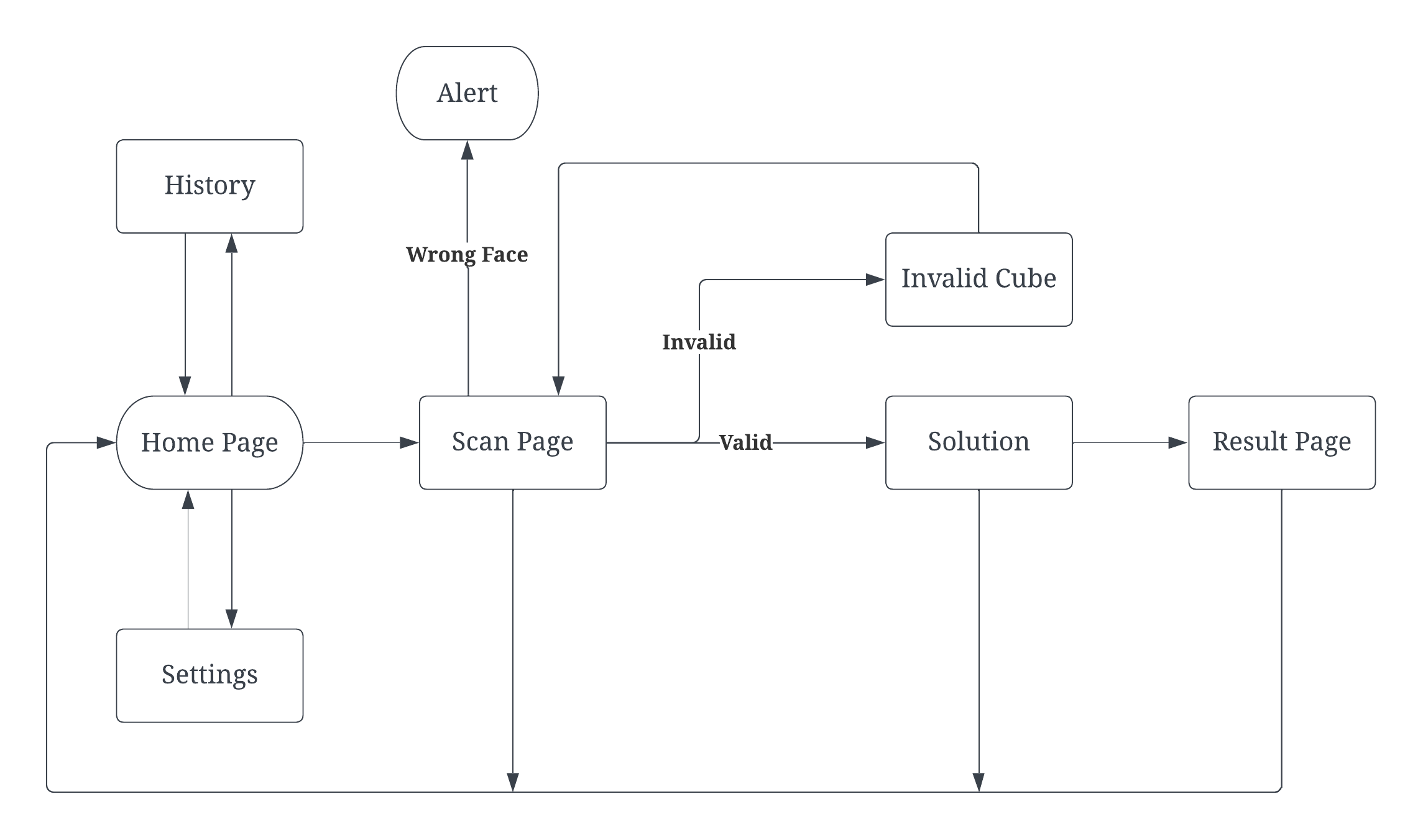A 3x3x3 Rubik's Cube Solver for Android.
-
Color Recognition: Utilizes image processing techniques and computer vision algorithms for accurate color detection.
-
Cube Validator: Checks if the scanned cube configuration is solvable.
-
Cube Solver: Implements a 2-phase algorithm to generate the optimal solution.
- The implementation of two-phase algorithm referenced this project: cs0x7f/min2phase
-
Voice Cues and Auto-play: Enhances user experience with audio guidance and automatic progression of solving steps.
-
Timer and History Module: Tracks and records solving times and dates for user performance analysis.
-
User Interface: Offers a user-friendly, accessible design suitable for various skill levels with visual impairments.
- Manifests: Defines runtime configurations like icons, name, permissions, etc.
- Java Classes: Contains the core logic and functionalities of the app.
- Resources (res): Includes drawable resources, layouts, launch icons, and constant definitions like strings and styles.
- OpenCV Library: Utilized for computer vision functionalities.
- Gradle Scripts: Manages compilation configurations and dependencies.
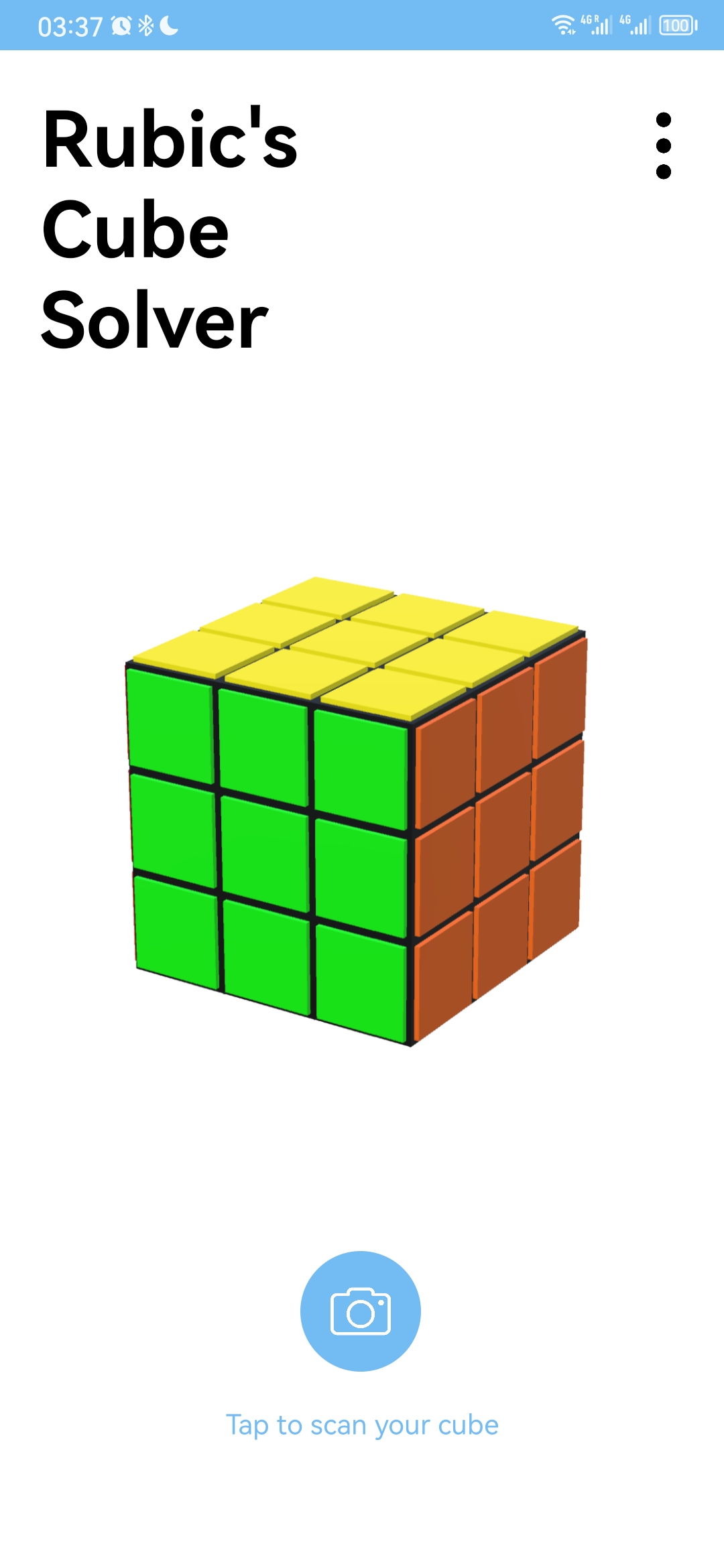 |
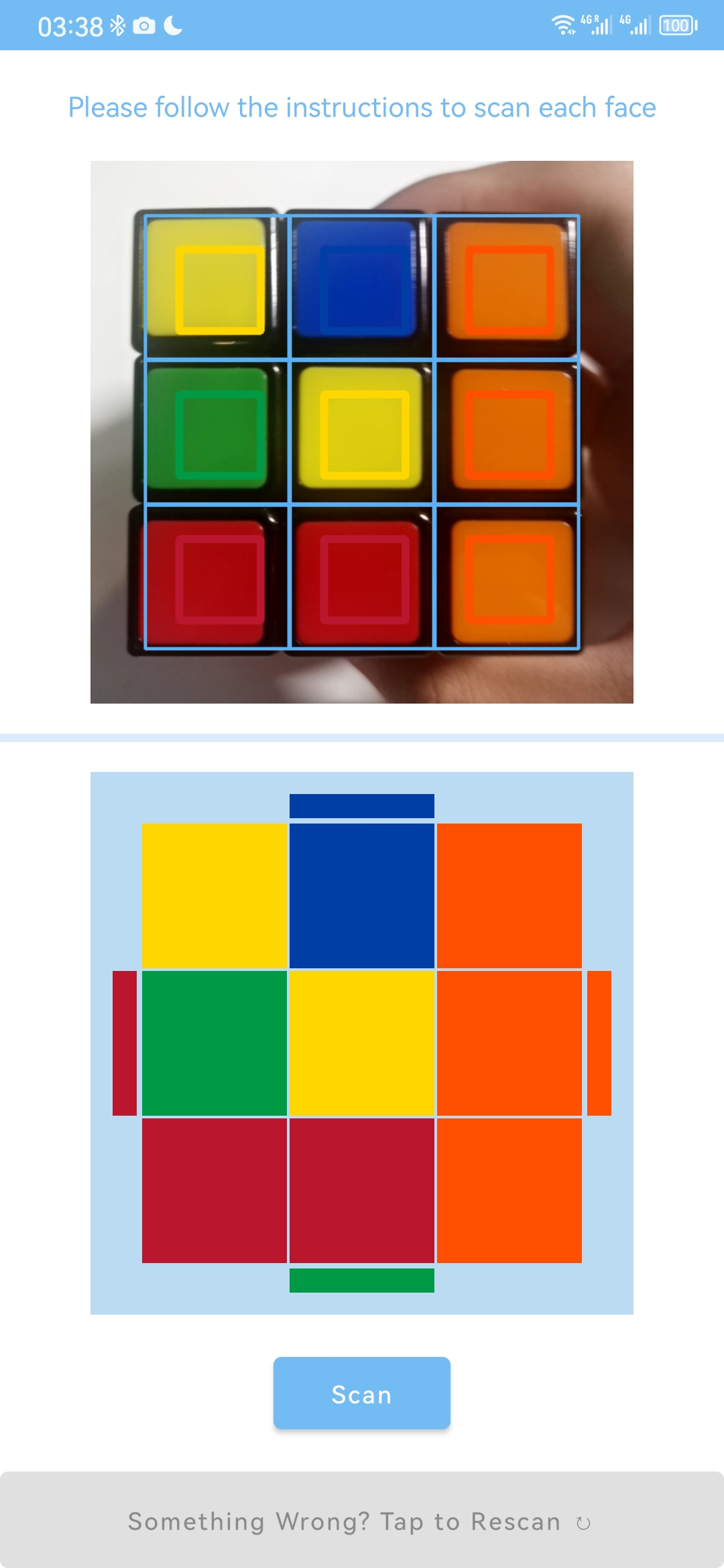 |
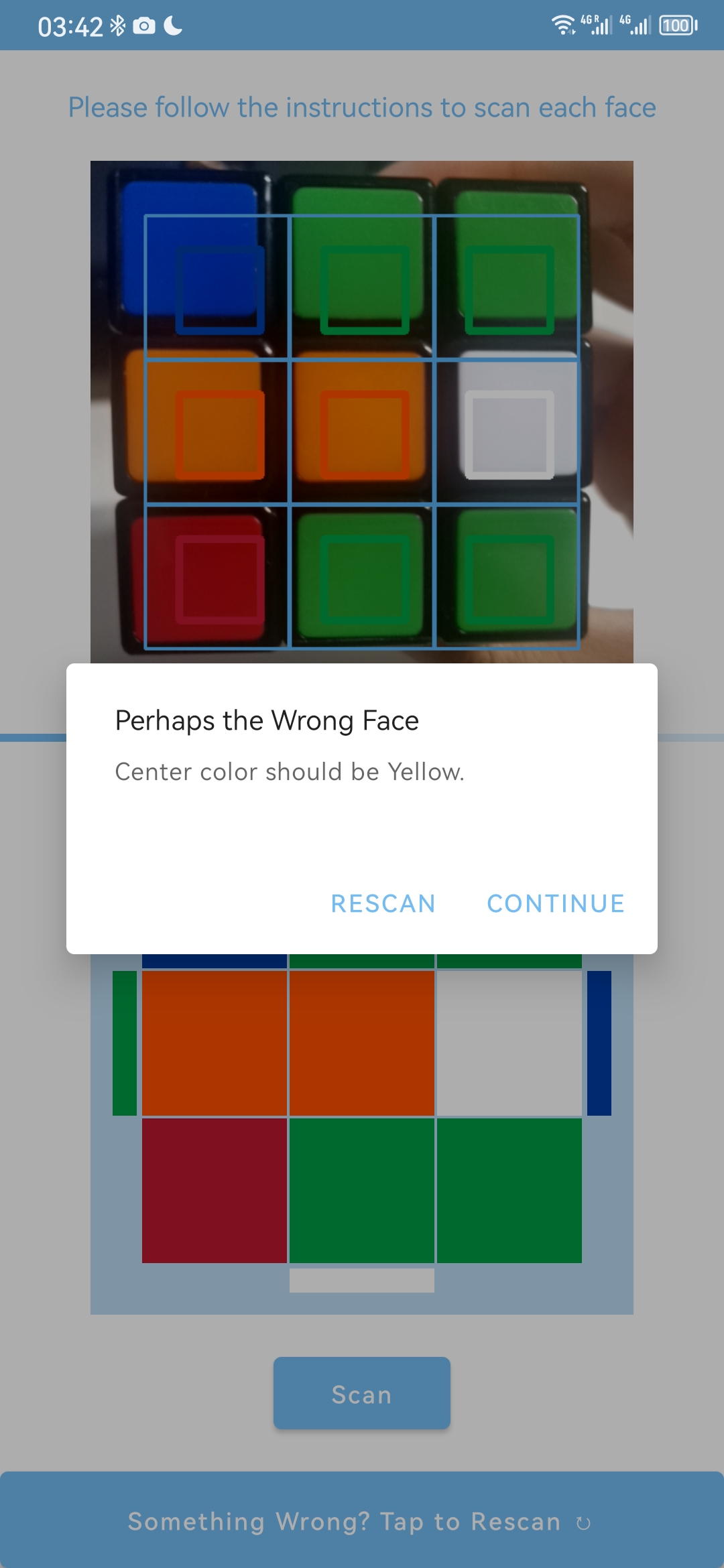 |
 |
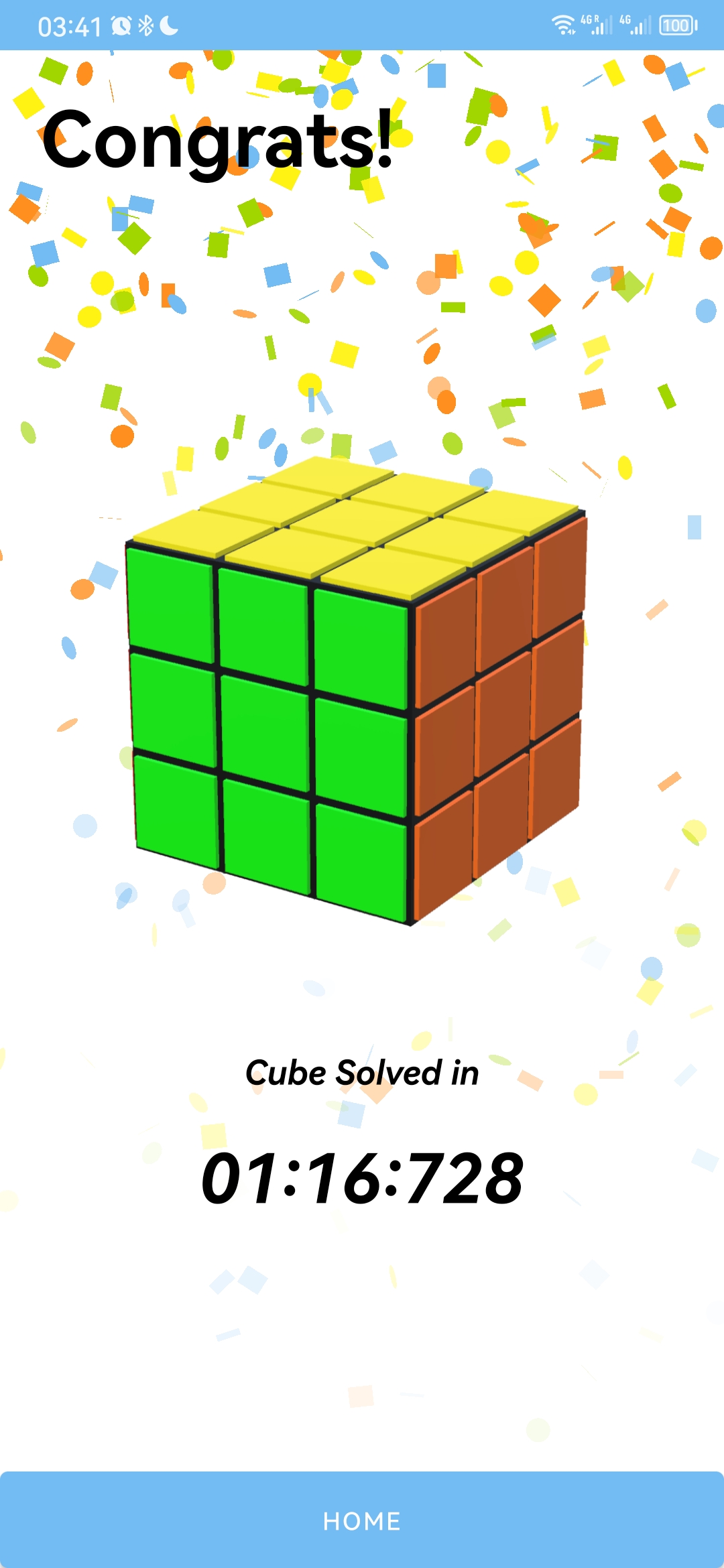 |
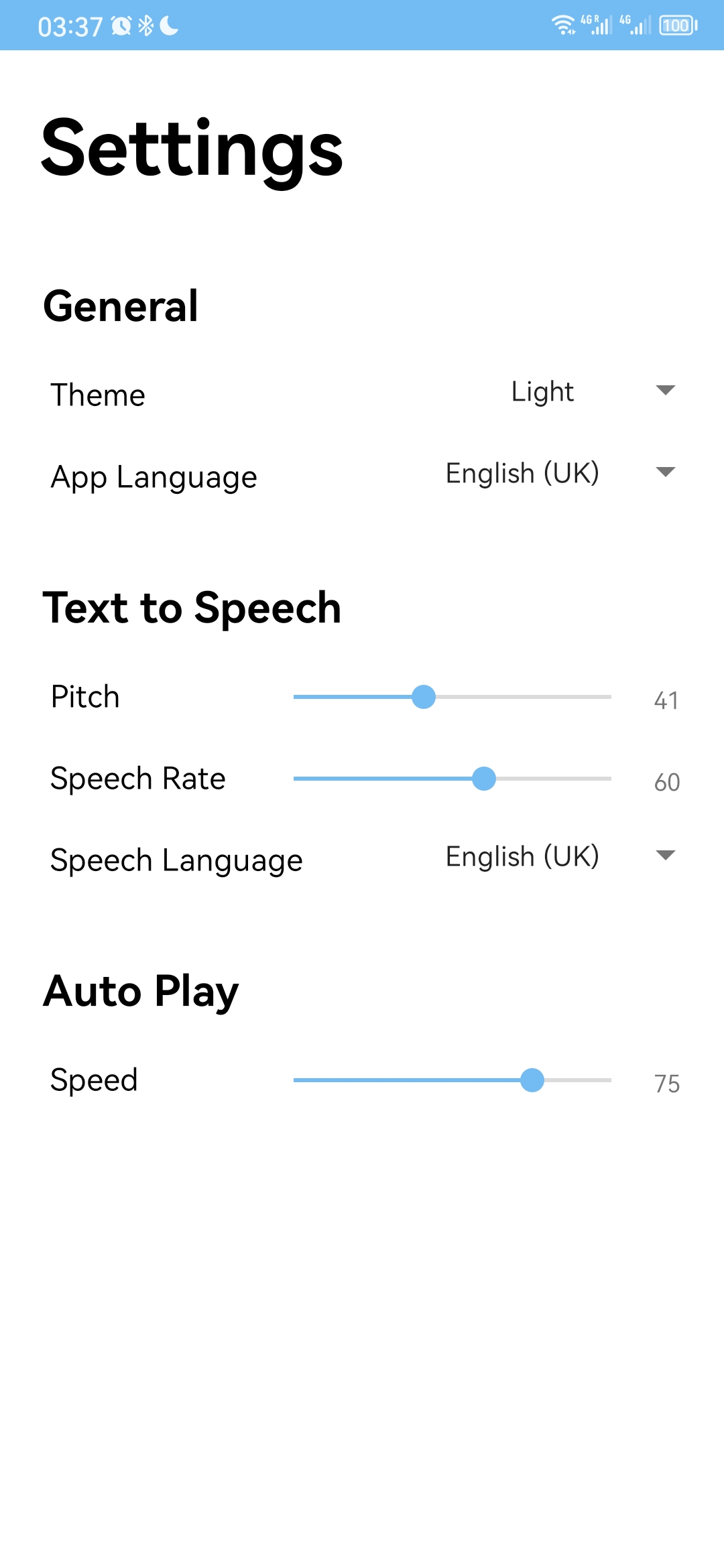 |
Download the apk file and install on your android devices.
You will need to Integrate OpenCV first.
-
Download OpenCV SDK for Android
-
Unzip downloaded OpenCV SDK
-
Go to Android Studio
-
File -> New -> Import Module
-
Select OpenCV-android-sdk/sdk, click Open, name the module as "opencv"
-
Click Finish
-
You will have an exception in the build.gradle file
* Exception is: org.gradle.api.GradleScriptException: A problem occurred evaluating project ':openCV'. <81 internal lines> at org.jetbrains.plugins.gradle.model.ProjectImportAction.execute(ProjectImportAction.java:116) at org.jetbrains.plugins.gradle.model.ProjectImportAction.execute(ProjectImportAction.java:42) <82 internal lines> Caused by: org.gradle.api.plugins.UnknownPluginException: Plugin with id 'kotlin-android' not found. <8 internal lines> at build_e4kzq4gccekt1idrn9dr74nup.run(/Users/pawandeepsingh/AndroidStudioProjects/opencv_integrate/openCV/build.grad ... 164 more
Don't worry. You should have a
build.gradle(:opencv)file opened. Just add this code aboveapply plugin: '.....'lines.plugins { id 'org.jetbrains.kotlin.android' version '1.7.10' } -
Now sync project with gradle scripts. (It will take some time to download all things needed)
-
-
Modify the
compileSdkVersion,minSdkVersionandtargetSdkVersioninbuild.gradle(:opencv). Make it compact with module's build.gradle settings. -
Go to File -> Project Structure -> Dependencies, Select <All Modules>, click + to add module dependency.
- Click on app
- Select the checkbox
opencv - Click OK
- Click Apply and OK
-
Now you should be able to run and debug the project. Otherwise, go to Build -> Clean Project then Build -> Rebuild Project.
Developed with ❤️&☕ by Ke Yan.