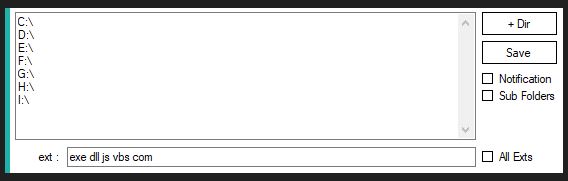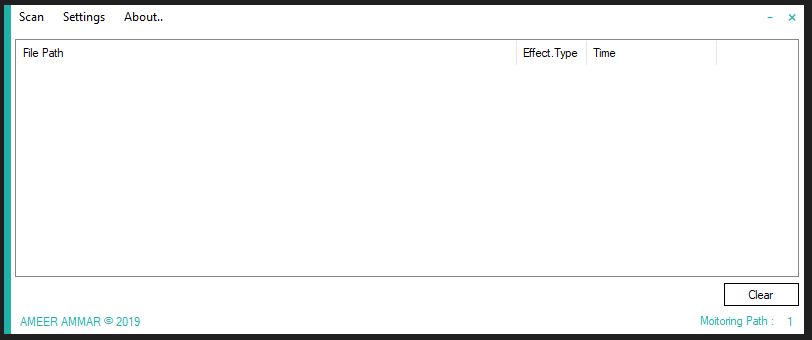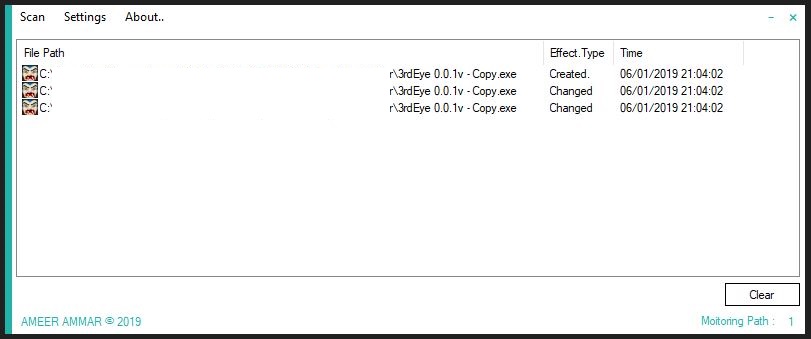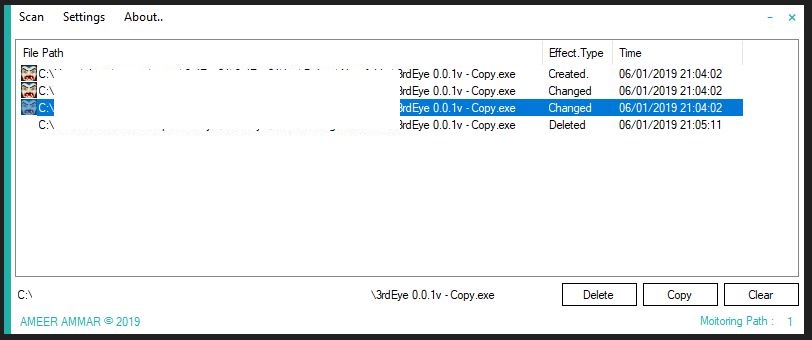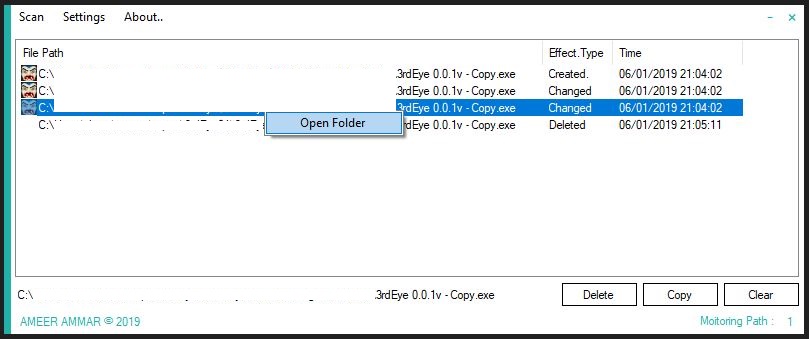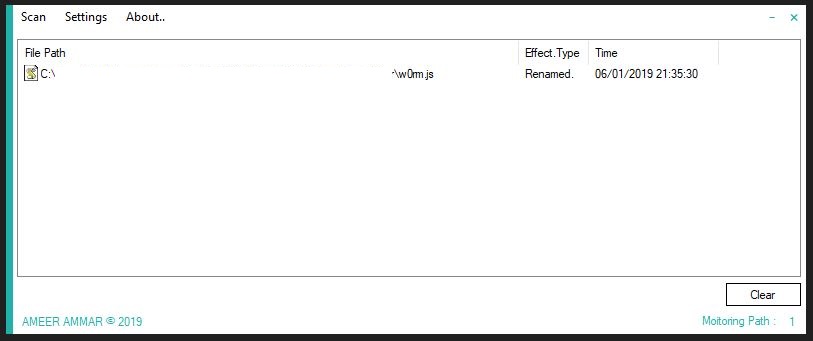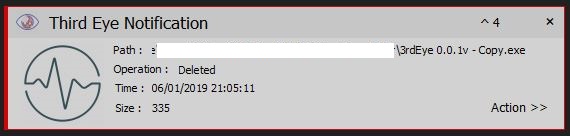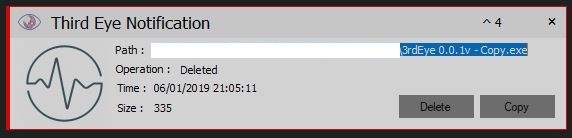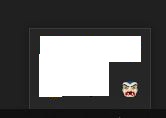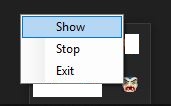With so many programs working in the background performing their own tasks, it can be quite difficult sometimes to know what what is being written, deleted or modified to and from your drives. There always appears to be something making changes somewhere. Some operations you might be fully aware of such as file downloading, video encoding, antivirus scans etc, but there might also be something writing to the drive when you don’t really expect or want it to. Being able to monitor files across the board would work, but isn’t really practical. As it would be a thankless task trying to keep watch over all this activity yourself, having a piece of software to help you find out what files are being created or modified could be a real time saver. Thankfully, there are tools around to help you out and keep watching these areas for you.
- +Dir : ِADD YOUR FOLDER TARGET TO MONITORING .. OR JUST WRITE IT MANUALY.
- CHECK "All exts" TO MONITORING ALL EXTINTIONS OR CUSTOMIZE THAT BY ADD EXTS IN
-
- TEXT BOX : js exe dll (space between extintions).
- CLICK SAVE TO EXECUTE SETTINGS ON NEXT MONITORING .
- CLICK "Scan" >> "Start" ..
- YOU CAN EXPORT RESAULT AFTER FIN BY CLICK ON "Scan" >> "Export" ...