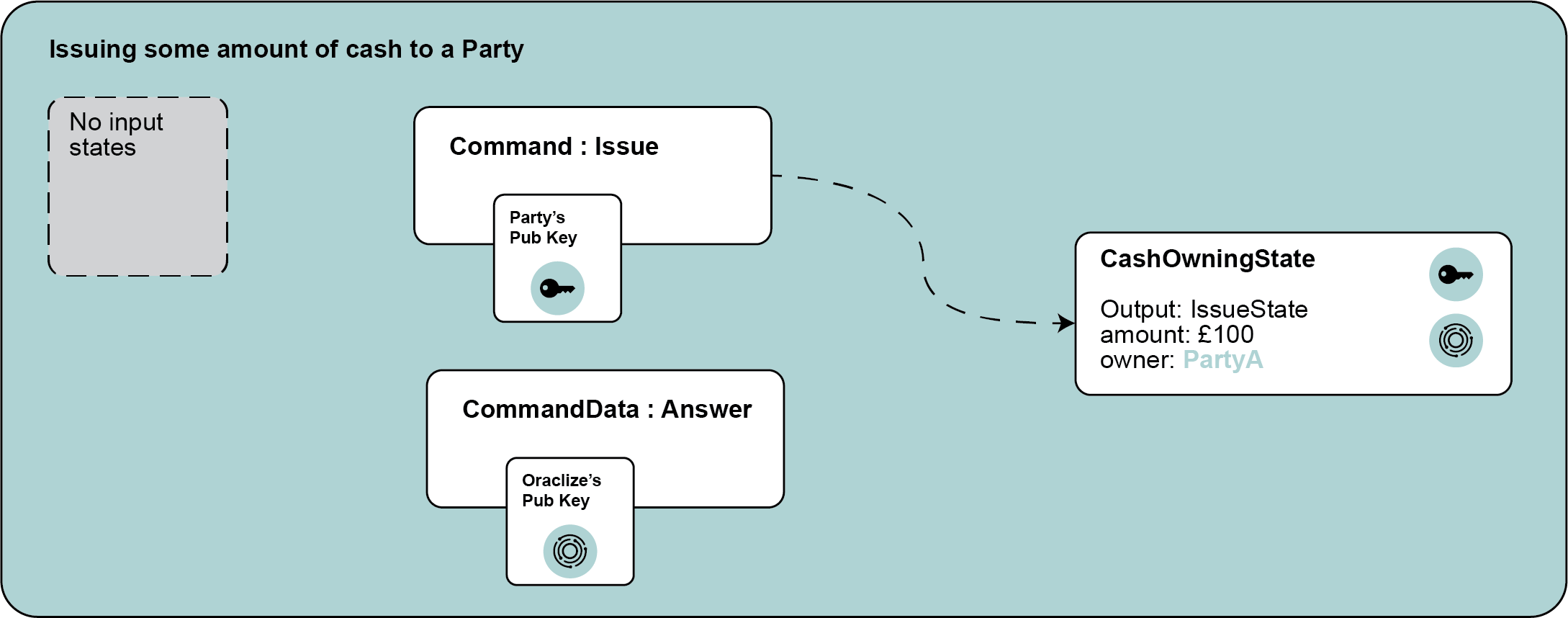Documentation: docs.oraclize.it
Gitter public support channel:
Clone this repository with the --recursive flag, due to the presence of submodules:
git clone --recursive https://github.com/oraclize/corda-api.git
git submodule update --initOnce cloned, run:
./setup./gradlew build [-Pos=[macos, win32, linux]]-Pos is optional and specify the architecture you want to build against to. This is useful if you want
to export the jar produced in a machine with a different operating system.
If the -Pos argument is not given, the local architecture is automatically detected as well as the relative
J2V8 dependency.
Copy the jar produced by the previous step into your node's plugin folder on Testnet like the following:
scp build/nodes/aNode/plugins/oraclize-corda-api-X.X.X.jar <host:port>:~/plugins/Run your CordApp and type in the crash shell the following:
>>> start Example amount: 10If you want to check the transaction stored, type:
>>> run vaultQuery contractStateType: it.oraclize.cordapi.examples.states.CashOwningStateSay no more, put the following lines into the build.gradle file:
repositories {
maven { url 'https://jitpack.io' }
}
dependencies {
compile "com.github.oraclize:corda-api:linux_x86_64-SNAPSHOT"
}Note: Choose a dependency from which architecture you are intended to use:
- Linux: com.github.oraclize:corda-api:linux_x86_64-SNAPSHOT
- Windows: com.github.oraclize:corda-api:win32_x86_64-SNAPSHOT
- macOS: com.github.oraclize:corda-api:macosx_x86_64-SNAPSHOT
We want to issue cash to a party only if an the change USD/GBP is above a certain value. A query asking for the USD/GBP rate to the Oraclize module will be performed.
The final transaction commited to the ledger will have:
- an issue state which represents the fact of issuing some cash to a party
- an issue command which wraps the issue state
- an answer command which wraps the answer obtained by Oraclize
as described in the following picture:
The steps performed by the example are:
Step 1: The OraclizeQueryFlow is called along with the following parameters:
- datasource: define the type of datasource from which we want to submit the query (i.e. WolframAlpha, URL, Random, IPFS, computation, etc.);
- query: is an array of parameters which needs to evaluated in order to complete a specific data source type request
- delay: elapsed seconds before the query will be performed
- proof type: a integer number that identifies the type of authenticity proof we want
val answ = subFlow(OraclizeQueryAwaitFlow(
datasource = "URL",
query = "json(https://min-api.cryptocompare.com/data/price?fsym=USD&tsyms=GBP).GBP",
proofType = 16,
delay = 0)
)answ is an instance of the Answer class and it will contain the following fields:
- queryID the query identification string
- result as a string or a byte array returned by the datasource
- proof as a byte array
- type of the result, defines the type of result given,
"str"forstring,"hex"for byte array
Note: json(...) is a parser implemented by our service to navigate in the json returned by the data source specified. For other parsers check here.
Optional step: Verify the proof received:
val proofVerificationTool = OraclizeUtils.ProofVerificationTool()
proofVerificationTool.verifyProof(answer.proof as ByteArray)Step 2: after the CashOwningState and the Answer are defined, each one is then inserted in a command:
// The command which defines the fact of issuing cash
val issueState = CashOwningState(amount, ourIdentity)
// The command wrapping our Oraclize's answer
val issueCommand = Command(
CashIssueContract.Commands.Issue(),
issueState.participants.map { it.owningKey }
)
// Get Oraclize's node
val oracle = serviceHub.identityService
.wellKnownPartyFromX500Name(OraclizeUtils.getNodeName()) as Party
val answerCommand = Command(answ, oracle.owningKey)Step 3: The transaction is built and verified:
val txBuilder = TransactionBuilder(notary).withItems(
StateAndContract(issueState, CashIssueContract.TEST_CONTRACT_ID),
issueCommand, answerCommand)
txBuilder.toLedgerTransaction(serviceHub).verify()The verify() is defined as follows:
override fun verify(tx: LedgerTransaction) {
val issue = tx.commands.requireSingleCommand<Commands.Issue>()
val answCmd = tx.commands.requireSingleCommand<Answer>()
requireThat {
// If some of these statements fails, the transaction is not valid
val out = tx.outputsOfType<CashOwningState>().single()
"No inputs should be consumed." using (tx.inputs.isEmpty())
"Only one output should be produced." using (tx.outputs.size == 1)
"All the participants must be signers" using
(issue.signers.containsAll((out.participants.map { it.owningKey })))
// Here we verify the Oraclize's answer...
val rate = answCmd.value.result as String
"The rate USD/GBP must be over $USD_GBP_RATE_THRESH" using (rate.toDouble() > USD_GBP_RATE_THRESH)
// ...and the relative authenticity proof
"Oraclize's proof verification failed" using (
proofVerificationTool.verifyProof(answCmd.value.proof as ByteArray))
}
}Step 4: Filter the transaction, keeping only Answers commands:
fun filtering(elem: Any): Boolean {
return when (elem) {
is Command<*> -> oracle.owningKey in elem.signers && elem.value is Answer
else -> false
}
}
val ftx = txBuilder.toWireTransaction(serviceHub).buildFilteredTransaction(Predicate { filtering(it) })Step 5: Collect the signatures from the others:
val fullySignedTx = serviceHub.signInitialTransaction(txBuilder)
.withAdditionalSignature(subFlow(OraclizeSignFlow(ftx)))Step 6: Finalize the transaction with eventually some notary checking:
return subFlow(FinalityFlow(fullySignedTx, FINALIZING_TX.childProgressTracker()))Once notary validation has been succeeded the transaction is inserted in the ledger.