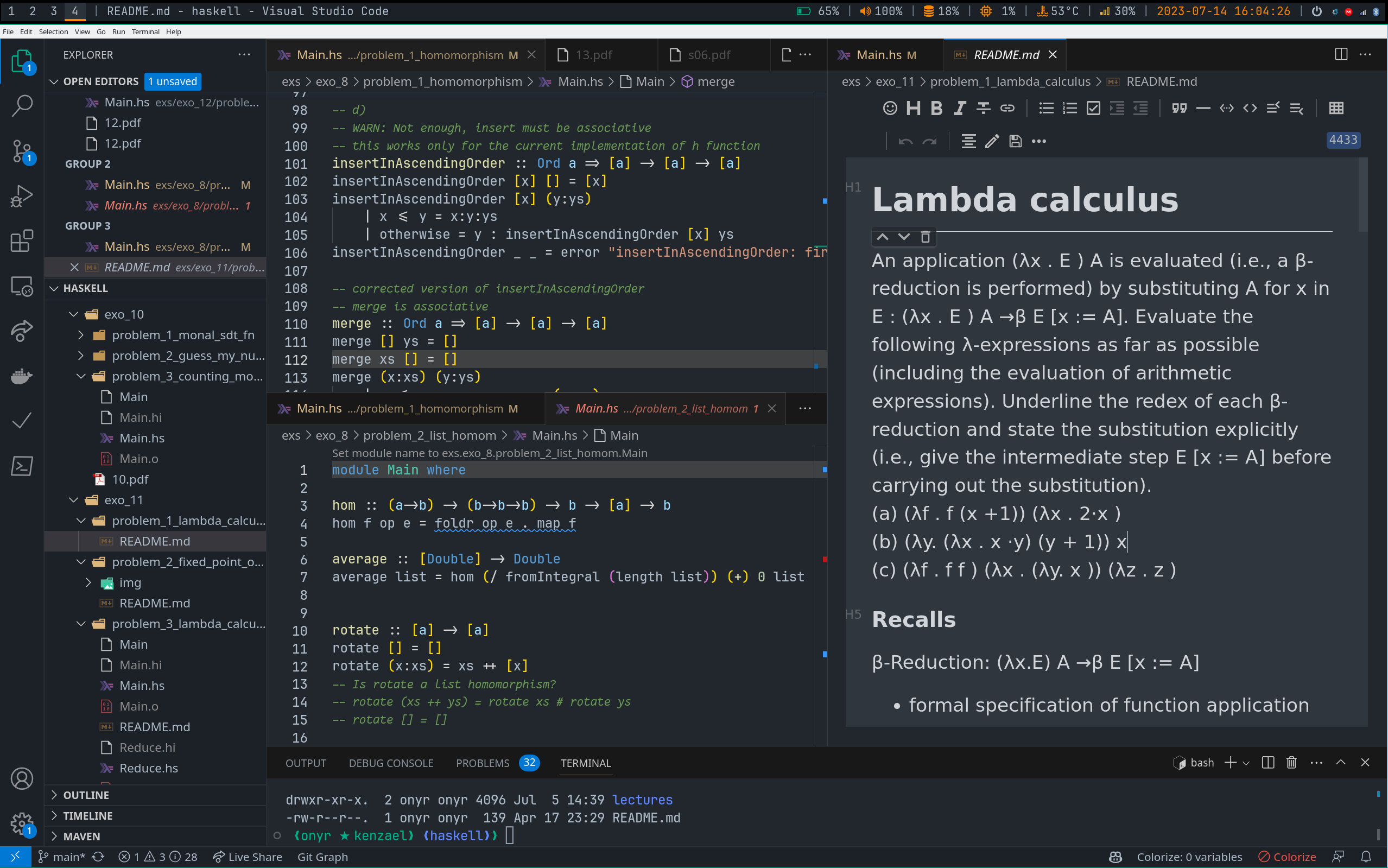Here, you can find many of my linux config files I wish to reuse on different machines.
We can't use git clone since the directory is not empty.
- cd
~/.config git initthengit add <what you want to add>andgit commit -m "Initial commit.".- Create a repository on GitHub called
dotfiles, thengit remote add origin <github-repo>. - Make sure current branch is called
main. You can usegit branch -m mainto rename master to main. - Set tracking information for current branch
mainwithgit branch --set-upstream-to=origin/main main. git pull.
- Inside
/home,git clonethedotfilesrepository from GitHub:git clone git@github.com:0nyr/dotfiles.git - Copy all already created dotfiles and dotfolders from the old
.config/todotfiles/withcp -r .config/* dotfiles/. - Remove the old
.config/withrm -rf .config/. - Rename
dotfiles/to.config/withmv dotfiles/ .config. - Now, you should have merged the online dotfiles with the already created
.config.
- Display server: Xorg
- Window manager: i3
- Status bar: Polybar
- Lock screen: i3lock
- Multi-OS live USB: ventoy
- Screenshot tool: shutter
- Terminal: Kitty
- Shell: bash
- Terminal text editor: neovim
- Neovim Config: astronvim
- Application Launcher: rofi
- Lock screen: i3lock-color
Install fonts from Nerd Fonts
Download the fonts you want, for instance JetBrainsMono, unzip JetBrainsMono.zip, then mv *.ttf ~/.fonts/. Now, update the font cache with fc-cache -fv. You can check for installed fonts with fc-list | grep "SomeFontName".
Remember to use a terminal application that support well Nerd Fonts like Kitty.
$ fc-list | grep -i "JetBrains": list installed JetBrains fonts
VScode does't allow to use different fonts for comments by default. But it's possible to set comment to be in italic.
"editor.tokenColorCustomizations": {
"textMateRules": [
{
"scope": "comment",
"settings": {
"fontStyle": "italic"
}
}
]
}Knowing this, the trick is to combine the two fonts you want to use with a tool like FontForge and then set this font into VSCode
"editor.fontFamily": "'CustomJetBrainsMonoNFFantasqueSansMNF', monospace",
"editor.fontLigatures": true,This font is a combination of 2 Nerd fonts WITH ligatures: FantasqueSansM Nerd Font for the italic font, and JetBrainsMono Nerd Font for the regular font.
You can find my custom fonts inside custom_fonts/.
You can install this font by copying the .ttf files to ~/.fonts/ and, update the font cache with fc-cache -fv. Make sure to close all open instances of VSCode for the font reload to be applied.
My VSCode using CustomJetBrainsMonoNFFantasqueSansMNF:
You can find my VSCode User settings.json here.
- Kitty, Rofi and NeoVim: kabinspace
- Fonts by NerdFonts.