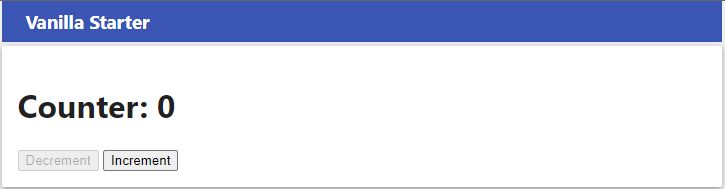Vanilla Starter Project
This repository introduces an Application Architecture for building Single Page Applications (SPAs) using vanilla JavaScript. It provides examples of SPAs that were built this way.
This repository can also be used as a GitHub template for creating your own starter repo, to build an application based on the same architectural principles.
Live demo: https://remarcmij.github.io/vanilla-starter/
TL;DR To find out how use this repo for your own project, look here.
1. Installation
-
In GitHub, click on the Use this template button to generate a repository on your own GitHub account using the files of this repo.
-
Clone the generated repo from your own GitHub account to your local computer.
-
To install the recommended ESLint and Prettier dependencies for use during development, please issue the command from the project folder.
npm install
When you load the repo folder in VSCode, you may notice that there are some recommendations for VSCode extensions for use with this repo. Please consider installing these extensions.
2. Folder Structure
The folder structure as used in this repo and recommended also for your own application is as follows:
public
src
└── examples
└── fetchers
└── lib
└── pages
└── views
└── app.js
└── constants.js
└── index.js
└── .credentials.js
index.html
| Folder | Description |
|---|---|
public |
This folder contains the static files that can be used by the index.html file. |
src |
This folder contains all of the JavaScript code. |
src/examples |
This folder contains a couple of fully worked-out examples that were built using the principles that are outlined in this document. If no longer needed, this folder and its contents can be deleted. |
src/fetchers |
This folder contains functions that deal with fetching application data from specific URLs for use by Page functions. |
src/lib |
This folder provides some ready-made optional utility functions for advanced features that you can use in your application. See Further Reading below for more information. |
src/pages |
This folder contains functions that create pages to be loaded in the UI, for instance a Home page, an About page etc. Page functions return a subtree of DOM elements and contain logic to handle user interactions and, optionally, logic for fetching data from Web APIs. In a multi-page application1 a Page function is called by the router when the user navigates to the corresponding page. In a single-page application the one and only Page function is called from within app.js. |
src/views |
This folder contains functions called upon by Page functions to create a subtree of DOM elements and update the subtree as the application state changes. |
src/app.js |
This file contains the start-up code for the app. |
src/constants.js |
This file can be used to define constants for use throughout your application. |
src/index.js |
This file contains the main entry point for your application. |
src/.credentials.js |
This file can be used to define constants for secret API keys, etc. It is listed in .gitignore and will therefore not be added to your repo, which is particularly important if you publish your repo on GitHub. This file is not included in this starter repo (exactly because it is git-ignored), but an example is provided as .credentials.example.js. |
index.html |
The one and only HTML file for the application. It includes a <div> element that serves as the root element for our application. It also loads the index.js file using a <script> tag with a type="module" attribute so that you can use ES6 import and export keywords to load additional modules. |
Notes:
- We are referring here to multiple client-side pages. The application itself is still a Single Page Application, in the sense that there is only a single HTML file, which is loaded only once. Once loaded, it's DOM tree is subsequently manipulated by means of JavaScript to make it appear as if there are multiple pages.
3. Starter Application Architecture
In the sections that follow we will outline architectural patterns and techniques that will help you build a robust, maintainable Single Page Application with vanilla JavaScript, using concepts inspired by libraries/frameworks such as React and Angular.
Application Architecture Definition
An application architecture describes the patterns and techniques used to design and build an application. The architecture gives you a roadmap and best practices to follow when building an application, so that you end up with a well-structured app.
Software design patterns can help you to build an application. A pattern describes a repeatable solution to a problem.
Source: RedHat, What is an application architecture?
An application architecture also serves as a common vocabulary to communicate with other developers and teams. Those developers and teams will expect to find these rules and patterns being applied in your application. To meet these expectations it is important for you to follow them as closely as possible.
For the architecture at hand, we will outline patterns for standard Page and View functions, how to manage application state and standard techniques for handling events and for fetching data.
3.1 The Page/View/State Model
Figure 1 below gives a high-level overview of the core application architecture used throughout this starter repo. We will refer to it as the Page/View/State Model. In its simplest form, an application following this architecture is made up of a Page object, a View object and a state object. All three objects are regular JavaScript objects.
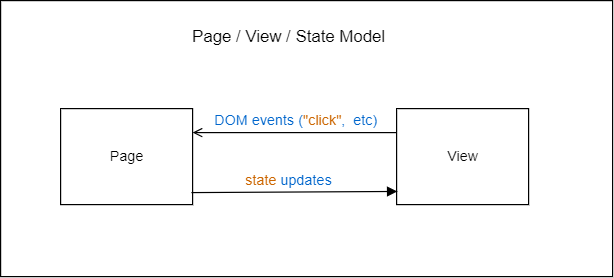
Figure 1: The Page / View / State Model
3.2 Code Example
Perhaps the quickest way to understand the Page/View/State model is to look at a code example for a mini application that uses this model. In this mini application, the Increment button increments a counter by 1 and the Decrement button decrements it by 1. The application prevents the counter to go below 0 by disabling the Decrement button when the counter is 0.
Figure 3 below gives an overview of the complete JavaScript code for this mini application.
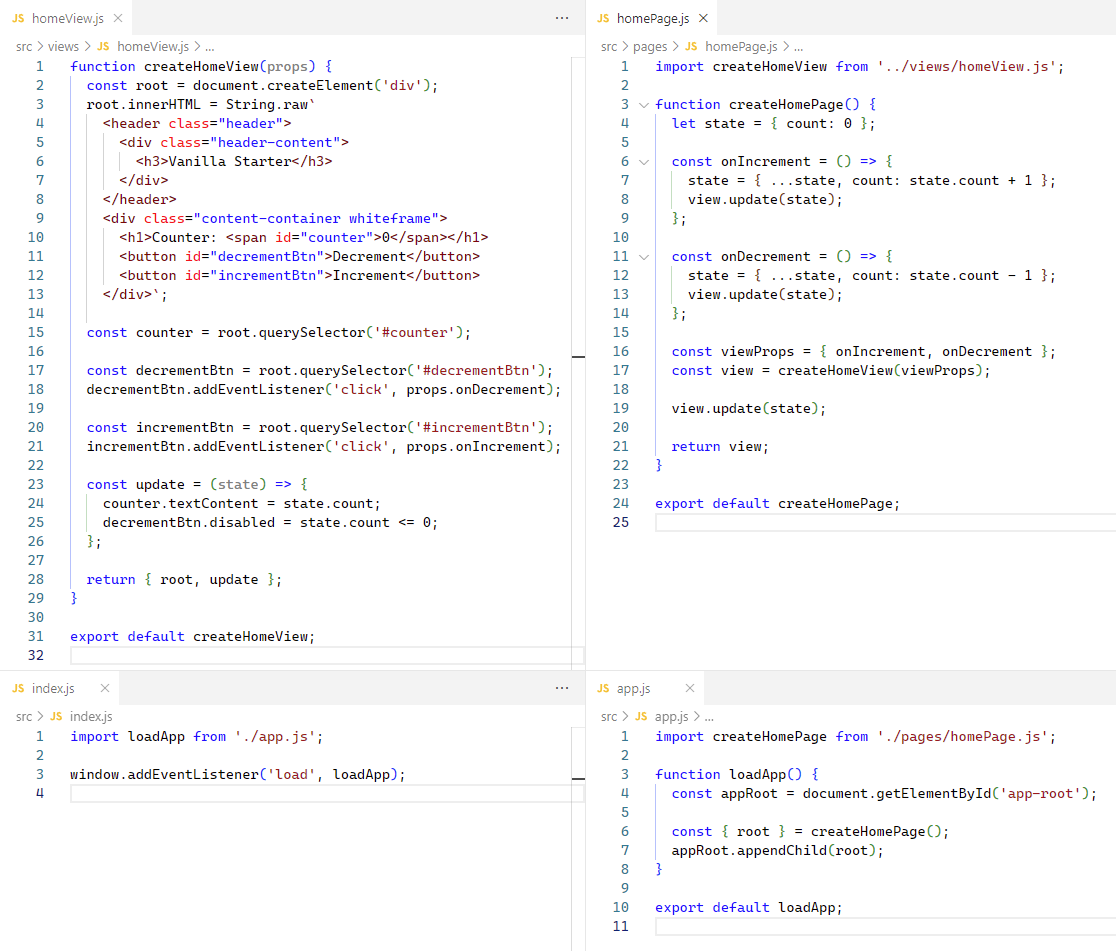
Figure 3: Mini Application JavaScript Code
3.2.1 homeView.js
Code: homeView.js
Let's start our discussion with the View object of our Page/View/State model. In our mini application example this object is created in the homeView.js file (top-left in Figure 3). This file exports a single function, createHomeView(), which takes a single argument props (short for properties) and returns a View object: { root, update }.
The names homeView.js and createHomeView() are chosen to conform to a naming convention prescribed by the Application Architecture followed throughout this starter repo. The generic forms for a View are xxxView.js for the filename and createXXXView for the function, where XXX is the name of the Page/View.
The createXXXView() function, which we will simply refer to as "View function" from this point forward, does the following:
- It creates a subtree of DOM elements which will be used to render the page.
- It attaches event handler functions, passed to it through the
propsargument, to the relevant DOM elements. - It can optionally define an internal
update()function which can be called by the Page object to update the DOM elements of the view. Views that do not require updates after initial creation can omit this function. - It returns an object that holds references to both the root element of the DOM subtree and to the internal
update()function, if provided. This object is called a View object.
Note that the View function creates a closure: the internal update() function maintains access to all the variables from the View function's scope when that function itself has exited.
3.2.2 homePage.js
Code: homePage.js
This file exports a function that returns a Page object, representing an application page. A Page function should, again by convention, conform to the naming standard createXXXPage for the function name and xxxPage.js for its filename.
In the simplest scenario (as is the case in the code example here), a Page object is identical to a View object. That's why the createHomePage() function in our example simply returns the View object created by createHomeView().
Let's walk through the code a little bit more closely.
| Line(s) | Description |
|---|---|
| 1 | The Page function is the one and only importer of the View function. It can be regarded as its owner. |
| 4 | The state object represents the State part of our Page/View/State model. In this example, our entire application state consists of just a simple counter, which is initialized to 0. |
| 6-13 | The onIncrement() and onDecrement() functions are event handlers that will be passed to the View through its props argument (here called viewProps. The event handlers update the state object and call the View's update() method to give the View an opportunity to update its DOM subtree. |
| 7, 12 | A special note with respect to how the state is updated: this is done by creating a new state object rather than mutating the existing one (e.g. by using state.counter++). While this may seem overly complex here, it becomes essential when using libraries such as React. That's why it is useful to get used to this way of handling 'state' from the start. |
| 16-17 | The event handler functions are passed to the View function through the viewProps argument. |
| 19 | After the View is created, the View's update() method is called. Since the counter starts at 0 we want to View to disable its Decrement button. This call to update() gives the View the opportunity to take care of that. |
| 21 | We return a Page object which in this case is identical to the View object returned by the View function. |
Note that the Page function creates a closure: its internal functions maintain access to all the variables from the Page function's scope, including the state object, after the Page function itself has exited.
3.2.3 app.js and index.js
The root property of the Page object is used in app.js to insert the DOM subtree of the Page into the document's DOM.
The index.js file is loaded in index.html using a <script> tag. It simply calls the loadApp() function when the browser has finished loading the page.
3.3 Division of Responsibilities: Page vs View
All the example applications in this repo strictly follow the principles outlined in this section. There should be no reason to deviate from these principles in your own application.
3.3.1 Page
-
The Page function is responsible for handling all user interactions with the page and for handling network requests. It should update the state object with any changes caused by these interactions. If appropriate, it should call the
update()method of its subordinate View, passing the updated state object as an argument. -
DOM event handlers should be defined as internal functions of the Page function and passed as props to the View function.
-
Network requests should be handled by the Page function, either when the page is initially created and/or as a response to user interactions with the page.
3.3.2 View
- The View function's sole responsibility is to create the page's DOM subtree and, if needed, to update the DOM subtree in response to state changes when its
update()method is called.
3.3.3 Interactions
-
All communication from the Page to the View should be done from within the Page function by calling the
update()method of the View, passing an updated state object as an argument. -
All communication from the View to the Page should be done by means of event handlers, passed as props to the View function. For example, in Figure 4 below, a
"click"event handler inside the Page function, passed as props to the View, is called when a"click"event is triggered by an element of the View's DOM subtree. -
Network requests should be handled by the Page. The Page should update the state with any response data and pass the updated state to the View through its
update()method.
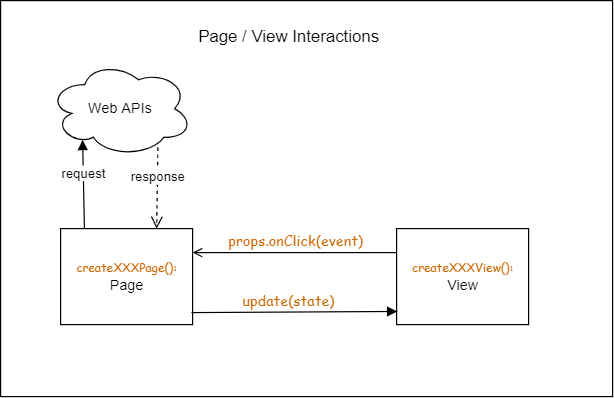
Figure 4: Page/View Interaction
3.3.4 Architectural Violations
Here is a list of examples of things that would be considered architectural violations:
- Access DOM elements outside of the View function, e.g. by using
document.getElementById()ordocument.querySelector(). The View function should have exclusive access to its own DOM subtree. - Handling events inside a View function. Events should be handled inside the Page function.
- Mutating or updating the state object inside a View function. Inside a View function the state object should be considered readonly.
- Exporting anything other than the
createXXXPage()function from a Page module. - Exporting anything other than the
createXXXView()function from a View module. - Adding more parameters than those documented here to the
createXXXPage(),createXXXView()orupdate()functions.
4. Further Reading
| Topic | Link |
|---|---|
An overview of the example applications from the examples folder that adhere to the described Application Architecture. |
Examples |
| More about the Page and View functions/objects. | Page and View details |
| Recipes for common tasks that are in accordance with the Application Architecture. | Recipes |
Miscellaneous utility functions from the lib folder that you might find handy for use in your application. |
Utilities |
| How to create an SPA with multiple client-side pages using a client-side router. | Router |
| Managing global application state in a multi-page SPA using Observable State. | State |
5. Using this Starter for Your Own Project
-
In GitHub, click on the Use this template button to generate a repository on your own GitHub account using the files of this repo.
-
Clone the generated repo from your own GitHub account to your local computer.
-
Run
npm installto install all the dependencies. Remember also to install the recommended VSCode extensions. -
In
src/index.js, uncomment the import of./app.jsand comment out the import of./examples/.... (When you no longer need the examples, you can remove this line and remove theexamplesfolder altogether.)// import loadApp from './examples/menu/app.js'; // ... import loadApp from './app.js';
-
Load the application in your browser. You should now see the message from the Home Page as shown in Figure 1 of 3.2 Code Example.
-
Change the Page and View functions in the
src/pagesandsrc/viewsfolders as required for your app. -
In
index.html, modify the contents of the<head>as you see fit, taking out no longer needed style sheets and adding in your own.
That's it! You should now be able to build your own SPA using the Application Architecture described in this document.