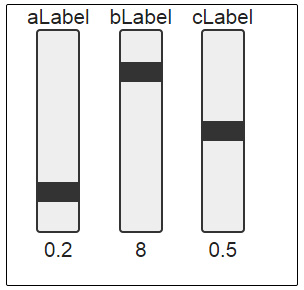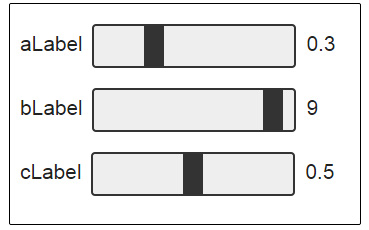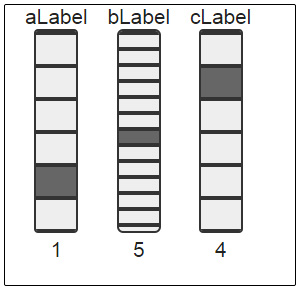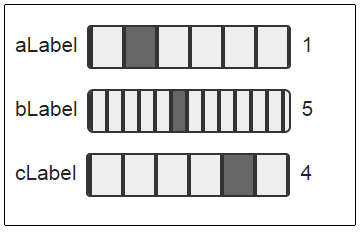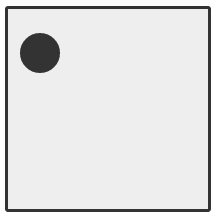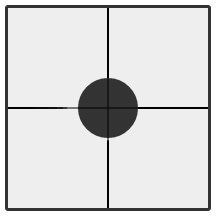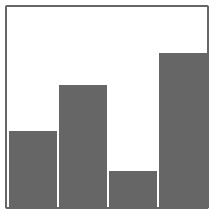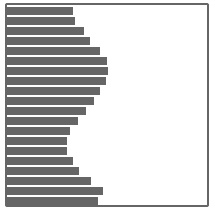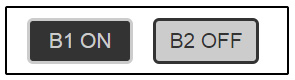#TouchLibJS UI toolkit for mouse and touch. All of the widgets except for the buttons are built on the HTML5 canvas graphics context.
####Motivation I wanted to consolidate all of my native JS touchscreen widgets into one place. While there are many existing libraries and frameworks that provide this same functionality, the aim of TouchLibJS is to assist in the creation of browser based interactive art.
#TouchLib Objects and Usage ###Vertical Slider (TouchLib.VertSlider)
Instantiation:
var vertSlider = new TouchLib.VertSlider({
//DOM element in which the slider will be created (required)
elementId: 'vSliderDOMelement',
//Text label for the slider (optional)
label: 'Label',
//Color of the active slider region, CSS formatted (optional)
fillstyle: '#3366dd',
//Width of the slider in pixels (optional)
width: 40,
//Height of the slider in pixels (optional)
height: 200,
//Initial value of the slider [0 - 1], (optional)
initVal: 0.0,
//Boolean value, a truthy value allows developer to map a
//different range to output text (optional)
outputIsOverridden: false,
//Slider CSS attributes (optional)
sliderCss: {
background: '#444477',
border: '2px solid #0033cc',
borderRadius: '4px',
},
//Notifiy funtion gets called when value changes (required)
//parameter 'val' is a normalized value [0 - 1]
notify: function (val) {
console.log('vertSlider1 val:', val);
}
});VertSlider Methods:
vertSlider.getVal(); //returns the normalized value [0 - 1]
vertSlider.setValue(Number); //accepts a normalized value [0 - 1]
vertSlider.setClass(String); //sets the css class of the slider elements###Horizontal Slider (TouchLib.HorizSlider)
Instantiation:
var horizSlider = new TouchLib.HorizSlider({
//DOM element in which the slider will be created (required)
elementId: 'hSlider3',
//Text label for the slider (optional)
label: 'Label',
//Color of the active slider region, CSS formatted (optional)
fillstyle: '#3366dd',
//Width of the slider in pixels (optional)
width: 200,
//Height of the slider in pixels (optional)
height: 40,
//Initial value of the slider [0 - 1], (optional)
initVal: 1.0,
//Boolean value, a truthy value allows developer to map a
//different range to output text (optional)
outputIsOverridden: false,
//CSS class name of slider elements (optional)
cssClass: 'horizSliderClass',
//Slider CSS attributes (optional)
sliderCss: {
background: '#444477',
border: '2px solid #0033cc',
borderRadius: '4px',
},
//Notifiy funtion gets called when value changes (required)
//parameter 'val' is a normalized value [0 - 1]
notify: function (val) {
console.log('hSlider3 val:', val);
}
});HorizSlider Methods:
horizSlider.getVal(); //returns the normalized value [0 - 1]
horizSlider.setValue(Number); //accepts a normalized value [0 - 1]
horizSlider.setClass(String); //sets the css class of the slider elementsHorizontal Slider Usage Example
###Discrete Vertical Slider (TouchLib.DiscreteVertSlider)
The constructor JSON parameter is very similar to TouchLib.VertSlider. Therefore only unique parameters are commented here. Instantiation:
var dvSlider = new TouchLib.DiscreteVertSlider({
elementId: 'parentElementID',
label: 'Label',
fillstyle: '#3366dd',
width: 40,
height: 200,
//CSS formated color for the lines between bins
binBorderColor: '#2222cc',
//the number of bins the discrete slider will have
numBins: 6,
//note outputIsOverriden has a truthy value,
//and is directly related to the innerHTML
//statement in the notification function
outputIsOverridden: true,
initVal: 0,
sliderCss: {
background: '#444477',
border: '2px solid #0033cc',
borderRadius: '4px',
},
//returns the bin index
//gets called when the bin index changes
notify: function (val) {
this.outputEl.innerHTML = val;
console.log('dvSlider1 val: ', val);
}
});DiscreteVertSlider Methods:
dvSlider.getVal() //return the active bin index
dvSlider.setBin(Number) //set the active bin index
dvSlider.setClass(String); //sets the css class of the slider elementsDiscrete Vertical Slider Usage Example
###Discrete Horizontal Slider (TouchLib.DiscreteHorizSlider)
The constructor JSON parameter is very similar to TouchLib.VertSlider. Therefore only unique parameters are commented here. Instantiation:
var dhSlider = new TouchLib.DiscreteHorizSlider({
elementId: 'parentElementID',
label: 'Label',
fillstyle: '#3366dd',
width: 200,
height: 40,
//CSS formated color for the lines between bins
binBorderColor: '#2222cc',
//the number of bins the discrete slider will have
numBins: 6,
outputIsOverridden: true,
initVal: 0,
cssClass: 'horizSliderClass',
sliderCss: {
background: '#444477',
border: '2px solid #0033cc',
borderRadius: '4px',
},
//returns the bin index
//gets called when the bin index changes
notify: function (val) {
this.outputEl.innerHTML = val;
console.log('hvSlider1 val: ', val);
}
});DiscreteHorizSlider Methods:
dhSlider.getVal() //return the active bin index
dhSlider.setBin(Number) //set the active bin index
dhSlider.setClass(String); //sets the css class of the slider elementsDiscrete Horizontal Slider Usage Example
###Slider2D (TouchLib.Slider2D)
Instantiation:
var slider2d = new TouchLib.Slider2D({
elementId: 'parentElementID',
width: 200,
height: 200,
cssClass: 'slider2D',
//CSS formated color of the location circle
fillStyle: '#4444aa',
//radius of the location circle
radius: 20,
//notify function is called when values change
//returns a JSON object of normalized values {x: [0 - 1], y: [0 - 1]}
notify: function (vals) {
console.log('x: ' + vals.x + ', y: ' + vals.y);
}
});Slider2D Methods:
slider2d.getNormalVal() //returns JSON object of normalized values [0 - 1]
slider2d.setNormalPosition(Number x, Number y) //takes normalized values [0 - 1]
slider2d.setClass(String); //sets the css class of the slider elements###Joystick (TouchLib.Joystick)
Constructor JSON parameters are identical to Slider2D. Instantiation:
var joystick = new TouchLib.Joystick({
elementId: 'parentElementID',
width: 200,
height: 200,
radius: 30,
fillStyle: '#333366',
cssClass: 'joystick',
notify: function (vals) {
console.log('x: ' + vals.x + ', y: ' + vals.y);
}
});Joystick Methods:
joystick.setClass(String); //sets the css class of the slider elements###Knob (TouchLib.Knob)
Instantiation:
var knob = new TouchLib.Knob({
elementId: 'knobElement',
width: 150,
height: 150,
cssClass: 'knob',
//CSS formatted color of the inactive part of the knob
outline: '#ccccff',
//CSS formatted color of the active part of the knob
fillStyle: '#333366',
//Notification funciton is called when the value changes
//Returns a normalized value [0 - 1]
notify: function (val) {
console.log('knob: ' + val);
}
});Knob Methods:
knob.getVal(); //returns the normalized value [0 - 1]
knob.setVal(Number); //takes a normalized value [0 - 1]
knob.setClass(String); //sets the css class of the slider elements###Vertical Slider Field (TouchLib.SliderFieldVert)
Instantiation:
var vsField = new TouchLib.SliderFieldVert({
elementId: 'parentElementID',
width: 200,
height: 200,
//Number of sliders in the slider field
numSliders: 4,
cssClass: 'sliderField',
//Notification funciton is called when a slider value changes
//Returns an array of normalized values [0 - 1]
notify: function (valArr) {
console.log(valArr);
}
});Vertical Slider Field Methods:
vsField.getVal(); //return an array of normalized values [0 - 1]
vsField.setVal(Number index, Number val); //sets a specific slider
vsField.setVals(Array vals); //takes an array of normalized values [0 - 1]
vsField.setClass(String); //sets the css class of the slider elementsVertical Slider Field Usage Example
###Horizontal Slider Field (TouchLib.SliderFieldHoriz)
Instantiation:
var hsField = new TouchLib.SliderFieldHoriz({
elementId: 'slidersH',
width: 200,
height: 200,
//Number of sliders in the slider field
numSliders: 20,
cssClass: 'sliderField',
//Notification funciton is called when a slider value changes
//Returns an array of normalized values [0 - 1]
notify: function (valArr) {
console.log(valArr);
}
});Horizontal Slider Field Methods:
hsField.getVal(); //return an array of normalized values [0 - 1]
hsField.setVal(Number index, Number val); //sets a specific slider
hsField.setVals(Array vals); //takes an array of normalized values [0 - 1]
hsField.setClass(String); //sets the css class of the slider elementsHorizontal Slider Field Usage Example
###Toggle Button (TouchLib.ToggleButton)
Instantiation:
var toggleButton = new TouchLib.ToggleButton({
elementId: 'parentElementID',
//On state CSS properties
on: {
innerHTML: 'B1 ON',
border: '3px solid #2222cc',
background: '#666699',
color: '#222222'
},
//Off state CSS properties
off: {
innerHTML: 'B1 OFF',
border: '3px solid #cc2222',
background: '#996666',
color: '#222222'
},
//Other CSS properties
cssClassName: 'button',
//Notification function is called on state change
//Returns a boolean value representing the state of the button
notify: function (val) {
console.log('button val: ', val);
}
});Toggle Button Methods:
toggleButton.setVal(Boolean); //Set the state of the button to a boolean value
toggleButton.processAction(); //Toggles the state of the button
toggleButton.getVal(); //Returns the current boolean state of the button
toggleButton.setClass(String); //sets the css class of the slider elements###Trigger Button (TouchLib.TriggerButton)
Instantiation:
var triggerButton = new TouchLib.TriggerButton({
elementId: 'parentElementID',
//Number of milliseconds for trigger view to stay in triggered state
triggerTimeout: 150,
//On state CSS properties
on: {
innerHTML: 'B1 ON',
border: '3px solid #2222cc',
background: '#666699',
color: '#222222'
},
//Off state CSS properties
off: {
innerHTML: 'B1 OFF',
border: '3px solid #cc2222',
background: '#996666',
color: '#222222'
},
//Other CSS properties
cssClassName: 'button',
//Notification function is called when button is triggered
notify: function () {
console.log('button triggered');
}
});Trigger Button Methods:
triggerButton.processAction(); //triggers the button
triggerButton.setClass(String); //sets the css class of the slider elements