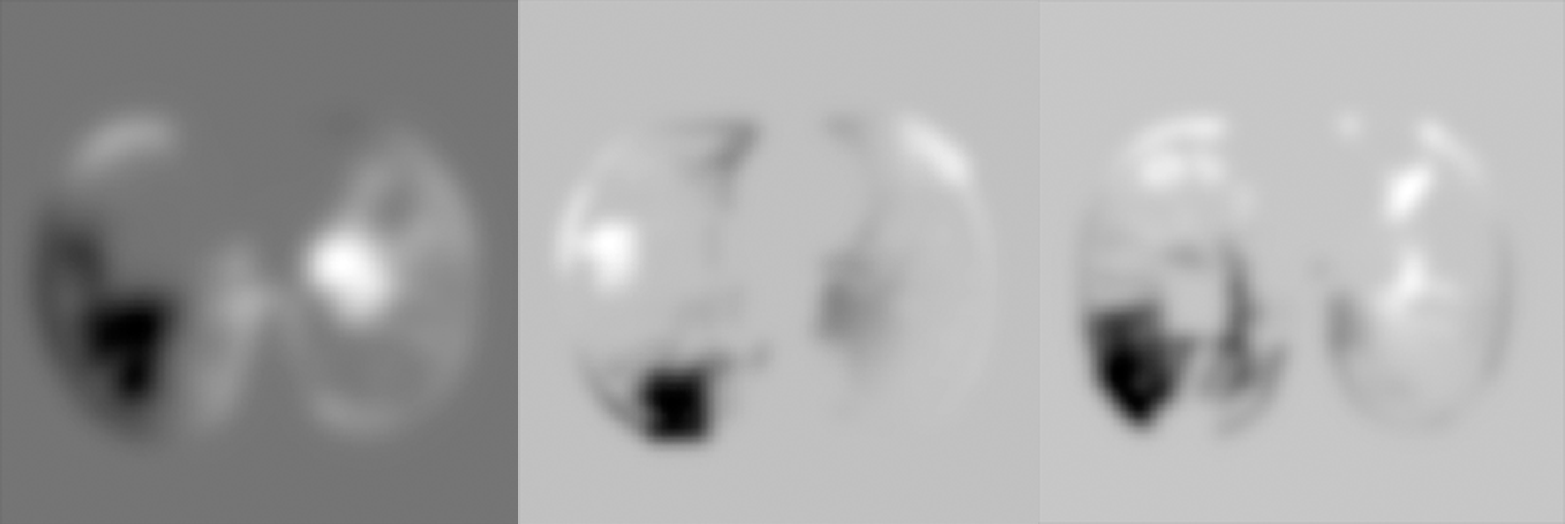The documentation of this version will be elaborated more
In this paper we propose a method to solve nonrigid image registration through a learning approach, instead of via iterative optimization of a predefined dissimilarity metric. We design a Convolutional Neural Network (CNN) architecture that, in contrast to all other work, directly estimates the displacement vector field (DVF) from a pair of input images. The proposed RegNet is trained using a large set of artificially generated DVFs, does not explicitly define a dissimilarity metric, and integrates image content at multiple scales to equip the network with contextual information. At testing time nonrigid registration is performed in a single shot, in contrast to current iterative methods.
[1] Sokooti, H., de Vos, B., Berendsen, F., Lelieveldt, B.P., Išgum, I. and Staring, M., 2017, September. Nonrigid image registration using multi-scale 3D convolutional neural networks. In International Conference on Medical Image Computing and Computer-Assisted Intervention (pp. 232-239). Springer, Cham.
- Joblib : Running Python functions as pipeline jobs.
- Matplotlib A plotting library for the Python programming language and its numerical mathematics extension NumPy.
- NumPy : General purpose array-processing package.
- SimpleITK : Simplified interface to the Insight Toolkit for image registration and segmentation.
- SciPy : A Python-based ecosystem of open-source software for mathematics, science, and engineering.
- TensorFlow : TensorFlow helps the tensors flow.
- xmltodict : Python module that makes working with XML feel like you are working with JSON.
RunRegNet3D.py. Please note that current RegNet only works with 3D images.
All images are read and written by SimpleITK. The images are already resampled to an isotropic voxel size of [1, 1, 1] mm.
The images in the training and validation set can be defined in a list of dictionaries:
# simple example how to load the data:
import functions.setting_utils as su
setting = su.initialize_setting(current_experiment='MyCurrentExperiment')
data_exp_dict = [{'data': 'SPREAD', # Data to load. The image addresses can be modified in setting_utils.py
'deform_exp': '3D_max7_D9', # Synthetic deformation experiment
'TrainingCNList': [i for i in range(1, 11)], # Case number of images to load (The patient number)
'TrainingTypeImList': [0, 1], # Types images for each case number, for example [baseline, follow-up]
'TrainingDSmoothList': [i for i in range(9)], # The synthetic type to load. For instance, ['translation', 'bsplineSmooth']
'ValidationCNList': [11, 12],
'ValidationTypeImList': [0, 1],
'ValidationDSmoothList': [2, 4, 8],
},
{'data': 'DIR-Lab_4D',
'deform_exp': '3D_max7_D9',
'TrainingCNList': [1, 2, 3],
'TrainingTypeImList': [i for i in range(8)],
'TrainingDSmoothList': [i for i in range(9)],
'ValidationCNList': [1, 2],
'ValidationTypeImList': [8, 9],
'ValidationDSmoothList': [2, 4, 8],
}
]
setting = su.load_setting_from_data_dict(setting, data_exp_dict)
original_image_address = su.address_generator(setting, 'originalIm', data='DIR-Lab_4D', cn=1, type_im=0, stage=1)
print(original_image_address)The details of 'data' should be written in the setting_utils.py. The general setting of each 'data' should be defined in
load_data_setting(selected_data) like the extension, total number of types and default pixel value. The global data folder (setting['DataFolder']) can be defined in root_address_generator(where_to_run='Auto').
The details of the image address can be defined in address_generator() after the line if data == 'YourOwnData':. For example you can take a look at the line 381: if data == 'DIR-Lab_4D':. The orginal images are defined with requested_address= 'originalIm'. To test the reading function, you can run the above script and check the original_image_address.
check section 2.2.4 Setting of generating synthetic DVFs
'TrainingCNList' indicates the Case Numbers (CN) that you want to use for training. Usually each cn refers to a specific patient. 'TrainingTypeImList' indicates which types of the available images for each patient you want to load. For example in the SPREAD data, two types are available: baseline and follow-up. In the DIR-Lab_4D data, for each patient 10 images are available from the maximum inhale to maximum exhale phase.
Three categories of synthetic DVF are available in the software: translation, single frequency, mixed frequency
For generating single-frequency DVF, we proposed the following algorithm:
- Initialize a B-spline grid points with a grid spacing of
deform_exp_setting['BsplineGridSpacing_smooth']. - Perturb the gird points in a smooth and random fashion.
- Interpolate to get the DVF.
- Normalize the DVF linearly, if it is out of the range
[-deform_exp_setting['MaxDeform'], +deform_exp_setting['MaxDeform']]. By varying the spacing, different spatial frequencies are generated.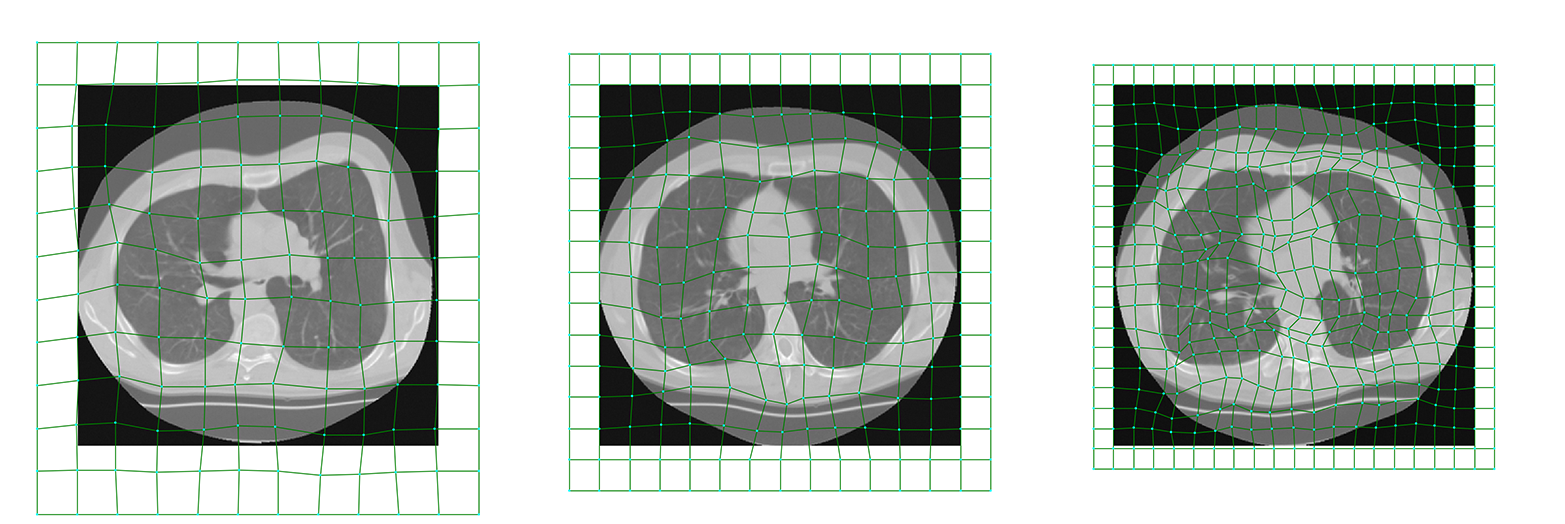
Figure 1: Single Frequency: B-spline grid spacing are 40, 30 and 20 mm from left to right.
The steps for the mixed-frequency category is as follows:
- Extract edges with Canny edge detection method.
- Copy the binary image three times to get a vector of 3D image with the length of three.
- Set some voxels to be zero randomly for each image.
- Dilate the binary image for
deform_exp_setting['Np_dilateEdge']iteration by using a random structure element for each image. - Fill the binary dilated image with a DVF generated from the single-frequency method.
- Smooth the DVF with a Gaussian kernel with standard deviation of
deform_exp_setting['sigmaRange_dilatedEdge']. The sigma is relatively small which leads to a higher spatial frequency in comparison with the filled DVF. By varying the sigma value anddeform_exp_setting['BsplineGridSpacing_dilatedEdge']in the filled DVF, different spatial frequencies will be mixed together.
Figure 2: Mixed Frequency.
'deform_exp' is defined in the setting_utils.py with the function load_deform_exp_setting(selected_deform_exp). For example you can use three types of translation, single frequency and mixed frequency:
deform_exp_setting['deformMethods'] = ['translation', 'translation', 'translation',
'smoothBSpline', 'smoothBSpline', 'smoothBSpline',
'dilatedEdgeSmooth', 'dilatedEdgeSmooth', 'dilatedEdgeSmooth']The above setting is at the generation time. However, you might not want to load all of them at the reading time:
'ValidationDSmoothList': [2, 4, 8]: This means that you want to load translation type2, smoothBspline type1 and dilatedEdgeSmooth type 2.
The proposed network is given in Figure 3.
Figure 3: RegNet design.
Figure 4: Software Architecture.
It is not efficient (or possible) to load all images with their DVFs to the memory. A DVF is three times bigger than its corresponding image with the type of float32. Alternatively, this software loads a chunk of images. The number of images per chunk can be chosen by the parameter: setting['NetworkTraining']['NumberOfImagesPerChunk']
setting['NetworkTraining']['NumberOfImagesPerChunk'] = 16 # Number of images that I would like to load in RAM
setting['NetworkTraining']['SamplesPerImage'] = 50
setting['NetworkTraining']['BatchSize'] = 15
setting['NetworkTraining']['MaxQueueSize'] = 20We used threading in order to read patches in parallel with training the network. We define the functions.reading.direct class to read in a normal way and the functions.reading.thread class to read patches with threading.