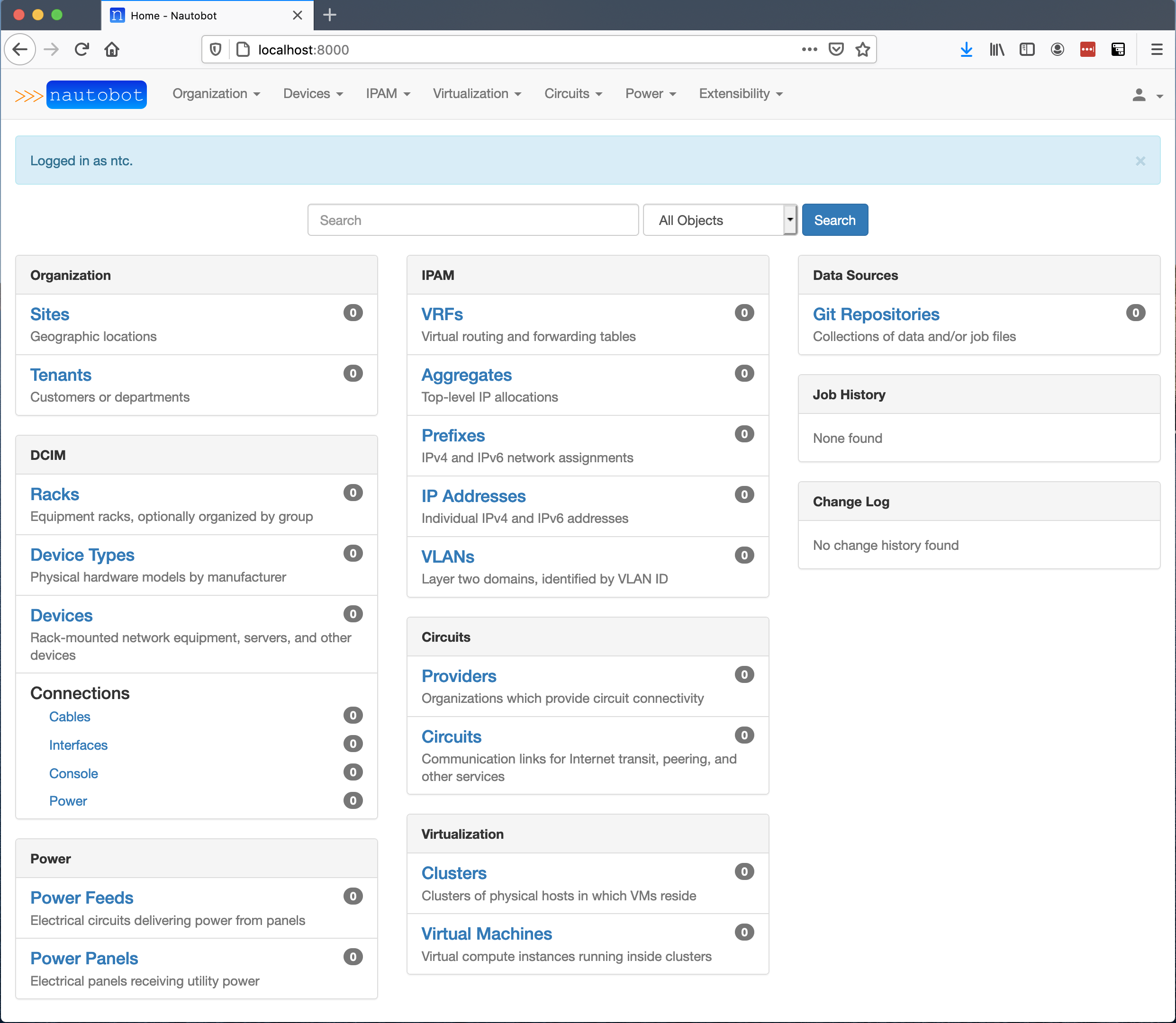Nautobot Lab
This container is not for production use!
Nautobot Lab is an all-in-one Docker container that allows a user to quickly get an instance of Nautobot up and running with minimal effort.
This image is for the purposes of "kicking the tires" of Nautobot. Utilize nautobot-lab to quickly see if Nautobot is right for you and your organization.
It bears repeating, nautobot-lab is NOT a ready for production container. If you wish to use Nautobot in production, please refer to the Nautobot documentation.
Running from Docker Hub
Building the container yourself isn't needed to get up and running quickly. The image is hosted on Docker Hub for public consumption, and you can download and start it with a single command.
docker run -itd --name nautobot -p 8000:8000 networktocode/nautobot-labIf you've previously run
nautobot-labin the past, you may wish to first invokedocker pull networktocode/nautobot-labto ensure that you have the latest version of this image!
Because this image is an all-in-one container (with Nautobot, PostgreSQL, and Redis), it will take a few seconds to download the container, and then about 30 seconds more for all of the services to start and stabilize. Once the container has started and all services have stabilized, the web interface can be accessed via http://localhost:8000.
If you wish, you can also check the health status of the container by running the following command:
docker ps | grep nautobotYou are waiting for the container to be in a healthy state as shown below.
99c9312e0409 networktocode/nautobot-lab "/usr/local/bin/supe…" 3 minutes ago Up 3 minutes (healthy) 0.0.0.0:8000->8000/tcp, :::8000->8000/tcp
Once Nautobot Lab is up and running, you will need to create a Super User as shown in the section below.
Building the container
The container can be built locally, if preferred.
-
Clone the repository.
git clone https://github.com/nautobot/nautobot-lab.git
-
Enter the
nautobot-labdirectory. -
Build the image.
docker build -t nautobot-lab:latest .
Running the container from a local build
docker run -itd --name nautobot -p 8000:8000 nautobot-labCreating a Super User
Once the container has started and all the services have stabilized, you will need to create a Super User account to start exploring Nautobot. The nautobot-server createsuperuser command will prompt you for a username, email address, and password. The email address is unused in this particular workflow and can be left blank.
% docker exec -it nautobot nautobot-server createsuperuser
Username (leave blank to use 'root'): ntc
Email address: info@networktocode.com
Password:
Password (again):
Superuser created successfully.Kick the Tires
At this point, Nautobot can be accessed at http://localhost:8000 with the user credentials that were created.
Explore, test, create, destroy, do whatever you like in this lab instance of Nautobot.
We assume that you will want to populate Nautobot Lab with data from your own environment. However, if you want to simply get it up and running with minimal effort, we provide a set of sandbox data. To load the sandbox data, execute:
Populating the database with sandbox data will destroy any data that you have created and load in the sandbox data. The user credentials for the sandbox data are username: demo and password: nautobot.
docker exec -it nautobot load-mock-data
If you have any questions, don't hesitate to reach out in the #Nautobot channel on the Network To Code Slack instance, we'll be happy to assist you!
If you're not a member, you can join the Slack instance here.