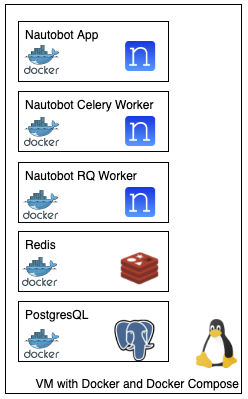nautobot-docker-compose
Network to Code has an existing published Nautobot Docker Image on Docker Hub. See here. This project uses Docker Compose. The Docker compose file in this project pulls that Nautobot Docker image using the latest stable Nautobot release along with several other Docker images required for Nautobot to function. See the diagram below. This project is for those looking for a multi-container single-node install for Nautobot often coupled with backup & HA capabilities from their hypervisor manager.
By default, this project deploys the Nautobot application, a single worker container, Redis containers, and PostgresQL. It does not deploy NGINX, SSL, or any Nautobot plugins, . However, the project is extensible to allow users to tailor to their specific requirements. For example, if you need to deploy SSL or plugins, see the docs linked. The web server used on the application is pyuwsgi.
Environment Variable Controls
There are two variables that should be set for the Docker-Compose file. The following table covers the environment variables, default setting, and what it does.
| Environment Variable | Default | Notes |
|---|---|---|
| PYTHON_VER | 3.9 | This sets the Python version within the container version. 3.6 - 3.9 are initially supported |
| NAUTOBOT_IMAGE | 1.2.4 | The version of Nautobot to use in the container image |
NOTE - Celery Worker
This docker-compose includes the Celery worker that was introduced with Nautobot 1.1.0. Please comment out or remove the celery worker in the docker-compose.yml if you are using a pre-1.1.0 release.
Docker Compose
The provided Docker Compose makes use of environment variables to control what is to be used. This is tightly coupled with the Docker image that is provided on Docker Hub.
Getting Started - Plugins
The installation of plugins has a slightly more involved getting started process. See see the Plugin documentation..
Getting Started
- Have Docker and Docker Compose installed on the host
- Clone this repository to your Nautobot host into the current user directory.
git clone https://github.com/nautobot/nautobot-docker-compose.git
- Navigate to the new directory from the git clone
cd nautobot-docker-compose
- Copy
local.env.exampletolocal.env
cp local.env.example local.env
- Make update to the
.envfile for your environment. THESE SHOULD BE CHANGED for proper security!
vi local.env
- Update the
.envto be only available for the current user
chmod 0600 local.env
- Run
docker-compose upto start the environment
docker-compose up
Super User Account
Create Super User via Environment
The Docker container has a Docker entrypoint script that allows you to create a super user by the usage of Environment variables. This can be done by updating the example .env file environment option of NAUTOBOT_CREATE_SUPERUSER to True. This will then use the information supplied to create the super user.
Create Super User via Container
After the containers have started:
- Verify the containers are running:
docker container ls
Example Output:
❯ docker container ls
CONTAINER ID IMAGE COMMAND CREATED STATUS PORTS NAMES
143f10daa229 networktocode/nautobot:latest "nautobot-server rqw…" 2 minutes ago Up 2 minutes (healthy) nautobot-docker-compose_nautobot-worker_1
bb29124d7acb networktocode/nautobot:latest "/docker-entrypoint.…" 2 minutes ago Up 2 minutes (healthy) 0.0.0.0:8080->8080/tcp, :::8080->8080/tcp, 0.0.0.0:8443->8443/tcp, :::8443->8443/tcp nautobot-docker-compose_nautobot_1
ad57ac1749b3 redis:alpine "docker-entrypoint.s…" 2 minutes ago Up 2 minutes 6379/tcp nautobot-docker-compose_redis-queue_1
5ab83264e6fe postgres:10 "docker-entrypoint.s…" 2 minutes ago Up 2 minutes 5432/tcp nautobot-docker-compose_postgres_1
a9ec61ce5e30 redis:alpine "docker-entrypoint.s…" 2 minutes ago Up 2 minutes 6379/tcp nautobot-docker-compose_redis-cacheops_1
a84a89169300 76e40881ecc6 "docker-entrypoint.s…" 5 weeks ago Up 5 hours 5432/tcp nautobot_plugin_chatops_ansible_postgres_1
60ef800be813 redis:5-alpine "docker-entrypoint.s…" 5 weeks ago Up 5 hours 6379/tcp nautobot_plugin_chatops_ansible_redis_1
- Enter the bash shell for the
nautobot-docker-compose_nautobot_1container as indicated by the name in the last column for the Nautobot container that has ports listed
docker exec -it nautobot-docker-compose_nautobot_1 bash
- Execute Create Super User Command and follow the prompts
nautobot-server createsuperuser
Example Prompts:
nautobot@bb29124d7acb:~$ nautobot-server createsuperuser
Username: administrator
Email address:
Password:
Password (again):
Superuser created successfully.