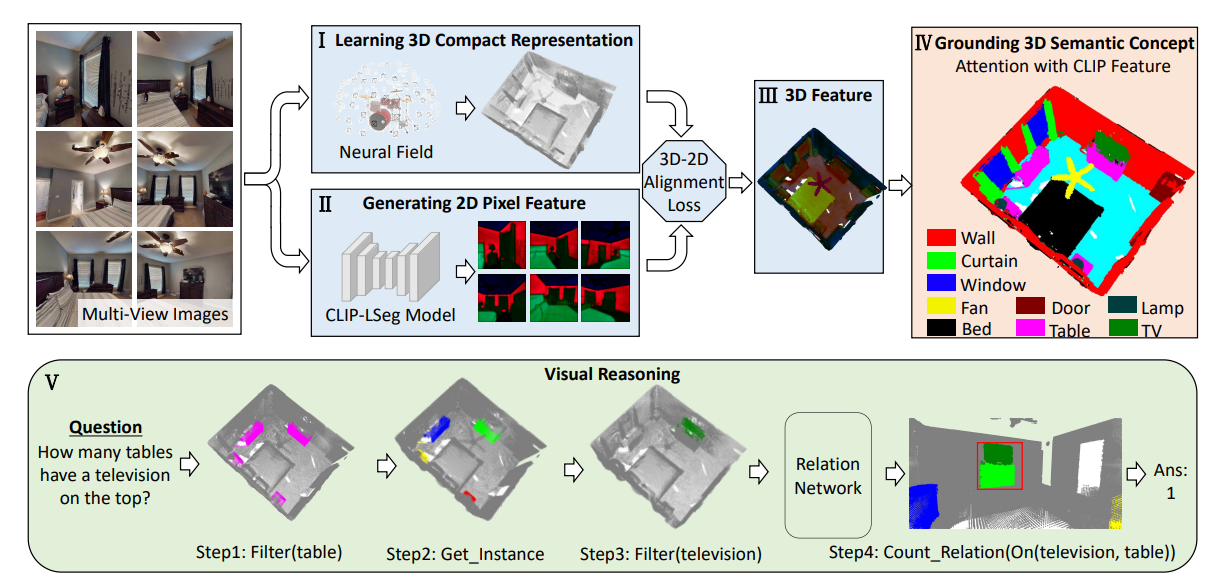The whole pipeline contains three steps to obtain the 3D feature of a room. The first step is using LSeg to obtain features for multi-view 2D images. The second and third steps are using a NeRF-based model DVGO to map the 2D features to 3D.
We recommend using different virtual environment for the first step and the second & third steps.
For the first step:
conda create -n lseg python=3.8
conda activate lseg
cd LSeg
pip install -r requirements.txt
Or follow the guidance in the official repository of LSeg in https://github.com/isl-org/lang-seg.
Similarly, for the second & third steps (these two steps share the same virtual environment):
conda create -n dvgo python=3.8
conda activate dvgo
cd DVGO
pip install -r requirements.txt
Or follow the guidance in the official repository of DVGO in https://github.com/sunset1995/DirectVoxGO.
The code related to dataset processing is under the data_engine directory.
We use Habitat to render the dataset. Please refer to habitat-lab for building the rendering environment. Place the 3D scans of the hm3d dataset under the "train" / "val" directories respectively, then run:
python render_hm3d.py
Afterwards, the multi-view RGB images along with depth and pose information will be rendered. We are expected to obtain the following dataset structure:
datadir
- 00009-vLpv2VX547B_0 # most rooms contain 1000 views while some contain less
- 0.png
- 0_depth.npy
- 0.json
- 1.png
- 1_depth.npy
- 1.json
...
- 00009-vLpv2VX547B_1
- 0.png
- 0_depth.npy
- 0.json
- 1.png
- 1_depth.npy
- 1.json
...
...
- 00891-cvZr5TUy5C5_9
- 0.png
- 0_depth.npy
- 0.json
- 1.png
- 1_depth.npy
- 1.json
...
We could then use run the following script to mask out the regions that do not fall inside the room bounding box:
python mask_outside_room.py --room_name 00234-nACV8wLu1u5_10
Run the command (take room "00009-vLpv2VX547B_1" as an example):
conda activate lseg
cd LSeg
python run_lseg.py --room_name 00009-vLpv2VX547B_1 > logs/00009-vLpv2VX547B_1.log
Afterwards, the extracted 2D features for multi-view images will be stored in the directory "00009-vLpv2VX547B_1_result" under the same "datadir" directory of all the data.
Run the command (take room "00009-vLpv2VX547B_1" as an example):
conda activate dvgo
cd DVGO
python run.py --config configs/custom/00009-vLpv2VX547B_1.py
Afterwards, the checkpoints will be stored in the log directory defined in the configuration file "./DVGO/configs/custom/default_ubd_inward_facing.py".
Run the command (take room "00009-vLpv2VX547B_1" as an example):
conda activate dvgo
cd DVGO_feature
python run.py --config configs/custom/00009-vLpv2VX547B_1.py
Afterwards, the checkpoints and the rendered 3D feature for this room will be stored in the directory defined in the configuration file "./DVGO_feature/configs/custom/default_ubd_inward_facing.py". It is recommended that the log directory of the two configuration files in the second & third stages are the same. It will be easier to manage the experimental results.
If you find our work useful, please consider citing:
@inproceedings{cvpr23_3dclr,
author = {Hong, Yining and Lin, Chunru and Du, Yilun and Chen, Zhenfang and Tenenbaum, Joshua B. and Gan, Chuang},
title = {3D Concept Learning and Reasoning From Multi-View Images},
booktitle = {IEEE/CVF Conference on Computer Vision and Pattern Recognition (CVPR)},
year = {2023},
}The codes are largely borrowed from the LSeg and DVGO:
https://github.com/isl-org/lang-seg
https://github.com/sunset1995/DirectVoxGO
Thanks the authors for sharing the code implementation.