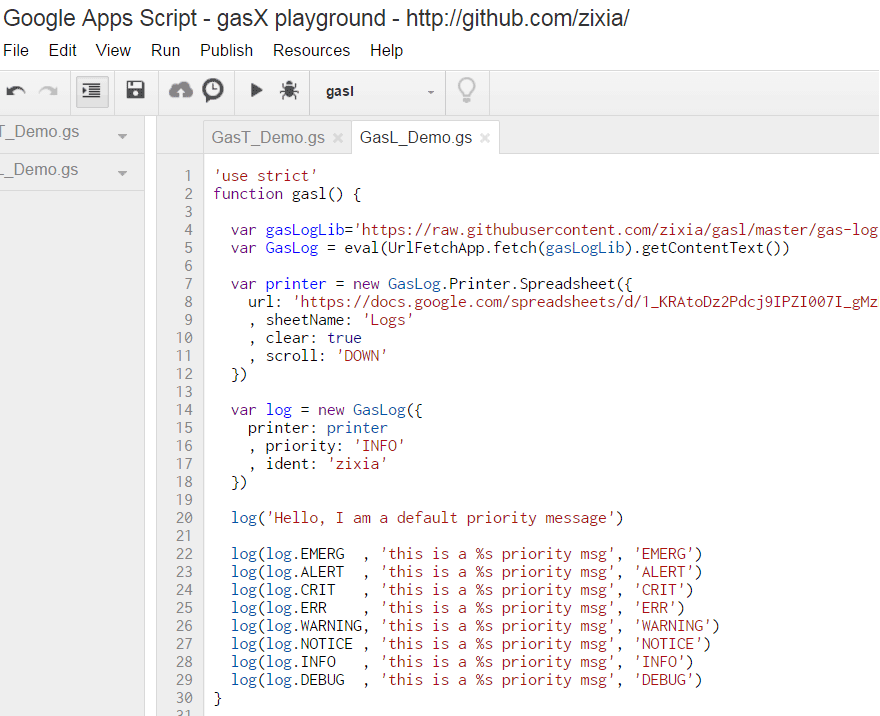GasL is a unix syslog similar to the logging framework of Google Apps Script (GAS). It offers an easy way for GAS programs to log messages into Spreadsheets, LogEntries, RESTFUL API and GAS logger.
Github: https://github.com/huan/gasl
In order to write into different log destinations, GasL comes with a components called Printer, which uses DI (Dependency Injection) to provide log entry functionalities. Behind the scenes, each Printer component is simply a function that accepts a parameter for message, and ouputs the content into log destinations.
The sample scripts below are executable. You can copy/paste it to google script editor for testing purposes.
This sample uses Logger for output. "Ctrl + Enter" to get your logs.
if ((typeof GasLog)==='undefined') { // GasL Initialization. (only if not initialized yet.)
eval(UrlFetchApp.fetch('https://raw.githubusercontent.com/huan/gasl/master/src/gas-log-lib.js').getContentText())
} // Class GasLog is ready for use now!
var log = new GasLog()
log('Hello, %s!', 'World')This sample uses a spreadsheet for output. You can view the log output from this URL: https://docs.google.com/spreadsheets/d/1_KRAtoDz2Pdcj9IPZI007I_gMzRyfmXf7gicgxVwYJc/edit#gid=0
if ((typeof GasLog)==='undefined') { // GasL Initialization. (only if not initialized yet.)
eval(UrlFetchApp.fetch('https://raw.githubusercontent.com/huan/gasl/master/src/gas-log-lib.js').getContentText())
} // Class GasLog is ready for use now!
var sheetPrinter = new GasLog.Printer.Spreadsheet({
url: 'https://docs.google.com/spreadsheets/d/1_KRAtoDz2Pdcj9IPZI007I_gMzRyfmXf7gicgxVwYJc/edit#gid=0'
, sheetName: 'Logs'
, clear: true
, scroll: 'UP'
})
var log = new GasLog({
printer: sheetPrinter
, priority: 'INFO'
})
log(log.INFO, 'Hello, %s!', 'Spreadsheet')GasL is designed for running javascript on Google Apps Script environment ONLY.
A simple example of GasL demo code can be found at https://github.com/zixia/gasl/blob/master/src/gasl-demo.js.
Eval is used to get GasLog module in the code:
if ((typeof GasLog)==='undefined') { // GasL Initialization. (only if not initialized yet.)
eval(UrlFetchApp.fetch('https://raw.githubusercontent.com/zixia/gasl/master/src/gas-log-lib.js').getContentText())
} // Class GasLog is ready for use now!GasLog is the main module of GasL.
Constructor parameters:
printer: Printer Component of DI. See the followingPrinterpart.priority: Log priority. See the followinglog(priority, format, ...)part.ident: The name of the program that are logging.
var loggerPrinter = new GasLog.Printer.Logger()
var log = new GasLog({
printer: loggerPrinter
, priority: 'INFO'
, ident: 'foo'
})GasLog.Printer is used by injector to enable output to different destination of GasT.
It currently supports 2 Printers: (more printers can be easily supported in the furture)
GasLog.Printer.LoggerGasLog.Printer.SpreadsheetGasLog.Printer.LogEntries
It uses Logger.log of Google Apps Script to output.
No need to set any parameters.
if ((typeof GasLog)==='undefined') { // GasL Initialization. (only if not initialized yet.)
eval(UrlFetchApp.fetch('https://raw.githubusercontent.com/huan/gasl/master/src/gas-log-lib.js').getContentText())
} // Class GasLog is ready for use now!
var loggerPrinter = new GasLog.Printer.Logger()
var log = new GasLog({
printer: loggerPrinter // could be omitted.
})It uses a Spreadsheet URL or ID to specify a particular sheet, then log into that sheet.
The following parameters need to be configured:
spreadsheet(Spreadsheet): Google Spreadsheet object. You must have the write permisstion for that spreadsheet. (one of spreadsheet/url/id must be set)id(string): Google Spreadsheet id. You must have the write permisstion for that spreadsheet. (one of spreadsheet/url/id must be set)url(string): Google Spreadsheet url. You must have the write permisstion for that spreadsheet. (one of spreadsheet/url/id must be set)sheetName(string): Tab name of the output sheet. Will be created if not exist. defaultGasLog. (OPTIONAL)clear(bool): true for clear the sheet before output. default false. (OPTIONAL)scroll(string): 'UP' for insert new log to the top. default 'DOWN'. (OPTIONAL)
if ((typeof GasLog)==='undefined') { // GasL Initialization. (only if not initialized yet.)
eval(UrlFetchApp.fetch('https://raw.githubusercontent.com/huan/gasl/master/src/gas-log-lib.js').getContentText())
} // Class GasLog is ready for use now!
var sheetPrinter = new GasLog.Printer.Spreadsheet({
url: 'https://docs.google.com/spreadsheets/d/1_KRAtoDz2Pdcj9IPZI007I_gMzRyfmXf7gicgxVwYJc/edit#gid=0'
, sheetName: 'Logs'
, clear: true
, scroll: 'UP'
})
var log = new GasLog({
printer: sheetPrinter
, logLevel: 'INFO'
})It uses cloud logging service LogEntries to output.
Logentries is a software as a service provider for log management and intelligence. LogEntries collects and analyzes data found inside log files, in real-time with a cloud-delivered approach.
Create a new log set in LogEntries.com, with Manual - Token TCP option, then you will get a TOKEN for your log.
Put TOKEN in the only options: token.
if ((typeof GasLog)==='undefined') { // GasL Initialization. (only if not initialized yet.)
eval(UrlFetchApp.fetch('https://raw.githubusercontent.com/zixia/gasl/master/src/gas-log-lib.js').getContentText())
} // Class GasLog is ready for use now!
var logentriesPrinter = new GasLog.Printer.LogEntries({
token: '4ea178f8-928d-3130-99ca-1f20ad803ec2' // this token is my logentries test log. welcome to write hello to me! :]
})
var log = new GasLog({
printer: logentriesPrinter
})Then all logs will be outputed to LogEntries cloud.
Simply use it as below:
log('Hello, World!')Then your message will be logged.
log the message by format of priority.
format: only supports '%s' because javascript only provides this.priority: should be one of the following.log.EMERGlog.ALERTlog.CRITlog.ERRlog.WARNINGlog.NOTICElog.INFOlog.DEBUG
var msg = 'test'
log(log.WARNING, 'This is a warning message: %s', msg)Set priority of this log.
log.setPriority(log.ERR)Get priority of this log.
var priority = log.getPriority()Disable for logging. all messages will be discarded when the log is set in Disabled state.
log.disable()It's useful when we are inside a Custom Function of spreadsheet. We have limited priviliges and can't write out.
Enable for logging.
log.enable()An online version of google spreadsheet bounded with GasL google apps scripts can be found here:
- Spreadsheet - https://docs.google.com/spreadsheets/d/19M2DY3hunU6tDQFX5buJmZ_f3E8VFmlqAtodyC-J8Ag/edit#gid=1761137024
- Script editor - https://script.google.com/a/zixia.net/macros/d/Mta4oea1VMIugfSGRo4QrAnKRT9d30hqB/edit?uiv=2&mid=ACjPJvGt4gnXjJwXnToB0jIMEbSvqKUF6vH-uq-m59SqnjXqTQ03NDn_khlNE6ha_mPnrOAYEnyFk80nHYmt_hppO3AgDkO_vVLrYJXzcPPagwRromd0znfLreNFAu4p0rYTC-Jlo-sAKOM
Use GasL is very simple: just copy/paste the following javascript section to your Code.gs file, then you are ready to use GasL.
if ((typeof GasLog)==='undefined') { // GasL Initialization. (only if not initialized yet.)
eval(UrlFetchApp.fetch('https://raw.githubusercontent.com/huan/gasl/master/src/gas-log-lib.js').getContentText())
} // Class GasLog is ready for use now!Then you are ready to use:
var log = new GasLog(...)
log(...)Printer for GasL is a function to write log message into certain destinations.
Adding a new Printer requires 2 steps:
- Write a new Printer function. (The default GasL Printer:
LoggerPrinter()is a good template to start with.) - Register the new Printer to GasL.
You can find the default LoggerPrinter() function in gas-log-lib.js and modify it to make your own Printer.
function LoggerPrinter() {
var loggerPrinter_ = function (priority, message) {
return Logger.log(message)
}
loggerPrinter_.isPrinter = function () { return 'Logger' }
return loggerPrinter_
}Notice that isPrinter() is required to return a Printer name. If this function does not exist or returns false, then GasL will not consider this Printer usable.
After creating your own Printer, this Printer must be registered to GasL before use.
Find the following code in gas-log.js, then add your new Printer to the end.
gasLog_.Printer = {
Logger: LoggerPrinter
, Spreadsheet: SpreadsheetPrinter
, LogEntries: LogEntriesPrinter
}You are all set!
The GasL source code repository is hosted on GitHub. There you can submit bugs on the issue tracker or submit tested pull requests for review. (https://github.com/huan/gasl/issues)
For real-world examples from open-source projects using GasL, see Projects Using TasL on the wiki. (https://github.com/zixia/gasl/wiki)
v0.4.0 (December 14, 2015)
- bug fix for spreadsheet printer
- support multi log instance for different ident
- LogEntries support
- new function: disable() & enable()
- GasLog.Printer implement document
- Support set ident name in options
Use v0.4.0 in GAS
/**
*
* GasL v0.4.0 Initialization. (only if not initialized yet.)
* https://github.com/zixia/gasl
*
*/
if ((typeof GasLog)==='undefined') { // GasL Initialization. (only if not initialized yet.)
eval(UrlFetchApp.fetch('https://github.com/zixia/gasl/blob/v0.4.0/src/gas-log-lib.js').getContentText())
} // Class GasLog is ready for use now!- Initial public release.
© 2015 Huan LI zixia@zixia.net. GasL is released under an MIT-style license; see LICENSE for details.