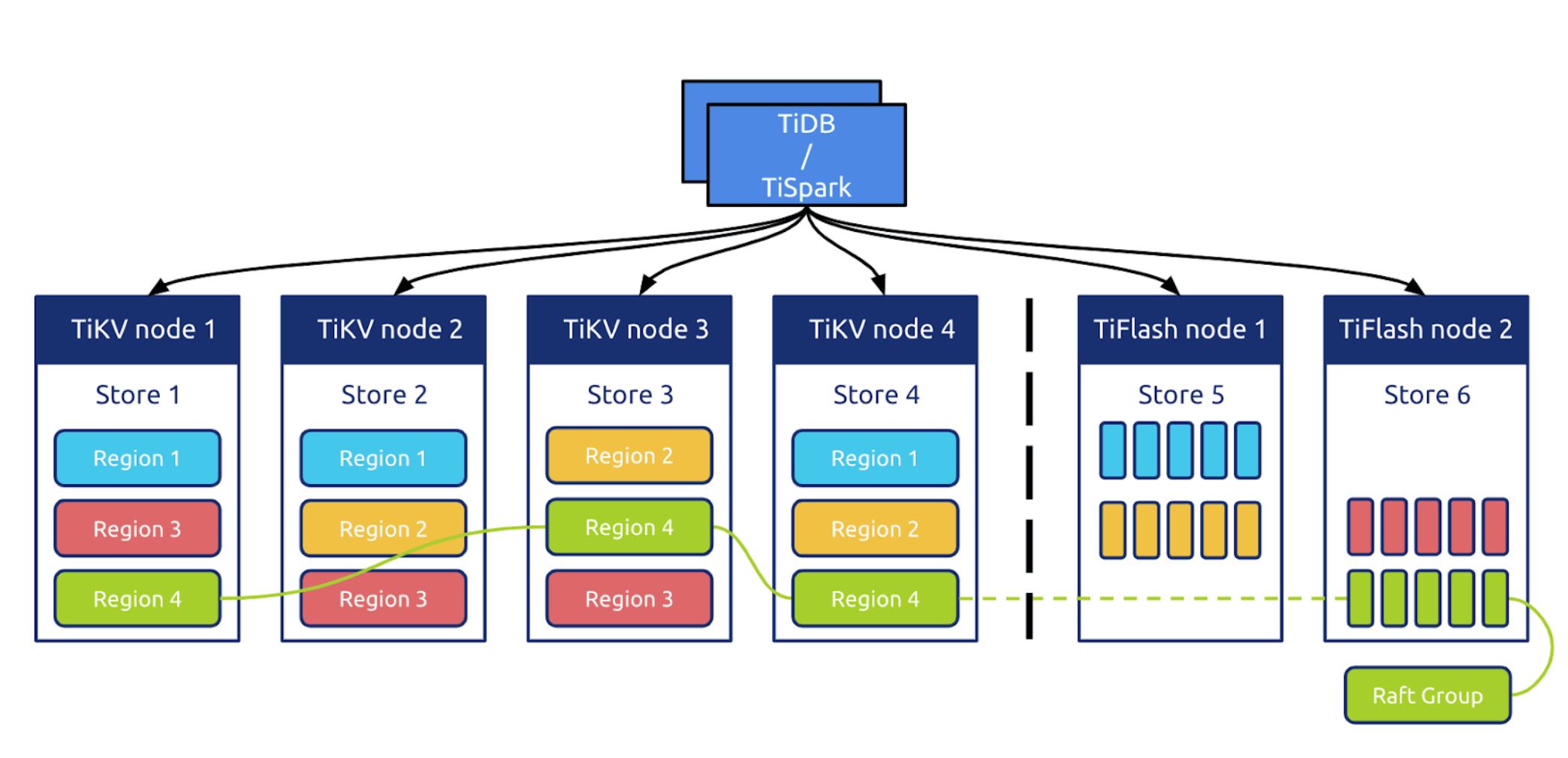TiFlash is a columnar storage component of TiDB. It mainly plays the role of Analytical Processing (AP) in the Hybrid Transactional/Analytical Processing (HTAP) architecture of TiDB.
TiFlash stores data in columnar format and synchronizes data updates in real-time from TiKV by Raft logs with sub-second latency. Reads in TiFlash are guaranteed transactionally consistent with Snapshot Isolation level. TiFlash utilizes Massively Parallel Processing (MPP) computing architecture to accelerate the analytical workloads.
TiFlash repository is based on ClickHouse. We appreciate the excellent work of ClickHouse team.
TiFlash supports building on the following hardware architectures:
- x86-64/amd64
- aarch64
And the following operating systems:
- Linux
- MacOS
Assume $WORKSPACE to be the directory under which the TiFlash repo is placed.
cd $WORKSPACE
git clone --recursive https://github.com/pingcap/tiflash.gitThe following packages are needed for all platforms:
-
CMake 3.21.0+
-
Rust: Recommended to use rustup to install:
curl https://sh.rustup.rs -sSf | sh -s -- -y --profile minimal --default-toolchain nightly source $HOME/.cargo/env
-
Python 3.0+
-
Ninja or GNU Make
The following are platform-specific prerequisites. Click to expand details:
Linux specific prerequisites
TiFlash can be built using either LLVM or GCC toolchain on Linux. LLVM toolchain is our official one for releasing.
But for GCC, only GCC 7.x is supported as far, and is not planned to be a long term support. So it may get broken some day, silently.
-
LLVM 13.0.0+
TiFlash compiles using full LLVM toolchain (
clang/compiler-rt/libc++/libc++abi) by default. You can use a system-wise toolchain ifclang/compiler-rt/libc++/libc++abican be installed in your environment.Click sections below to see detailed instructions:
Set up LLVM via package managers in Debian/Ubuntu
# add LLVM repo key wget -O - https://apt.llvm.org/llvm-snapshot.gpg.key|sudo apt-key add - # install LLVM packages, and can find more detailed instructions in https://apt.llvm.org/ when failed apt-get install clang-13 lldb-13 lld-13 clang-tools-13 clang-13-doc libclang-common-13-dev libclang-13-dev libclang1-13 clang-format-13 clangd-13 clang-tidy-13 libc++-13-dev libc++abi-13-dev libomp-13-dev llvm-13-dev libfuzzer-13-dev # install other dependencies apt-get install lcov cmake ninja-build libssl-dev zlib1g-dev libcurl4-openssl-dev
Set up LLVM via package managers in Archlinux
# install compilers and dependencies sudo pacman -S clang libc++ libc++abi compiler-rt openmp lcov cmake ninja curl openssl zlib -
GCC 7.x
WARNING: This support may not be maintained in the future.
TiFlash compiles on GCC 7.x (no older, nor newer) only because it hasn't been broken. If you have GCC 7.x, you are probably fine, for now.
MacOS specific prerequisites
-
Apple Clang 12.0.0+
-
OpenSSL 1.1
brew install openssl@1.1
Assume $BUILD to be the directory under which you want to build TiFlash.
For Ninja:
cd $BUILD
cmake $WORKSPACE/tiflash -GNinja
ninja tiflashFor GNU Make:
cd $BUILD
cmake $WORKSPACE/tiflash
make tiflash -jAfter building, you can get TiFlash binary under $BUILD/dbms/src/Server/tiflash.
TiFlash has several CMake build options to tweak for development purposes. These options SHOULD NOT be changed for production usage, as they may introduce unexpected build errors and unpredictable runtime behaviors.
To tweat options, pass one or multiple -D...=... args when invoking CMake, for example:
cmake $WORKSPACE/tiflash -DCMAKE_BUILD_TYPE=DEBUG-
Build Type:
-
-DCMAKE_BUILD_TYPE=RELWITHDEBINFO: Release build with debug info (default) -
-DCMAKE_BUILD_TYPE=DEBUG: Debug build -
-DCMAKE_BUILD_TYPE=RELEASE: Release build
-
-
Build with Unit Tests:
-
-DENABLE_TESTS=OFF: Default -
-DENABLE_TESTS=ON
-
-
Build with System Libraries:
Click to expand instructions
For local development, it is sometimes handy to use pre-installed third-party libraries in the system, rather than to compile them from sources of the bundled (internal) submodules.
Options are supplied to control whether to use internal third-party libraries (bundled in TiFlash) or to try using the pre-installed system ones.
WARNING: It is NOT guaranteed that TiFlash would still build if any of the system libraries are used. Build errors are very likely to happen, almost all the time.
You can view these options along with their descriptions by running:
cd $BUILD cmake -LH | grep "USE_INTERNAL" -A3
All of these options are default as
ON, as the names tell, using the internal libraries and build from sources.There is another option to append extra paths for CMake to find system libraries:
PREBUILT_LIBS_ROOT: Default as empty, can be specified with multiple values, seperated by;
Specifically, for TiFlash proxy:
-
USE_INTERNAL_TIFLASH_PROXY=TRUE(default) /FALSEOne may want to use external TiFlash proxy, e.g., if he is developing TiFlash proxy together with TiFlash, assume
$TIFLASH_PROXY_REPOto be the path to the external TiFlash proxy repoUsually need to be combined with
PREBUILT_LIBS_ROOT=$TIFLASH_PROXY_REPO, and$TIFLASH_PROXY_REPOshould have the following directory structure:-
Header files are under directory
$TIFLASH_PROXY_REPO/raftstore-proxy/ffi/src -
Built library is under directory
$TIFLASH_PROXY_REPO/target/release
-
TBD.
TBD.
TBD.
Here is the overview of TiFlash architecture The architecture of TiFlash's distributed storage engine and transaction layer.
See TiFlash Development Guide and TiFlash Design documents.
Before submitting a pull request, please use format-diff.py to format source code, otherwise CI build may raise error.
NOTE: It is required to use clang-format 12.0.0+.
cd $WORKSPACE/tiflash
python3 format-diff.py --diff_from `git merge-base ${TARGET_REMOTE_BRANCH} HEAD`TiFlash is under the Apache 2.0 license. See the LICENSE file for details.