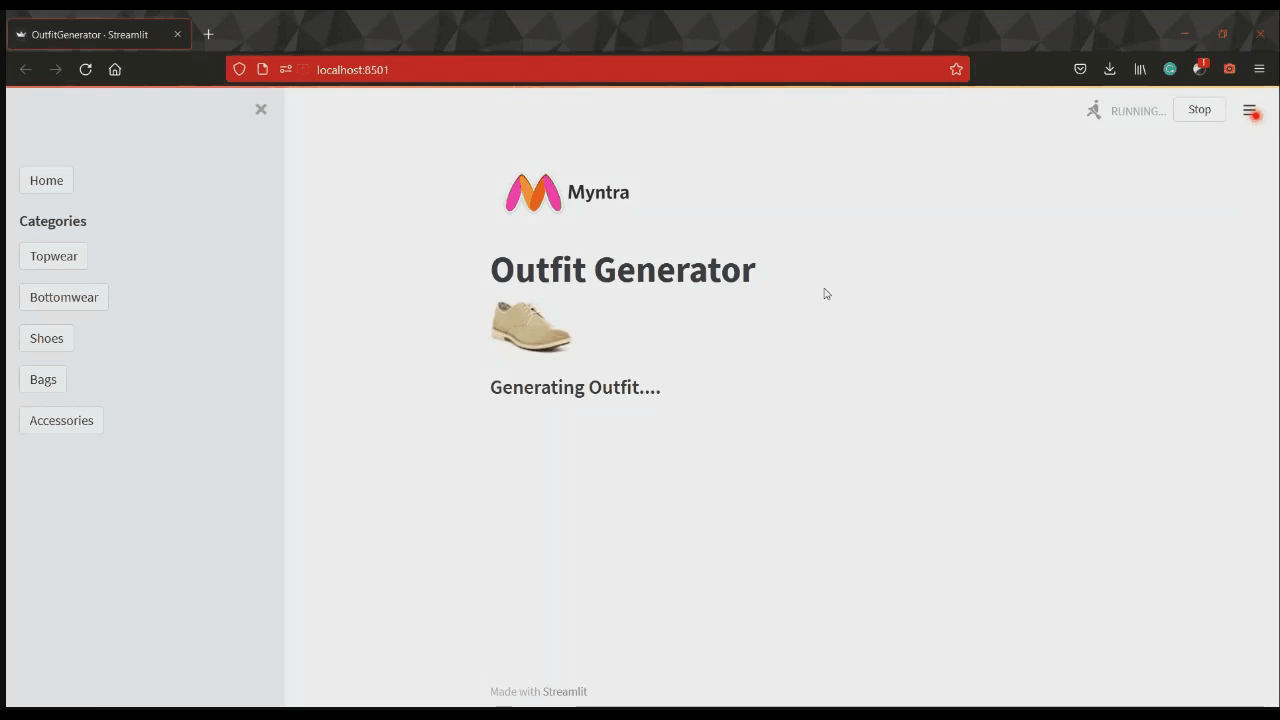Submission to Myntra Hackerramp: Campus Edition 2021 (Theme: Enhance)
-
We use the Polyvore dataset. In fact we use a cleaner version of the dataset, that is available in this repo.
-
Extract the polyvore-images dataset into an image folder in the data directory.
-
To train or evaluate the model, go into the model directory and run
train.pyorevaluate.pyrespectively. (to evaluate you must place the trained model in the model directory with the name Final.pth) -
To run the web app, go into the App directory and use
streamlit run OutfitGenerator.pyto run the app on your local browser
Download the pretrained model and place it in the model directory to use.
- pytorch
- torchvision
- scikit-learn
- matplotlib
- streamlit