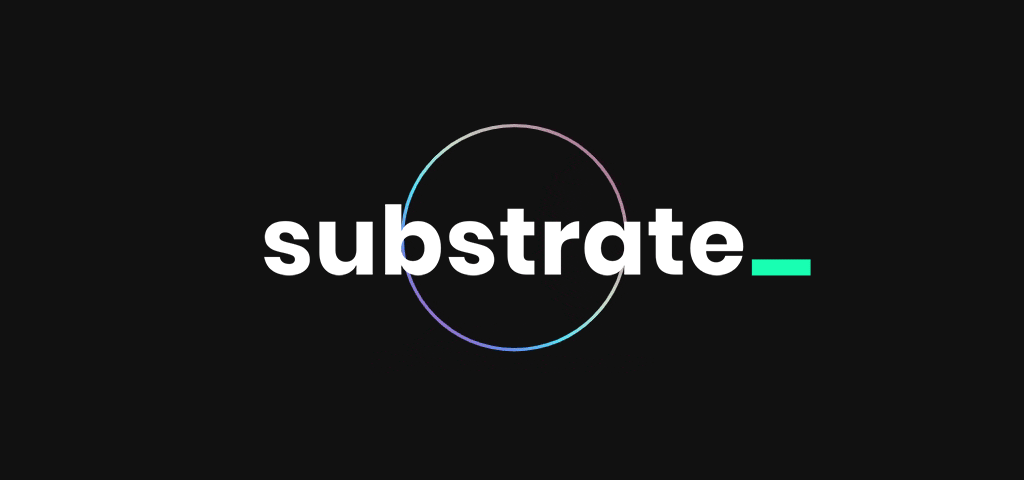This repository serves as the developer hub for the Substrate blockchain framework. The docs are written in MDX format an extension of markdown, processed by Gatsby, and published to https://docs.substrate.io/ .
Thank you for your interest in contributing to documentation for the Substrate development framework. As a member of the community, you are invited and encouraged to contribute by submitting issues, offering suggestions for improvements to existing content, adding review comments to existing pull requests, proposing new content, or creating new pull requests to fix issues or provide new content. Please review our contributor guidelines prior to any contribution. If you have any further questions, please do not hesitate to reach out on our Substrate technical community channel! We would love to get to know you and your work!
The content of this website is versioned in separate directories, where v<VERSION> is the convention
used. The devhub is then hierarchically separated into the three main types of
content: docs, how-to-guides, and tutorials.
Sub folders in these are of the form:
- v<VERSION>
- <content type>
- <XX-section>
- <Y-page>
- `index.mdx`
By convention we use XX numbering starting at 00 for sections, and Y lettering starting at a
for pages.
File directory example: v3/docs/00-style-and-contributor-guidelines/a-contributor-guidelines/index.mdx
Each index.mdx page has the content to be rendered to this page, and all pages include a header
section with a slug item that is used for navigation on the generated site,
URL example: https://docs.substrate.io/v3/contribute/style-guide
Configuration and styling files for gatsby live primarily in the src folder.
Some gotchas:
- The
i18nfolder is used for translation but also for the rendering of the navigation elements sections. Yourindex.mdxfile'stitleis not the source for this. - If you are adding or renaming a page, you must add it correctly in
src/components/DevNavMenu.tsxand possiblygatsby-config.jsandgatsby-node.js.
mainbranch is available at: https://docs.substrate.io/
developbranch is available at: https://develop--substrate-docs.netlify.app/
If you are submitting a PR, make sure to submit it to the develop branch. Only once PRs are merged into
develop will they get merged into main.
-
Clone the repo
# create a new folder to get going git clone https://github.com/substrate-developer-hub/substrate-docs.git -
Get setup
Navigate into your new site’s directory and install all dependencies.
cd substrate-docs/ yarn # alias for `yarn install`
-
Configure environment variables
Copy
example.env.developmentand rename to.env.developmentConfig URL variables based on your preferable local setup. URL will be used for links generation between documentation and platform stack
GATSBY_DOCS_URLrepresents this project serving documentationGATSBY_IO_URL: represents platform website
GATSBY_IO_URL=http://localhost:8000 // local or hosted URL GATSBY_DOCS_URL=http://localhost:8001 // default docs.substrate.io if not set -
Fire the engine
Navigate into your new site’s directory and use the following command to start the development server locally.
yarn dev # alias for `yarn start` and `yarn develop` -
Open the code and start customizing!
Your site is now running at http://localhost:8001 and your GraphQL data layer is running at http://localhost:8000__graphql.
Edit to see your site update in real-time on save.
-
Learn more about GatbsyJS
There are more than 10,000 links in this doc repo. So we have a link checker to go through most of them, both internal and external links, to make sure they are valid. We have settings to exclude some external links by default (more on this later).
We use blc (broken-link-checker) for links
checking, which is a javascript project. It will be installed when you run yarn install in this
package as it is depended on as a development package.
To run link checker, first in one terminal, build the gatsby site with clean cache:
yarn serve:freshThis command takes a minute or two for the above command to complete, have the site built, and
finally serving it at https://localhost:9000.
In another terminal, run:
yarn checklinksYou can further configure it in package.json file. Currently it has a list of paths being
excluded. These paths are not regex-supported and just doing a plain string matching. They are
excluded because for:
-
/substrate-io-staging.netlify.app: internal staging site. -
/rustdocs: all paths to/rustdocs/<splat>are going to be redirected to https://paritytech.github.io/substrate/. The redirection is handled by netlify redirect feature. Gatsby server will just rendered them as 404 pages. -
/www.substrate.io,/docs.substrate.io: these are public substrate.io pages that can be remove from the excluded list once substrate.io is launched. -
/crates.io,/fonts.gstatic.com,/github.com,/wwww.nuget.org: they either have rate-limiting check or doesn't welcome web crawlers to fetch them and just return a 404 page.
We configured a Github workflow to build the Gatsby site in
production as a docker image and push it to Docker hub at
jimmychu0807/substrate-docs.
The image is then launched as a service in the next CI/CD job. checklinks is run against the
running gatsby site in the docker container to check all links.
Please report security bugs as stated in the static/security.txt file in
this repository.
TBD