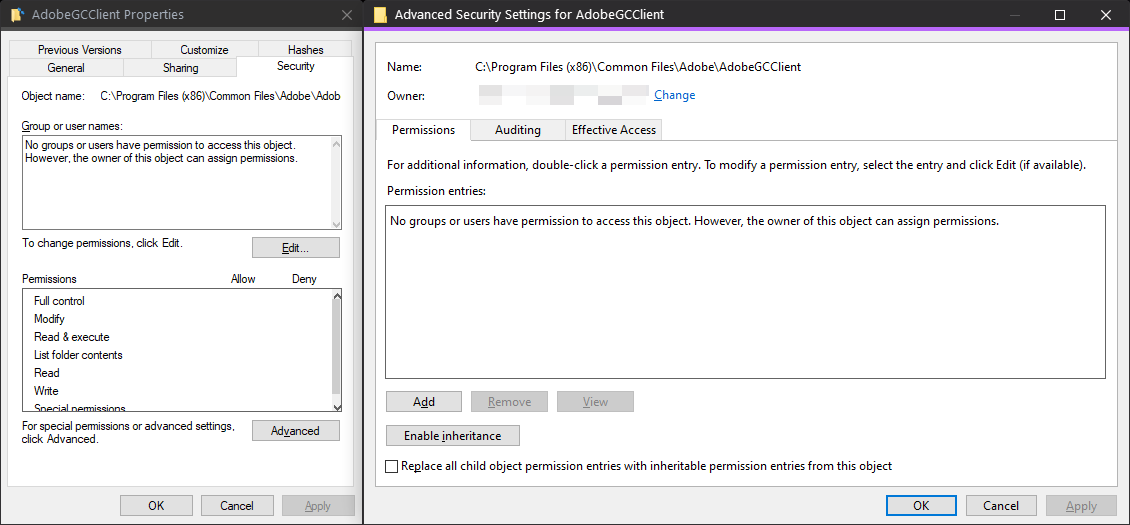All batch files must be within the same folder
- Under services, disable
Adobe Genuine Monitor Service (AGMService)andAdobe Genuine Software Integrity Service (AGSService) - And again under services, set
AdobeUpdateServiceto manual - These will reset everytime you update your CC programs, so make sure to set it each time
- Optional, but recommended:
- For a more permanent solution, you can delete all files in:
C:\Program Files (x86)\Common Files\Adobe\AdobeGCClient - Then remove all folder user permissions, including system, so that the files don't restore
- For a more permanent solution, you can delete all files in:
- The permanent solution only works for the AG services. The
AdobeUpdateServiceis a necessary one, so just make sure to set it to manual each time you update any CC programs
- Run
Creative_Cloud_Clean_Launcher.bat - Choose the program you want to open
- After launching, You can optionally minimize the launcher
- The launcher will kill some extra startup bloat, however, it will remain open. DO NOT CLOSE IT!
- It needs to kill the residual processes
- Do not close your CC program, kill it from task manager, or alternatively use something like SuperF4, if done correctly the launcher will subsequently close itself