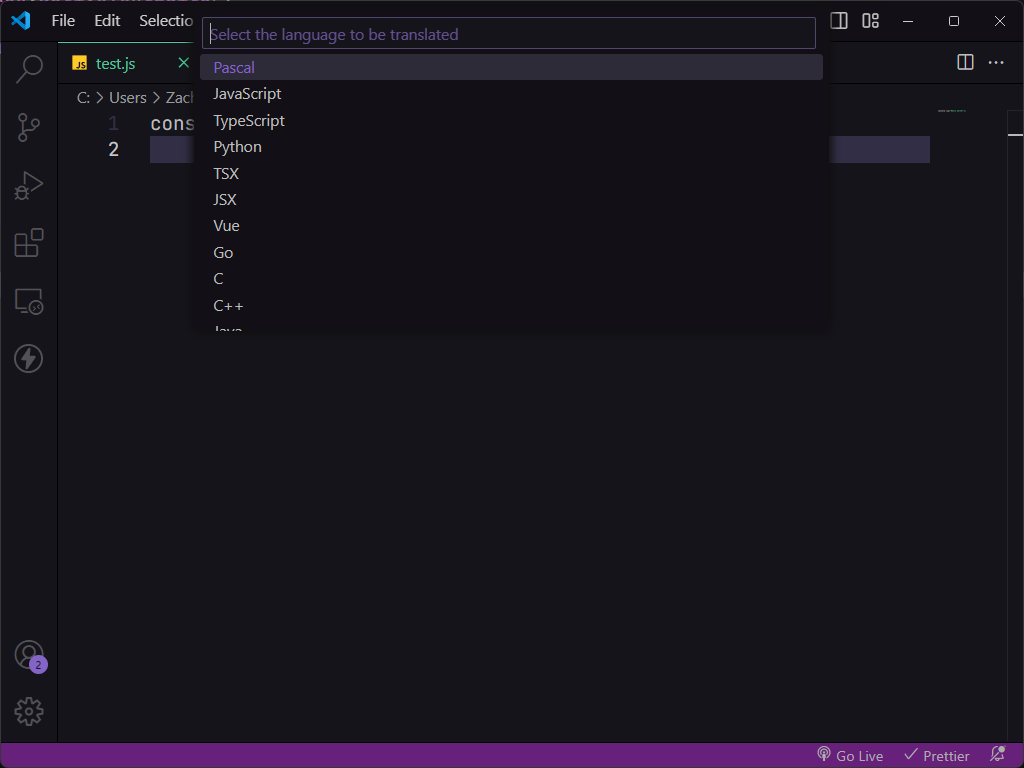The AI Code Translator is a powerful extension for Visual Studio Code that allows you to translate code from one programming language to another seamlessly. Whether you're learning a new language or working on a multi-language project, this tool can save you valuable time and effort!
- Easy Code Translation: Quickly translate code snippets between various programming languages.
- User-Friendly Interface: Access the translator easily with a simple command.
- Supports Multiple Languages: Choose from a variety of programming languages for translation.
- Open Visual Studio Code.
- Press
Ctrl + Shift + Pto open the command palette. - Type and select Translate Code.
- Choose the desired target language for your code translation.
If you encounter any issues or have questions, feel free to open an issue in the GitHub repository or contact the author.
Happy coding! 🎉