fstl is the fastest .stl file viewer.
It is designed to quickly load and render very high-polygon models; showing 2 million triangles at 60+ FPS on a mid-range laptop.
For more details, see the project page.
Issues and minor pull requests are welcome; the project is under 1K lines of code and should be fairly approachable.
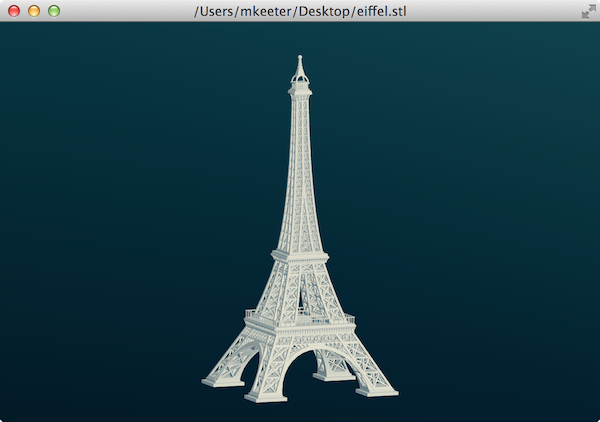
- Right-click an STL file
- Select
Open With>>>Choose another app - Select
More AppsandLook for another app on this PC - Enter the path to the
fstlEXE file
- Ctrl+click an STL file
- Select
Get Info - Navigate to the
Open withsection - Select
fstlin the dropdown - Click
Change All
If mimeopen is available on your system, it can be used to set fstl as the default viewer for STL files.
Run the following in your terminal:
# replace example.stl with an actual file
mimeopen -d example.stlThe following output will result:
Please choose a default application for files of type model/stl
1) Other...
use application #
Select the Other option and type fstl as the desired command to open STL files.
This will now become the system default, even when opening files from the file manager.
The only dependency for fstl is Qt 5.
Install Qt from their website or Homebrew,
making sure qmake is on your shell's path.
Then, run through the following set of commands in a shell:
git clone https://github.com/mkeeter/fstl
cd fstl
mkdir build
cd build
qmake ../qt/fstl.pro
make -j8
./fstl.app/Contents/MacOS/fstl
To package a standalone app, go to the app directory and run package.sh
cd ../app
./package.sh
This should produce two new files in the root directory:
fstl.appis a standalone application that can be copied to/Applicationsfstl.dmgis a disk image that can be given to a friend
Install Qt with your distro's package manager (required libraries are Core, Gui,
Widgets and OpenGL, e.g. qt5-default and libqt5opengl5-dev on Debian).
You can build fstl with qmake (in some distros qmake-qt5) or with CMake:
git clone https://github.com/mkeeter/fstl
cd fstl
mkdir build
cd build
qmake ../qt/fstl.pro # For qmake build
cmake .. # For CMake build
make -j8
./fstl
Copyright (c) 2014-2017 Matthew Keeter
Permission is hereby granted, free of charge, to any person obtaining a copy of this software and associated documentation files (the "Software"), to deal in the Software without restriction, including without limitation the rights to use, copy, modify, merge, publish, distribute, sublicense, and/or sell copies of the Software, and to permit persons to whom the Software is furnished to do so, subject to the following conditions:
The above copyright notice and this permission notice shall be included in all copies or substantial portions of the Software.
THE SOFTWARE IS PROVIDED "AS IS", WITHOUT WARRANTY OF ANY KIND, EXPRESS OR IMPLIED, INCLUDING BUT NOT LIMITED TO THE WARRANTIES OF MERCHANTABILITY, FITNESS FOR A PARTICULAR PURPOSE AND NONINFRINGEMENT. IN NO EVENT SHALL THE AUTHORS OR COPYRIGHT HOLDERS BE LIABLE FOR ANY CLAIM, DAMAGES OR OTHER LIABILITY, WHETHER IN AN ACTION OF CONTRACT, TORT OR OTHERWISE, ARISING FROM, OUT OF OR IN CONNECTION WITH THE SOFTWARE OR THE USE OR OTHER DEALINGS IN THE SOFTWARE.