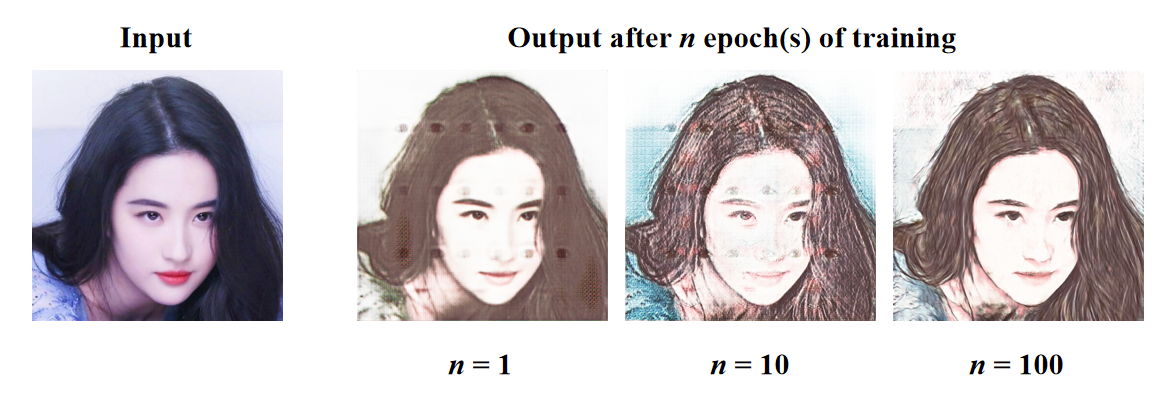English | 简体中文
This project is the final assignment of my deep learning course. This project contents include:
- Implementation Pixel2PixelGAN;
- Implementation generator network based on UNet;
- Implementation discriminator network based on FCN;
- Train Pixel2PixelGAN on Photo2Cartoon dataset;
- Implement a Photo2Cartoon application.
Photo2Cartoon
├── data # Dataset code package and dataset
├── __init__.py # Dataset code
├── data_process.py # Data preprocessing program
├── data_process.sh # Data preprocessing script
└── test.png # Image for test
├── docs # Document folder
├── images # Image folder
└── demo.png # Program effect display image
└── README_cn.md # Chinese description document
├── networks # Neural network model code package
├── __init__.py # Generator and Discriminator code
├── fcn.py # FCN code
├── nn.py # Basic code of neural network
└── unet.py # UNet code
├── config.py # Configurations
├── LICENSE # LICENSE
├── main.py # Photo2Cartoon application program
├── README.md # English description document
├── requirements.txt # List of requirements
└── train.py # Training program
git clone https://github.com/Yue-0/Photo2Cartoon.git
cd ./Photo2CartoonRequirements are include:
- cv2
- tqdm
- numpy
- torch
- torchvision
pip install -r requirements.txtThe dataset used in this project is the open dataset of Baidu AI Studio. Go to download it, and then place it in the "data" folder.
Data preprocessing:
cd ./data
sh data_process.shRun train.py to train the model.
cd ..
python train.pyAt the end of each epoch of training, the test results of the current generator model will be saved in the "log" folder.
Some configuration parameters are defined in config.py. You can change them to achieve different effects. Default configuration:
lr: float = 1e-4 # Learning rate
epoch: int = 100 # Epochs
batch_size: int = 8 # Batch size
l1_lambda: float = 100 # Lambda parameter in Pixel2PixelGAN algorithm
image_size: int = 256 # Size of image
g_channels: int = 512 # The number of channels in the deepest feature map in UNet
d_channels: int = g_channels >> 3 # The number of channels in the first layer feature map in FCNPlace the images you want to convert in the "inputs" folder, and run main.py to convert:
python main.pyThe results will be saved in the "outputs" folder.
- Isola P, Zhu J Y, Zhou T, et al. Image-to-Image Translation with Conditional Adversarial Networks.
- Weng W, Zhu X. INet: Convolutional Networks for Biomedical Image Segmentation.
- Long J, Shelhamer E, Darrell T. Fully Convolutional Networks for Semantic Segmentation.
- 钟速. 成对人像卡通化数据集. https://aistudio.baidu.com/aistudio/datasetdetail/79149.
- minivision-ai: photo2cartoon. https://github.com/minivision-ai/photo2cartoon.