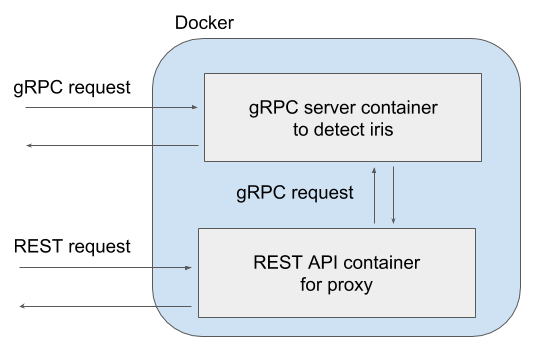Machine learning as a microservice in python
This is an example to service machine larning as a microservice in python. The model predicts iris species by given sepal length, sepal width, petal length and petal width.
Requirements
- Docker
- Anaconda
- Make
Implement the files
- Train a model for iris data with
./model/train.py.
- As a result, it saves a model to predict iris species in
iris_model.pickle.
- Define the protocol-buffer in
iris.proto. - Implement a command to generate python files from
iris.protoincodegen.py.
iris_pb2.pyandiris_pb2_grpc.pyare generated.
- Implement
grpc_server.py.
- We predict iris species by given features in
grpc_server.py.
- Implement
iris_client.py.
- The files is just a client to request judging iris species with features which are fixed values of sepal length, sepal width, petal length and petal width.
How to set up an environment on our local machine
The command creates an anaconda environment.
We can activate the environment with source activate iris-predictor, since the environment name is iris-predictor.
# Create an anaconda environment.
conda env create -f environment.yml -n iris-predictor
# Verify that the new environment was installed correctly, active environment is shown with '*'.
conda env list
# Remove the anaconda environment.
conda env remove -y -n iris-predictor
How to run the server and the client on our local machine
Before running the predictor as a docker container, we can run the server and client on our local machine.
# Run serve.
python grpc_server.py
# Run client.
python iris_client.py
How to build and run a docker image
We put the python files and saved model in the docker image.
Besides, the docker image is used for running grpc_server.py.
The host name depends on your environment.
If you use docker-machine, we can see the IP address with docker-machine ip YOUR_DOCKER_MACHINE.
The docker image exposes 50052 port for the gRPC server.
As well as, the gRPC server uses 50052.
That's why we put -p 50052:50052 in the docker run command.
# Build a docker image.
docker build . -t iris-predictor
# Run a docker container.
docker run --rm -d -p 50052:50052 --name iris-predictor iris-predictor
# Kill the docker container
docker kill iris-predictor
And then, we check if the client can access the server on docker or not:
# Execute it on your local machine, not a docker container.
python iris_client.py --host HOST_NAME --port 50052
Predicted species number: 0
Appendix: HTTP/REST API
Sometimes you are faced with a situation that you need to offer both gRPC API and RESTful API. To avoid duplicated work, we can also define the HTTP/REST API as just proxy to the gRPC API. I know having requests internally can be in vein. But, in terms of software development, a benefit that we don't need to develop different prediction functions is true as well.
The REST API as proxy is rest_proxy.py
It is simply implemented with Flask-RESTful.
And the definition to launch both the gRPC API and the RESTful API is in docker-compose.yml.
# Launch the gRPC server and REST server on docker
docker-composer -d
# Request to the REST API.
DOCKER_HOST="..."
curl http://${DOCKER_HOST}:5000/ -X POST \
-d "sepal_length=6.8" \
-d "sepal_width=3.2" \
-d "petal_length=5.9" \
-d "petal_width=2.3"
{"species": "2"}